Easy Way to Remove Unwanted Object From Photo!
Summary: In the article below, users can easily remove unwanted objects from the photo with the best watermark software – Bitwar Watermark Expert!
In the era of technology, taking photos is a must thing to do on the Internet! With all the computers, digital cameras, and smartphones, it makes users can take pictures more efficiently and conveniently. Still, sometimes there are unwanted objects in the photos that need to be removed. So don’t worry and learn all the information on how to remove unwanted objects from the pictures!
Table of Contents
Taking Photos
Most users love to take photos wherever they go as they saw any interesting or exciting things. After we took the picture, we can edit the photo by cropping or changing the size of the photo, but we are unable to remove the unwanted object in the photo.

Annoying Objects on Photo
Many annoying objects can appear on the user’s camera photos such as people, watermarks, logos, objectives, and more. It can be very troublesome for us to edit or remove the objects away without any photo editing software tool.
Besides, users may need to learn some basic and straightforward editing skills to delete and remove unwanted objects from the photos. So, to solve the issue, the best solution to help users is by using a watermark remover software like Bitwar Watermark Expert!
Watermark Remover Software
Everything will be easy and efficient by using the watermark editing software because it provides the watermark tool for users to remove watermark or unwanted objects from the photo quickly. The watermark tool is secure and handy for users to operate, and users don’t need any editing skills to perform the conversion!
Bitwar Watermark Expert
Bitwar Watermark Expert Software is one of the best free watermark software on the Internet for users to add or remove watermark to both video and photo easily. The software provides multiple watermark tools such as photo watermark, video watermark, video watermark remover, and photo watermark remover.
Users can choose photo watermark or video watermark tools to add watermark to video and photo while video watermark and photo watermark remover to remove the watermark from photo and video.
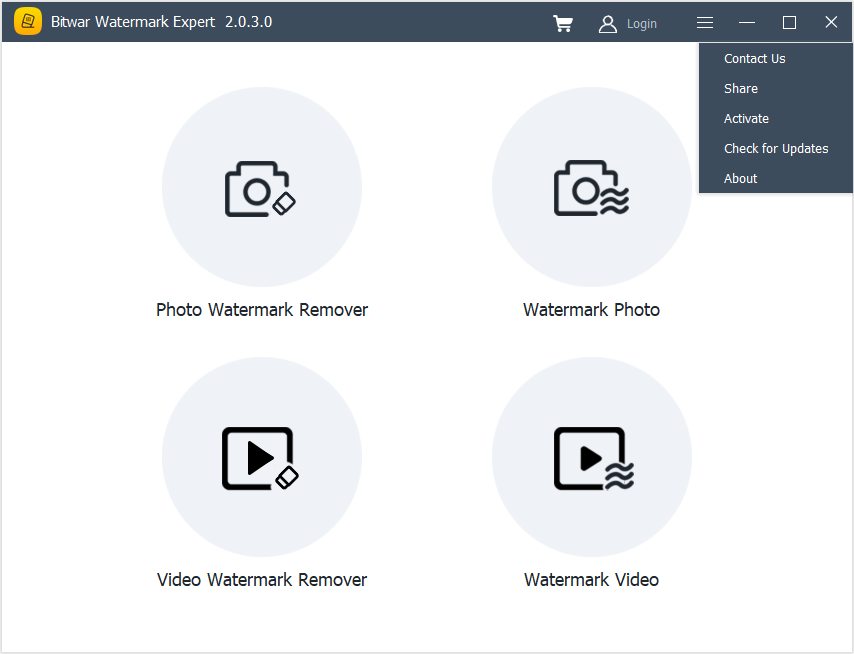
Remove Unwanted Objects Now!
All people love to take pictures in their life, and it is a prevalent daily habit for almost everyone in the world. So any tiny little unwanted objects on the photo can be removed easily without using any expensive photo editing tools. Still, Bitwar Watermark Expert is the best choice to use to remove unwanted objects from photos! Moreover, this tool can be used to remove the watermark from videos. If you are interested, click the link to the article below.
Previous Article
How To Enable the New Styling Start Menu in Windows 10, version 2004? Summary: In the article below, users can easily remove unwanted objects from the photo with the best watermark software - Bitwar...Next Article
Learn How To Reuse Watermark Photo Or Video! Summary: In the article below, users can easily remove unwanted objects from the photo with the best watermark software - Bitwar...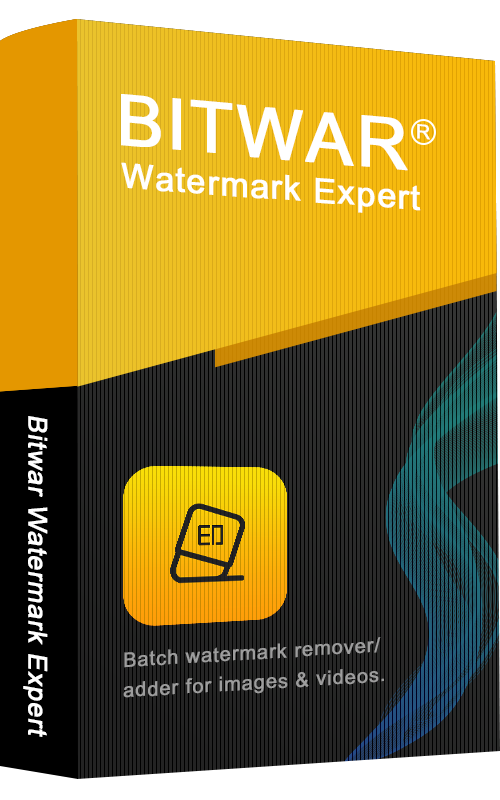
About Bitwar Watermark Expert
Batch remove unwanted objects from images & videos or add text & image watermark to copyright protect your contents.
Learn More
