Learn How To Reuse Watermark Photo Or Video!
Summary: The article below will show the best way to reuse watermark photos or videos in projects with the help of the best watermark software – Bitwar Watermark Expert!
High-security photos, videos, or any projects must be protected to prevent them from being stolen by other users on the Internet. Therefore, users need to add watermarks to both pictures and videos! So what is a watermark? It can be a text or picture or logo that is added to the images or videos. Besides, there are many methods to add a watermark to document easily!
Table of Contents
Purpose of Watermark
Watermark is useful to protect documents like photos or videos in public. Users can add watermark by using free watermark software on the Internet. These watermarks can protect the identity and the copyright of the documents.

How to Reuse Watermark Photo Or Video
Sometimes, we need to reuse the photo or video with the watermark on, but we may not use it because of the watermark. Besides, it can be troublesome to create the same photo or video without a watermark.
So the quickest way to solve this problem is by using watermark remover software to remove the watermark, and there are many online watermark remover to choose from. Still, it can be dangerous as your photo or video may be exposed to the Internet publicly!
Watermark Editor Software
The best recommendation is Bitwar Watermark Expert to remove the watermark from photos and videos easily! It provides multiple types of watermark tools such as Watermark Photo, Watermark Video, Photo Watermark Remover, Video Watermark Remover, and Batch mode too!
Beautiful and Professional Interface
The software provides a secure and comfortable interface for users to use. The watermark tools are provided at the primary interface of the software for users to choose so select the preferred tool and add the file into the software to perform conversion!
Batch Mode
The most efficient feature in the software is it supports batch mode for both adding or removing watermarks, logos, people, unwanted objects, date stamps, texts, emojis all at a time to save the processing times.
Support Multiple Login Features
Users can log in to the software by using multiple methods which are Facebook, Twitter, Google+, or Email Address. Therefore, it is very functional and comfortable for users to operate the software!
Removing Unwanted Watermark
The software can help the user to remove the unwanted watermark from your projects with a few simple steps!
Step 1. Choose Photo Watermark or Video Watermark tool from the primary interface.
Step 2. Add in the photos.
Step 3. Highlight the unwanted watermark.
Step 4. Click Apply.
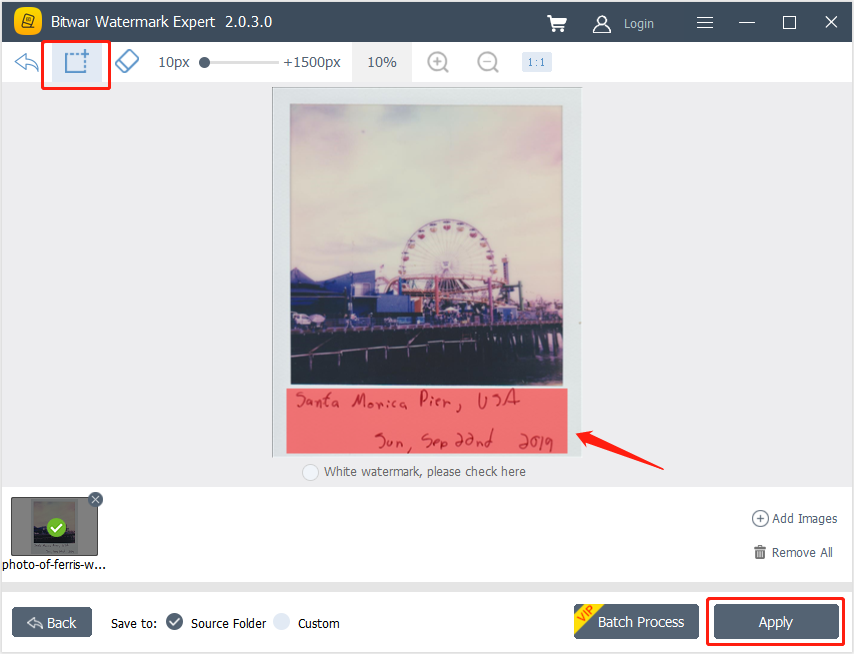
Add Watermark to Photo or Video
Besides removing the watermark from photos or videos, users can add watermark to photos or videos in the software!
Step 1. Choose Watermark Photo or Watermark Video tool.
Step 2. Add the file into the software.
Step 3. Click Add Text or Add Image and configure the watermark.
Step 4. Click Apply to add the watermark.
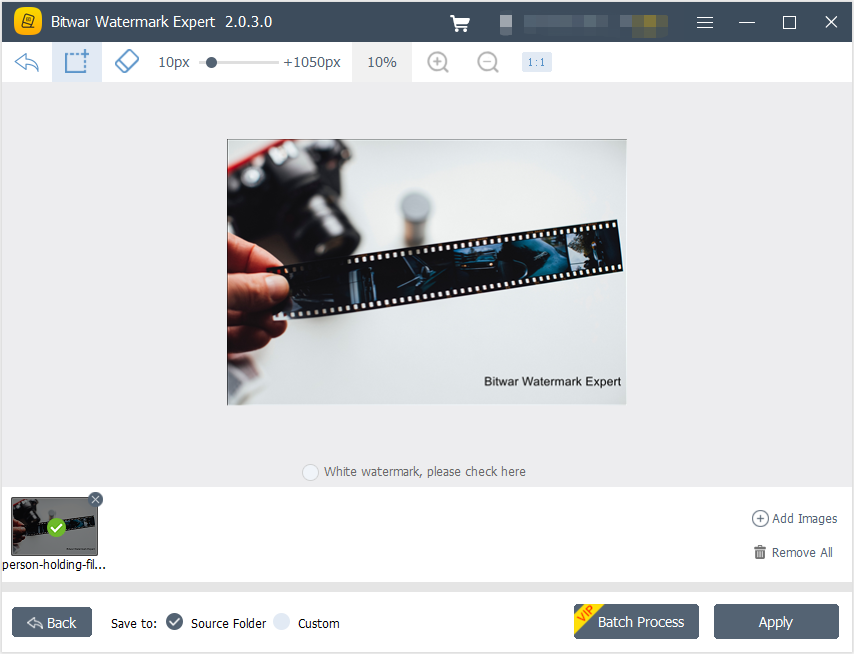
Best Customer Service
Suppose that you come across any hard times or issues while using the software. Please contact customer service as soon as possible! They are kind and helpful to help users to solve any problems faced by the users. Just click Contact Us from the software to get in touch with them!
Learn It!
Watermark photo or video is essential to prevent data stealing from other users, still removing watermark is also the fastest way to reuse watermark documents by using Bitwar Watermark Expert without losing the file quality.
Previous Article
Easy Way to Remove Unwanted Object From Photo! Summary: The article below will show the best way to reuse watermark photos or videos in projects with the help...Next Article
What Is MTBF (Mean Time Between Failure) ? Summary: The article below will show the best way to reuse watermark photos or videos in projects with the help...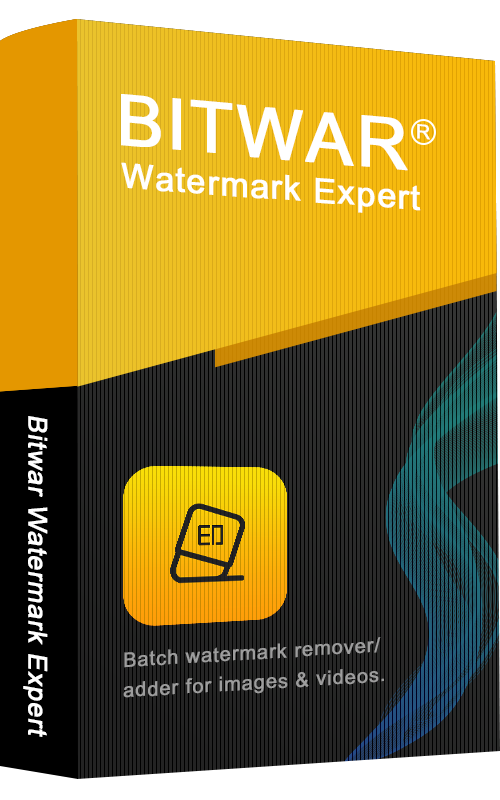
About Bitwar Watermark Expert
Batch remove unwanted objects from images & videos or add text & image watermark to copyright protect your contents.
Learn More
