什麼是 M4A 以及如何轉換它?
目錄
什麼是 M4A?
Developed by Apple.inc., M4A contains digital audio files encoded with ACC (Advanced Audio Coding) lossy compression standards. But some M4A files may adopt the ALAC (Apple Lossless Audio Codec) specifications.
M4A file is compatible with the iPhone, iTunes, iPad, and other Apple devices.
M4A files are not copy-protected. If you download a copy-protected song through the iTunes Store, it is saved in the M4P 文件擴展名。
M4A 文件似乎類似於 MPEG-4 視頻文件(MP4) 因為它們都使用 MPEG-4 容器格式。但是,M4A 只能保存音頻數據。
Advantages
- M4A 文件經過壓縮,但具有無損質量,因此體積較小。
- M4A file is not copy-protected so users can stream or distribute it
Disadvantages
- M4A 文件的設備兼容性低。
- 並非所有媒體播放器都可以打開 M4A 文件。如果用戶沒有使用 Apple 設備,他們需要特定的播放器才能打開 M4A 文件。
如何打開 M4A 文件?
許多桌面媒體播放器可以打開 M4A 文件。
- Windows 7 或 Mac OS X 用戶可以使用 Windows Media Player, QuickTime 播放器 或 iTunes 打開 M4A 文件。
- Mac 用戶可以使用 電子媒體播放器, Linux 用戶可以使用 節奏盒 打開 M4A 文件。
- 您還可以下載一些免費的媒體播放器: 5K播放器, K-Lite 編解碼器包, VLC, Winamp, 和 媒體播放器經典.
- 移動設備,例如智能手機和 Android 平板電腦, iPhone, iPad和 iPod touch 也可以在沒有第三方應用程序的情況下打開 M4A 文件。
如何 噸o 轉換 M4A 文件?
M4A雖然在音質和體積上都比MP3好,但在兼容性上還是比不上MP3。
一般來說,MP3 文件在大多數設備(包括移動設備和桌面設備)以及 Spotify、YouTube 和 Vimeo 等網站上更容易被接受。因此,有時我們可能需要將 M4A 文件轉換為 MP3 格式。
按照以下教程使用 iTunes 將 M4A 轉換為 MP3。
首先,您需要更改 iTunes 導入設置。
第 1 步:啟動 iTunes, 點擊 File, 並選擇 Add Folder to Library 添加 M4A 文件。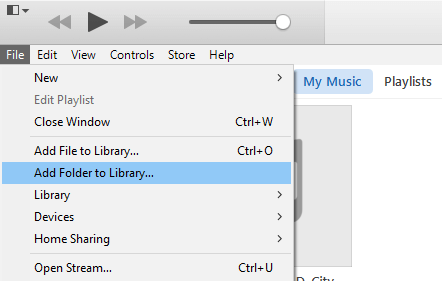
第二步:然後點擊 iTunes 並選擇 Preference.
第 3 步:在 一般偏好秒 窗口,點擊 General,然後單擊 導入設置.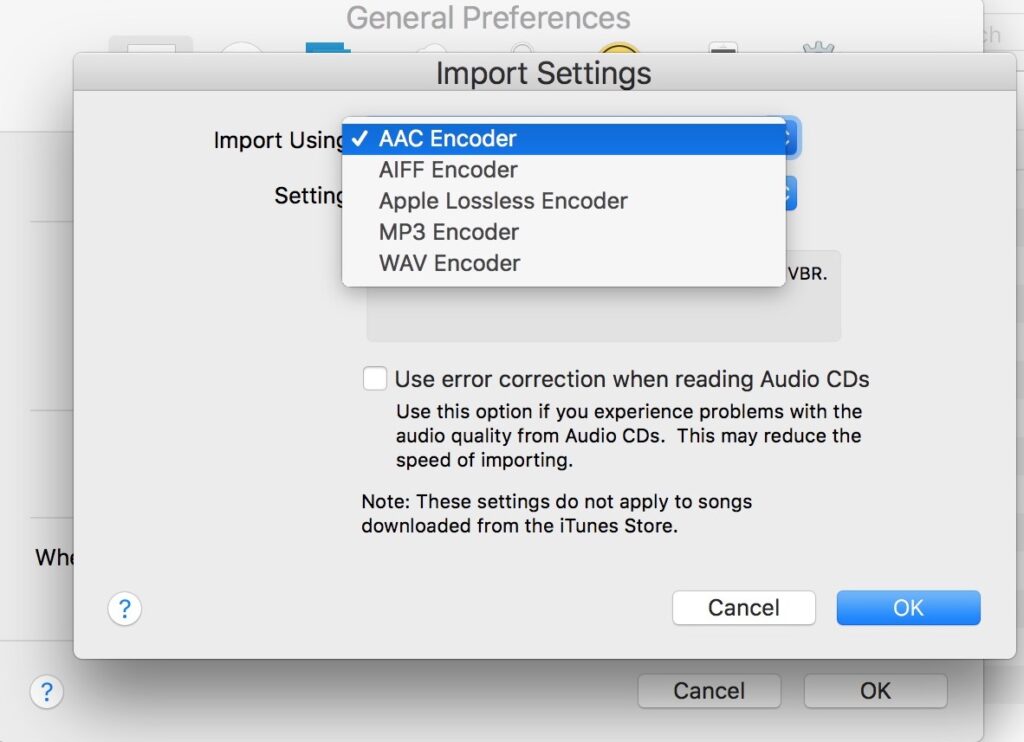
Step 4: Choose MP3 編碼器 在下拉列表中,然後在兩個窗口中單擊確定。之後,您已更改首選項設置。
第 5 步:選擇 Library,然後從列表中選擇音樂。然後,選擇 M4A 專輯,然後選擇要轉換的 M4A 歌曲。
第六步:點擊File and click 轉換.然後選擇創建 MP3 版本開始將 M4A 轉換為 MP3。
Finally, both M4A and MP3 files are available on your iTunes. You can download them on your PC.
底線!
以上簡單介紹了M4A,包括它的定義、優缺點,以及打開和轉換的方式。所以你可能對M4A有更好的了解。

關於 Bitwar 數據恢復
3 Steps to get back 500+ kinds of deleted, formatted or lost documents, photos, videos, audios, archive files from various data loss scenarios.
閱讀更多
