How To Turn Off Chrome New Tab Page Background Image?
概要: Chrome allows users to set a new tab page background picture. But some people prefer a clean and concise background without a background picture. So keep reading if you need to turn off the Chrome new tab page background picture.
目錄
Chrome New Tab Page Background Image
Chrome now uses an image as the new tab’s background, not the original flat white background. Chrome allows setting an image as a new tab background for a while. However, it now displays one by default.
Though images on the new tab page look pretty good, not all users like it. Besides, each time open a new tab page, some users may quickly get bored seeing the same picture.
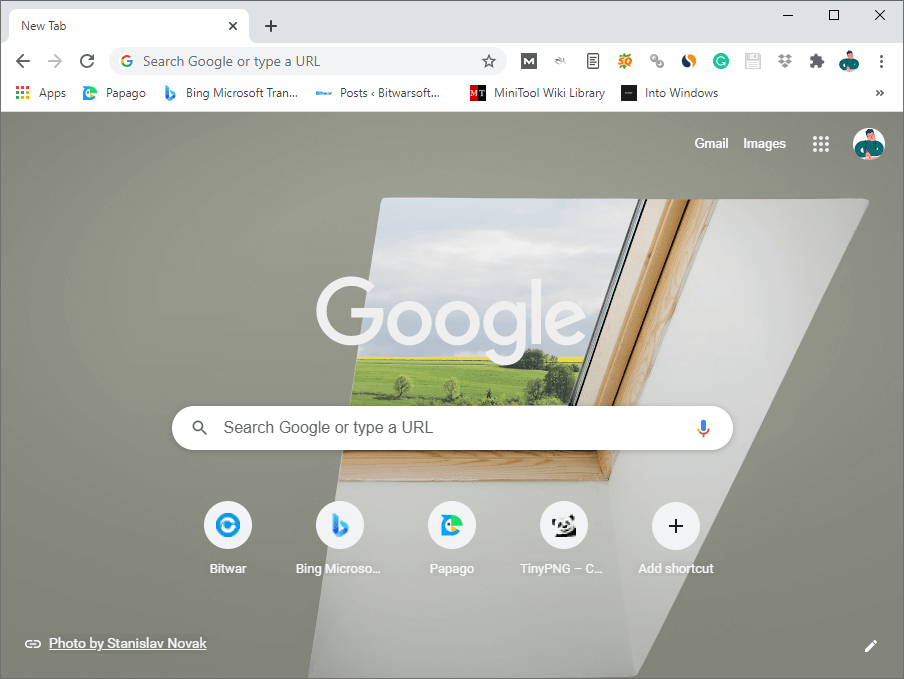
If you’re using Chrome extensively, you might want to remove or hide pictures from Chrome’s new tabs. Luckily, it’s easy to remove pictures from the background of a new tab page.
Note: This guide is for Chrome installed on PCs running Windows 10. However, the same applies to Chrome on your Mac.
Turn off Chrome New Tab Background Image
Step 1: On a new tab page of Chrome, 點擊 small pencil icon at the page’s bottom right corner. It will bring up the “Customize this page” page.
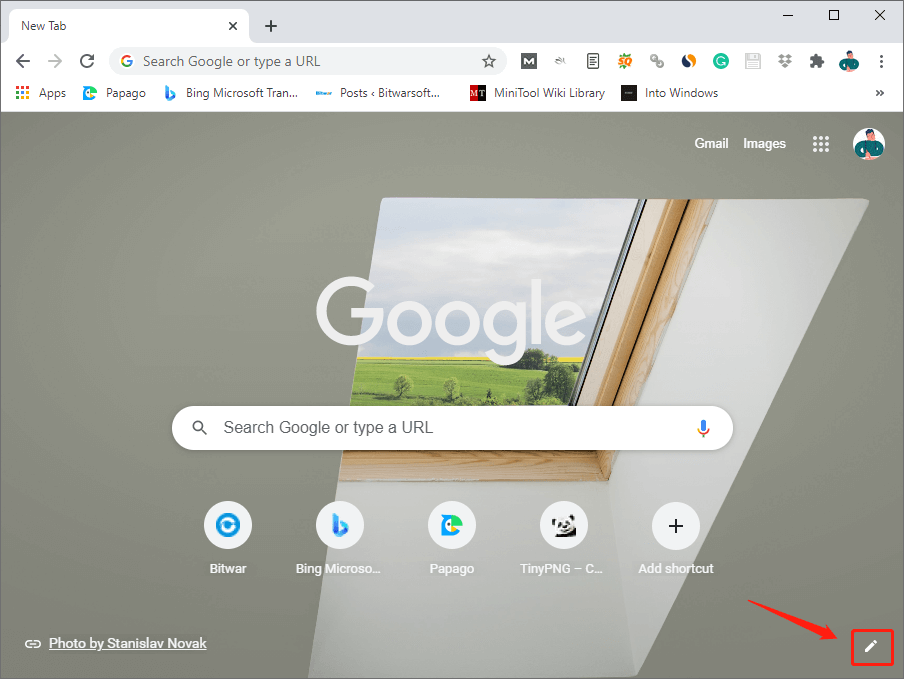
Step 2: Select the Background tab on the left pane. And click the No background on the right-side.
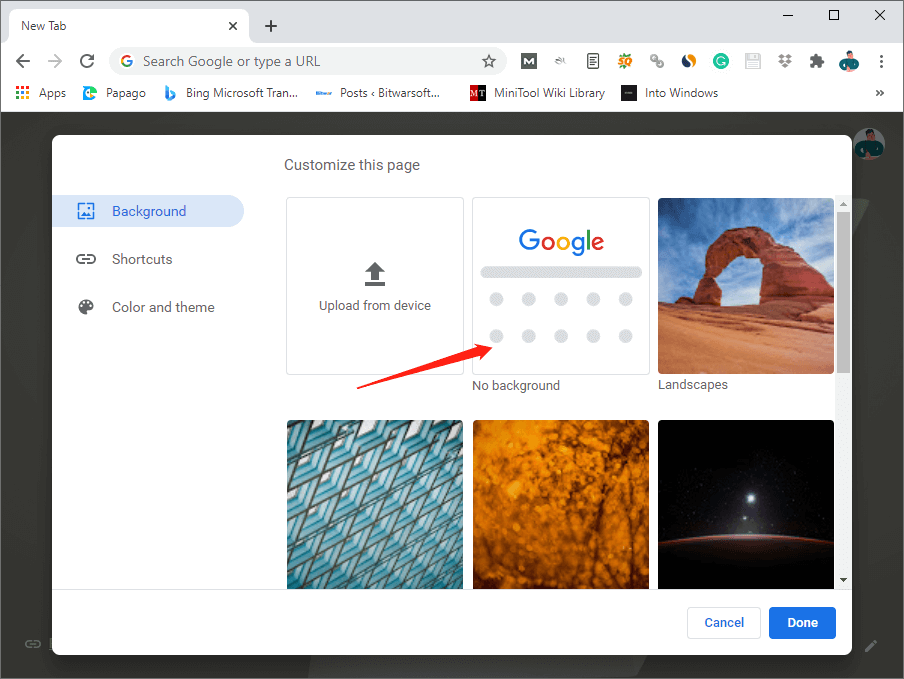
Step 3: Finally, click Done to set the plane white as the Chrome new tab page background.
That all! It is easy to change or hide the background image of the Chrome new tab page. So you can perform it whenever you need it!
常見問題
How To Reset The Google Chrome To Default Setting?
How To Manage Your Passwords Saved In Google Chrome?
4 Effective Solutions To Solve Google Chrome Can’t Download Files Issue
上一篇
Best Online OCR Software on Windows/iOS/Android Summary: Chrome allows users to set a new tab page background picture. But some people prefer a clean and concise...下一篇
What Is Network Drive And How To Map It? Summary: Chrome allows users to set a new tab page background picture. But some people prefer a clean and concise...
關於 Bitwar 數據恢復
3 Steps to get back 500+ kinds of deleted, formatted or lost documents, photos, videos, audios, archive files from various data loss scenarios.
閱讀更多
