解決了 Windows 10 問題:無法啟動或修復且無法訪問啟動菜單
概要:下面的文章將展示解決最常見的 Windows 10 問題和備份您的重要數據的有效解決方案 Bitwar 檔案救援軟體!
目錄
Windows 10 無法啟動或修復且無法訪問啟動菜單概述
Windows 10 可能會出現一些獨特的問題,例如 Windows 10 無法啟動或修復。此外,您無法訪問啟動菜單。如果您使用的是 Windows 操作系統,這些問題是常見問題。
以下是一些基於 Windows 10 問題的類似情況:
“當我嘗試啟動我的計算機時,它被凍結了,它根本無法啟動……我嘗試重新啟動,但它也不起作用。我能做什麼?”
“我的 Windows 系統一直顯示系統故障,重新啟動後我仍然無法啟動我的計算機。我也無法啟動我的 PC 或通過啟動菜單訪問。”
假設您在 Windows 操作系統上遇到任何這些類似問題,那麼您需要參考以下所有有效解決方案來克服所有這些 Windows 10 問題。但是,在繼續解決方案之前,最好先恢復或備份數據,以防在此過程中丟失任何數據。
使用數據恢復軟件備份數據
Bitwar 檔案救援 將是 Internet 上備份數據的最佳工具,因為它同時支持 Windows 和 Mac 操作系統。此外,它可以從任何內部或外部存儲設備備份或恢復數據。
按照以下步驟以最佳方式備份您的數據 數據恢復軟件:
Step 1: Go to Bitwarsoft Download Center and 下載 Windows PC 上的軟件。
Step 2: Select the 磁盤分區或設備 您需要從備份並單擊 下一個 button.

Step 3: Select the Scan Mode and hit 下一個.

Step 4: Select the file types and click 下一個.

Step 5: 預覽 the scan results and click the 恢復 按鈕來備份您的數據。
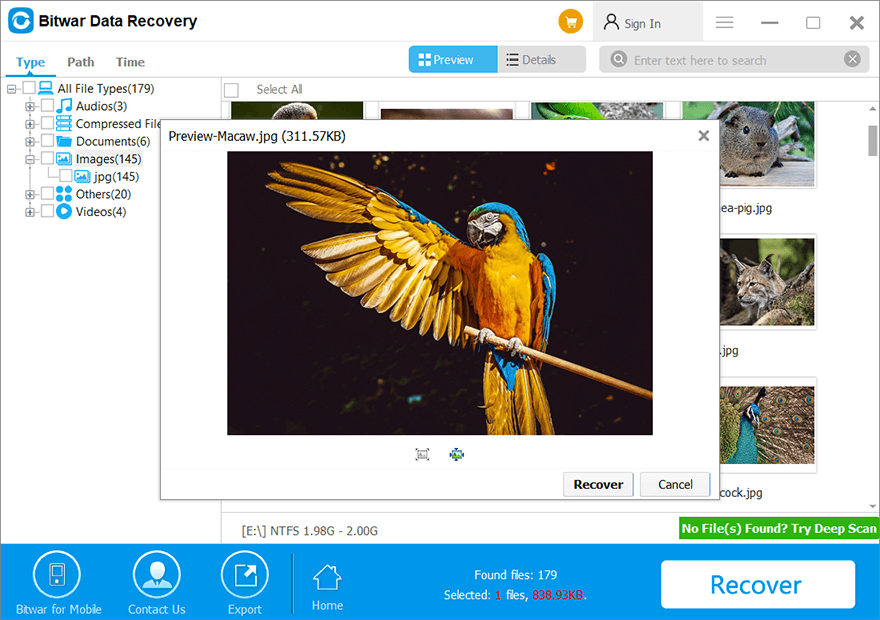
克服 Windows 10 問題的有效解決方案
方法 1:重新安裝 Windows 10
After you have backup your data, you will need to clean your Windows 10 and reinstall it again. This is the fastest and most efficient way to overcome all types of Windows 10 issues but make sure you backup your important data first because reinstalling your Windows system will erase all the data that is stored in the computer.
Method 2: Replace the CMOS battery
Suppose that you had used your computer for more than 2 years or longer, your battery life will be affected, so try to fix the issue by replacing a new CMOS battery. Try to get a new battery as it might help to solve during the Windows startup process.
Method 3: Troubleshoot PC for Windows 10 error
解決該問題的另一種替代解決方案是對您的 PC 進行故障排除以查找任何 Windows 錯誤。
Step 1: 拔掉所有外部設備 除了您的顯示器、鼠標和鍵盤。
Step 2: Restart 你的電腦和 按F2 直到設置出現以將 BIOS 重置為默認值。
Step 3: Press the 鑰匙 加載默認設置。
Step 4: Press ESC鍵 and choose 保存並退出 以保存所有新更改。
Step 5: Choose Troubleshoot 從選項屏幕並單擊 重置這台電腦.
Step 6: Select 保存我的文件 並選擇您的 用戶帳號. Finally, click Reset.
之後重新啟動您的PC並檢查問題是否已解決。
Method 4: System Restore
The next solution you can try is to perform system restore through the Advanced Startup Options or System Recovery depends on the Windows version. This can help to return the settings to normal which can help to solve the Windows 10 can’t start or repair error.
輕鬆解決 Windows 10 問題!
There are many Windows 10 issues that can happen to your system such as Windows 10 can’t start, cannot boot access or Windows cannot repair. So follow all the effective solutions above to solve all these Windows 10 issues and backup all your important data first with the help of Bitwar 檔案救援軟體 to prevent any permanent data loss!
上一篇
7 Best Solutions To Fix Computer Randomly Restarts On Windows 摘要:下面的文章將展示解決最常見的 Windows 10 問題和備份您的...的有效解決方案。
關於 Bitwar 數據恢復
3 Steps to get back 500+ kinds of deleted, formatted or lost documents, photos, videos, audios, archive files from various data loss scenarios.
閱讀更多
