如何在 Windows 10 任務欄上顯示或隱藏天氣和新聞小部件
目錄
天氣和新聞小工具任務欄
Windows 10 has many useful widgets that allow users to maximize the user features. Weather and News widgets are the most commonly used widgets on Windows where they can show weather information, economic news, daily news, traffic updates, and others.
For computer news, they might not know the purpose of these two widgets and how to configure them while there are some experienced users that might think the notifications are annoying. Therefore we will show all Windows users how to show or hide Weather and News widget on Windows 10 taskbar.
第 1 部分:刪除 Windows 10 任務欄上的天氣信息
Step 1: Right-click on the 視窗任務欄.
Step 2: Choose 新聞和興趣 from the menu.
Step 3: Click the Turn Off 刪除天氣和新聞信息的選項。
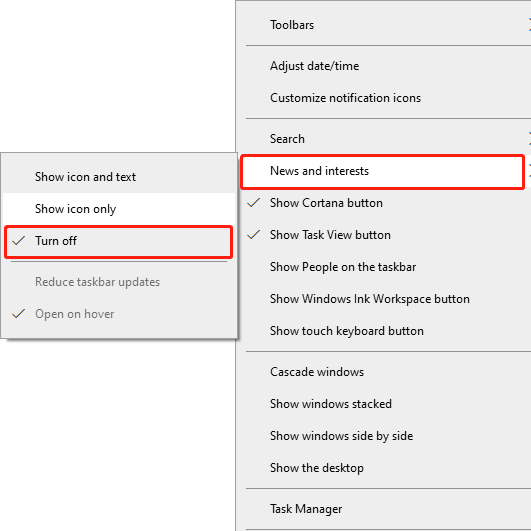
第 2 部分:停止新聞和小部件通知飛出
When the news and interests are turned on, the notification will pop up on your computer screen. So follow the simple steps below to stop the notification.
Step 1: Right-click 一樣的 Windows 任務欄.
Step 2: Go to 新聞和興趣 再次菜單。
Step 3: 關掉 the 懸停時打開 刪除通知彈出窗口的選項!
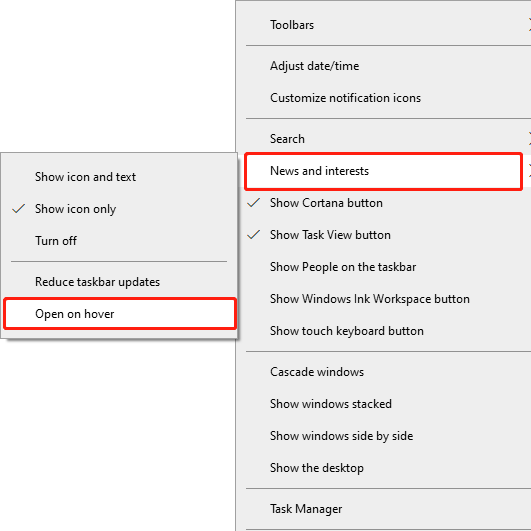
Part 3: Reduce Updates of News & Widgets
If you want to use the widget but are not happy with the internet data it is consuming (especially, if you are on a metered connection or using a mobile phone’s hotspot), then you can keep the widget by configuring it to use fewer data.
Step 1: Right-click 一樣的 Windows 任務欄.
Step 2: Go to 新聞和興趣 再次菜單。
Step 3: Click the Reduce taskbar updates option to reduce updates!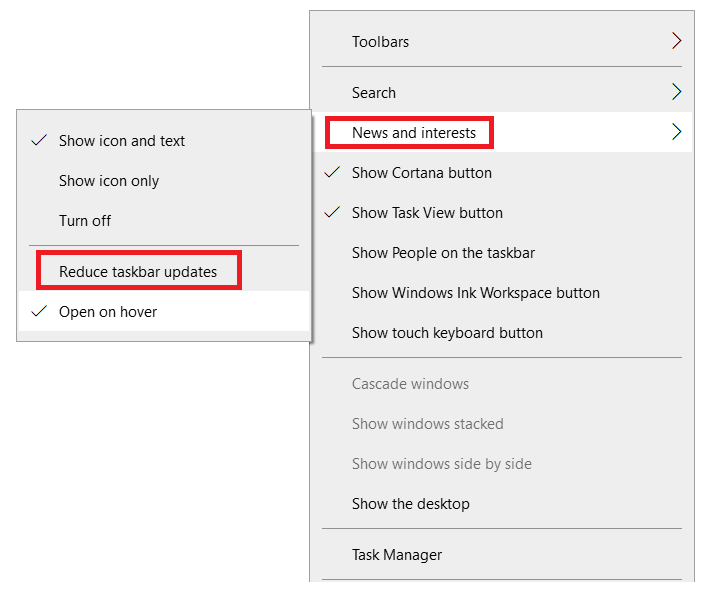
輕鬆學習!
There are still many other useful widgets that are provided by the Windows 10 operating system so make sure you understand and use them wisely according to your own need!
上一篇
What’s New in Bitwar Video Repair V1.1.5 Summary: The article below will teach Windows 10 users how to show or hide weather and news widgets on Windows...下一篇
What’s New in Bitwar PDF Converter V3.7.6 Summary: The article below will teach Windows 10 users how to show or hide weather and news widgets on Windows...
關於 Bitwar 數據恢復
3 Steps to get back 500+ kinds of deleted, formatted or lost documents, photos, videos, audios, archive files from various data loss scenarios.
閱讀更多
