How To Scan Multiple Pages Into One PDF File?
Many reliable scanners on the Internet can help users scan multiple pages and scan them into a single PDF file, but can be expensive for some scanners. Therefore, we will teach users how to quickly scan multiple pages into one PDF without using a scanner.
The main purpose of this statement is to merge all pages into one PDF document, so the Merge PDF tool will come in handy in the above operations!

在這裡了解更多: How To Convert Docx to PDF Without Microsoft Word!
目錄
如何掃描多個文檔頁面
If you had a scanner, scan all the documents and remember to save the file on the computer as image formats such as png, jpg, WEBP, and others. Besides, in case you had already saved the scanned files in an image, use the PDF轉換器 轉換 PNG 轉 PDF, JPG轉PDF, 或其他圖像也可以轉換為 PDF。
Suppose you don’t have a scanner or the file is saved on your computer. Users can scan documents into images using any reliable scanner mobile app or take all documents to the nearest print center. Then, use the same PDF converter to convert all images to PDF.
Windows Fax and Scan
Windows fax and Scan is an app that allows you to scan pictures and documents easily from your scanner, be it a flatbed or document feeder.
Step 1: First, users need to complete the Windows fax and scan download and setup.
Step 2: Then connect your scanner to your computer and put the pages you want to scan.
Step 3: Search for Windows Fax and Scan and click on it to start the scan.
Step 4: Go to the Profile dropdown menu and select Photo 或 Document.
Step 5: In the Source 和 File type, select your right options and click 掃描.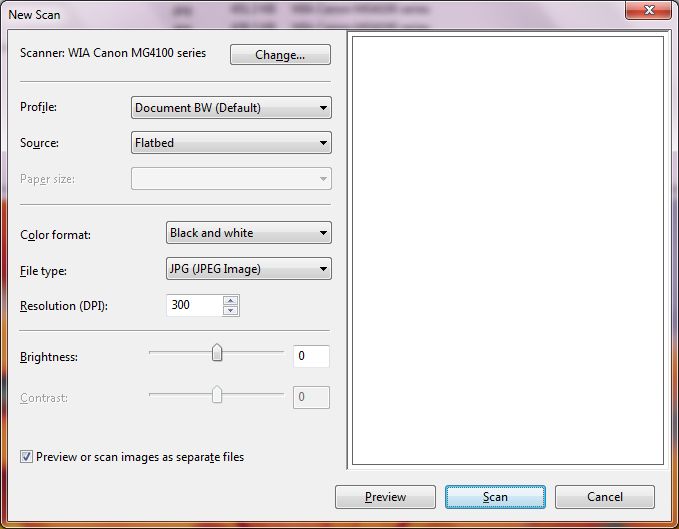
Step 6: Repeat until all the pages are scanned and click 保存.
將多個 PDF 頁面合併為一個 PDF
完成將文檔轉換為 PDF 頁面後,接下來您可以按照以下簡單的三個步驟進行操作 合併PDF 與 PDF轉換器:
Step 1: Launch Bitwar PDF 轉換器 選擇 Merge PDF tool from the Other PDF Tools menu.
Step 2: Click Add PDF Files 將 PDF 文件上傳到 PDF轉換器 和 Sort 頁面順序的安排。
Step 3: Tap on Convert and click Open Files 預覽新的PDF文件!
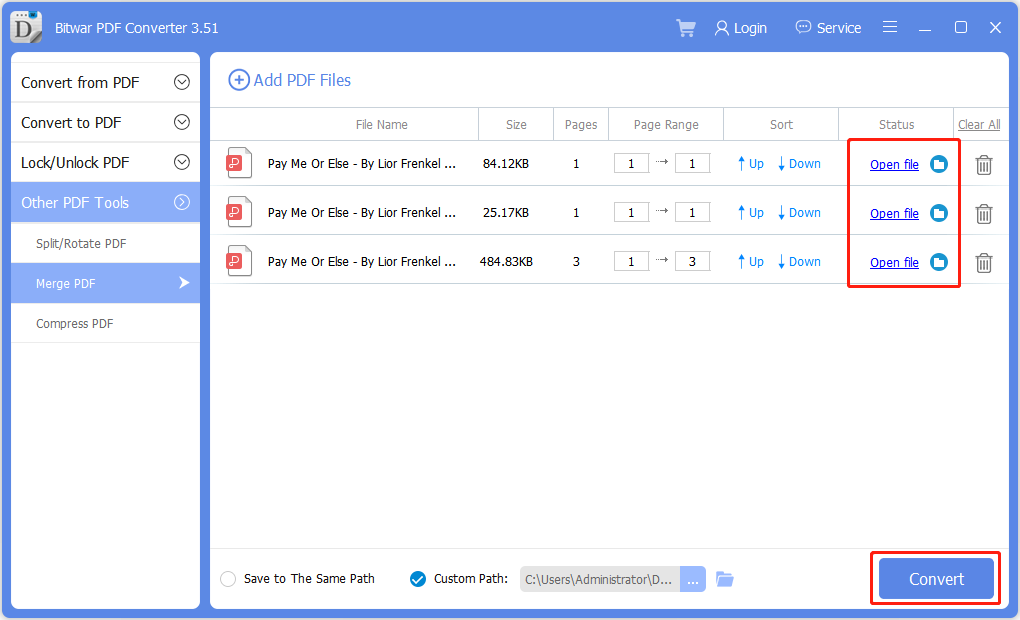
立即掃描並合併 PDF!
All users now know the most efficient and straightforward way to scan multiple pages into one PDF file. No need to hunt for expensive scanner software or equipment, use a reliable PDF converter to do it all!

About Bitwar PDF Converter
Batch interconvert PDF to Word, Excel, PPT, images, etc. in just one click or lock/unlock, split, rotate, compress, merge the PDF files.
閱讀更多
