從相機照片中添加和刪除水印的最佳指南
概要:下面的文章將向用戶展示使用添加和去除相機照片水印的最佳指南 Bitwar 浮水印專家!
世界上的每部智能手機都配備了相機功能,用戶可以隨時使用相機拍攝照片或視頻!此外,許多智能手機在相機內提供了不同類型的其他功能,例如慢動作、快速連拍、風景、全景、延時等等。
儘管如此,智能手機還是會在每張照片或視頻上添加智能手機的水印,這可能有點煩人,但別擔心,下面的文章將展示如何輕鬆地從相機照片中添加和去除水印!
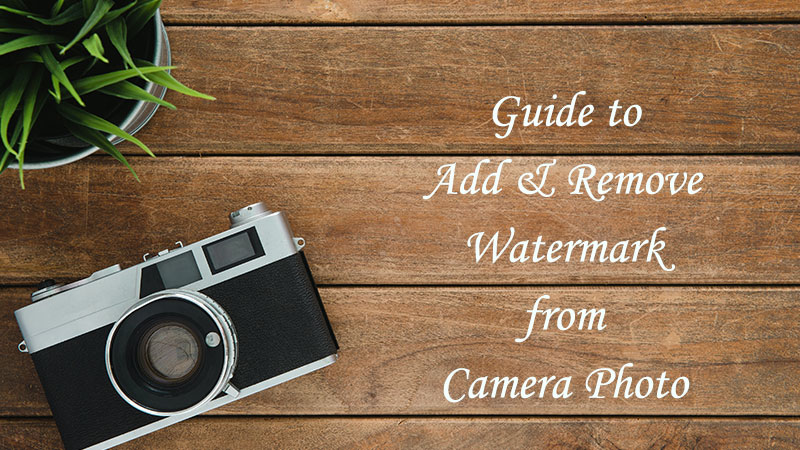
目錄
什麼是水印?
水印是添加到另一個圖像或紙質文檔的圖像或文本,以保護文件不被 Internet 上的其他用戶竊取。因此,水印是設計師、攝影師、辦公室工作人員和許多其他職業的重要工具。此外,有時水印可以用作照片的時間記錄,例如日期和時間。
水印的重要性
It is an essential tool that can help to protect the identity and copyright of the photo or document. Stealing photos or documents for for-profit use is a very serious cyber-crime on the Internet. Moreover, adding a watermark to a file can allow users to get to know the original copyright of the file!
如何給相機照片添加水印?
There are a few ways to add watermarks to camera photos such as changing the camera settings on the phone by 相機設置 > 水印 > 開啟.此外,用戶還可以使用Photoshop、GIMP、Paintshop Pro等照片編輯軟件進行編輯或添加水印。儘管如此,為相機照片添加水印的最佳替代方法是使用最好的水印軟件!
How to Remove Unwanted Watermark from Camera Photo?
Sometimes, users may also find the watermark to be distracting or ugly in a picture. Therefore, users can also remove the unwanted watermark from the camera photos by changing the camera settings again by toggling it off! Not only that, but users can also actually use the Bitwar Watermark Expert Software 使用 照片 watermark remover 工具!
Bitwar Watermark Expert Software
It is one the best free watermark software on the Internet where users can download for free and remove all types of unwanted watermarks without affecting the photo quality and no professional editing skills are needed!
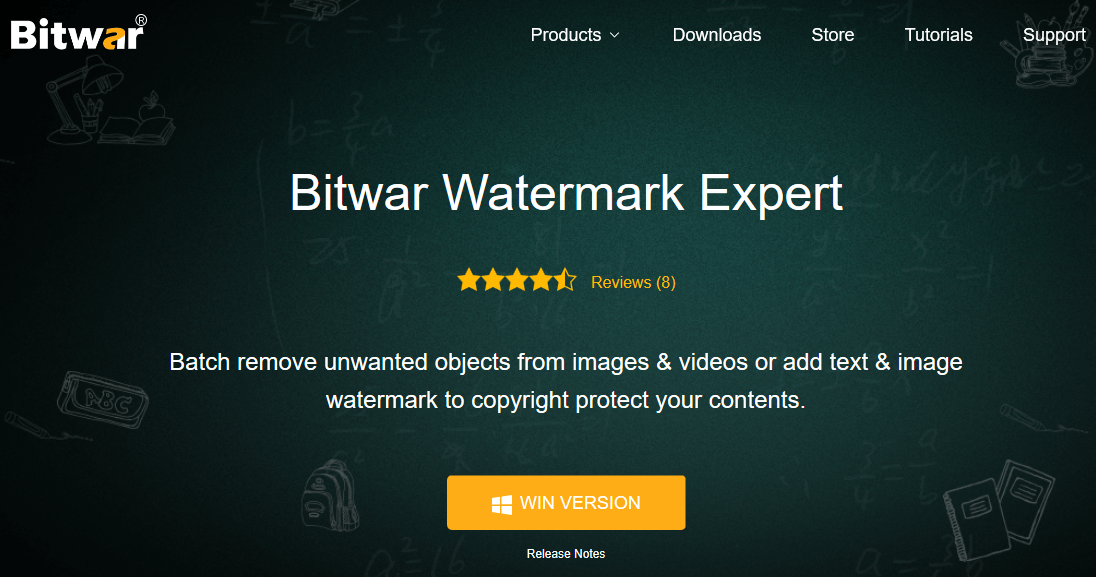
批量轉換
該軟件還支持批量轉換,有時用戶可能還需要一次從多張相機照片中添加或刪除水印,它非常有用和高效。
學習指南!
There are many features provided in the phone camera settings, which include the watermark tool. Therefore, use the phone settings to add a watermark to photos or videos easily. Just in case you need to remove the watermark from the photo, use the best watermark software-Bitwar 浮水印專家 做這份工作!
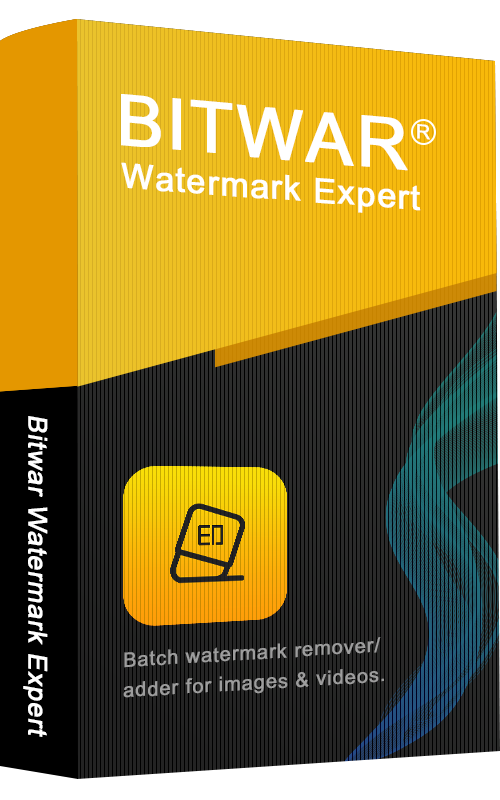
About Bitwar Watermark Expert
Batch remove unwanted objects from images & videos or add text & image watermark to copyright protect your contents.
閱讀更多
