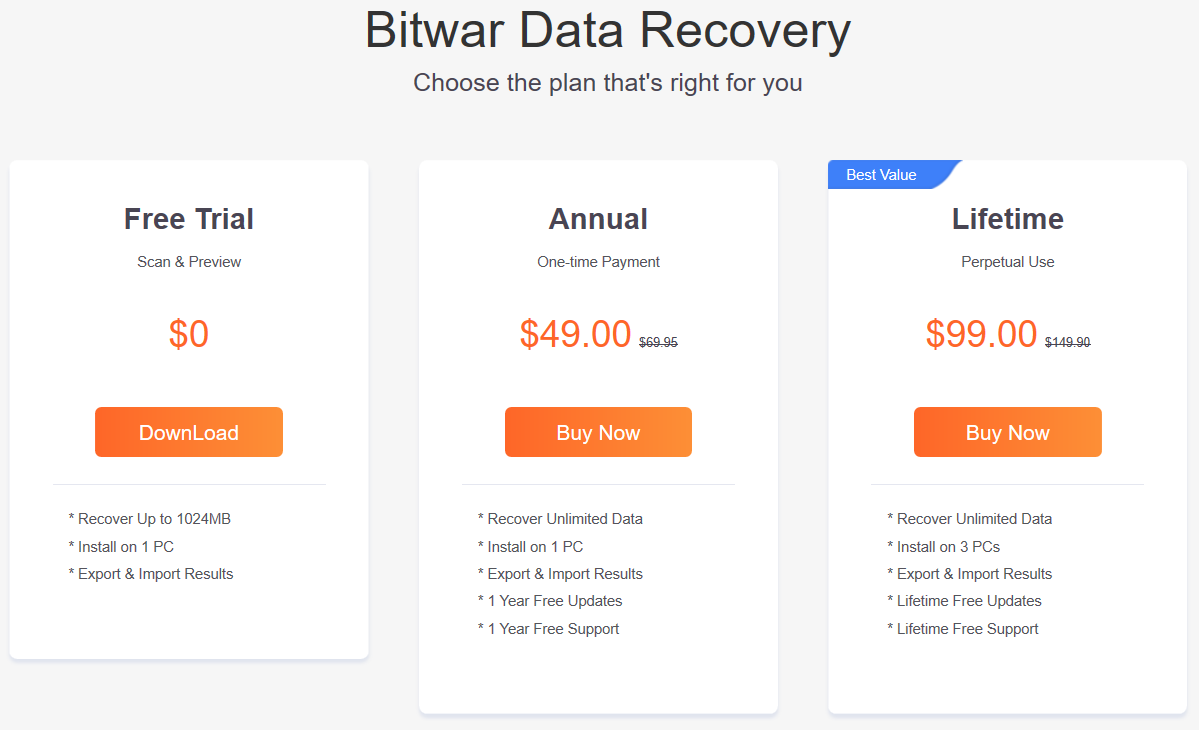軟體購買、啟用與更新
概要:下面的用戶指南將顯示有關如何購買、激活和更新的步驟 Bitwar 檔案救援軟體。
目錄
購買許可證
用戶可以購買 數據恢復軟件 許可證通過 official online store 或軟體內購買。
Note: In-software purchase requires no license code, as the license has been activated right after your payment.
In-software Purchase
1. 首先 Log in to your account in the software then click the 購買許可證 圖標。如果您沒有帳戶,您可以創建一個。
2. Choose the 全年 或 壽命 根據您的要求打包,然後單擊 立即購買 繼續付款。
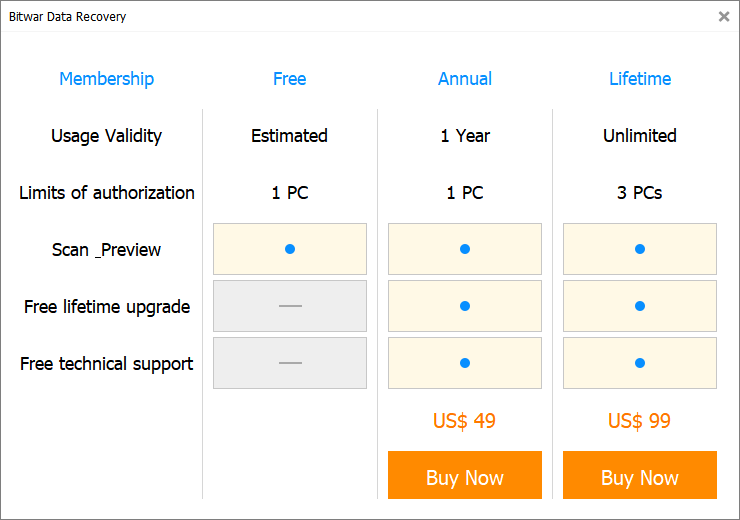
3. Choose the Payment Method and complete the transaction.
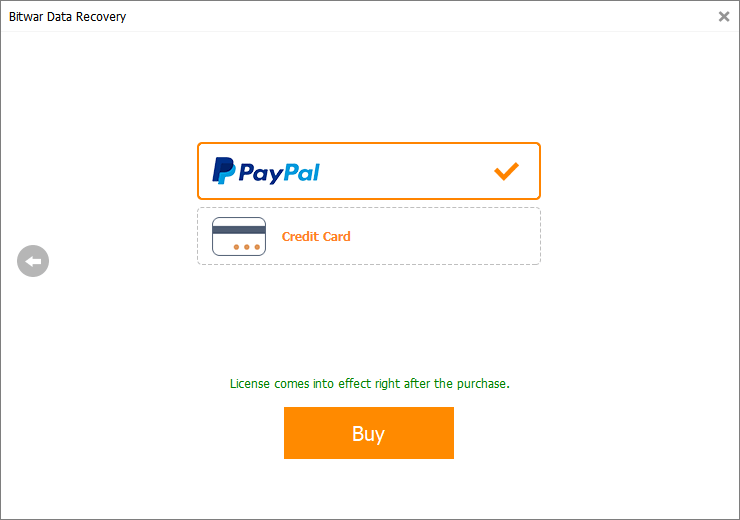
官方網上商店
如果您更喜歡軟件激活的激活碼,您可以從 官方網上商店;用戶將收到 the code in the email address after purchasing the software.
Note: 請檢查 垃圾/垃圾郵件 或 收件箱 從 Bitwar 支持團隊獲取激活碼。
拿到激活碼後,我們就可以進入下一步,用這個碼激活軟件了。
激活 Bitwar 數據恢復的步驟
步驟1: 跑 Bitwar 檔案救援 software 和 Login 到您的帳戶。如果您沒有帳戶,請創建一個。
Step 2: Click the 更多 米電子努 and choose 回車鍵。
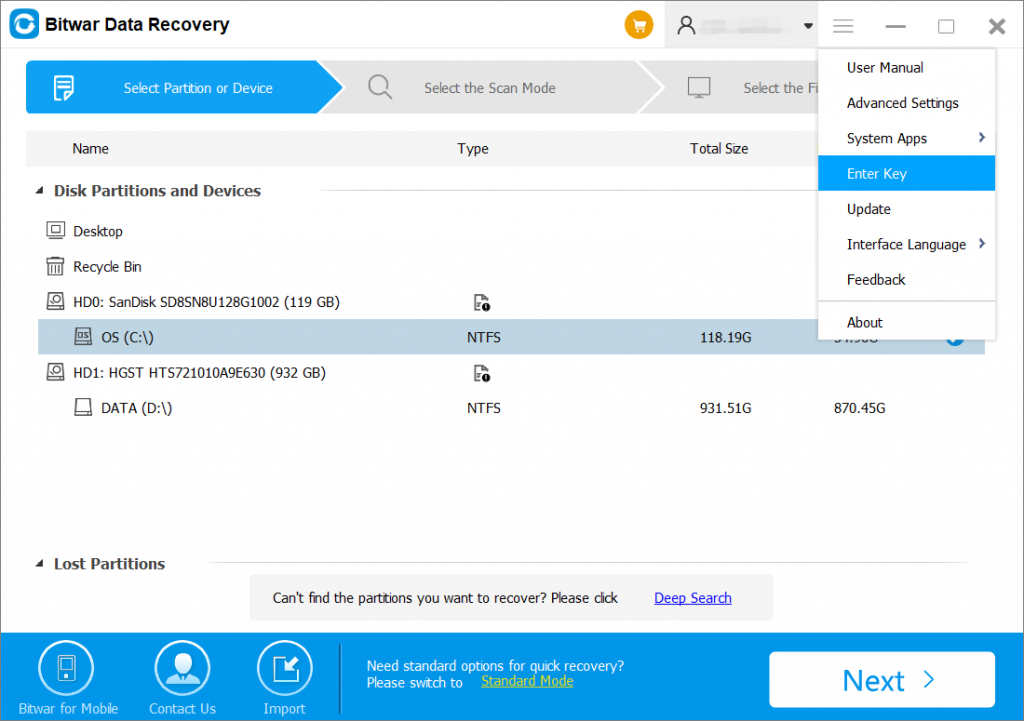
步驟3: 複製 激活碼 從電子郵件地址和 粘貼 它在空白處給出。
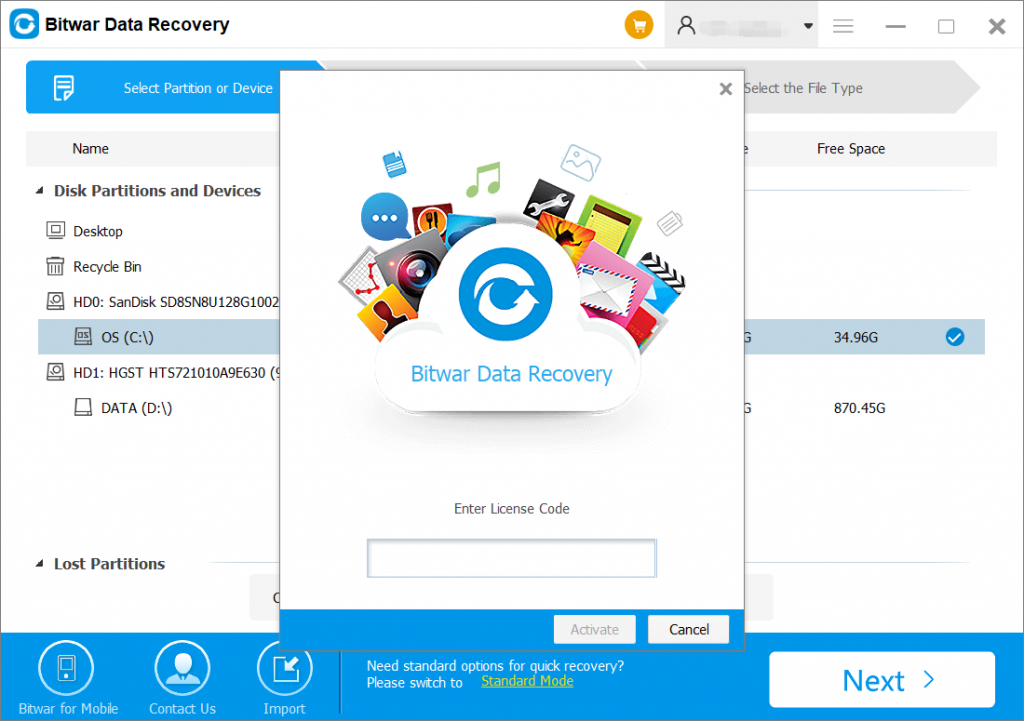
第4步: 最後點擊 啟用激活您的軟件。
第5步: The activation code has been bound to your VIP account now and all you need to do is log in to this VIP account on your computer in the future.
How to Check the License Validity Time
In-software purchase presents as an in-app purchase that when you finish the payment, the license will be activated directly without a license code. You can check the license validity time following in this way: Click on your user name > User Center/My Account.
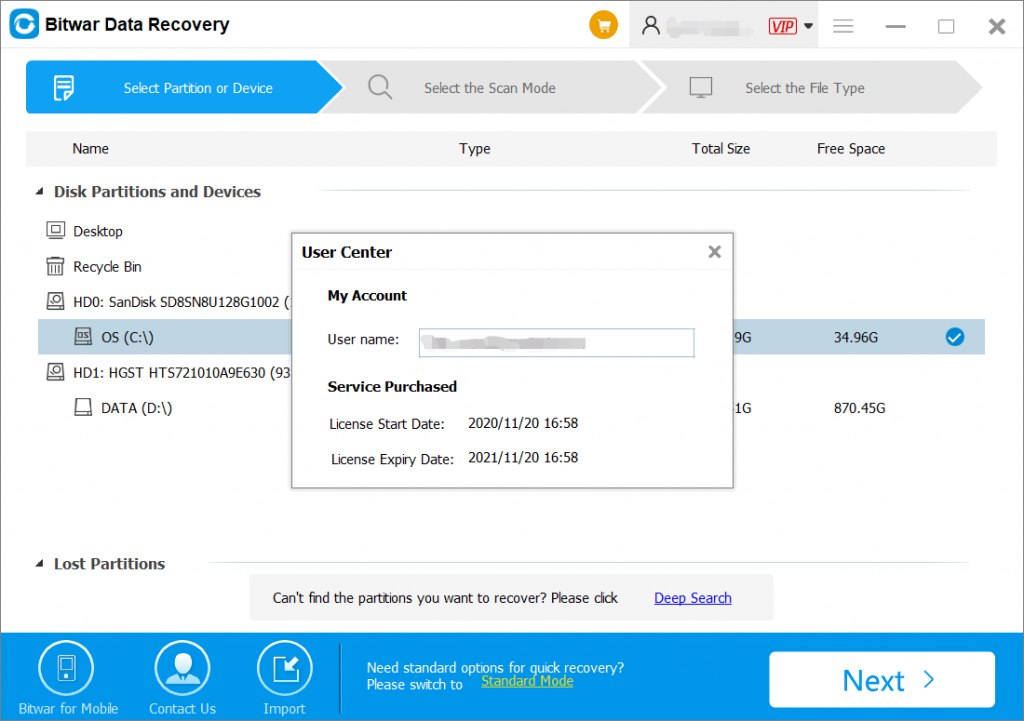
更新軟件
如果有新版本發布,用戶可以隨時將軟件更新到最新版本。
1. Launch Bitwar 檔案救援軟體。
2. 前往 更多 菜單 and choose 更新。
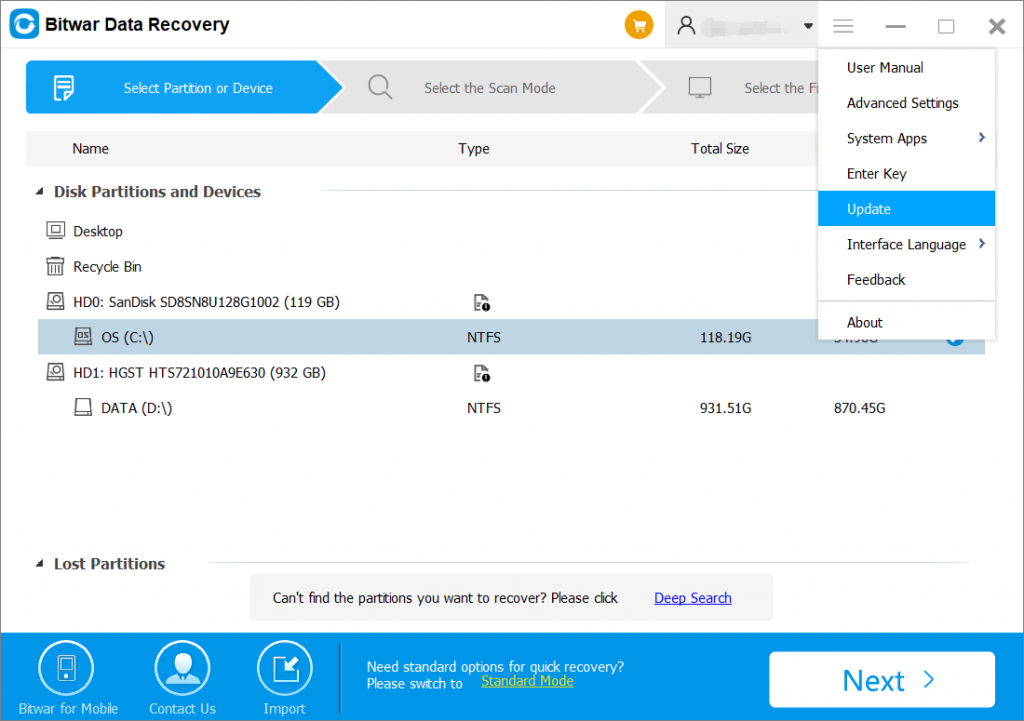
3.如果有新版本,按照提示進行更新,提示“這是最新版本” 如果還沒有新版本。
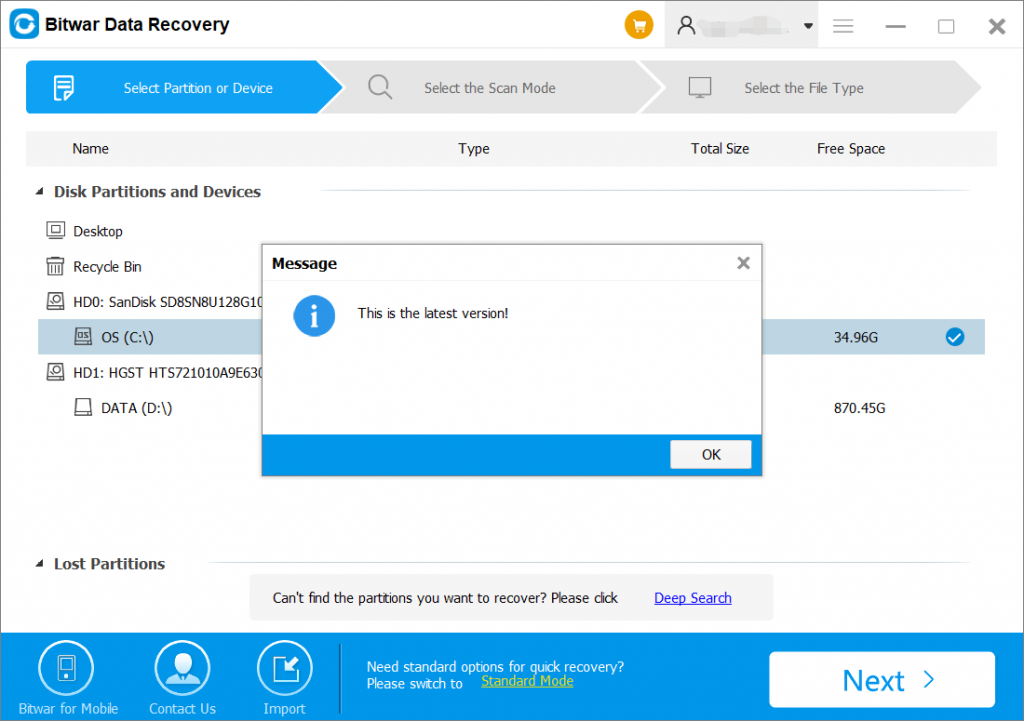
Warm Prompt
Please don’t forget to save the order number after the purchase; if you have forgotten your account login method, password or the license code, you will be required to send the order number for check if you contact the customer service for 帳戶和許可證檢索。