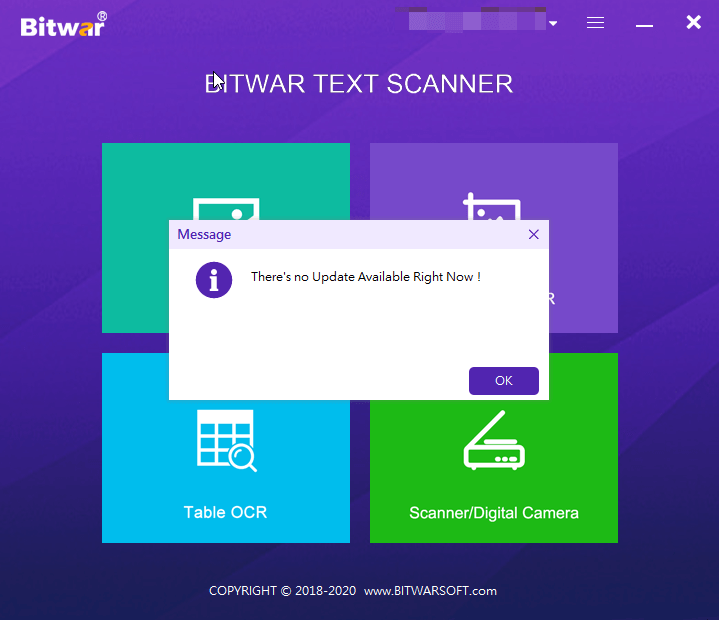軟體購買、啟用與更新
概要: This article will tell users how to Purchase, Activate, and Update in Bitwar 文字辨識.
目錄
License Purchase
Users can purchase the software in 官方網上商店 or the in-software store.
Note: In-software purchase requires no license code, as the license has been activated right after your payment.
In-software Purchase
1. In the main interface, click on the Avatar icon at the upper-right corner. Then log in or create a new account to do so.
2. Click on Upgrade.
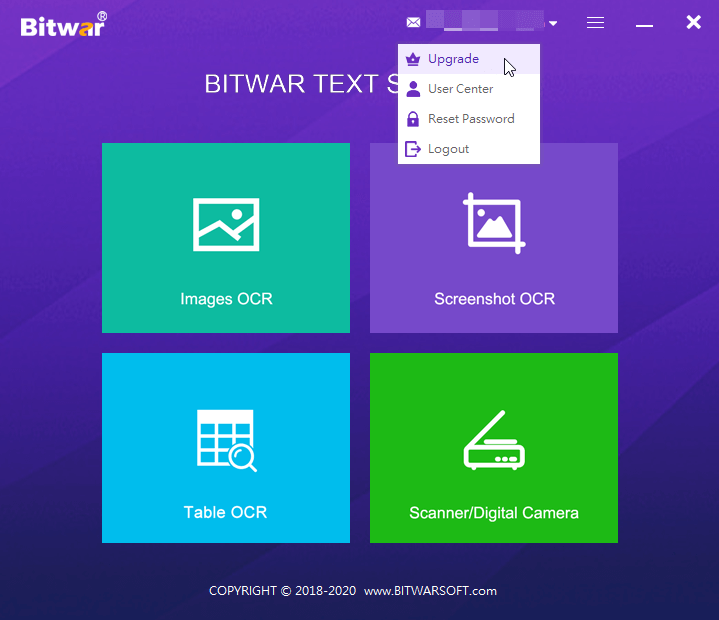
3. Click on 更多 to see all available options. Select the desired options to complete the transaction.
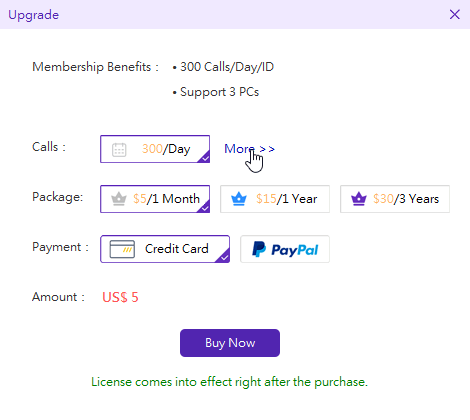
官方網上商店
If you prefer an activation code for software activation, you can then purchase the license code from the 官方網上商店; users will receive the code in the email address after purchasing the software.
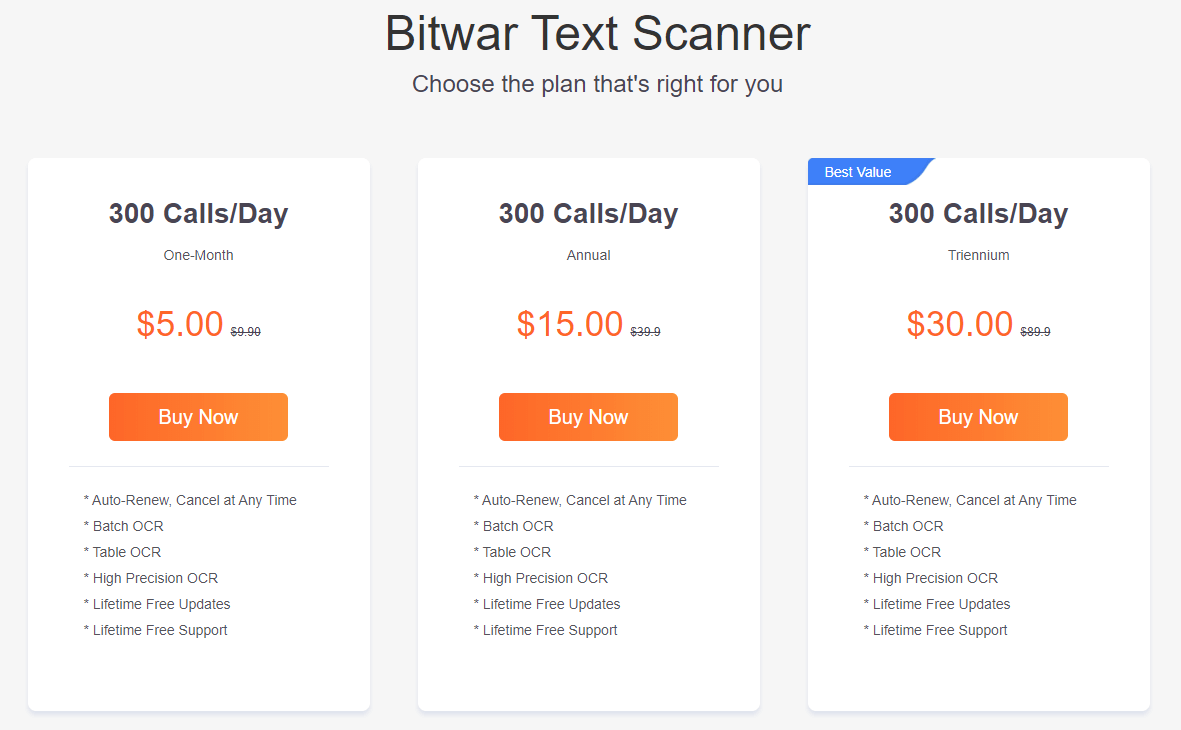
注意事項: Please check the 垃圾/垃圾郵件或收件箱 for the activation code from the Bitwar support team.
After getting the activation code, we can then move to the next step to activate the software using this code.
Steps to activate the Bitwar Text Scanner
Step 1: Launch the software and log in. If you don’t have an account, please create one.
Step 2: Click on 更多菜單並選擇啟用.
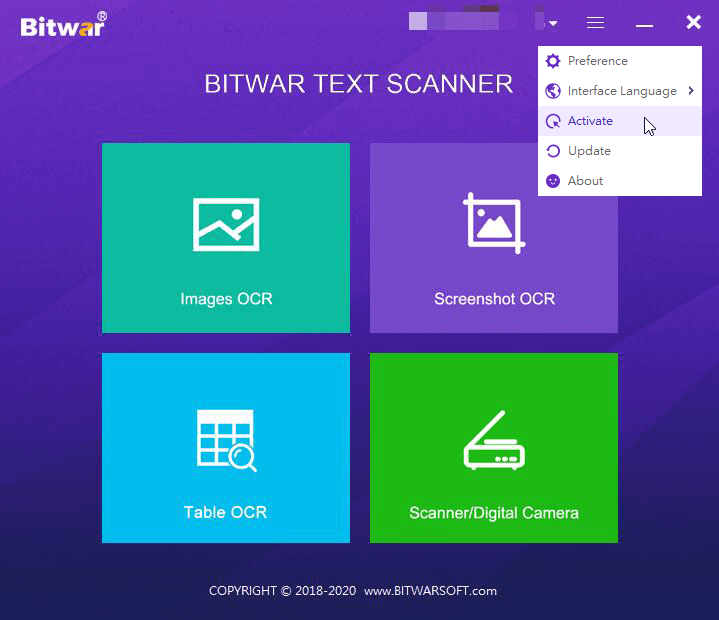
Step 3: Copy the 許可證代碼從電子郵件和粘貼 it in the blank space.
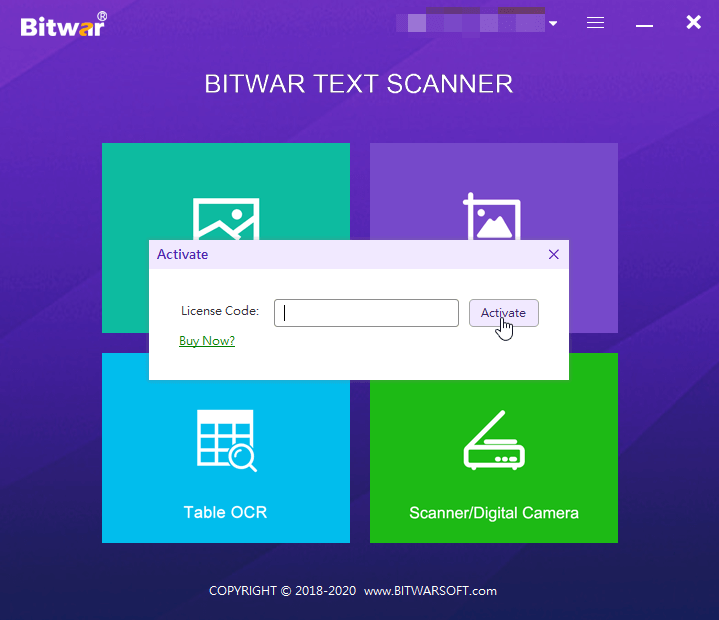
Step 4: Click 啟用激活軟件。
Step 5: The activation code has been bound to your VIP account now and all you need to do is log in to this VIP account on your computer in the future.
How to Check License Validity Time
Users can check the license validity time in this way: Click on your username > User Center.
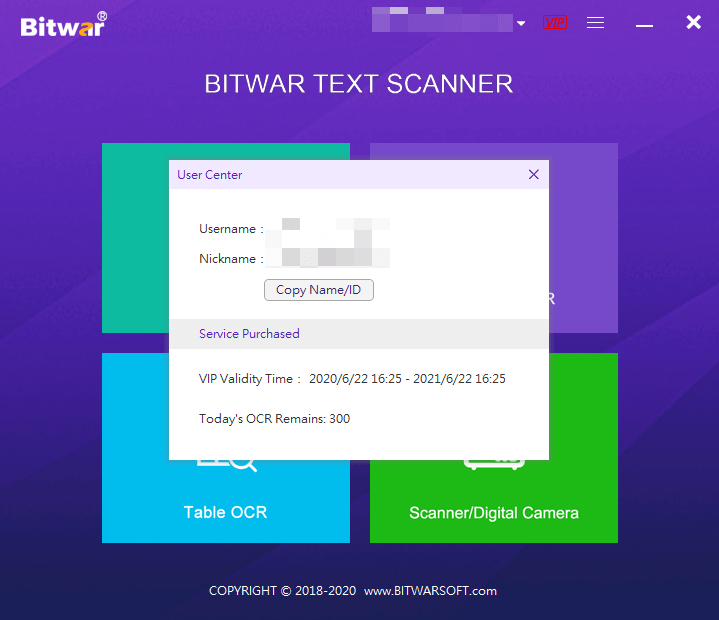
軟件更新
軟件發布後,用戶始終可以獲得最新版本的軟件。
Step 1: Launch Bitwar 文字辨識.
Step 2: Click on More Menu and choose 更新.
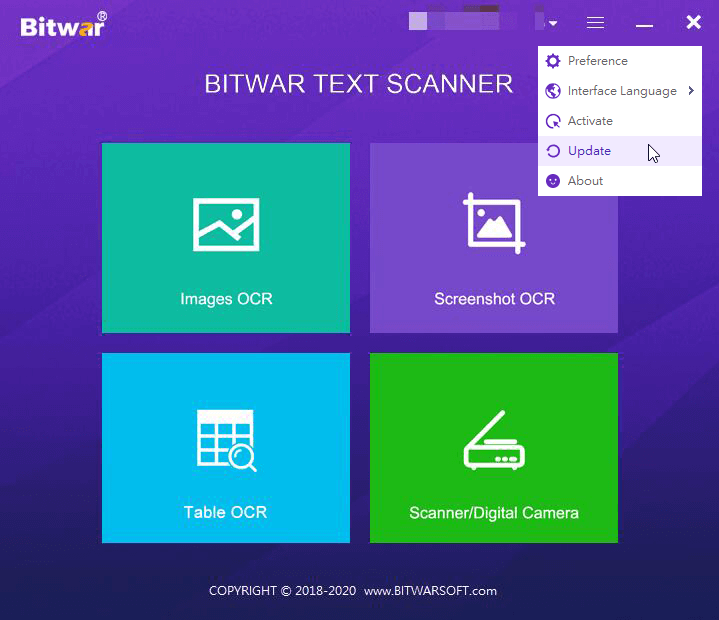
Step 3: If there is a new version, follow the instructions to update the software. If not, there will be a message that reads “There Is No Update Available Right Now”.