 Windows Data Recovery
Windows Data Recovery Windows Data Recovery
Windows Data Recovery Mac Data Recovery
Mac Data Recovery Hard Drive Data Recovery
Hard Drive Data Recovery USB Data Recovery
USB Data Recovery External Devices Recovery
External Devices Recovery iPhone Data Recovery
iPhone Data Recovery File Repair Tools
File Repair Tools Memory Card Data Recovery
Memory Card Data Recovery Technology Inn
Technology Inn File Conversions
File Conversions AI 圖像編輯
AI 圖像編輯 Text Recognition
Text Recognition- 6 Effective Solutions to the PAGE_FAULT_IN_NONPAGED_AREA Error
Summary: For many computer users, Windows is a user-friendly OS. But, despite that, it has lots of BSOD (Blue Screen of Death) errors that can drive you crazy. The PAGE_FAULT_IN_NONPAGED_AREA is one of the most common BSOD errors you can run into while using your PC. When this error occurs, it will automatically shut down your computer and turn the background of your computer's screen into blue, along with a stop error code. But, the good news is that we will expound on several solutions to it in this article. Besides, If you run into data loss problems triggered by this error, you could always turn to Bitwar Data Recovery for help. WIN VERSION MAC VERSION The Causes of PAGE_FAULT_IN_NONPAGED_AREA There could be multiple causes of this error: The Nonpaged area causes the impairment of crucial data for system operation. The error happens when your PC can't find the data that should be in the nonpaged area. Page Fault In Nonpaged Area error could also happen when some incorrect system service or wrong driver code is installed on the PC. You can run into the error if there is faulty hardware on the PC. Corrupted NTFS and antivirus software could...
2021-5-31
- 6 Methods of Solving the Error Code 0xc0000225 in Windows
Summary: The 0xc0000225 error code is a pretty common Windows issue that many users encounter while trying to boot their system. Although the error sometimes automatically vanishes, there are situations when you might run into this error repeatedly. And in rare cases, it won't allow you to boot your system, which is pretty annoying, especially if the computer is in the process of an important task. So, if you are encountering the same error message repeatedly, Refer to a list of working solutions we are going to explain in this article. Besides, if you are confronted with data loss issues resulting from this BSOD error, try using our Bitwar Data Recovery to bring back your precious files. WIN VERSION MAC VERSION Common Causes of Error Code 0xc0000225 Missing or corrupted Boot Configuration Data (BCD) is the most common reason for this error. But there could be several other reasons as well: Missing, corrupted, or damaged system files Corrupt or malfunctioning hard drive Faulty or missing active partition from system’s drive Corrupt or outdated drivers and software Solution 1: Windows Automatic Repair Automatic Repair is a built-in troubleshooter offered by Windows that's designed to repair the system and fix various errors...
2021-5-31
- How to Solve the CRITICAL_STRUCTURE_CORRUPTION Error
Summary: CRITICAL_STRUCTURE_CORRUPTION is a BSOD error many Windows users saw after installing or upgrading to Windows 8.1 or Windows 10. What happens along with this stop code is a blue screen that requires your computer to be rebooted. This error is usually found to be triggered by an outdated or incompatible driver. When the malfunctioning driver accesses invalid system resources, the computer brings up this error and shuts down itself to protect the system from any further damage. Refer to this guide to check and verify which driver is causing the issue or if any other software is accountable for this error. Besides, If you encounter any data loss issues, try using Bitwar Data Recovery to bring back your valuable data. WIN VERSION MAC VERSION What're the Causes of CRITICAL_STRUCTURE_CORRUPTION Error The CRITICAL_STRUCTURE_CORRUPTION BSOD error has a number of causes: Incompatible or Corrupted drivers Malfunctioning Random Access Memory (RAM) or Hard Disk Drive (HDD), Interference from Third-party software Hardware malfunctions How to Fix CRITICAL_STRUCTURE_CORRUPTION Error Solution 1: Run the Windows Memory Diagnostic Tool The CRITICAL_STRUCTURE_CORRUPTION error in Windows can be caused by a malfunctioning Random Access Memory (RAM). If your RAM is failing, you should consider replacing it. However,...
2021-5-31
- How to Solve System Service Exception BSOD Error
Summary: The BSOD error of system service exception is one of the Windows errors in which the screen of your PC turns blue. It makes your computer reboot. Besides, if you didn't save the files, all the unsaved ones would be gone. In this article, we will explain to you some of the best solutions to the issue. If you lose your important files due to the system service exception error, you can always turn to Bitwar Data Recovery for help. WIN VERSION MAC VERSION How to Fix the system_service_exception Error As briefly mentioned earlier, the BSOD error of system service exception can happen due to numerous factors, including incompatible or outdated drivers, graphic user interface errors, malicious programs, and corrupted system files. Since there are different causes of the problem, numerous solutions to it are also available for you. Check out the following content to learn some effective ones: Solution 1: Update Windows 10 An outdated operating system could be a potential reason for the BSOD error of system service exception. So, the first thing you can do is to check whether your Windows 10 is up to date or not. Use the following steps to check. Step 1:...
2021-5-31
- [TIPS] How To Solve the Scanning and Repairing Drive Issue
Summary: If you turn off your computer abruptly, It's highly likely that when you boot the computer next time, you will get a message saying the system is scanning and repairing your drive. When running, the computer is continuously writing and reading data from and to your hard drives, RAMs, etc. If you exit it abruptly, it may encounter hard drive errors or even inconsistency in data. In this article, we will explain to you how to deal with this issue. Besides, at the end of this article, we will also introduce our effective and reliable program, Bitwar Data Recovery, which can help you recover lost files caused by this issue. WIN VERSION MAC VERSION What Are the Possible Causes of This Issue? Knowing why this particular issue is caused may help you prevent it from happening again. Some of the possible reasons for this issue are given below: wrong ways to shut down your PC, such as forced shutdown or power outages. bad sectors on hard drives virus attacks incorrectly configured drivers What To Do When Encountering the Scanning and Repairing Drive Issue Generally, the scanning and repairing dialog gets stuck for a rather long time. In some particular...
2021-5-21
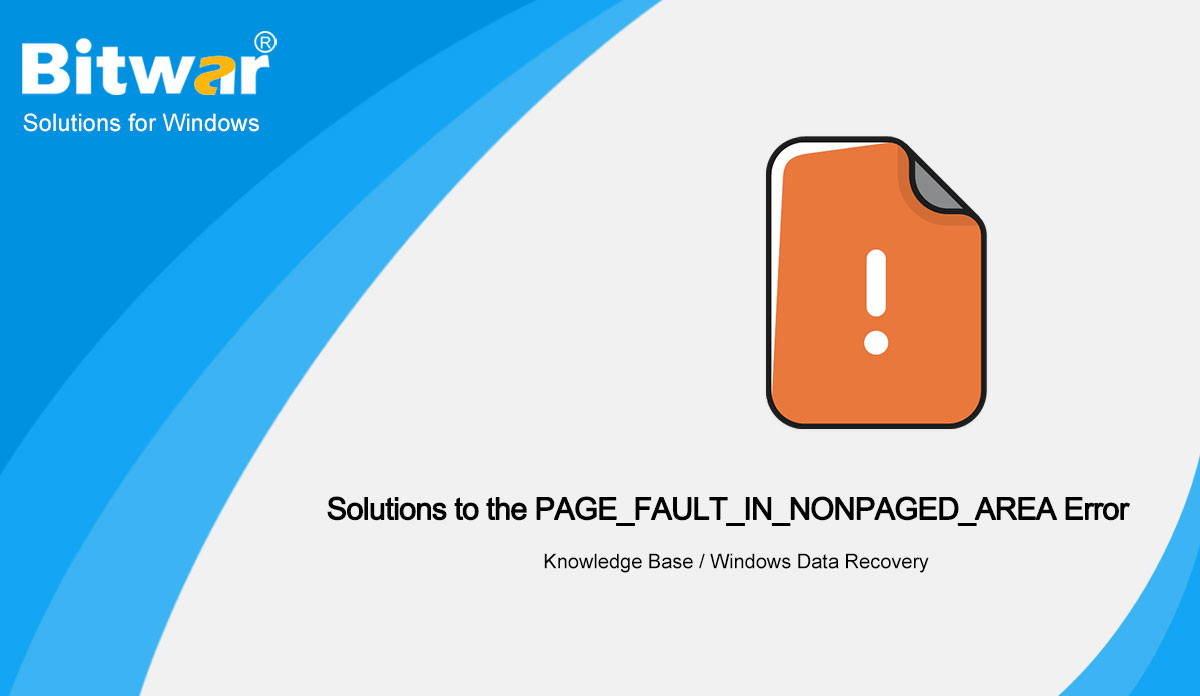
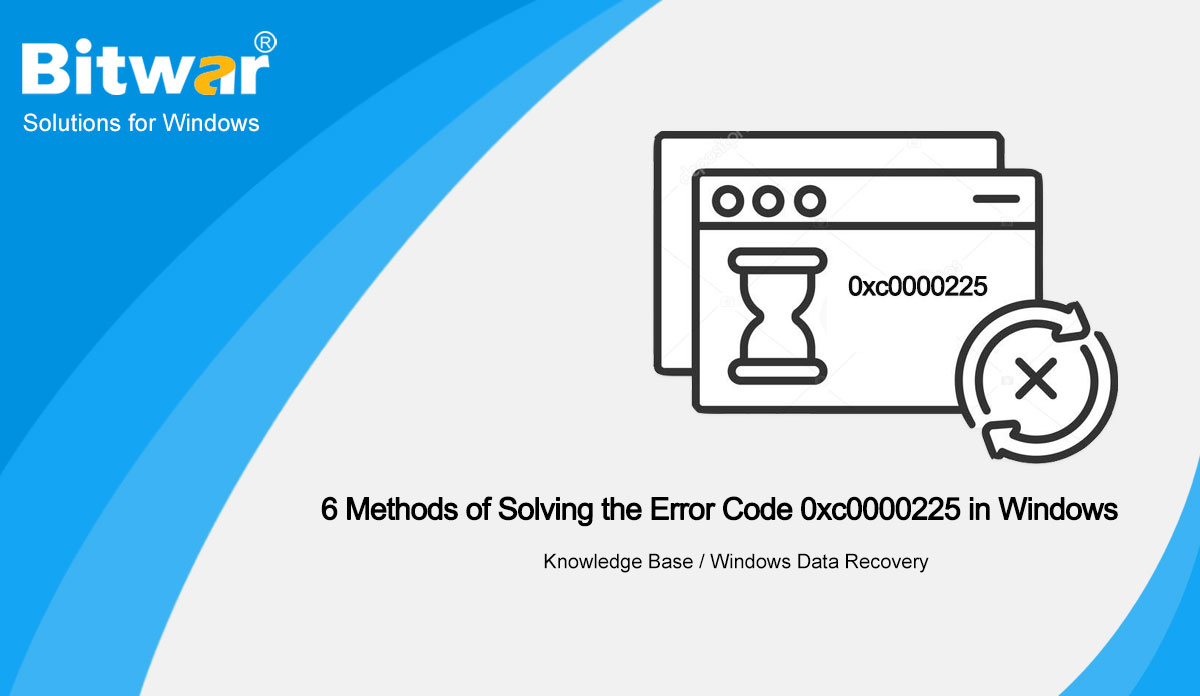
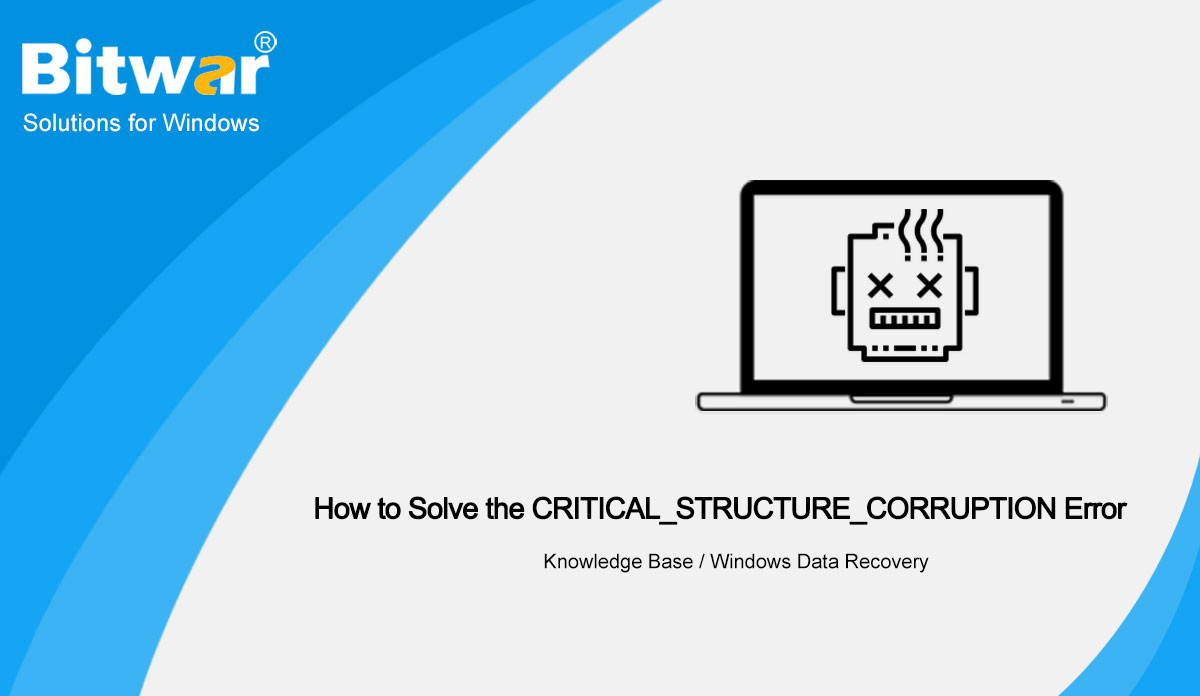
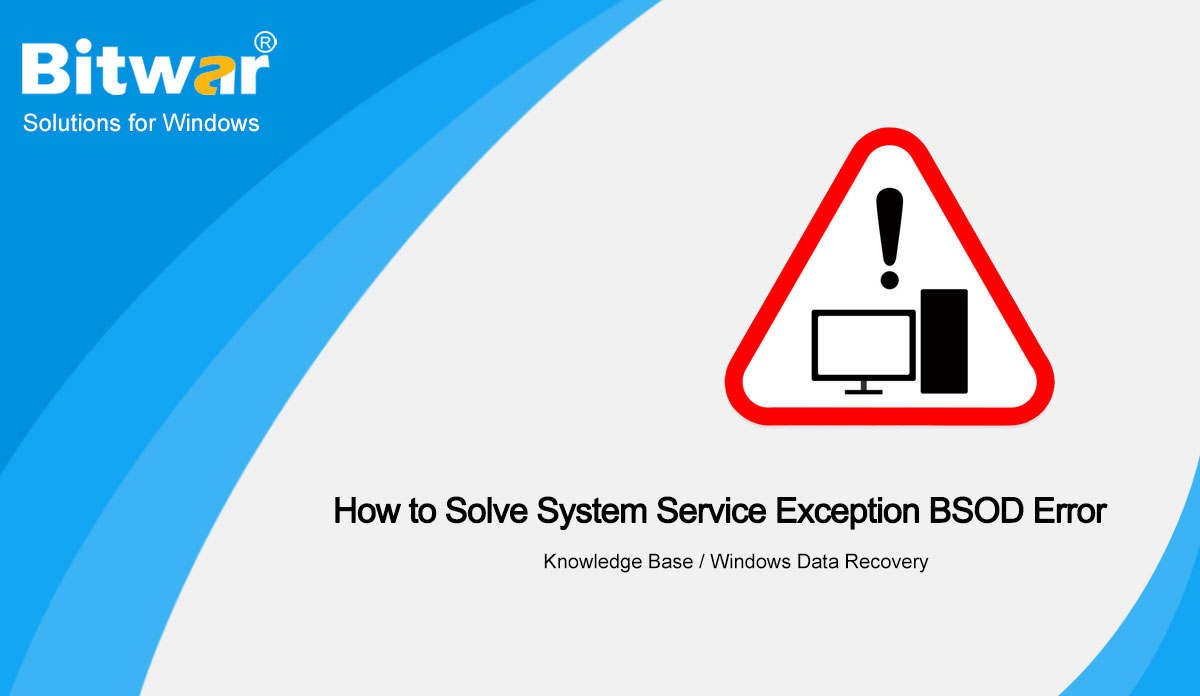
![[TIPS]-How-To-Solve-the-Scanning-and-Repairing-Drive-Issue](https://www.bitwarsoft.com/wp-content/uploads/2021/05/TIPS-How-To-Solve-the-Scanning-and-Repairing-Drive-Issue.jpg)
