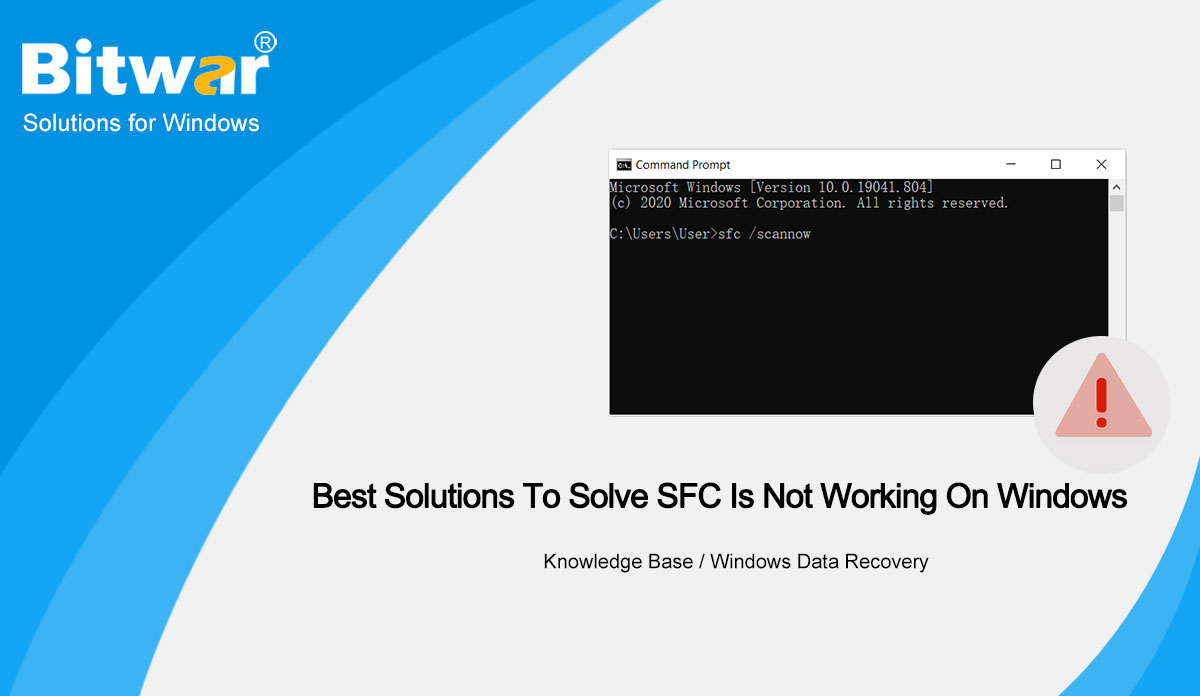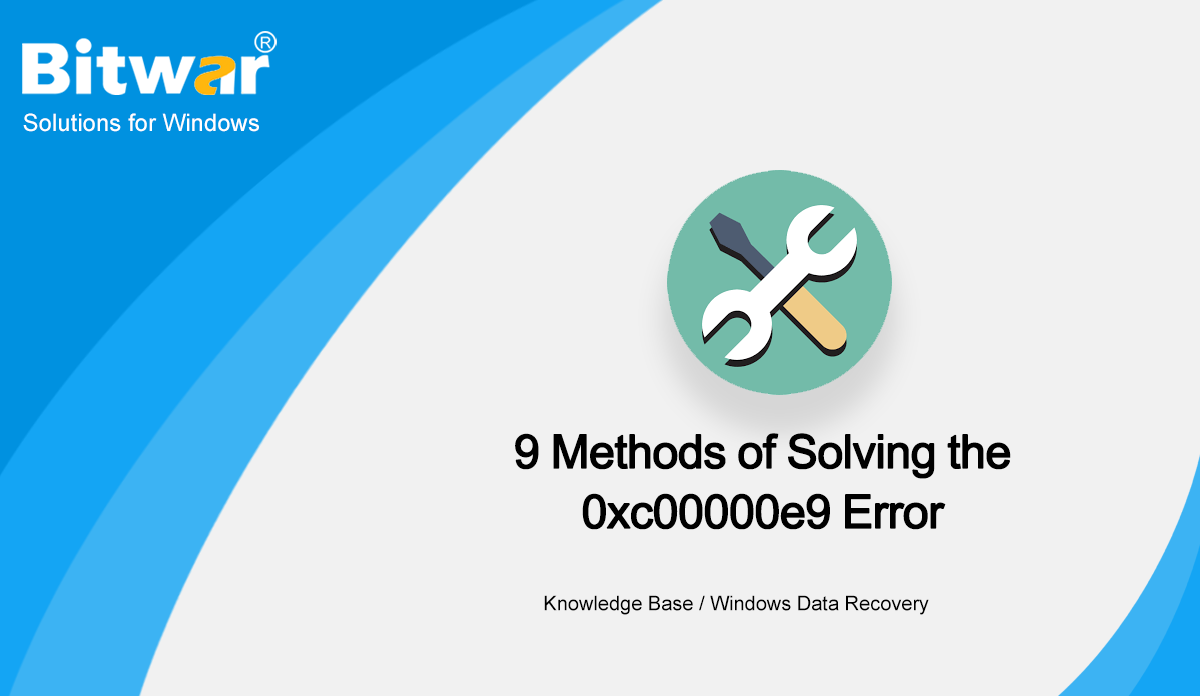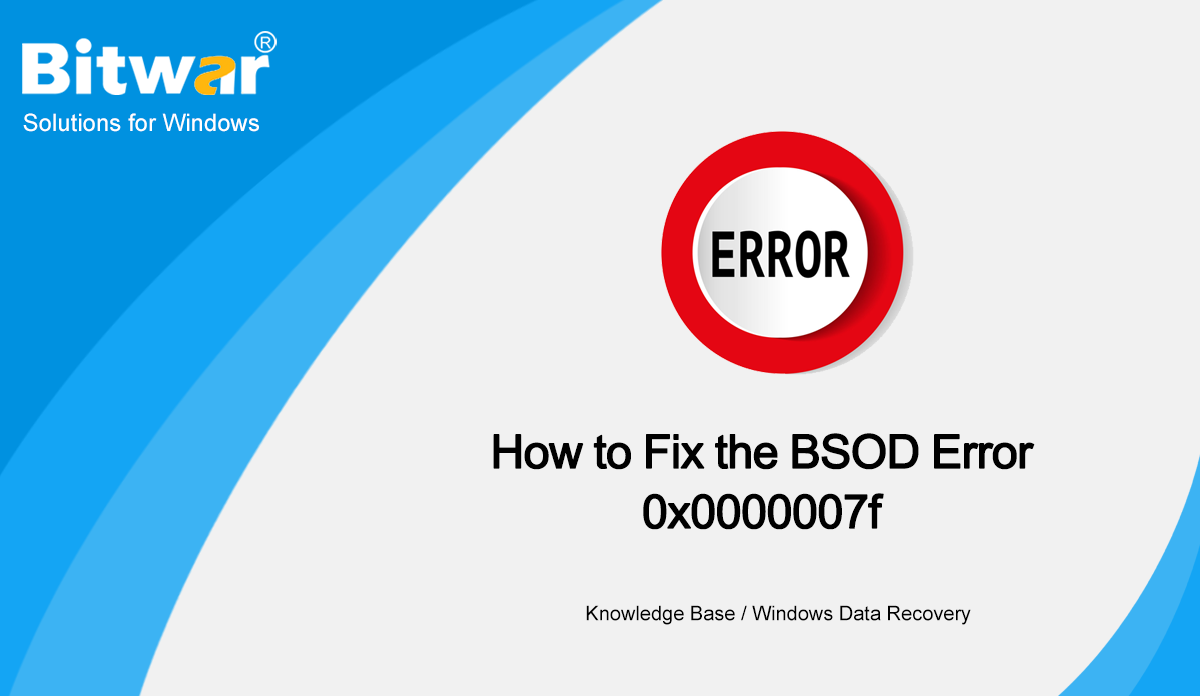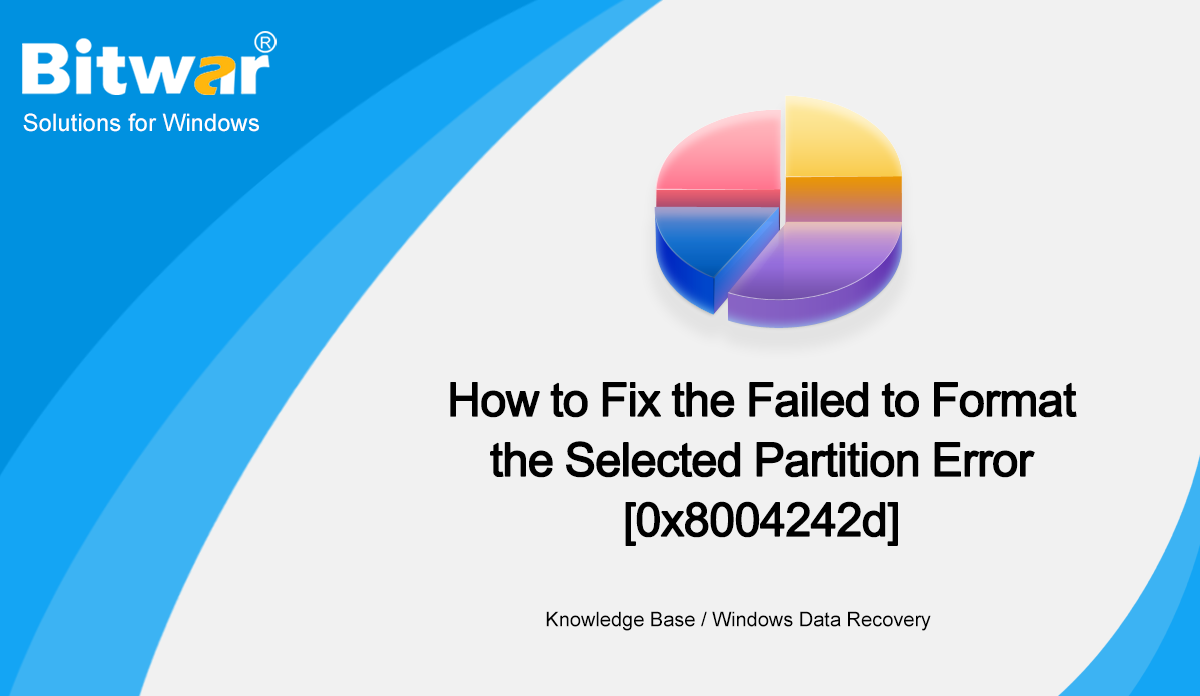Windows Data Recovery
Windows Data Recovery Windows Data Recovery
Windows Data Recovery Mac Data Recovery
Mac Data Recovery Hard Drive Data Recovery
Hard Drive Data Recovery USB Data Recovery
USB Data Recovery External Devices Recovery
External Devices Recovery iPhone Data Recovery
iPhone Data Recovery File Repair Tools
File Repair Tools Memory Card Data Recovery
Memory Card Data Recovery Technology Inn
Technology Inn File Conversions
File Conversions AI 圖像編輯
AI 圖像編輯 Text Recognition
Text Recognition- Solved Windows 10 Issue: Can’t Start Or Repair And No Access To Boot Menu
Summary: The article below will show effective solutions to solve the most common Windows 10 issues and back up your important data with Bitwar Data Recovery Software! WIN VERSION MAC VERSION Overview of Windows 10 Can't Start or Repair and No Access to Boot Menu Windows 10 can come with unique problems such as Windows 10 can't start or repair. Besides, you can't access the boot menu. These issues are common problems if you are using the Windows operating system. Here are some similar situations based on the Windows 10 issues: "When I try to start my computer, it is frozen, and it doesn't start at all... I tried to reboot, but it doesn't work too. What can I do?" "My Windows system keeps showing that system failure and I am still not able to start my computer after reboot. I am also not able to boot my PC or access through the boot menu." Suppose that you have any of these similar problems on your Windows operating system, then you will need to refer to all the effective solutions below to overcome all these Windows 10 issues. However, before you proceed with the solution, it is best for you...
2021-3-10
- [BEST] Solutions To Solve SFC Is Not Working On Windows
Summary: The article below will explain the SFC scan is not working on Windows and recover your corrupted data with the best data recovery software-Bitwar Data Recovery. WIN VERSION MAC VERSION Windows Issue: SFC Scan is not Working to Repair Corrupted Files For instance, the full name of SFC is System File Checker, and it is a system utility tool that helps users to scan and restore any data corruption on the Windows file systems. However, some Windows users had reported that they aren't able to run the sfc/scannnow command when they are trying to repair the corrupted data on their Windows PC and they usually receive the following two error messages when SFC Scan now is not working. Windows resource protection could not perform the requested operation. Windows resource protection could not start the repair service. So we will share with you the SFC scan is not working issue below to let you understand more about the problem: "Over the past few years I had been using the System File Checker (SFC) to scan and repair any found corrupted data but yesterday when I am trying to execute the sfc/scannow command, I found that the System File Checker has...
2021-3-8
- 9 Methods Of Solving The 0xc00000e9 Error
Summary: The Windows error code 0xc00000e9, which indicates Boot manager error in Windows, is not an unusual problem, yet except for the enigmatic code, Windows reveals nothing noteworthy about this error when the blue screen comes up. To add to the muddle, Windows doesn't provide an official solution to the scourge. Hence, to help those concerned about the error, we will delineate several solutions and also layout how to use our Bitwar Data Recovery to recover lost files that may concur with the 0xc00000e9 error. WIN VERSION MAC VERSION Common Causes of the Error Code 0xc00000e9 In most cases, this error brings about a blue screen when users try to boot their computers. And users learn nothing except the error code. So, to have a better understanding of the error, take a look at its common causes: The system files of the PC's disk drives have got corrupted. The connection between the motherboard and the hard disk has failed. Damaged/corrupted registry files. Damaged hard drive. Virus attacks. Related Windows Error Code: Best Methods for Fixing the Blue Screen Error 0x00000116 Basic Methods Method 1: Disconnect All Peripherals/External Devices Shut down the computer and take off all the removable hardware connected to...
2021-2-6
- How to Fix the BSOD Error 0x0000007f (UNEXPECTED KERNEL MODE TRAP)
Summary: Many Windows users may have encountered a unique blue screen of death error, 0x0000007F. Although users faced with this problem either dismiss it or cleave to the conviction that the blue screen 0x0000007f error is nothing but a minor error. However, considering the possible causes, this error may well suggest that the computer has already run into some critical issues. Moreover, this stop error could wind up cutting short users' work and cause data loss problems, don't fret if you are confronted with the error. In this article, we will show you how to get rid of it and if necessary, bring back your lost data resulting from it with the help of Bitwar Data Recovery. WIN VERSION MAC VERSION Causes of the 0x0000007f Error Based on scores of cases we have found on the Internet, there are several common causes: Incompatibility between drivers and the computer RAM Module Failure Mismatched Memory Modules Faulty Motherboard Temperature spike resulted from HP utility Insufficient Kernel space System File Corruption Read More: 5 Solutions to the Blue Screen Error Stop Code (0x0000007B) How to Fix the 0x0000007f Error Solution 1: Reboot the Computer Since Windows operating systems are capable of fixing some...
2021-2-2
- How to Fix the Failed to Format the Selected Partition Error [0x8004242d]
Summary: Formatting a disk drive is an essential step in many scenarios. In some cases, when users want to format a drive to set aside its capacity for installation of a new operating system, they may encounter a tricky error: Failed to format the selected partition [Error 0x8004242d]. Despite the fact that the message presents nothing except the error, several solutions have been tested and proved effective. In this article, we will expound on how to use these solutions. On top of that, to fix the problem of data loss, which is highly associated with the 0x8004242d error, we will also introduce Bitwar Data Recovery, a user-friendly and powerful data recovery tool. WIN VERSION MAC VERSION What Causes the 0x8004242d Error? Based on the cases reported by users who have encountered the error, there are several problems that may lead to the 0x8004242d error, as the following list shows: Inconsistency with or corruption in the Master Boot Record A missing file of importance on the disk drive Damage or file corruption on the disk drive Issues related to the Windows mass storage controller The causes listed above may not be specific enough to help users solve the problem directly, but it has...
2021-2-2