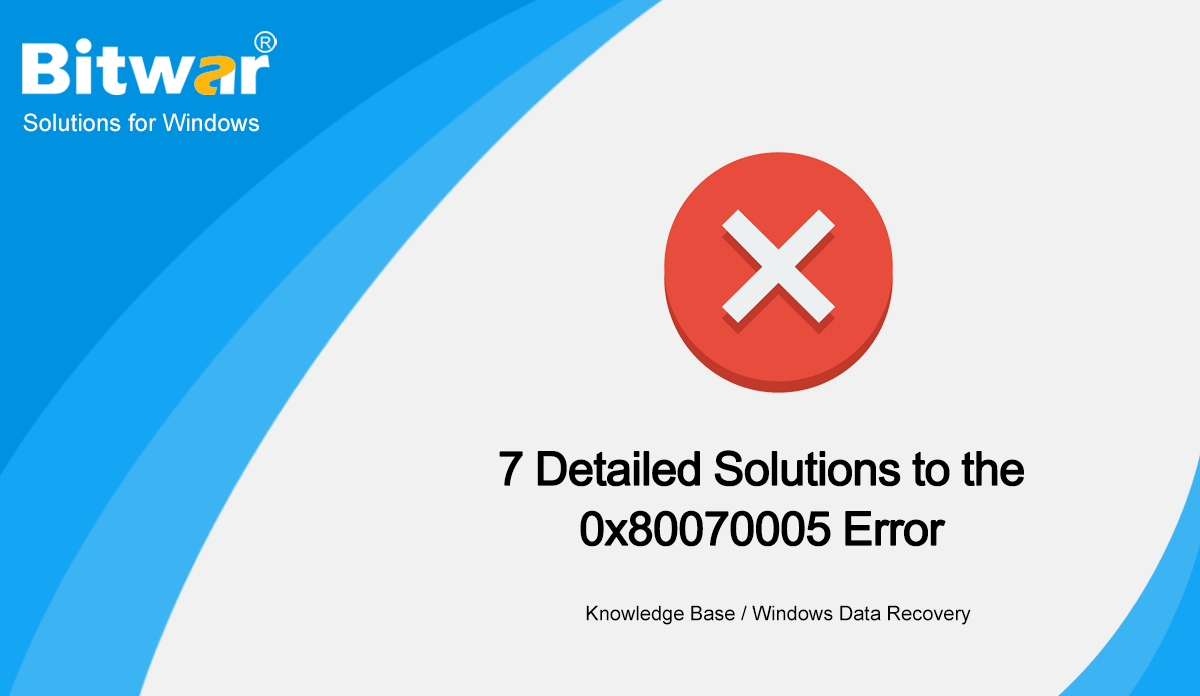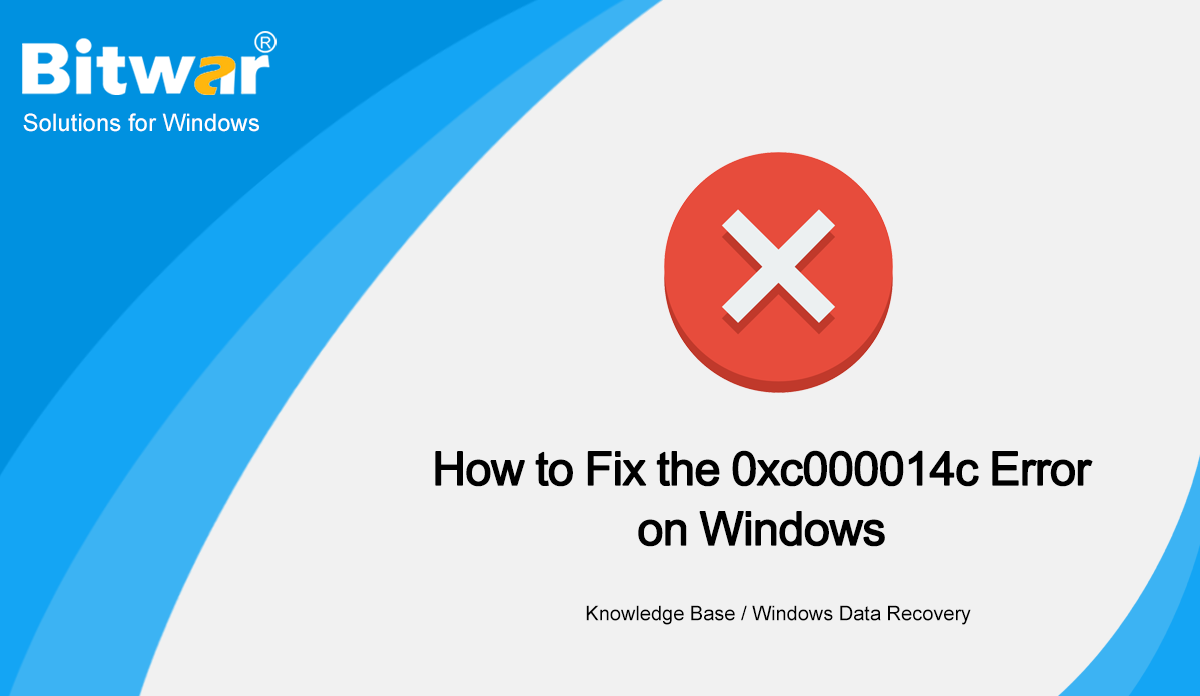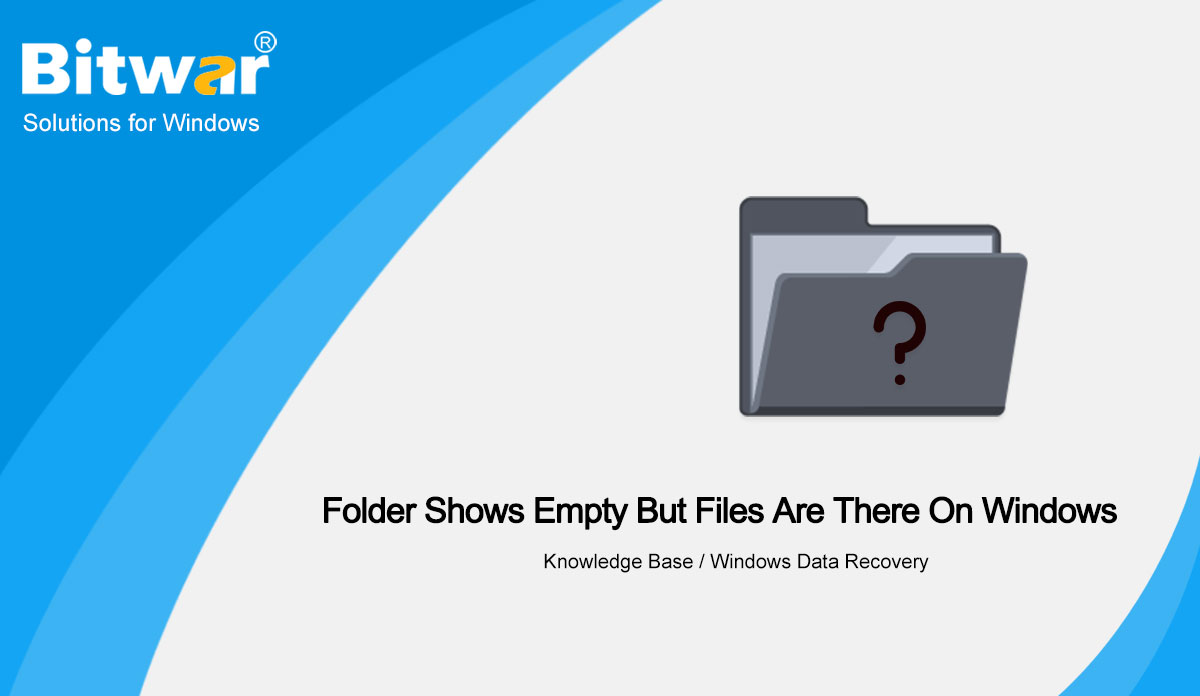Windows Data Recovery
Windows Data Recovery Windows Data Recovery
Windows Data Recovery Mac Data Recovery
Mac Data Recovery Hard Drive Data Recovery
Hard Drive Data Recovery USB Data Recovery
USB Data Recovery External Devices Recovery
External Devices Recovery iPhone Data Recovery
iPhone Data Recovery File Repair Tools
File Repair Tools Memory Card Data Recovery
Memory Card Data Recovery Technology Inn
Technology Inn File Conversions
File Conversions AI 圖像編輯
AI 圖像編輯 Text Recognition
Text Recognition- [Solved] Blue Screen of Error 0x000000f4
Summary: The 0x0x000000F4 error that makes your operating system enter a crash state is a common example of the blue screen of death issues. This error is mainly caused by hard drive or driver corruptions. These corruptions are ubiquitous in the computing world and may befall anyone at any time. In this article, we are going to tell you how to tackle the Blue Screen Stop:0x000000f4 Error in Windows systems. Besides, if you happen to lose your data in the wake of this error, don't panic. We will also explain to you how to use our effective and reliable recovery tool, Bitwar Data Recovery, to bring back your precious data. WIN VERSION MAC VERSION Causes of the Blue Screen Error 0x000000f4 There can be different reasons behind the 0x000000f4 error. We have listed the most common ones below: Hardware changes. Virus attacks. Damaged or corrupted device drivers. File System errors or disk corruption. Corrupt Windows update. Other Related Error: 6 Methods of Solving the Error Code 0xc0000225 in Windows How to Fix the 0x000000f4 Blue Screen Error Solution 1: Check for Driver Issues According to users who encountered this problem, we came to the conclusion that most of the time, this...
2021-4-7
- 7 Detailed Solutions to the 0x80070005 Error
Summary: The 0x80070005 error, also known as access denied error, is associated with Windows updates. It pops up when the computer lacks the files required to make changes to settings in the process of Windows update. Consequently, the installation of the Windows update is brought to a halt. And to cap it off, the user is more likely to experience issues like system slow down, abrupt system reboot, and Blue Screen of Death issues. By the way, for users who encounter data loss issues due to this particular error, we would like to recommend you to use Bitwar Data Recovery to recover your lost files. WIN VERSION MAC VERSION What Causes the 0x80070005 Error? There can be various reasons behind the 0x80070005 error. We have listed the common ones below: Administrator privileges Update service Outdated update files Interference from Antivirus software PC in a faulty state Wrong Windows installation Other Errors: 6 Methods of Solving the Error Code 0xc0000225 in Windows How to Fix the 0x80070005 Error Solution 1: Run Windows Update Troubleshooter Your Windows system has an in-built tool intended to detect issues affecting the operating system and fix them automatically. If there are corrupted files, the troubleshooter will download...
2021-4-7
- How to Fix the 0xc000014c Error on Windows
Summary: The 0xc000014c error sends a signal that a part of the Registry in your PC is corrupted. In the case that one or more file structures containing registry data become corrupted and there is an error at the first booting sector, the error 0xc000014c is highly likely to pop up. The error code also indicates that important booting information is either corrupted or missing in the area of the HDD. In this article, we will help you deal with the error code, and in the case of data loss issues caused by this problem, explain how to use Bitwar Data Recovery to bring your lost files back. WIN VERSION MAC VERSION What Causes the 0xc000014c Error? Several problems can cause the 0xc000014c error on your computer. They can be as follows: corrupted BCD (Boot Configuration Data) system file corruption Newly Installed Hardware Bad Sectors Other Errors: How to Fix the 0xc000021a Error after Windows Update How to Fix the 0xc000014c Error Method 1: Use a System Restore Point You could start the fixing process by doing a system restore that makes your computer revert to a previous point. In general, your system has previously created a restore point when the system...
2021-4-7
- 6 Best Solutions To Solve Double Click Folders Won’t Open On Windows
Summary: The article below will show all solutions to fix double-click folders that won't open on Windows and recover any important data from folders with the help of Bitwar Data Recovery Software! WIN VERSION MAC VERSION Overview Double-click Folder Won't Open Issue "After I turned on my computer, I can't open my folder on my desktop after I double-click on the folder. The folder comprises all my important data and some folders on my external storage drive and file explorer couldn't be opened as well! What should I do to fix this issue?" As shown in the situation above, some users can't open their folders on their computers, which includes Windows 7, Windows 8, and Windows 10. This problem prevents them from accessing their data in the folders and it can be a very challenging problem for many users because it requires advanced solutions to fix it. Related Articles: 4 Best Solutions to Fix Flashing Folder with Question Mark Issue on Mac Part 1: Effective Solutions to Solve Folder Won't Open on Windows We will split the solutions into two parts, which are effective solutions and practical solutions. Solution 1: Antivirus Program Sometimes a virus can bring a lot of threats...
2021-4-6
- Fixed: Folder Shows Empty But Files Are There On Windows 10/8/7
Summary: The article below will help users to fix folder shows empty but files are there issue on Windows and recover important missing files with the help of third-party software Bitwar Data Recovery! WIN VERSION MAC VERSION Overview of The Folder Shows Empty but Files Consist Any types of data that are stored in a file folder will take up some storage space, however, there are some users that complained they had the folder shows empty but files are there issue on their Windows operating system. For a better explanation, we will show you a similar situation that is related to the issue: "It's so weird! I had transferred my files from one of my folders to another folder this afternoon, but when I opened the folder all the data are lost and I am very sure that it consists of all the files that I had transferred. Besides, the folder showed it has storage space taken. So what should I do to get my lost data back and what should I do to fix this issue as soon as possible on my Windows 10?" In case you are one of the unlucky victims, you will be anxious about where...
2021-4-5
![[Solved] Blue Screen of Error 0x000000f4](https://www.bitwarsoft.com/wp-content/uploads/2021/04/Solved-Blue-Screen-of-Error-0x000000f4.png)