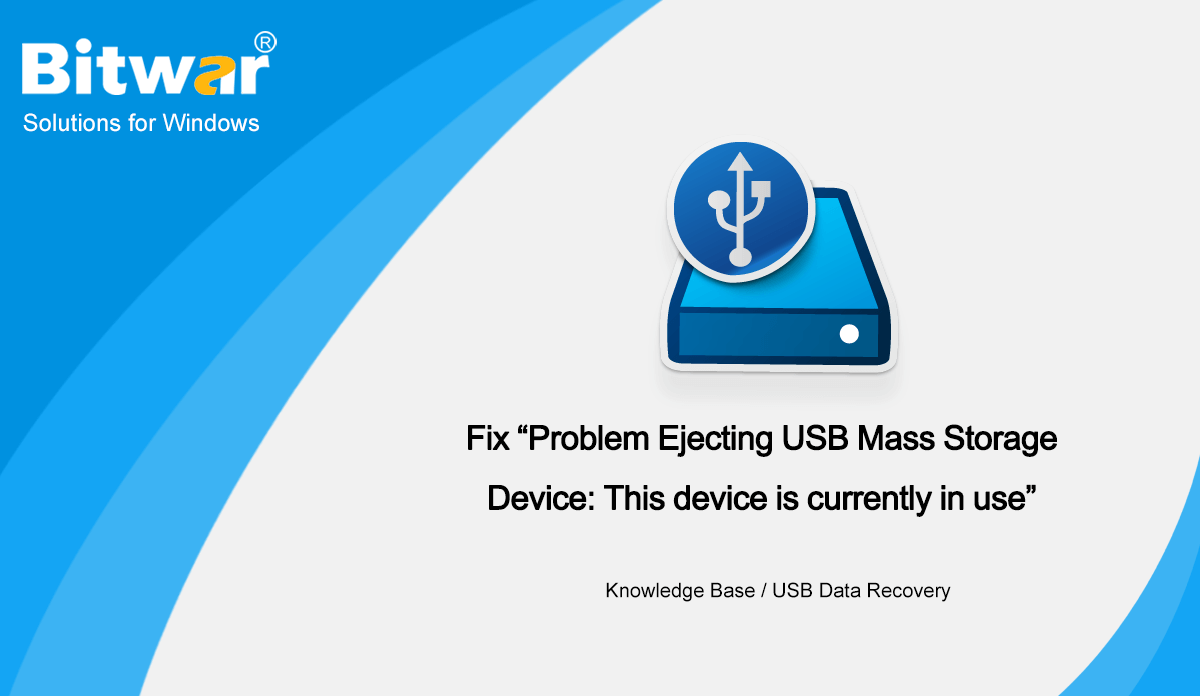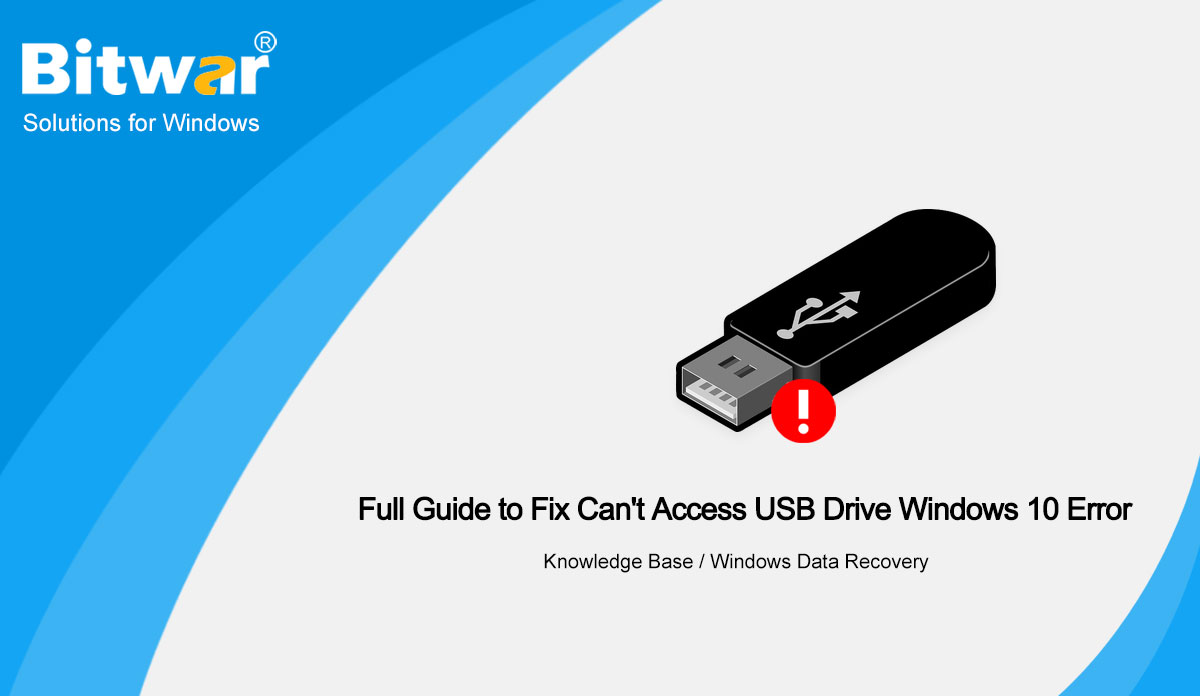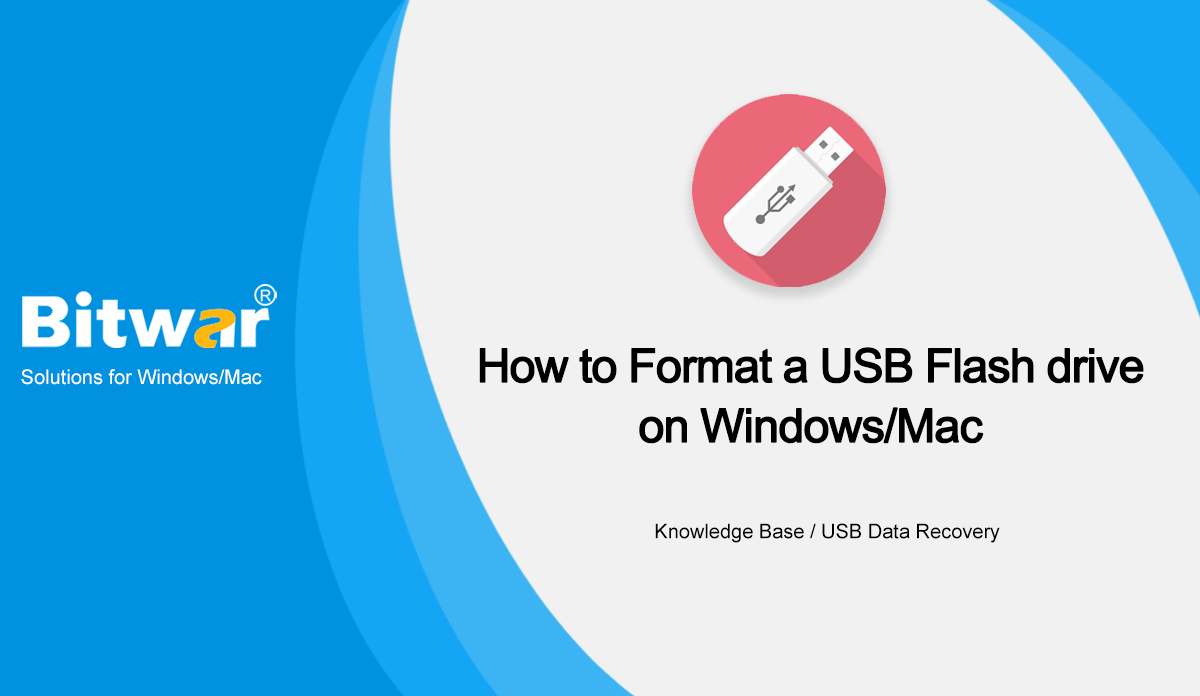- Location:
- Home >
- Knowledge Base >
- USB Data Recovery
 Windows Data Recovery
Windows Data Recovery Windows Data Recovery
Windows Data Recovery Mac Data Recovery
Mac Data Recovery Hard Drive Data Recovery
Hard Drive Data Recovery USB Data Recovery
USB Data Recovery External Devices Recovery
External Devices Recovery iPhone Data Recovery
iPhone Data Recovery File Repair Tools
File Repair Tools Memory Card Data Recovery
Memory Card Data Recovery Technology Inn
Technology Inn File Conversions
File Conversions AI Image Editing
AI Image Editing Text Recognition
Text Recognition- Quick Fix ‘This Device Is Currently in Use’ & Safely Ejecting Tips
Summary: Here, we will introduce you to a couple of easy solutions to fix this device is currently in use issue and the safely ejecting tips; meanwhile, we will also walk you through the detailed steps of using Bitwar Data Recovery whenever you may get data lost accidentally. WIN VERSION MAC VERSION When you try to eject the USB storage device no matter the Transcend, SanDisk, Kingston, WD, or Toshiba external hard drive, it may show an error stating that there is a Problem Ejecting USB Mass Storage Device: This device is currently in use. Therefore, you might try to look into the program or window blocking the ejection and close them. But what if there is no such obvious program or window? You may try to eject the USB mass storage device abruptly, causing even bigger concerns by harming the device in use, as mentioned below. The USB device may not get recognized by the system after it has been removed unsafely. The USB device becomes inaccessible, and the file system is displayed as RAW. The USB device doesn't open at all the next time you try to connect it to your system. Relax, if you have ever come...
2020-11-23
- Full Guide to Fix Can’t Access USB Drive Windows 10 Error
Summary: The below contents will introduce you to some cases of can't access USB drive Windows 10 issue and the best ideas on how to open USB on Windows 10 successfully with the practical solutions. Most importantly, we will also guide you on how to recover important data using Bitwar data recovery in case any data is lost due to this error! WIN VERSION MAC VERSION Issue: Cannot Open USB Drive on Windows 10 A similar issue asked why can't I access my USB drive by one of our users as below: "Last Tuesday I upgraded my computer system successfully from Windows 7 to 10, but after I connected my USB flash drive into the computer, my computer couldn't recognize it. I went to check at the settings to look for the connected devices, but my USB drive is not showing up either. Is there any other way to open the E drive, which is the USB port connection of my computer?" Can't access USB drive Windows 10 issue restricts many users to open USB on Windows 10. That's why many of our users complained that I couldn't open my USB drive and even access the data stored on it....
2020-11-18
- How to Format a USB Flash Drive on Windows/Mac
Summary: This article tells how to format a USB flash drive on Windows 10/8/7 and Mac when you want to reformat a new or second-hand removable storage device to make sure it doesn't contain any malicious files or fix the logical errors. WIN VERSION MAC VERSION What is Formatting? Formatting is the fastest way to prepare the USB flash drive for initial use. It wipes all the data stored on your flash drive and allows full use of the storage capacity. Meanwhile, it also creates a filing system that can help organize your data on Windows or Mac. Which File System Should I Choose for a USB Flash Drive? We can't talk about formatting without talking about file system as it differs when we are using the different computers; the common file systems are FAT32, exFAT, and NTFS for Windows, APFS, HFS+, and exFAT for macOS, here we will only talk about the most common file systems when formatting a USB flash drive: FAT32: It's compatible with all major operating systems and uses less memory usage. But it cannot handle single files larger than 4GB and has a limited partition size (up to 32GB). NTFS: It can create partitions larger than...
2020-9-11