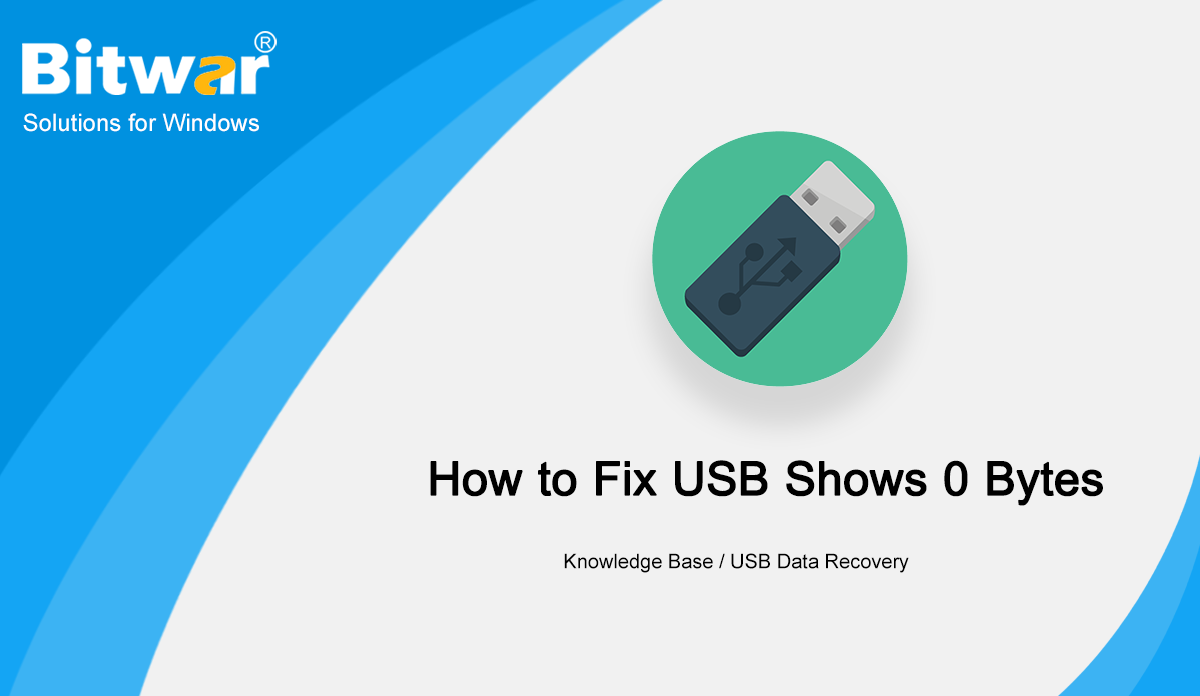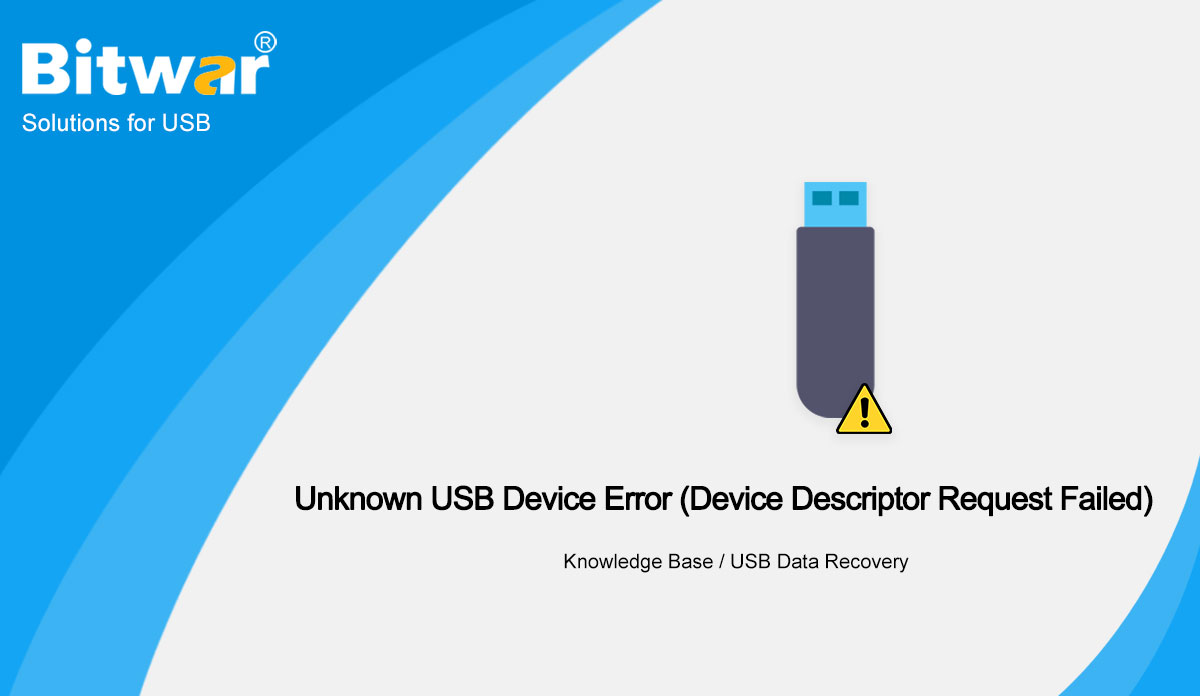Windows Data Recovery
Windows Data Recovery Windows Data Recovery
Windows Data Recovery Mac Data Recovery
Mac Data Recovery Hard Drive Data Recovery
Hard Drive Data Recovery USB Data Recovery
USB Data Recovery External Devices Recovery
External Devices Recovery iPhone Data Recovery
iPhone Data Recovery File Repair Tools
File Repair Tools Memory Card Data Recovery
Memory Card Data Recovery Technology Inn
Technology Inn File Conversions
File Conversions AI 圖像編輯
AI 圖像編輯 Text Recognition
Text Recognition- [BEST] Solutions To Fix Corrupted Files From USB Flash Drive
Summary: The article below will show the best solutions to fix corrupted files from the USB flash drive and recover corrupted data with Bitwar Data Recovery Software! WIN VERSION MAC VERSION USB Flash Drive: Files Corrupted "Last Sunday, I opened my USB drive and found out that all the data is corrupted. All the data is important to me and I need them so badly. Is there any way for me to fix the corrupted file or recover the data?" Everyone uses a USB flash drive to store and transfer important data from one device to another. If your data is corrupted, it is most highly because of a virus attack or file system failure. So you mustn't format your USB drive because it will cause permanent data loss to all of your files. Helpful Tips: [SOLVED] Repair Corrupted Or Failed USB Device Without Data Loss Solutions to Fix Corrupted Files from USB Flash Drive Among all the solutions, we highly recommend you recover your data first to make sure your data is safe. Solution 1: Recovery Corrupted Files Whenever you are facing any data loss or data error, the first thing for you is to recover your data as soon as...
2021-4-8
- [SOLVED] Repair Corrupted Or Failed USB Device Without Data Loss
Summary: The article below will show the best methods to repair corrupted or failed USB devices and recover lost data if there is any data loss with Bitwar Data Recovery! WIN VERSION MAC VERSION USB Problem: Corrupted/Failed USB Device need Repair Users often use a USB flash drive or USB card to transfer or store important data in it, but sometimes it can get corrupted easily because of virus attack, file system damage, or improper removal of the device. It can be a little headache because users will need to repair the USB device as soon as possible to prevent any further damage. Besides, users might lose their data too if they do not fix the USB problem immediately because they cannot access the data when facing the problem. So before you carry on with the solutions to overcome it, you need to make sure it detects the USB drive on your computer. If it is not then you need to refer to USB not showing up to learn more about the solutions. While it showing up, then carry on with the effective solutions below to repair the corrupted or failed USB device on Windows. Effective Methods to Solve USB Device...
2021-3-23
- [Solved] USB Thinks It’s A CD Drive Issue
Summary: Have you ever come across a situation where your USB flash drive gets detected as a CD drive connected to your computer? Well, this strange situation can happen to every USB flash drive. When you encounter this problem after opening the drive, you get the below error message: There is no disk in the drive. Please insert a disk into drive. Through this article, we will explain to you why your USB thinks it is a CD drive and how to recover all your data using Bitwar Data Recovery when you come across this problem. WIN VERSION MAC VERSION What Are the Causes of USB Thinks It's a CD Drive After this issue has happened, you are basically restricted from accessing the data stored in the erroneous drive. Besides, there are two cases that can help you get your head around the causes of USB thinks it's a CD drive. Case 1: Connect your USB flash drive to any other computer device and check if it works or not. If the USB is recognized as the CD drive again, check the USB flash to see whether there is a switch on it. In earlier times, USB flash drives used...
2021-2-6
- 7 Best Solutions To Fix The USB Shows 0 Bytes Issue
Summary: USB flash drive is a chip size device that provides various functionalities, including copying and saving. Along with smart features, the USB flash drive could be subject to a problematic state in which the USB shows 0 bytes error. In this article, we will expound on several working solutions to this error. Besides, to help you tackle data loss problems that accompany the USB shows 0 bytes error, we will also introduce our data recovery tool, Bitwar Data Recovery. WIN VERSION MAC VERSION What Are the Possible Causes of USB Shows 0 Bytes? Many Windows users have reported this problem of USB shows 0 bytes when they try to connect their drive to the computer system. When this problem occurs, your drive cannot be recognized and shows 0 bytes or no media in Disk Management. This issue not only occurs in the case of USB’s but also pen drives and SD cards. There are many reasons which contribute to this concern. Below are some of them: Virus infections Insufficient power supply to a USB port Overloaded USB ports, when you insert multiple devices simultaneously in the ports. Hidden files Not recognized partition Unsafe removal of USB Failing flash drive...
2021-2-6
- [BEST] 修復未知 USB 設備錯誤(設備描述符請求失敗)
Summary: The article below will show the best solutions to fix the Unknown USB Device Error (Device Descriptor Request Failed) and recover any lost data from the USB device by using Bitwar Data Recovery Software! WIN VERSION MAC VERSION Error Message: Unknown USB Device (Device Descriptor Request Failed) Since the disappearance of CD/DVD drives, USB has been the only way to transfer files on Windows computers but some users have complained about encountering an error message: Unknown USB Device (Device Descriptor Request Failed) and is stopping them from accessing or functioning their USB drives. This is not a common problem for Windows users, and you cannot use the USB flash drive or other external devices that are connected to your computer. Besides, this can happen because of hardware problems or some system-specific errors, but just for a safety measure, it is important for you to recover your data first from the USB device by using a data recovery tool for Windows. Related USB Error: Full Guide to Fix Can't Access USB Drive Windows 10 Error Safety Measure: Recover Data from USB Device There is a high probability that you may lose some of your files as you approach the USB device...
2021-1-29
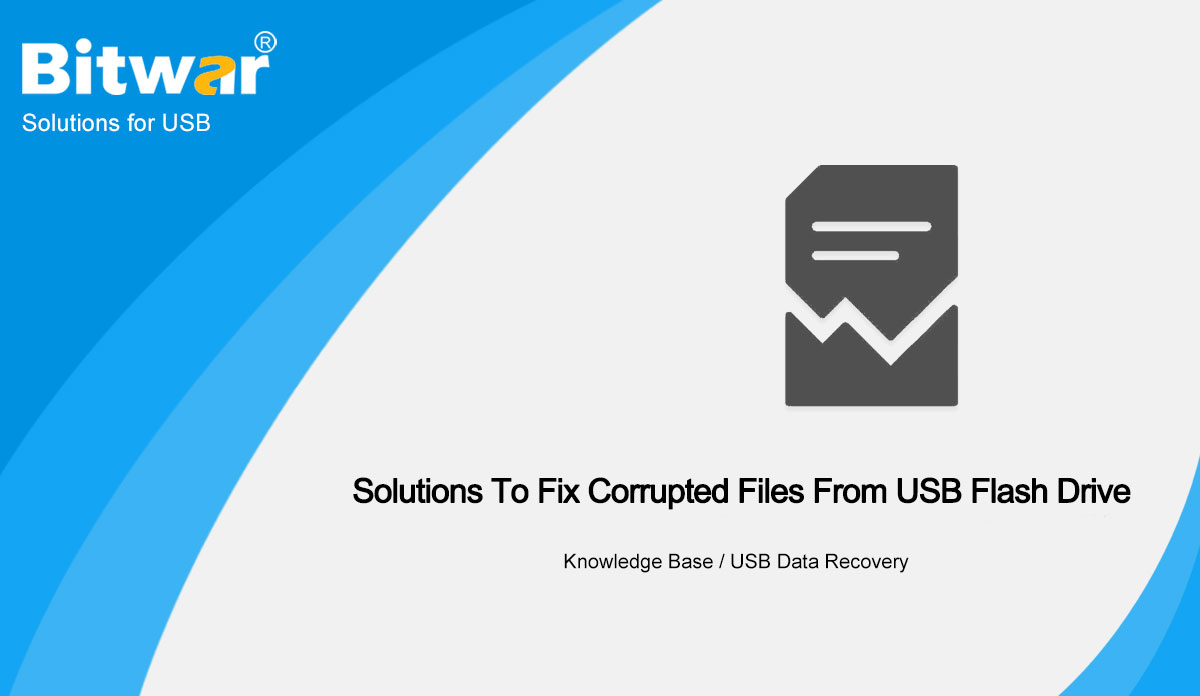
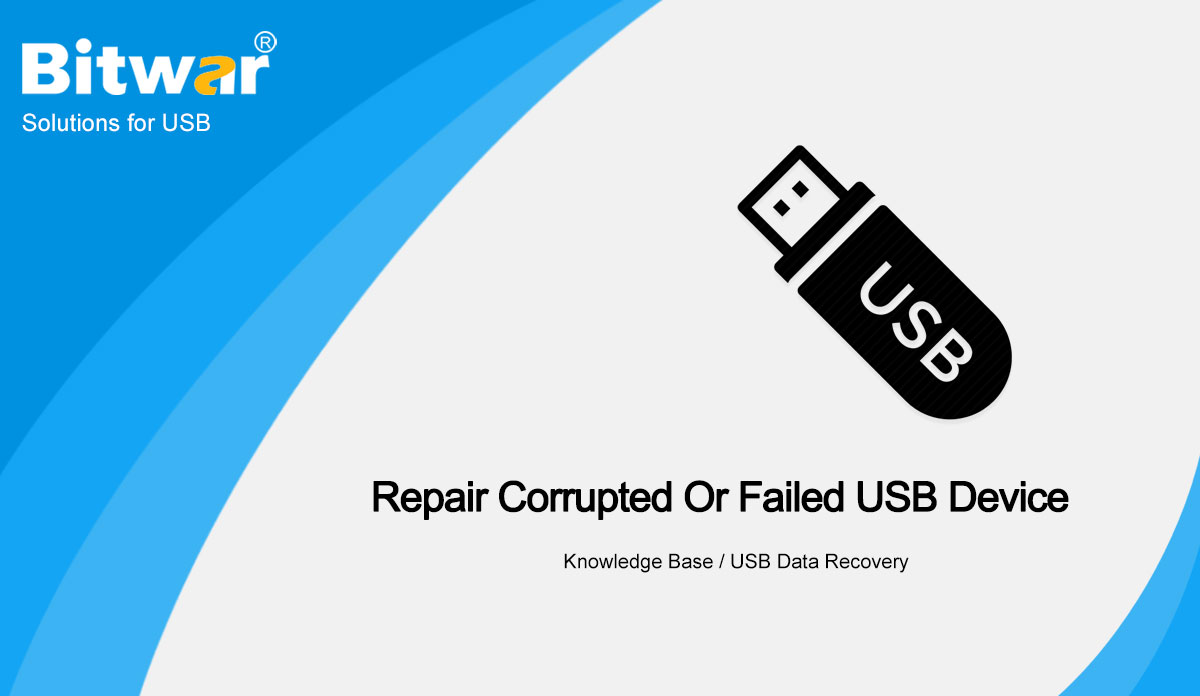
![[Solved] USB Thinks It’s A CD Drive](https://www.bitwarsoft.com/wp-content/uploads/2021/02/Solved-USB-Thinks-Its-A-CD-Drive.png)