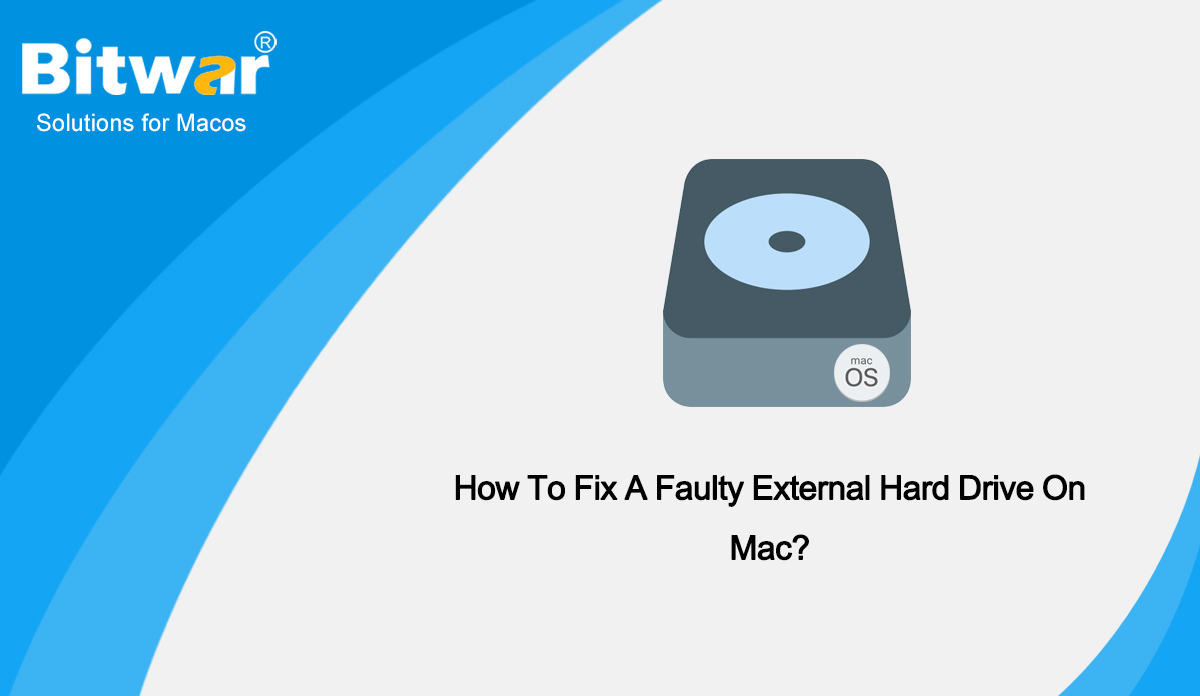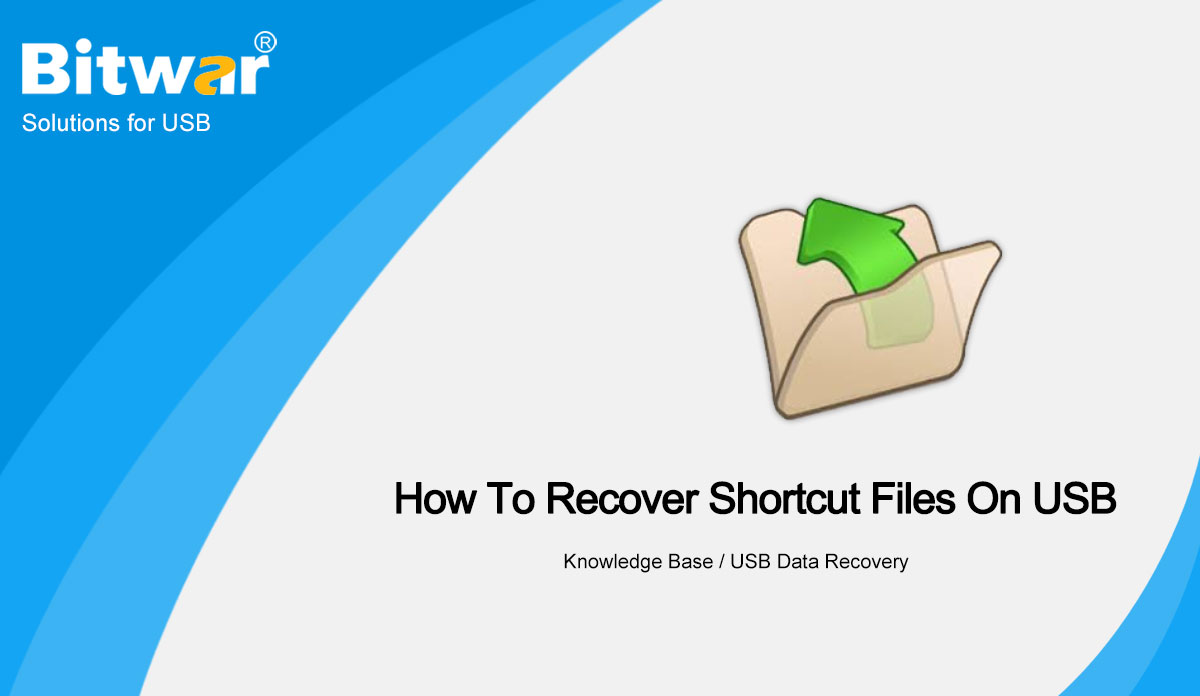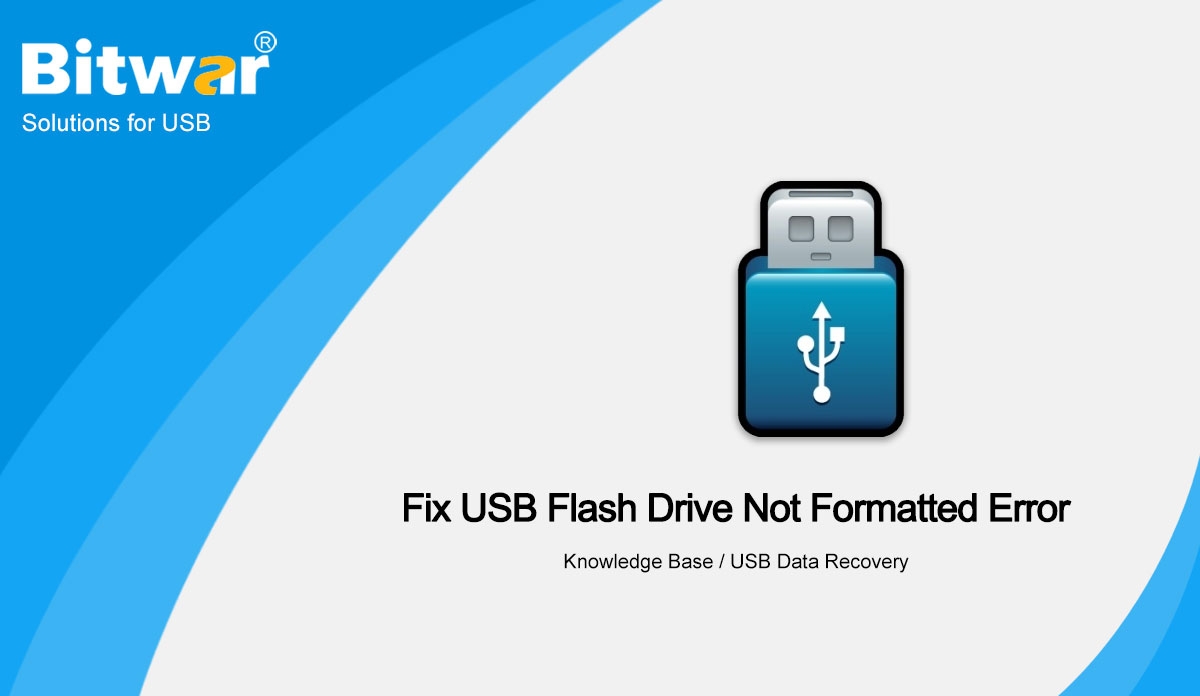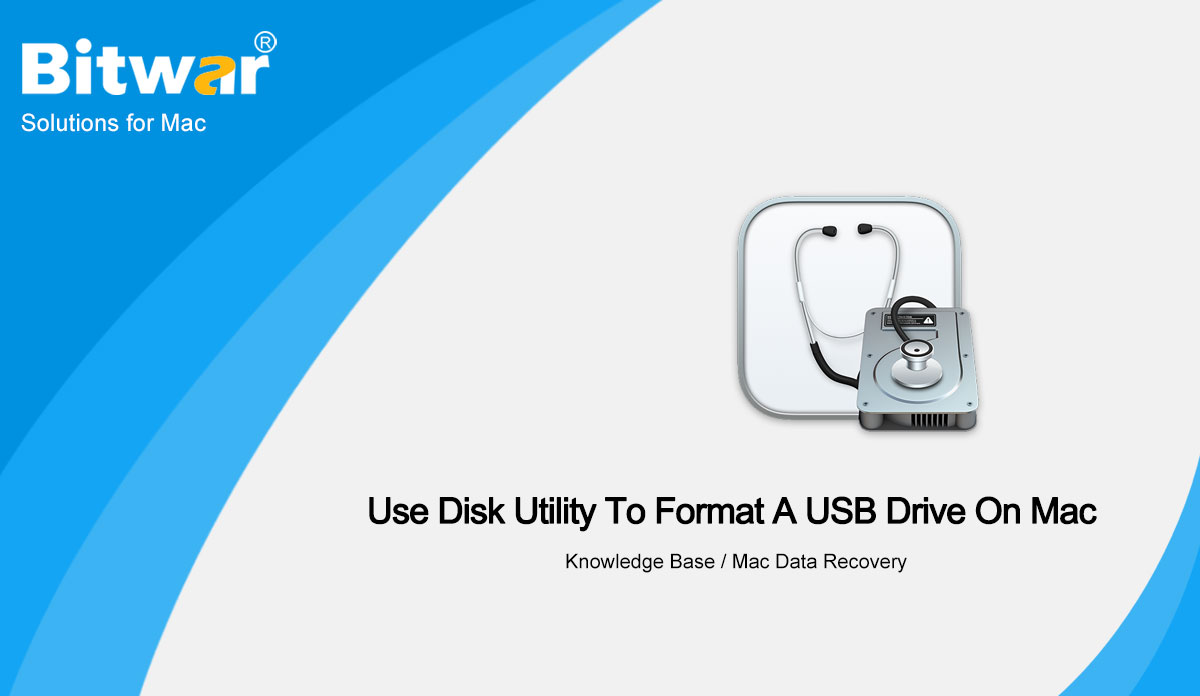Windows Data Recovery
Windows Data Recovery Windows Data Recovery
Windows Data Recovery Mac Data Recovery
Mac Data Recovery Hard Drive Data Recovery
Hard Drive Data Recovery USB Data Recovery
USB Data Recovery External Devices Recovery
External Devices Recovery iPhone Data Recovery
iPhone Data Recovery File Repair Tools
File Repair Tools Memory Card Data Recovery
Memory Card Data Recovery Technology Inn
Technology Inn File Conversions
File Conversions AI 圖像編輯
AI 圖像編輯 Text Recognition
Text Recognition- Recover Deleted Data From A USB Flash Drive on Mac
Summary: Data loss might come at any time due to various factors, such as accidental deletion, formatting, or unexpected virus attacks that could make you lose all the files on your USB flash drive within several seconds. Similarly, for many Mac users, recovering lost or deleted files from a USB flash drive on Mac is a skill they desperately need to learn. In this article, we will recommend you the method to recover deleted data from a USB flash drive on Mac. WIN VERSION MAC VERSION Overview of Mac USB Recovery Unlike deleting data from a computer disk, the data deleted from a USB flash drive does not go into the trash but is directly deleted permanently. So in most situations, Mac users can't recover the deleted data through Mac Trash. Luckily, with powerful Mac data recovery Software for USB drive recovery, you can easily recover your USB files on your Mac in simple steps. When macOS deletes a file, the physical data is not immediately deleted from its storage device. Instead, the operating system removes the logical link to the data, making it accessible to your application. The space used by the deleted item is marked as available for...
2022-12-1
- How To Recover Shortcut Files On USB
Summary: Want to know how to recover shortcut files in USB? This article will show you the method to recover shortcut files on USB with Bitwar Data Recovery Software. WIN VERSION MAC VERSION Overview In the past few decades, data storage devices have developed a lot. One of the classic fruits of this evolution is USB and almost everyone has a pen drive these days. While USB is very easy to use, users often come across problems with these portable data storage devices. Among all problems, one of the most common problems faced by users is the inability to recover shortcut files. That is that when you try to retrieve a file stored on your USB, you just find a shortcut to it, not the whole file. Reasons for Files Becoming Shortcut The most possible reason behind your files becoming shortcuts is your hard drive or USB getting infected by a virus: shortcut virus. And this virus can make your original files of sizes in MBs and GBs get converted into shortcut files of KBs. What's worse, all your files might get deleted. In addition, many antivirus software cannot detect the shortcut virus, so it is not enough for you...
2022-5-20
- Best Effective Solutions To Fix USB Flash Drive Not Formatted Error
Summary: Through this article, we will introduce you to some of the best solutions to fix USB Flash Drive Not Formatted error and recover all your vital data using the best Bitwar Data Recovery Software! WIN VERSION MAC VERSION Understanding USB Flash Drive Error The USB flash drive not formatted error takes place while you try to connect the external USB drive to an unrecognized or damaged file system. The reasons like malware, virus attacks, power failure, improper usage and bad sectors etc. may cause damage to the USB drive. Besides, when a partition or any storage media is formatted using an unsupported file system, it is considered corrupted or RAW and as a result, the windows tell you to format the storage media so that you can use it smoothly. Though the format helps fix logically damaged or corrupted storage media. However, there are fair chances of permanent data loss. Therefore, in such a scenario, it is advisable to recover all your vital data from the USB drive using potent data recovery software. Other USD Help: 7 Best Solutions To Fix The USB Shows 0 Bytes Issue Recover Lost Data from USB Flash Drive Not Formatted Error Suppose that you...
2022-2-10
- Use Disk Utility To Format A USB Drive On Mac
Summary: When using a brand new USB on a Mac, it is crucial to ensure compatibility by formatting the USB drive as a Mac OS Extended file system. In this article, we are taking a closer look at how you can use Disk Utility to format a USB drive on Mac. Overview USB Drive Formatting Formatting is the process of erasing all existing data on a USB and setting up the file system it will use. The file system tells the USB drive how to store, read or delete data. The type of file system required on a USB drive varies depending on the type of computer you will use. Most computers will alert you if you connect your USB drive to an incompatible file system that needs formatting, including a Mac. So today, we will introduce you to how to format a USB drive on Mac. Format USB Drive with Disk Utility Before starting the formatting, you'd better back up all the files of the USB. Your Mac comes with a handy utility appropriately called Disk Utility, which can be used to format any storage device. The detailed steps are below: Connect the USB drive that you want to format....
2021-11-23
- 修復 USB 設備描述符故障錯誤的 3 種有效方法
總結:下面的內容將教用戶在Windows上修復USB設備描述符失敗錯誤的有效方法,並在Bitwar數據恢復軟件的幫助下從驅動器中恢復重要數據! WIN VERSION MAC VERSION Approaching USB Device Descriptor Failure Error on Windows “上週末,我遇到了一條錯誤消息:將 USB 驅動器連接到我的 Windows PC 後 USB 設備描述符失敗。我不知道它是什麼錯誤以及什麼錯誤” 假設您遇到過這樣的 USB 問題並且您的 USB 驅動器在將驅動器連接到 PC 時停止工作,請不要擔心,還有許多其他用戶在 Windows 7、Windows 8 和 Windows 10 上遇到過同樣的問題。所以所有您需要的是按照文章,因為我們將向您展示修復以下 USB 設備描述符失敗錯誤的所有有效方法! 相關 USB 錯誤:[BEST] 從 USB 閃存驅動器修復損壞文件的解決方案 修復 USB 設備的有效方法......
2021-4-15