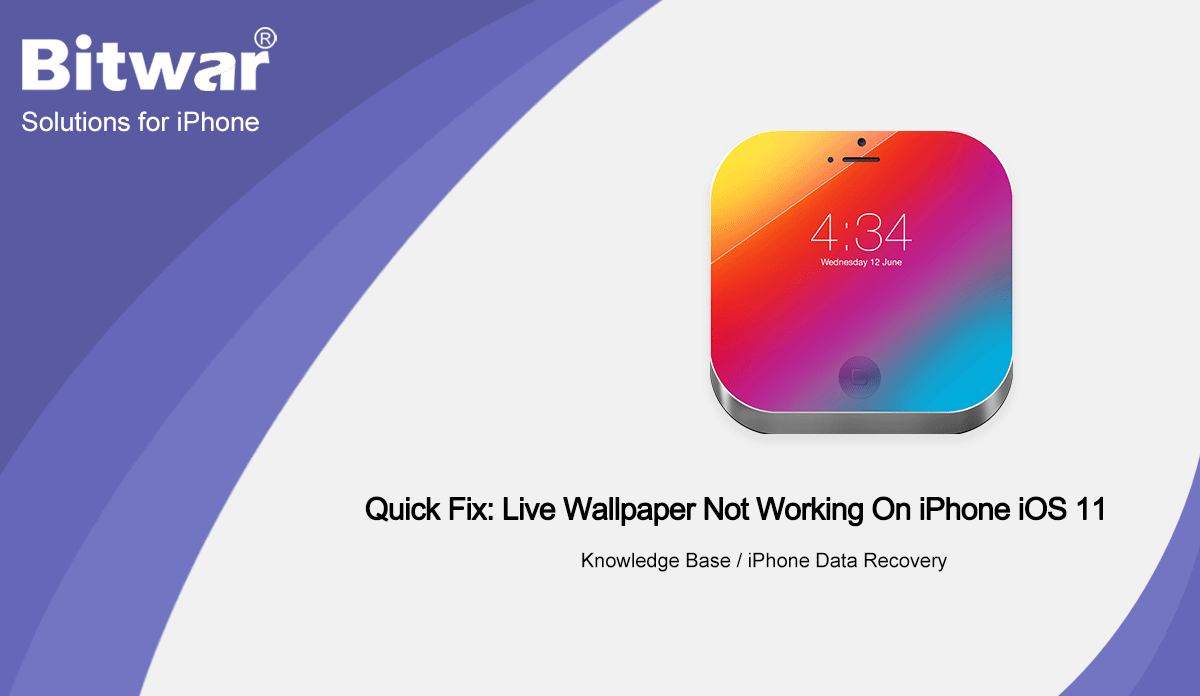Windows Data Recovery
Windows Data Recovery Windows Data Recovery
Windows Data Recovery Mac Data Recovery
Mac Data Recovery Hard Drive Data Recovery
Hard Drive Data Recovery USB Data Recovery
USB Data Recovery External Devices Recovery
External Devices Recovery iPhone Data Recovery
iPhone Data Recovery File Repair Tools
File Repair Tools Memory Card Data Recovery
Memory Card Data Recovery Technology Inn
Technology Inn File Conversions
File Conversions AI 圖像編輯
AI 圖像編輯 Text Recognition
Text Recognition- [SIMPLE] Steps To Keep iPhone From Turning Screen Off And Sleep
Summary: The article below will show the simple steps to keep iPhone from turning the screen off and sleeping while not using iPhones, recover any lost files from iPhones with Bitwar iPhone Data Recovery Software! WIN VERSION MAC VERSION Understanding iPhone Auto-Lock and Screen Off When you are not using your iPhone for a period, it will turn the screen off or auto-lock to conserve your phone battery power. This issue can happen to iPhone models with iOS version 14 which includes iPhone 7, iPhone 8, iPhone X, iPhone XR, iPhone 11, iPhone 12 Pro, iPhone 12, and others models. However, some iPhone users request they don't want to keep their phone from turning sleep or screen off because it is kind of annoying that you need to unlock the phone again every single time. Some users also reported that they might accidentally lose some information or data when the iPhone turns off automatically. Don't worry as the text below will show you the best way to keep your iPhone awake throughout the entire time! Simple Steps to Keep iPhone from Turning Screen Off and Sleep Step 1: Go to iPhone Settings and click on Display & Brightness. Step 2:...
2021-4-30
- 4 Best Methods To Fix iTunes Won’t Backup iPhone On iOS 14
Summary: The article below will show the best methods to fix iTunes won't backup iPhone issue on iOS 14 and back up all important files with Bitwar iPhone Data Recovery Software! WIN VERSION MAC VERSION Overview of iTunes Backup Issue on iOS 14 Apple always adds in new features for iTunes from apparent changes, tools, and interface functions. Still, there are many users that are reported that they are facing iTunes won't back up on iPhone issue in the new iOS 14 version when they are trying to back up their iTunes. This issue can happen on most iPhone models such as iPhone Xs, iPhone 8, iPhone XR, iPhone SE, iPhone 12 Pro, iPhone 11, and more. Suppose that you are facing this issue on your phone and you in a hurry to back up your iTunes, don't panic as we will show you an alternative iTunes backup for iPhone iOS 14. Related iPhone Issue: Quick Fix: Live Wallpaper Not Working On iPhone iOS 14 Alternative iTunes Backup for iPhone The best alternative backup is using third-party software like Bitwar iPhone Data Recovery to back up all your important files on iTunes. It can restore over multiple file types on iPhone...
2021-4-27
- [TIPS] How To Recover And Lock Note On iPhone iOS 14
Summary: The article below will show iPhone users how to lock notes and recover any lost important notes from iPhone using Bitwar iPhone Data Recovery Software! WIN VERSION MAC VERSION Overview of Notes on iPhone Device Every iPhone user will use the Note app on their phone to record or save important notes to prevent forgotten or loss. Besides, users keep the notes as privacy in life to prevent other users from viewing them, therefore we will show you how to lock your important notes on your iPhone and recover them in case you accidentally delete or formatted your iPhone device! Methods to Lock Notes on iPhone iOS 14 We will show you some other useful tips for locking your notes on your iPhone and all these tips are effective for all iPhone models such as iPhone 7, iPhone 8, iPhone 8+, iPhone X, iPhone XR, iPhone 11, iPhone 12, iPhone 12 Pro Max, and others. Tip 1: Lock Note Follow the steps below to secure your notes from being accessed by other unknowns. Step 1: Go to the Notes App on your iPhone. Step 2: Select the note and click the settings icon from the top right corner. Step...
2021-4-26
- 快速修復:動態壁紙在 iPhone iOS 14 上不起作用
總結:下面的文章將展示修復無法在 iPhone iOS 14 上運行的動態壁紙的最佳解決方案,並在 Bitwar iPhone 數據恢復的幫助下恢復任何丟失的動態壁紙! WIN VERSION MAC VERSION 了解 iPhone 上的動態壁紙 每個 iPhone 用戶都會為他們的 iPhone 設置漂亮的壁紙,有些人會更喜歡使用動態壁紙,因為它比普通的靜態壁紙更有趣和特別。但是,在最近更新到 iOS 14 之後,許多用戶報告說他們的動態壁紙根本無法使用,並且他們的默認動態壁紙丟失了。我們將向您展示一個關於壁紙在 iPhone X 上不起作用的類似案例:“你好,昨晚我將我的 iPhone X 更新到最新的 iOS 版本 11,一切都很好,直到我啟動我的 iPhone 並發現我的動態壁紙根本不工作。當我嘗試尋找動態壁紙時,它從我的 iPhone 存儲中消失了!我應該怎麼做才能解決這個問題並恢復丟失的壁紙?”別擔心,我們將向您展示修復動態壁紙不起作用的所有有效方法......
2021-4-25
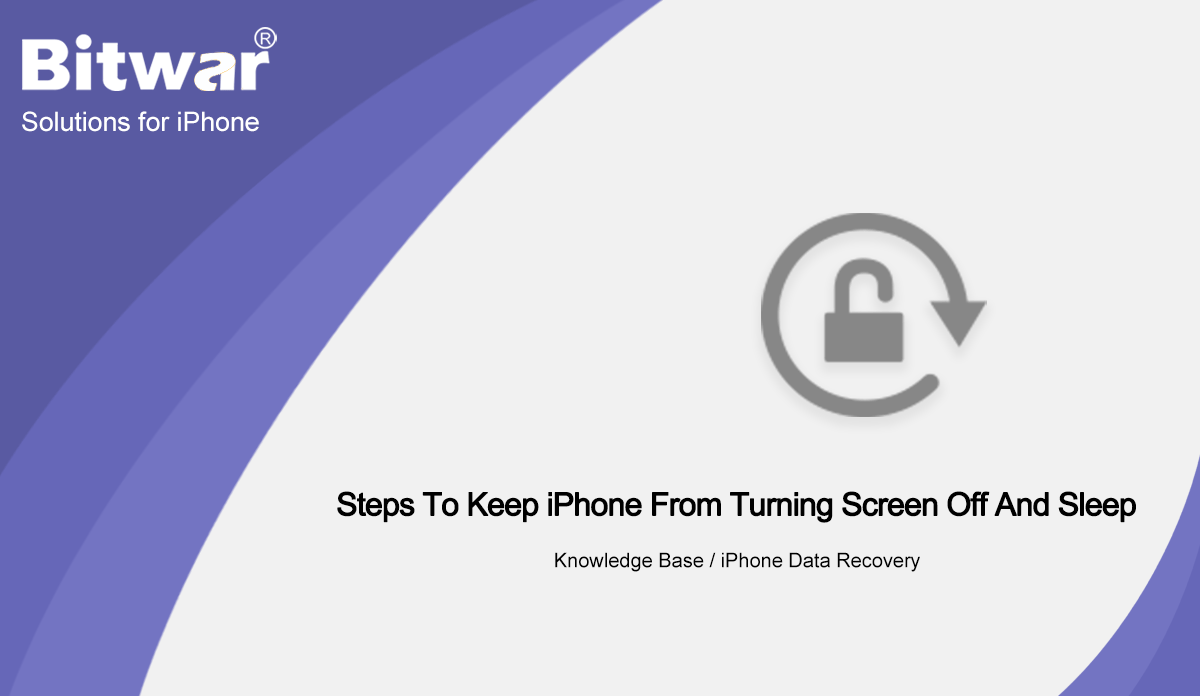
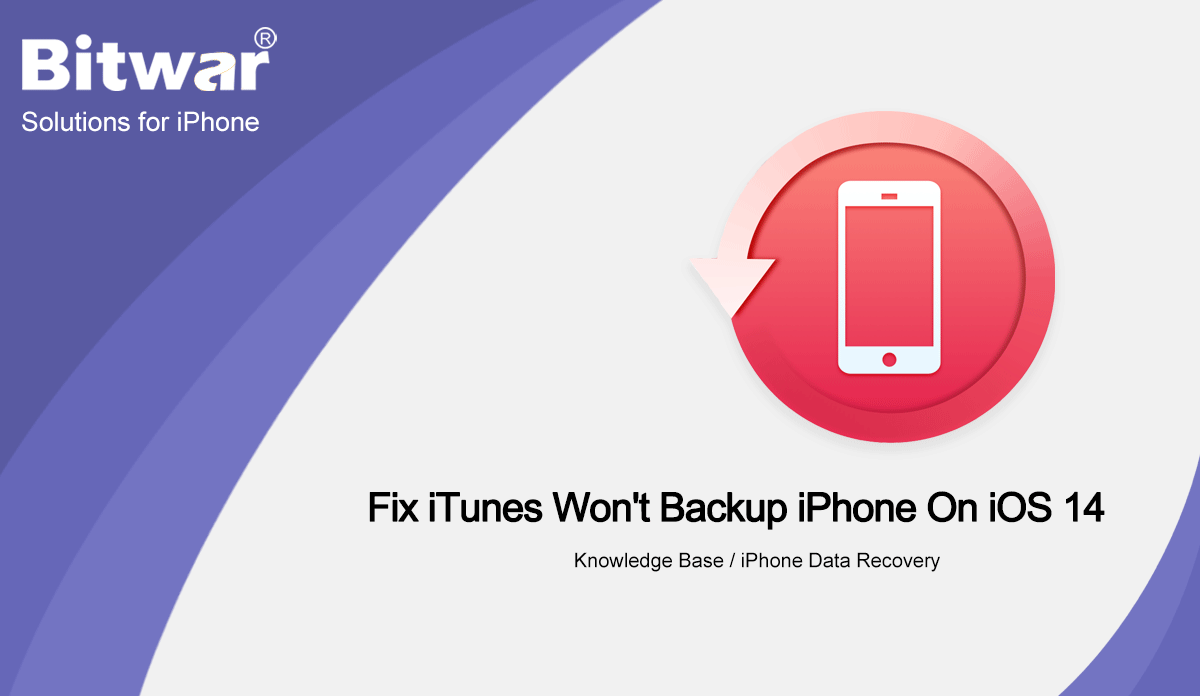
![[TIPS] How To Recover And Lock Note On iPhone iOS 14](https://www.bitwarsoft.com/wp-content/uploads/2021/04/TIPS-How-To-Recover-And-Lock-Note-On-iPhone-iOS-14.gif)