[最新] 如何使用命令提示符 (CMD) 恢復丟失的文件
概要: In this article, we will walk you through how to recover lost files on Windows 10 using command prompt (CMD) from various storage mediums and the easy-to-use data recovery tool – Bitwar 檔案救援,只需點擊幾下即可取回所需數據。
目錄
了解命令提示符 (CMD)
Command Prompt is a handy built-in Windows utility that allows the users to retrieve files lost due to accidental deletion, virus attack, corrupting, and hiding. Using Command Prompt or CMD, you can retrieve files from devices like pen drive, USB, hard disk and memory card, etc. This utility comes pre-installed on Windows devices and absolutely free to use.
但是,它也有一些缺點,例如:
- 對於初學者來說可能很棘手,因為它需要手動輸入命令行。
- 與替代恢復工具相比,功能不那麼強大。
- 無法恢復由於復雜情況(例如永久刪除的文件)而丟失的文件。
Nevertheless, the disadvantages come with advantages. Therefore using CMD is an optional solution for some advanced users who would love DIY data recovery to manually recover data from hard disk, USB flash drive, SD memory card, the external hard drive on Windows 10, 8, 7.
We will show you directly how to recover permanently deleted files using CMD on Windows 10 from different locations or partitions. In case you are unable to recover permanently deleted files using Command Prompt (CMD) with the below solutions, there is still an alternative method to recover data by using a data recovery tool so let’s get started now!
如何使用命令提示符 (CMD) 恢復丟失的文件
第 1 部分:USB 驅動器
CMD attrib command is used only to fix how to recover hidden files using CMD. If you see that your files are not in place due to some reason, you can try to use the Attrib command to check if they are hidden somewhere.
Step 1: 連接USB 到您的計算機系統。
Step 2: Go to the Start and type 命令 在給定的空間或搜索菜單中,然後點擊 enter.
Step 3: 你會看到 cmd.exe 列在程序和 right-click 在上面。
Step 4: Type the command:attrib -h -r -s /s /d 驅動器號:\*.* 在命令窗口中,然後按 enter to execute.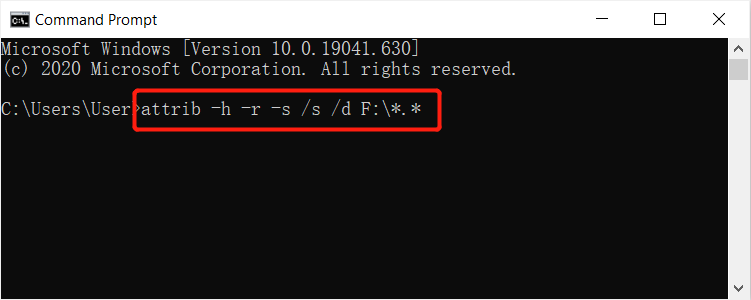
第 2 部分:回收站
Generally, if you send the files to the Recycle Bin by mistake, the files can be recovered by right-clicking on them or using the command line to restore them to their original state or location. What if you are willing to recover deleted files from Recycle Bin? Please follow the steps below:
Step 1: Go to the start and type 命令 in the search 再次菜單,然後按 enter 鑰匙。
Step 2: After this, select cmd.exe 通過在程序列表下右鍵單擊它。
Step 3: Type the command: 啟動外殼:RecycleBinFolder and hit enter.
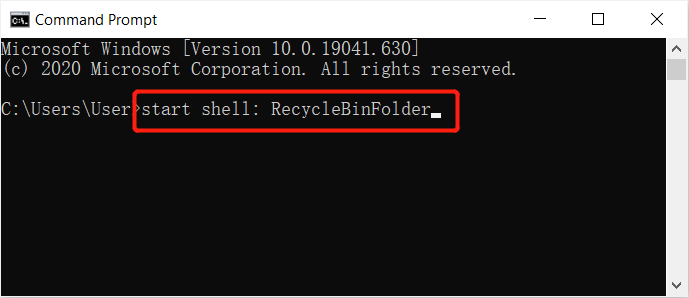
Step 4: 選擇文件 你想恢復。
第 3 部分:格式化硬盤
Windows 上的命令提示符能夠在重新格式化硬盤驅動器後恢復文件。不過,您必須以管理員身份運行命令提示符並繼續執行以下步驟:
Step 1: Go to the search 再次菜單並啟動命令提示符 CMD as administrator.
Step 2: Type in diskpart 並點擊 enter.
Step 3: 繼續輸入 list disk 和 enter again.
Step 4: Type 選擇磁盤 X and tap enter. (將 X 替換為您的磁盤號)
Step 5: 最後輸入 重新掃描 and tap enter again.
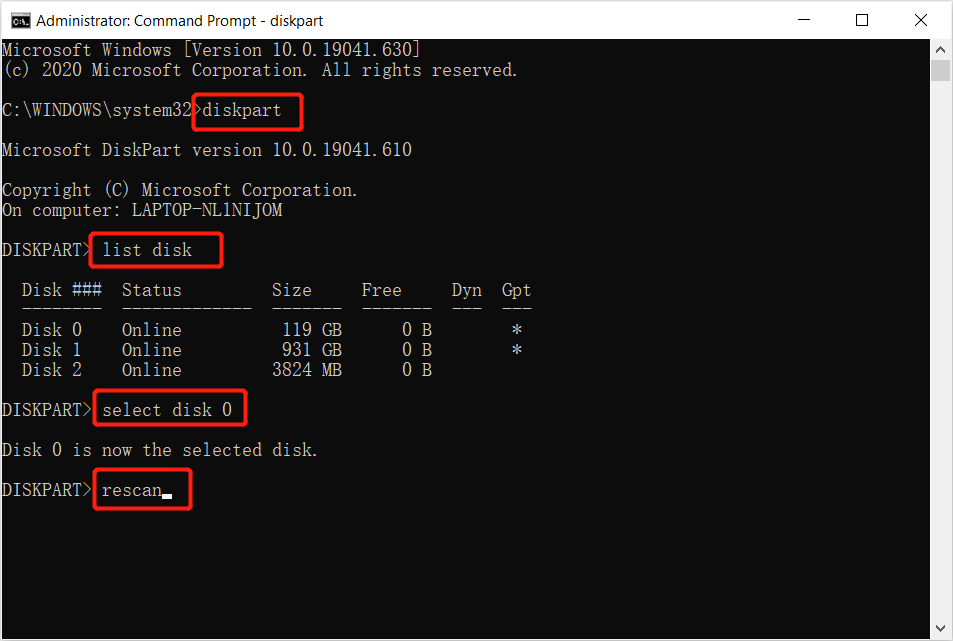
Step 6: 耐心等待掃描完成,檢查掃描後文件是否安全恢復。
第 4 部分:RAW 分區或驅動器
Sometimes users may lose their files from an external storage drive after connecting it to the computer due to RAW partition or drive. So all you need to do is to log in using your administrator account and password if it asks for and follows the steps below:
Step 1: Launch the command prompt 並輸入命令: chkdsk X: /r/f 接著打 enter. (用您的驅動器號替換 X。)
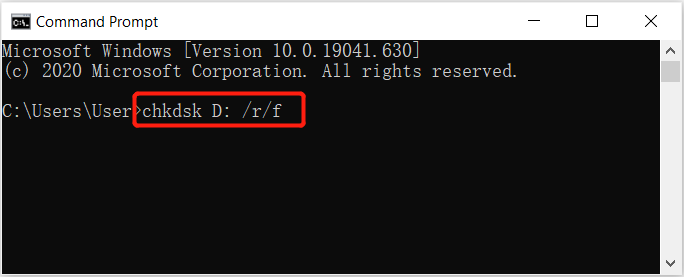
Step 2: 輸入命令 磁盤部分 並按下enter.
Step 3: 然後輸入 重新掃描然後按 enter 鑰匙。
Step 4: Exit 從 DiskPart 並鍵入命令:chkdsk /f X:在命令提示符下並按 進. (記得更換 X與您的驅動器號,數據丟失的地方。)
Finally, wait for the process to get over and then check if the lost files were recovered or not. In case you are unable to recover lost files using Command Prompts shown above, it’s recommended to use the alternative data recovery tool to get back all the possible data easily and quickly!
替代提示:適用於 Windows 的數據恢復工具
Bitwar Data Recovery software can help you easily and quickly recover no matter the images/photos, documents, videos, audios, archive files, and other files from any storage mediums on Windows 10, 8, 7, or the last macOS. Most importantly, it is capable of recovering the data from various data loss scenarios and offering a simple step-by-step model that is easier to follow than the command prompt. You are much clearer about which mode you can use to recover the wanted files.
此外,所有用戶都可以完全自己動手在Bitwar中進行成功的數據恢復 數據恢復軟件 如果使用命令提示符恢復丟失的文件最終失敗,只需點擊幾下,幾分鐘:
Step 1: 下載並安裝數據恢復工具 Bitwarsoft Download Center.
Step 2: Select the drive 或 partition 從文件被刪除的地方,然後按 next 按鈕。
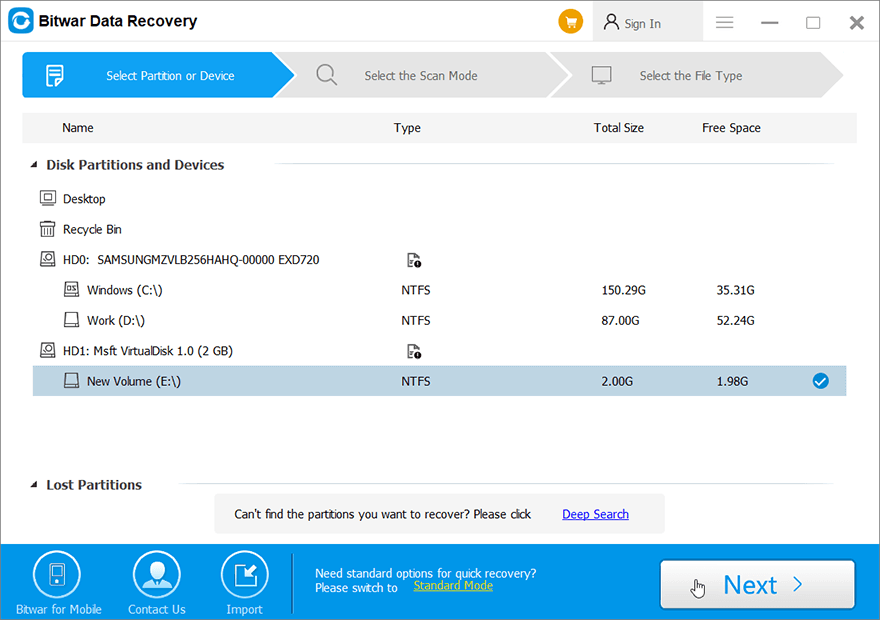
Step 3: Choose the 掃描 模式並點擊 下一個 按鈕。
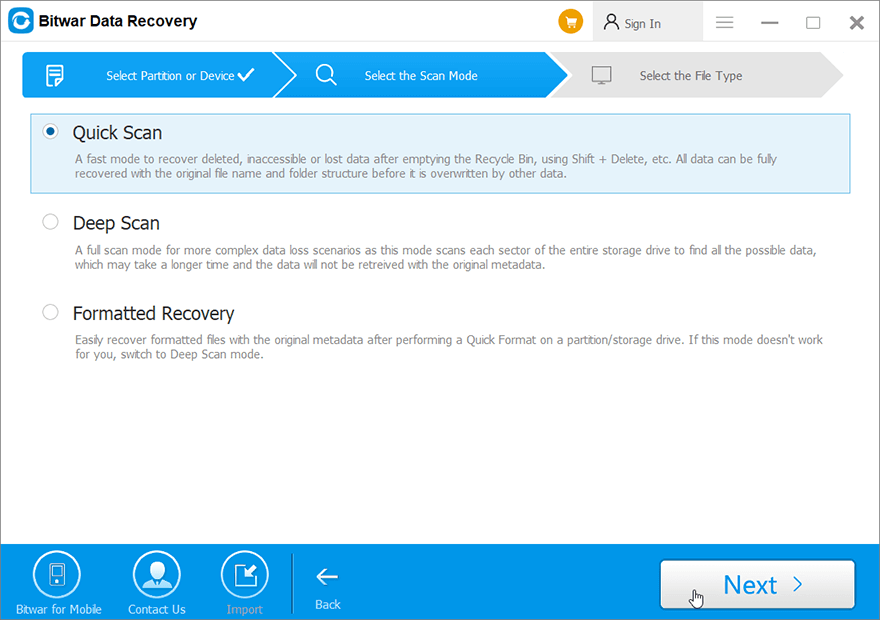
Step 4: Choose the file types 你想恢復並按 next.
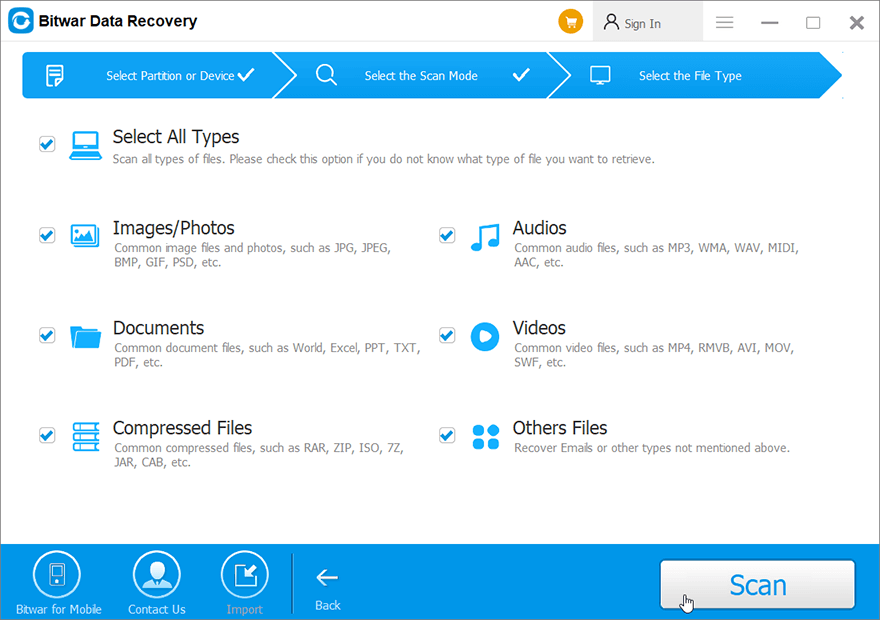
Step 5: 預覽 和 select 您需要的文件並單擊 recover to start the data recovery process.
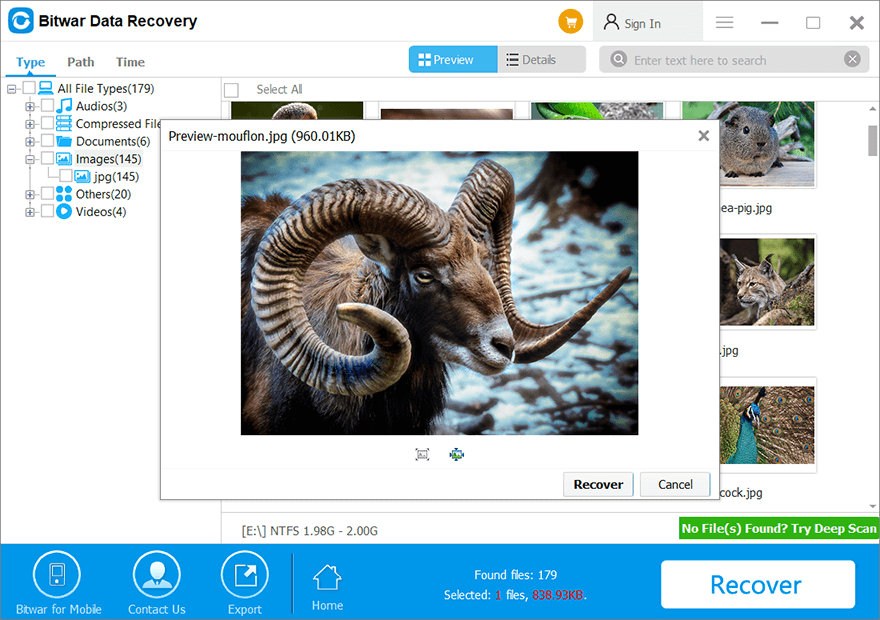
使用命令提示符恢復丟失文件的常見問題
當用戶想要學習如何使用命令提示符恢復丟失的文件時,我們將與他們分享一些最常見的問題。希望下面的資源可以對大家有所幫助!
命令提示符屬性的目的是什麼?
Command Prompt Attrib is a command line on Windows that allows MS-DOS or users to change the attributes of a file on their computer. Therefore, it can help users to retrieve some of the hidden files on the computer. Besides, it is supported by most of the Command Prompt in all versions of Windows operating systems such as Windows 7, Windows 8, Windows 10, Windows XP, Windows Vista, or other older versions.
什麼是 .chk 文件?
To explain it easier to understand, it is actually fragmented files that are created when any writing process of the file is stopped accidentally in a drive or unexpected shut down of your computer. So, the CHK file is also a file extension for any temporary file format that are existed in Windows, and you can basically call it corrupted data. So users can recover corrupted files using chkdsk command prompt.
這些參數在命令提示符屬性中是什麼意思
- -H: 命令特定文件的隱藏屬性。
- -r: 只讀屬性的狀態。
- -s: 指的是特定文件的系統屬性。
- /秒: 搜索特定路徑。
- /d: 表示有由文件夾組成的進程。
立即恢復丟失的文件!
Command Prompt (CMD) is a useful feature on the Windows system that allows you to easily o recover lost files. However, this feature is not a guaranteed recovery way when it comes to complex data recovery. Therefore, during such scenarios, you should rely on the powerful data recovery tool – Bitwar 檔案救援 從內部或外部設備恢復丟失的數據。
上一篇
如何在 iOS 14 中切換 App Store 帳戶? Summary: In this article, we will walk you through how to recover lost files on Windows 10 using command prompt...下一篇
2021 年修復 Windows 資源管理器的最佳方法需要重新啟動 Summary: In this article, we will walk you through how to recover lost files on Windows 10 using command prompt...
關於 Bitwar 數據恢復
3 Steps to get back 500+ kinds of deleted, formatted or lost documents, photos, videos, audios, archive files from various data loss scenarios.
閱讀更多
