如何將頁面添加到 PDF?
概要:通過參考下面的文章在幫助下了解如何將頁面添加到 PDF Bitwar PDF 轉換器!
許多用戶發現將頁面添加到 PDF 是一個問題,因為 PDF 文件不可編輯且兼容。您需要做的就是開始使用 Bitwar PDF轉換器,它提供了合併 PDF 工具,允許用戶輕鬆地將頁面添加到 PDF!

Extra Tip:用戶只需使用軟件中的拆分PDF工具即可插入和刪除PDF頁面!
目錄
如何將頁面添加到不同位置的 PDF
Method 1: Adobe Acrobat
When it comes to a PDF editor, many users will think of Adobe Acrobat, which is one of the most popular PDF editors. If you have Adobe Acrobat DC on your computer, follow the steps below to add pages to a PDF in Adobe Acrobat:
Step 1: Run Adobe Acrobat DC and select Organize Page from the Tools Center.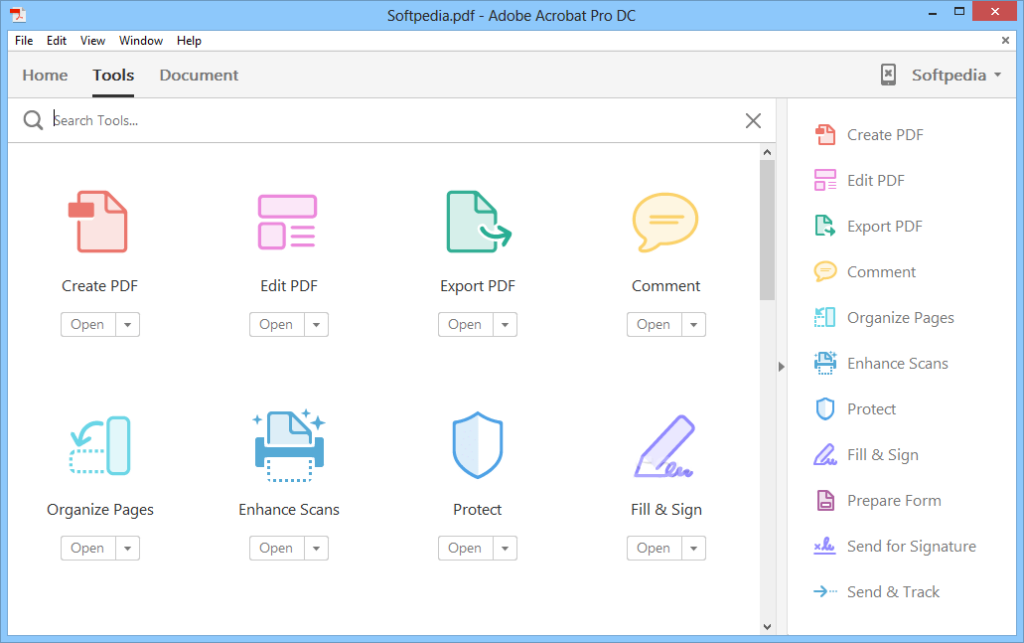
Step 2: Then click the Insert Pages button in the Organize Pages toolbar and choose an option from the drop-down menu.
Step 3: In the appearing dialog box, navigate to the content to insert, select it, and then click the Open 按鈕。
Step 4: Then use the Insert Pages dialog box that appears to choose where the new pages are inserted in the current PDF by choosing either Before 或 After from the Locations drop-down menu.
Step 5: Then select the page in the current PDF to place the selected content before or after by making a choice from the Page section.
Step 6: Finally, click the 行 按鈕。
Suppose that you don’t own the Adobe Acrobat software, then you can proceed with the next steps below to add pages to a PDF by using the best alternative PDF converter software.
Method 2: Bitwar PDF 轉換器
Bitwar PDF 轉換器 is a professional PDF editor software on the Internet, and it is efficient for performing any PDF tools. Make sure that the pages you want to add are in PDF format.
如果文件不是 PDF 格式,用戶可以使用 PDF轉換器 輕鬆將文件轉換為 PDF。稍後,啟動軟件並選擇 合併PDF from Other PDF Tools 菜單。然後,點擊 Add PDF Files 上傳頁面和 種類 頁面順序。最後,點擊 轉換 開始轉換!
Don’t Miss Out: 4 Effective Methods on How to Merge PDF Files Easily!
 如何刪除PDF中的頁面
如何刪除PDF中的頁面
After learning the way to add pages into a PDF, users can also learn the effective way of deleting the unwanted pages in PDF files as Bitwar PDF 轉換器 還允許用戶使用拆分 PDF 工具通過三個簡單的步驟刪除頁面!
Step 1: 啟動軟件並選擇 Split PDF from the Other PDF Tools.
Step 2: 添加 PDF files 進入軟件並點擊 刪除 圖標以選擇需要刪除的 PDF 頁面。
Step 3:選擇完頁面後,點擊 轉換 以刪除 PDF 中的頁面。
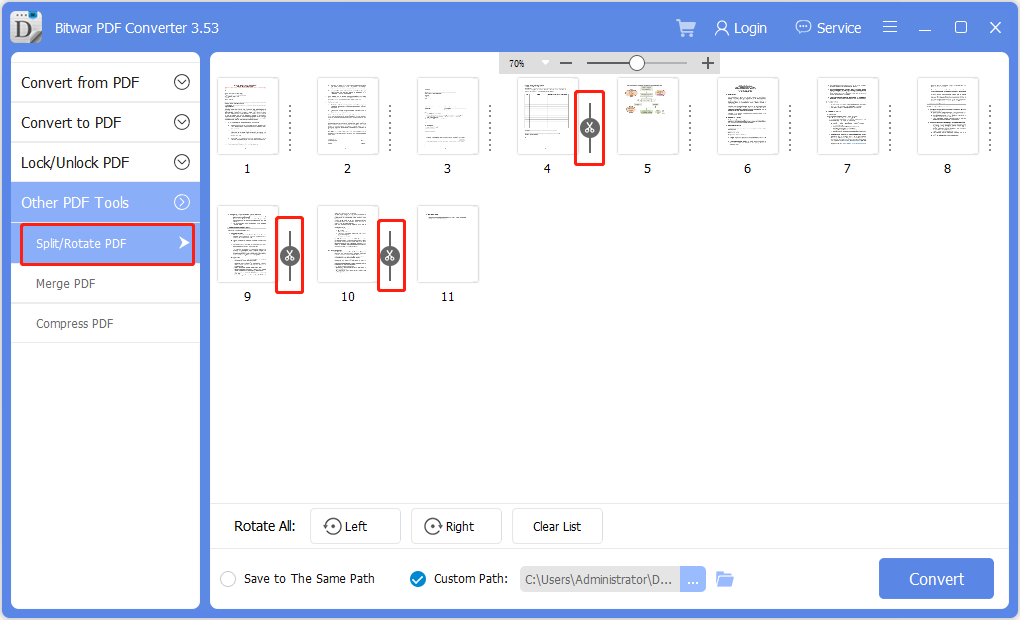
Sum It Up!
Bitwar PDF 轉換器 provides multiple types of useful PDF tools, and by following the steps above, users can manage to add pages to a PDF easily by using the merge PDF tool. Moreover, users can delete pages in PDF also by using the split PDF tool in the software.

About Bitwar PDF Converter
Batch interconvert PDF to Word, Excel, PPT, images, etc. in just one click or lock/unlock, split, rotate, compress, merge the PDF files.
閱讀更多
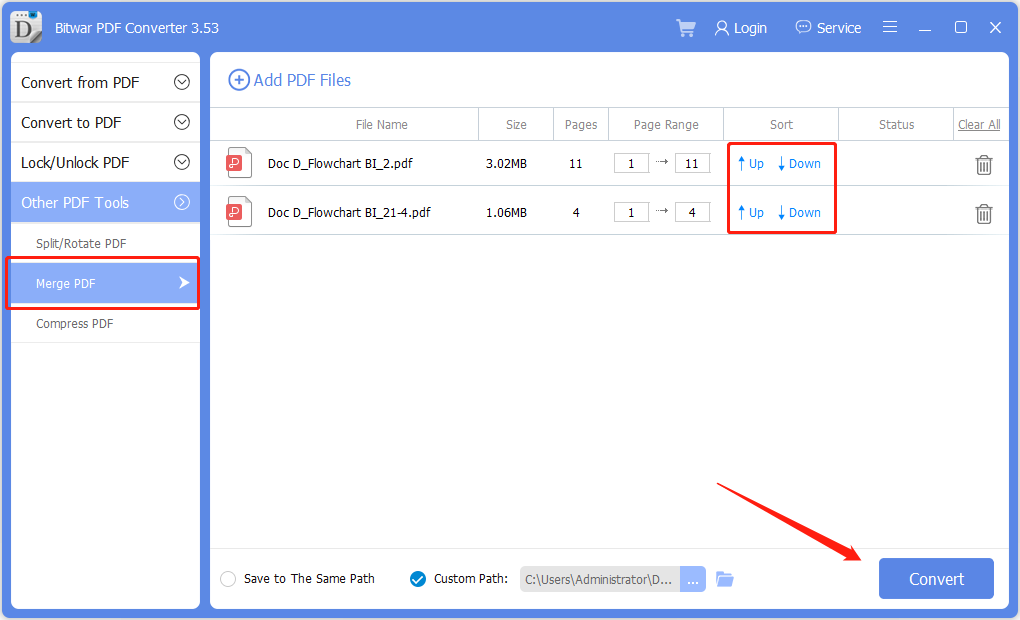 如何刪除PDF中的頁面
如何刪除PDF中的頁面