Fix Start, Taskbar And Action Center Option Grayed Out In Settings
Windows 10 uses black for Start, taskbar, and action centre as default settings. That is, by default, the current accent color is not applied to Start, taskbar, and Action Center.
Users who want other colors on Start, Action Center, and taskbar can move to the 設置>個性化>顏色 頁面,然後打開開始、任務欄和操作中心選項。
但是很多用戶遇到了開始、任務欄、操作中心選項變暗無法打開的問題。
Fortunately, it is not hard to fix this issue. This problem that Start, taskbar, and action center option is greyed out happens when you misconfigure Windows mode. Specifically, when you select Light Windows mode, the option will turn grey.
目錄
How to Enable Start, Taskbar, and Action Center in Windows 10
Solution 1: Show accent color on Start and taskbar Windows 10
第 1 步:鍵入Settings 在搜索框中打開它,然後移至 Personalization > 顏色 page.
第 2 步:向下滾動 顏色 頁。然後選擇 風俗 or 黑暗的 選項從“選擇你的顏色“ 列表。在那之後,選擇 您的默認 Windows 模式 to 黑暗的,這是必不可少的。進而 選擇 您的默認應用模式到 黑暗的 or 光,這無關緊要。
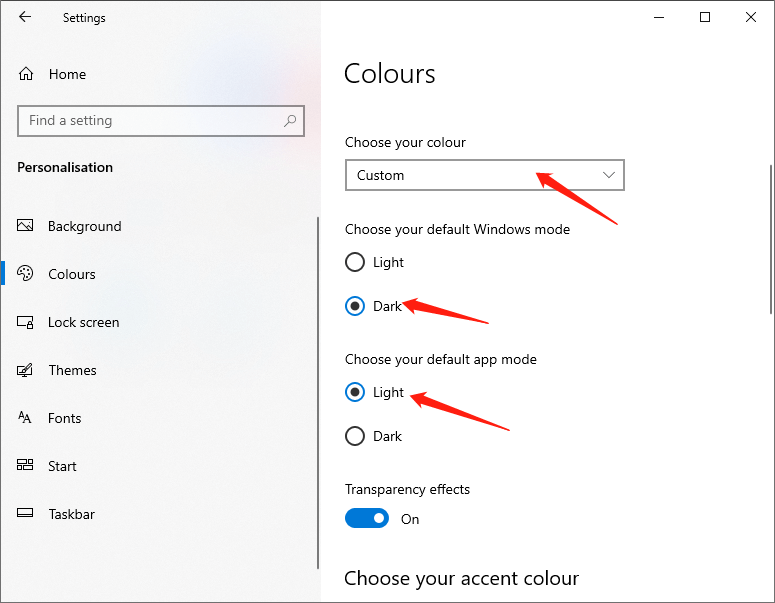
After doing the above steps, the Start, taskbar, and action centre options will be available.
解決方案2
如前所述,當您應用 Windows Light 模式或主題時,該選項不可用。您可以選擇深色 Windows 模式或設置普通的 Windows 主題來使此選項可用。
Step 1: Open 設置 並移動到Personalization > Themes page.
第 2 步:向下滾動頁面,您將看到已安裝的主題。然後點擊 Windows 主題應用它。
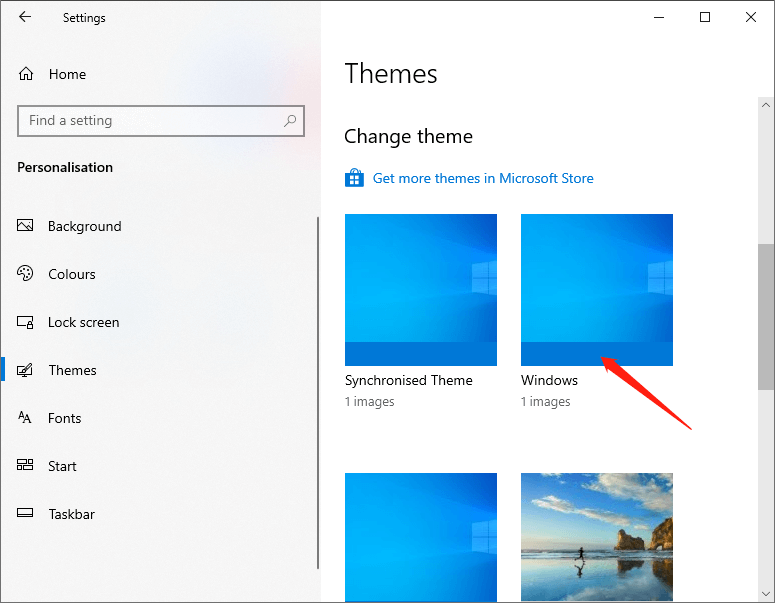
第 3 步:轉到 Personalization > 顏色 page to see the available Start, taskbar, and action centre options.
The above are the two methods to fix the issue start, taskbar, and action center option is greyed out. It is that simple to fix the issue. If you are stuck or need some help, comment below and I will try to help as much as possible.
上一篇
How To Disable Windows 10 Updates Temporary or Permanently? Summary: Sometimes, we may find that the Start, taskbar, and action center option is greyed out, and we cannot turn...下一篇
[SOLVED] There Was A Problem Sending The Command To The Program Error Summary: Sometimes, we may find that the Start, taskbar, and action center option is greyed out, and we cannot turn...
關於 Bitwar 數據恢復
3 Steps to get back 500+ kinds of deleted, formatted or lost documents, photos, videos, audios, archive files from various data loss scenarios.
閱讀更多
