3 Best Methods To Fix iPhone Touch Screen Not Working On iOS 14
概要:下面的文章將展示修復無法在 iOS 14 上運行的 iPhone 觸摸屏並使用以下命令恢復任何丟失數據的最佳方法 Bitwar iPhone 檔案救援!
目錄
iPhone 問題:觸摸屏不工作
所有 iPhone 用戶都會喜歡在最新的 iOS 中看到新的更新和功能。然而,一些用戶報告他們的 iPhone 在更新後無法正常工作,最常見的問題之一是 iPhone 觸摸屏在 iOS 14 更新後無法正常工作或響應。
以下是 iPhone 12 觸摸屏問題的示例:
“我上個月購買了全新的 iPhone 12,一切正常,直到昨晚我開始最新的 iOS 14 更新。今天早上起來工作後,我發現觸摸屏沒有響應或無法像以前那樣流暢地工作。我試圖重新啟動我的 iPhone,但每隔幾個小時問題仍然存在。我應該怎麼做才能解決 iPhone 12 上的這個觸摸屏問題?”
首先,您需要盡快在 iTunes 上備份 iPhone 數據,然後按照以下解決方案修復 iPhone 觸摸屏無法正常工作的問題,以防止對 iPhone 造成任何進一步損壞。
修復 iPhone 觸摸屏無法在 iOS 14 上運行的最佳方法
方法 1:強制重啟 iPhone
克服系統錯誤的最快方法是先重啟 iPhone 並在強制重啟 iPhone 之前關閉 iPhone 上所有正在運行的應用程序。按住手機側面的電源按鈕並向右滑動關閉手機。然後按住相同的電源按鈕再次啟動您的 iPhone。
方法 2:清潔 iPhone 屏幕
Sometimes, it can be liquid or stains that are stuck on your iPhone screen that can cause your touch screen to be not work well. So get a soft cloth and wipe your screen slowly to prevent any scratches on the screen and remove the stains.
方法 3:重置 iPhone
假設以上兩個簡單的檢查都不能解決觸摸屏問題,您需要將 iPhone 格式化為默認值以克服更新問題。
Step 1: Go to iPhone Settings.
Step 2: Click General and select the Reset menu.
Step 3: Click on the Erase All Content and Settings option and click Erase Now.
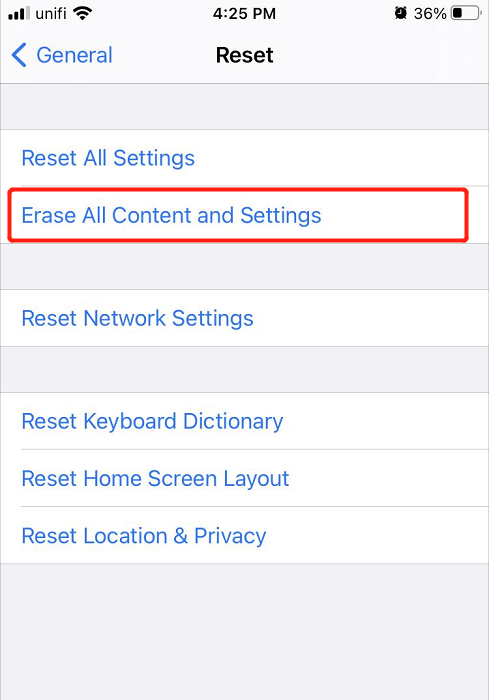
適用於 iPhone 的替代數據恢復軟件
In case you forget or are unable to back up your data through iTunes or iCloud and you lost all your important data, don’t worry you can use the alternative reliable third-party software – Bitwar iPhone Data Recovery.
它支持所有 iPhone 機型,包括 iPhone 8、iPhone 8 Plus、iPhone X、iPhone XS、iPhone XR、iPhone 11、iPhone 11 Pro、iPhone 12、iPhone 12 Pro Max 等。
恢復出廠設置後,請按照以下步驟從 iPhone 恢復所有丟失的數據。
Step 1: Go to Bitwarsoft Download Center and 安裝 the Bitwar iPhone 檔案救援 軟件 on your PC.
Step 2: Connect the iPhone to the PC and launch the software.
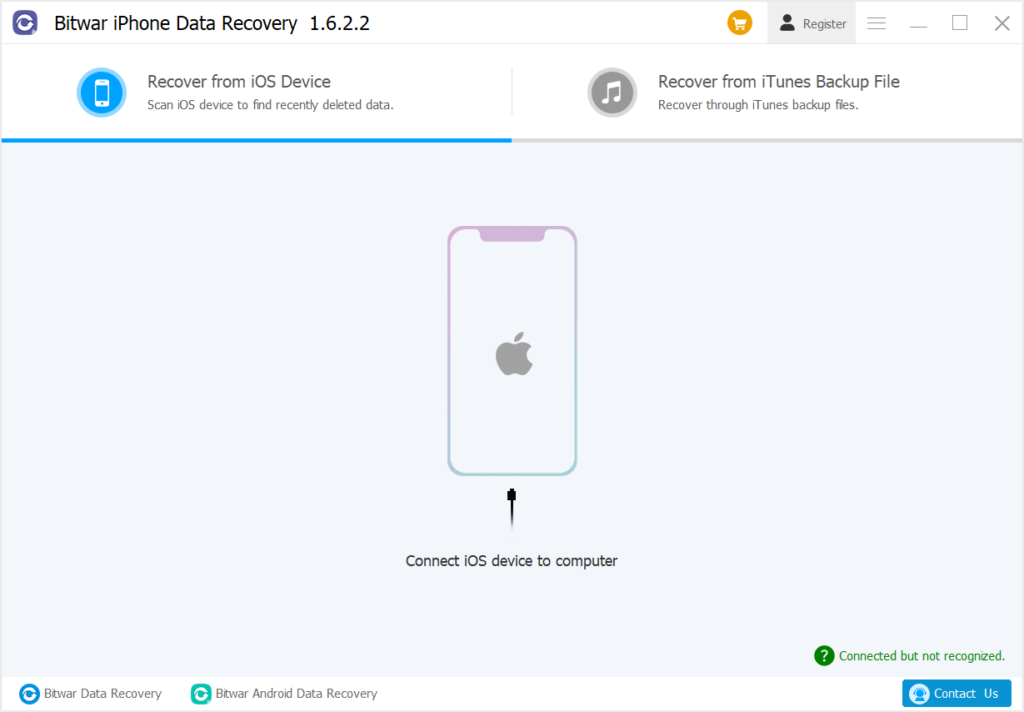
Step 3: Select the File types 你需要備份 and click Start 掃描.
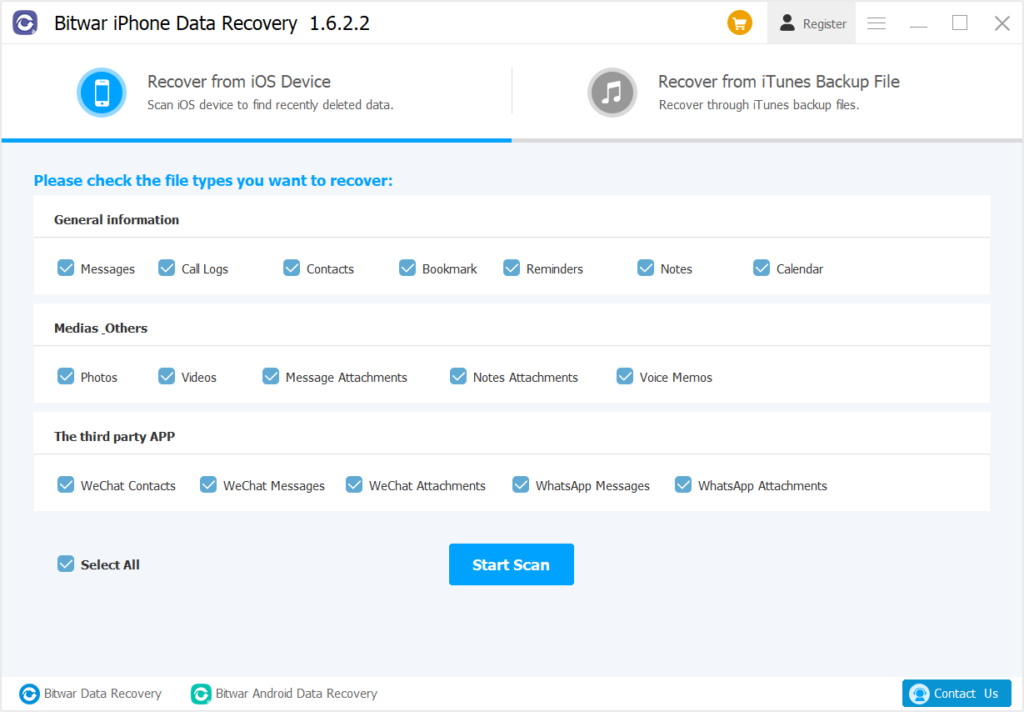
Step 4: 預覽 the scan results and click the Recover to Computer 按鈕備份數據。
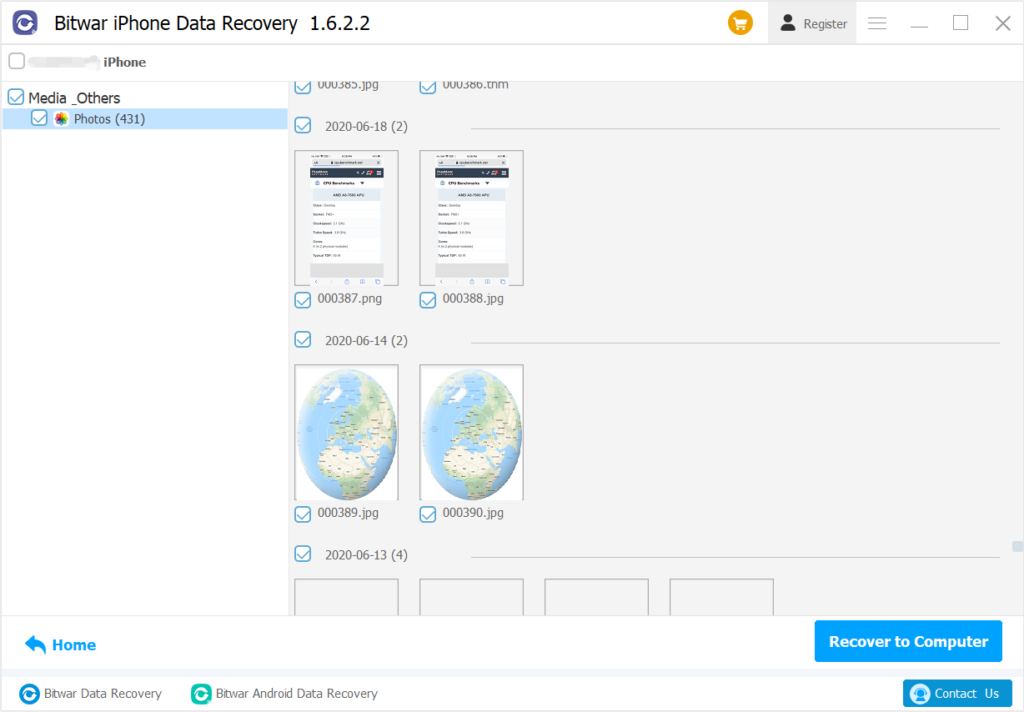
修復 iPhone 觸摸屏問題!
無論是三星還是 iPhone,任何軟件更新都可能存在很多問題或錯誤,因此在互聯網上尋找解決方案和以上解決方案來修復 iPhone 觸摸屏無法正常工作總是明智的。如果不幸的是,您在 iPhone 重置後丟失了數據,您可以使用以下方法恢復丟失的數據 Bitwar iPhone 檔案救援 to prevent permanent data loss!
上一篇
4 Best Fixes To Solve iPhone Reminders Not Working On iOS 14 總結:下面的文章將展示修復 iPhone 觸摸屏無法在 iOS 14 上運行的最佳方法......下一篇
6 Best Solutions To Fix iPhone Won’t Receive Or Make Calls On iOS 14 總結:下面的文章將展示修復 iPhone 觸摸屏無法在 iOS 14 上運行的最佳方法......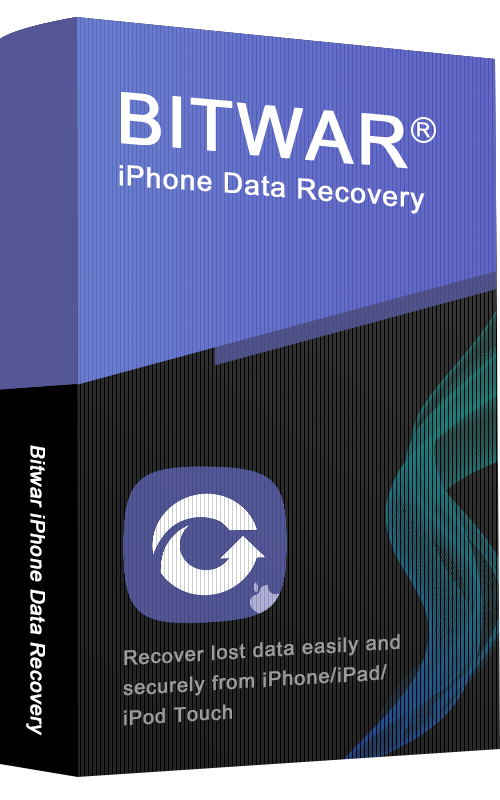
About Bitwar iPhone Data Recovery
3 Steps to recover photos, videos, contacts, call logs, notes, messages, reminders and calendars, Safari bookmarks, etc. from iPhone/iPad/iPod Touch.
閱讀更多
