如何修復文件資源管理器在 Windows 10 中加載緩慢?
文件資源管理器在 Windows 10 中廣泛用於復制、編輯和移動文件。但是,您可能會遇到與之相關的各種問題。最常見的是文件資源管理器速度慢,這會顯著影響生產力。
在這個快節奏的時代,等待幾秒鐘似乎是永久性的,尤其是對於文件夾之類的瑣碎事物。以下是可以加快速度的可用解決方案。
目錄
重置文件資源管理器
將文件資源管理器重置為默認設置是處理文件資源管理器緩慢問題的有效方法。
步驟 1. 輸入 文件資源管理器選項 在開始搜索框中,然後按 進入 打開它。
步驟 2. 選擇 看法 選項卡並選擇 重置文件夾 選項。然後點擊 是的 當彈出確認窗口時。
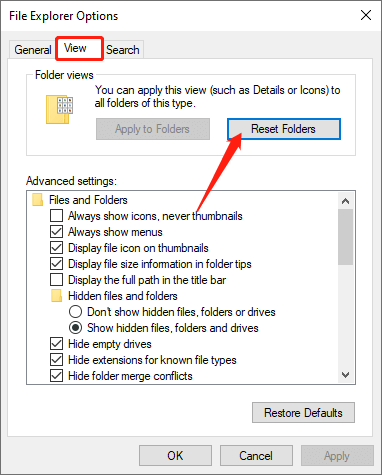
Step 3. Finally, click the 好的 and 申請 按鈕保存更改。
使用 Win + E 打開文件資源管理器
Sometimes, this issue may occur when using the File Explorer shortcut. Instead of right-clicking the icon, pressing 贏+E 啟動文件資源管理器的鍵也是正確的方法。
禁用快速訪問服務
Quick Access is one of File Explorer’s features that help users quickly access specific folders or files. However, sometimes this feature may cause File Explorer to get slow. So, you can try to disable it.
步驟 1. 輸入 文件管理器 在開始搜索框中,然後按 進入 打開它。
步驟 2. 在文件資源管理器的左上角,單擊 文件 並選擇 更改文件夾和搜索選項.
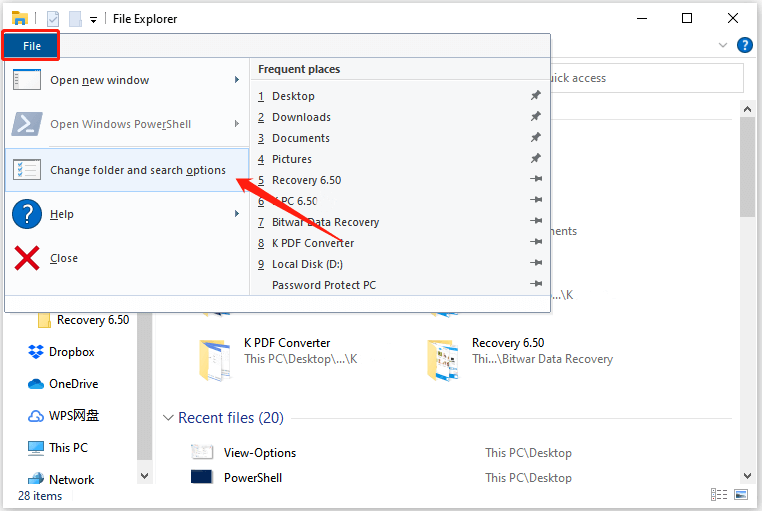
第 3 步。 一般的 選項卡,更改“打開文件資源管理器:”選項來自 快速訪問 到 This PC.
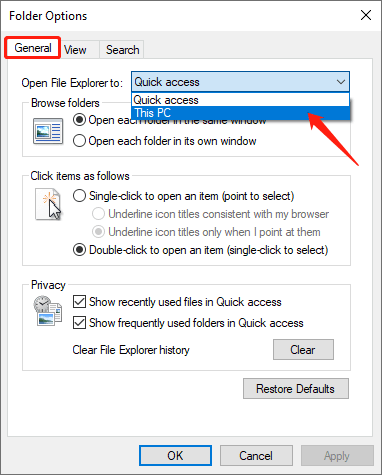
步驟 4。 然後,重新啟動 PC 以查看 Windows 10 文件資源管理器緩慢的問題是否仍然存在。
Use Registry Editor To Disable Cortana
Cortana is a useful function to find the programs and features you want quickly. But it may also cause File Explorer to slow. To resolve this issue, please follow the below steps to disable it.
步驟 1. 按 贏+R 並輸入 註冊, and hit 進入 打開 註冊表編輯器.
步驟 2. 移動到以下路徑:
“HKEY_LOCAL_MACHINE\SOFTWARE\Policies\Microsoft\Windows\Windows 搜索”
如果沒有 視窗搜索 鍵,您需要創建它。右鍵單擊 視窗 鍵並單擊 新的 並選擇 鑰匙.然後將新文件夾命名為 視窗搜索.
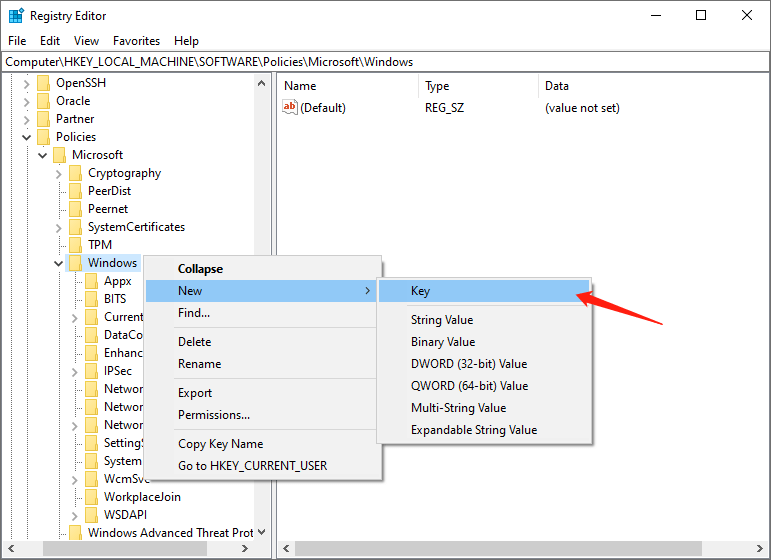
步驟 3. 單擊新文件夾,右鍵單擊 空間,並選擇 新的.然後點擊 DWORD(32 位)值 並將新的 DWORD 值命名為 允許小娜.
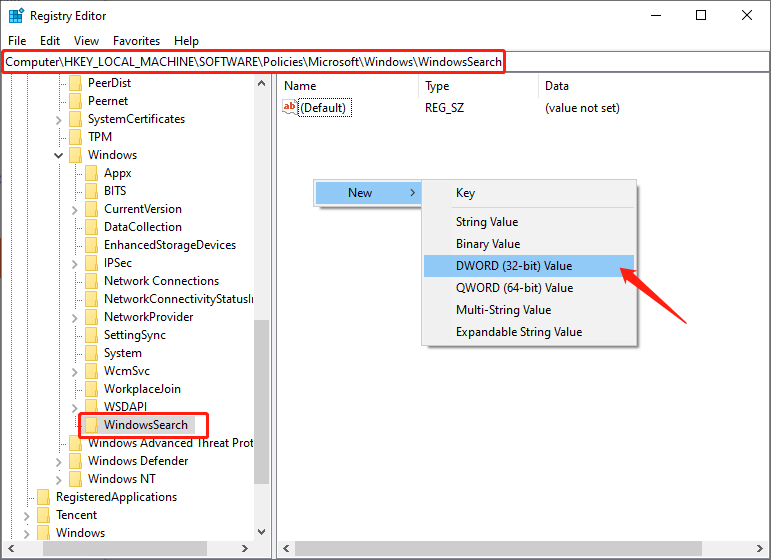
步驟 4. 雙擊 允許小娜 值並設置其 價值數據 作為 0.
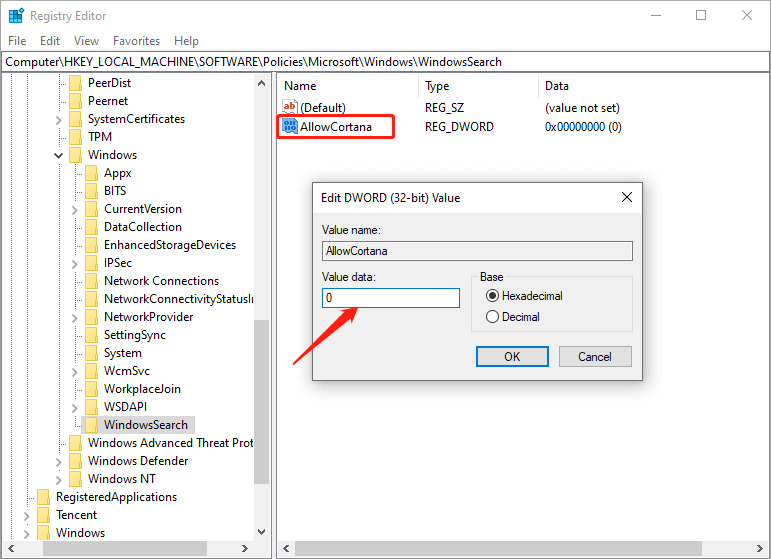
步驟 5. 最後,單擊“確定”保存更改並重新啟動您的 PC。
更改文件夾優化
通常在後台執行優化會導致文件資源管理器變慢。因此,您需要更改文件夾的優化來解決此問題。
步驟 1. 右鍵單擊 文件夾,這會導致文件資源管理器變慢,然後選擇 屬性.
步驟 2. 選擇 定制 選項卡,然後更改“優化此文件夾:”選項 一般物品.
步驟 3. 選中“也將此模板應用於所有子文件夾”,然後單擊 好的 and 申請.
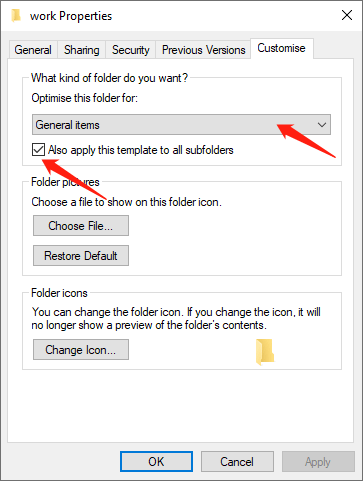
立即修復!
After trying the above solutions, your Windows File Explorer will start without delay. Thus, once the File Explorer loads slowly, do not hesitate to try these methods as soon as possible.
上一篇
Let Programs Always Run As Administrator In Windows 10 Summary: File Explorer is a vital program for accessing files and folders on Windows 10. However, File Explorer opening slowly...下一篇
What Is CIFS (Common Internet File System)? Summary: File Explorer is a vital program for accessing files and folders on Windows 10. However, File Explorer opening slowly...
關於 Bitwar 數據恢復
3 Steps to get back 500+ kinds of deleted, formatted or lost documents, photos, videos, audios, archive files from various data loss scenarios.
閱讀更多
