4種輕鬆合併PDF文件的有效方法!
概要:下面的內容將幫助用戶在幫助下合併PDF文件 Bitwar PDF 轉換器 容易地!
互聯網上的許多用戶會尋求有關如何合併 PDF 文件的幫助或教程,因此,如果您正在嘗試解決此問題,請繼續閱讀下面的文章,因為它將向您展示所有四種實用的合併方法輕鬆搞定PDF文件!
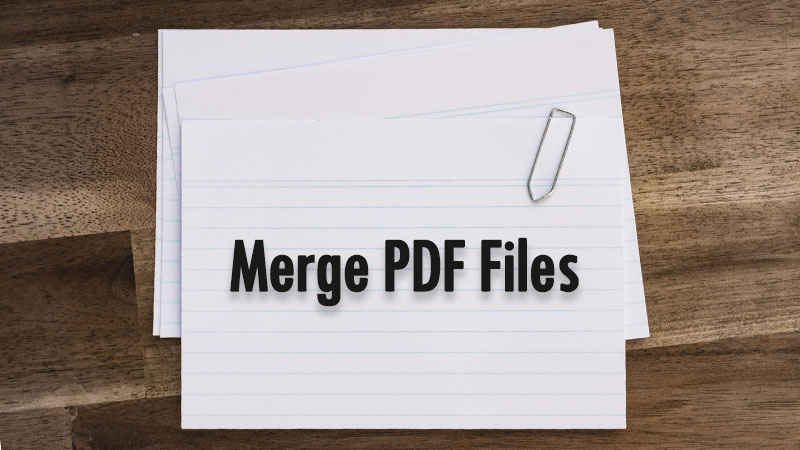
目錄
4種合併PDF的有效方法
我們將展示 4 種最有效的 PDF 合併方法,同時您可以選擇最佳方法來輕鬆合併文件。
方法 1:Adobe Acrobat Dc

對於 PDF,每個人都會一直使用 Adobe Acrobat Dc 來查看和編輯 PDF 文件。它是互聯網上最好的 PDF 軟件之一,它提供了多種 PDF 工具供用戶使用,但對於 Adobe Acrobat Dc 的許可會員來說,它的成本很高。
所以假設您的電腦上有該軟件,請按照以下步驟合併 PDF 文件:
Step 1: Open Adobe Acrobat DC 選擇 合併文件 from the 工具菜單.
Step 2: Select 添加文件 將所有PDF文件添加到軟件中。
Step 3:排列PDF文件頁面順序,可以雙擊PDF文件展開或查看更清晰。此外,點擊 刪除鍵 刪除不需要的 PDF 文件。
Step 4: After finishing editing the files, click 合併文件 合併 PDF 並單擊 保存按鈕 將文件保存在計算機上。
方法 2:Microsoft Word(DOC 或 DOCX)
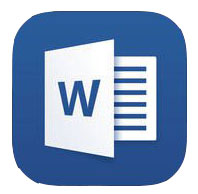
使用 Microsoft Word 合併 PDF 文件是不明智的,因為它可能更耗時,但如果您選擇使用 Microsoft Word,請按照以下步驟操作:
Step 1: 打開 Microsoft Word 並選擇 創建 一個新文件.
Step 2: Copy 來自另一個的所有內容 文件 或 DOCX 進入原始文件。
Step 3: After finishing editing, click Save As 並記住選擇文件格式為 PDF格式.
Method 3: PDF Converter Software – Recommended

最後,如果您對上述任何選項都不感興趣,我們強烈建議您使用 PDF轉換器 like Bitwar PDF 轉換器!編輯PDF文件非常高效和專業。此外,它還包括多種類型的PDF工具,如PDF轉換、拆分PDF、壓縮PDF等。
PDF Converter Software is better than an online PDF editor because your PDF file will not be exposed to the public or stolen by hackers on the Internet so let’s start merging PDF files by following the steps below:
Step 1: 下載 和 Launch 電腦上的軟件。
Step 2: Select 合併 PDF from the Other PDF Tools 主界面的菜單。
Step 3: Click Add PDF Files 將所有 PDF 文件添加到軟件和 對文件進行排序 to arrange the page-sequence.
Step 4:編輯完成後,點擊 Convert and click 打開文件 預覽新的 PDF 文件。
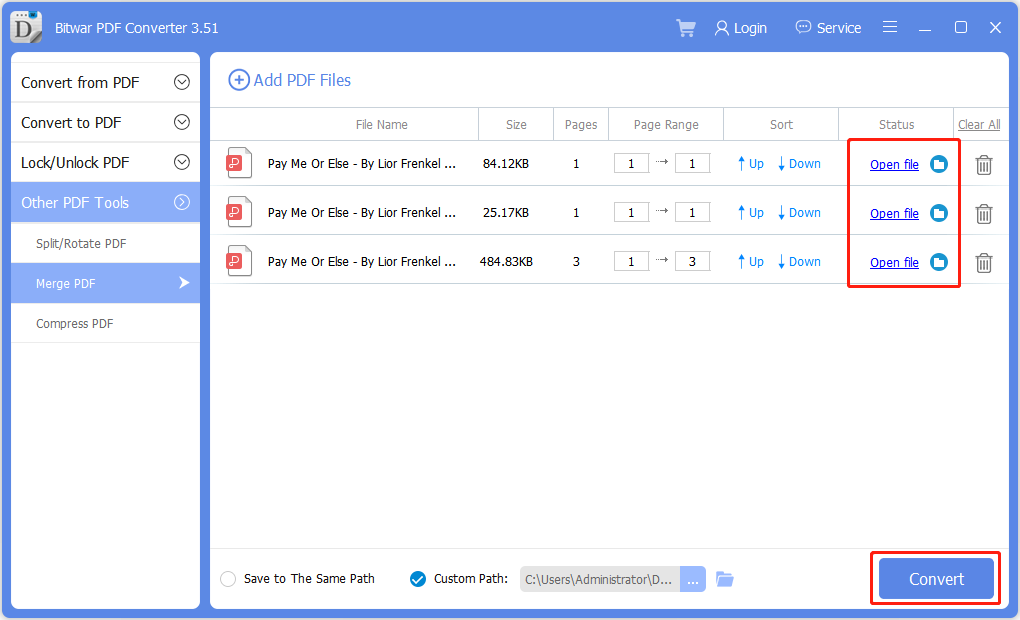
Method 4: Online PDF Editor
You can merge PDF more quickly than Bitwar PDF 轉換器 by using an online PDF editor to do it for you! There are easy to use, all you need is to drag or add the PDF files into the tool. Here we introduce our Bitwar 在線 PDF 轉換器, without downloading or worrying about privacy leakage, and the success rate is high.
But both Bitwar PDF Converter and Bitwar 在線 PDF 轉換器 have their merits, depending on what users care about. Bitwar PDF 轉換器 has more functions and can operate without the Internet. The other doesn’t take up disk space, but it does require a network. If you want to learn more about the detailed differences between them, you can refer to the article: Why Choose Bitwar PDF Converter Over Online PDF Editor?
立即合併 PDF 文件!
最後,您可以根據自己的需要和要求選擇上述哪種方式合併PDF文件的最佳方式,但最好的替代方式是 Bitwar PDF 轉換器.假設您覺得以上文章對您有幫助,請在下方留言或點贊!

About Bitwar PDF Converter
Batch interconvert PDF to Word, Excel, PPT, images, etc. in just one click or lock/unlock, split, rotate, compress, merge the PDF files.
閱讀更多
