了解 HEIC 和 JPEG 圖像之間的區別!
概要: 用戶將在以下文章的幫助下了解 HEIC 和 JPEG 圖像之間的區別 Bitwar HEIC 轉換!
所有用戶肯定聽說過或讀過 HEIC 圖像,但他們無法理解它實際上是什麼以及 HEIC 和 JPEG 之間的區別是什麼。嗯,HEIC圖像是Apply開發的最新默認圖像格式,適用於所有iOS 11及以上版本,以取代JPEG格式!
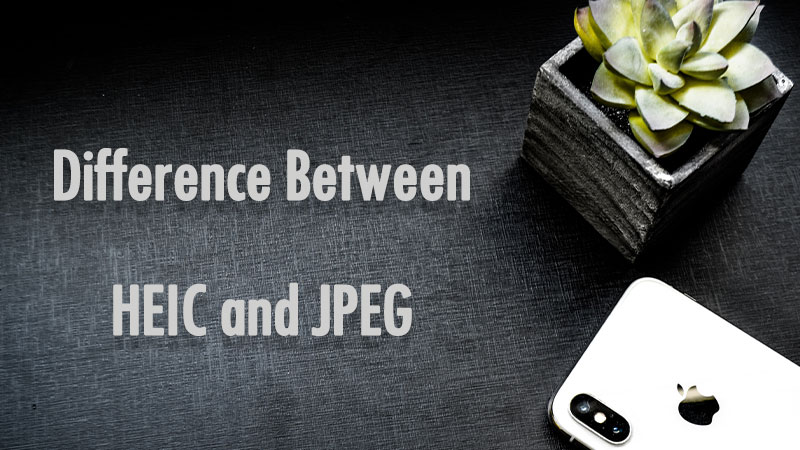
目錄
什麼是 HEIC 圖像?
It is also known as HEIF standard, High-Efficiency Image Format, and it is an image version for HEVC or H.265. Besides, it can store more types of data like Image Derivations, Auxiliary Image Items, Image Metadata, and more.
HEIC和JPEG的區別
下面列出了這兩種圖像格式之間的許多差異:
Compression
JPEG, as we all know, is a compressed image format, so the file size is small. However, HEIC achieves more compression. For the same photo, the file size of HEIC photos is estimated to be half that of JPG. Although HEIC images are more compressed than JPG images, they are of higher quality. That’s why Apple uses HEIC instead of JPG on iPhone.
HEIC 格式的尺寸更小
HEIC 圖像添加了最新的 HEIF 壓縮技術,與 JPEG 相比,可以幫助佔用更小的文件存儲空間。因此,它允許所有用戶通過佔用更少的內部存儲空間並在其設備上存儲兩倍的 JPEG 照片來存儲更高質量的視頻或圖像。
靈活方便
Another critical advantage of HEIC image is that it supports 16-bits deep color images while JPEG only supports 8-bits. This allows users to take a high-quality photo in a dark background and color bending. Moreover, the HEIC image is more like a sequence of pictures right now where it is better to support Apple’s Live Photo feature and replace GIF too.
兼容性
Even though HEIC has been developed for some time, JPEG is still mostly used in the digital world because there are not many operating systems that support HEIC instead of JPEG, such as macOS High Sierra, iOS 11, and Android Pie. So to overcome this matter, the best way is to use the HEIC轉換器 將 HEIC 轉換為 JPEG 圖像。
The best recommendation is Bitwar HEIC 轉換器軟件,用戶可以在其中將 HEIC 圖像轉換為其他圖像格式,如 PNG、WEBP 和 BMP。轉換圖片格式後,用戶可以在不同的設備上打開和查看圖片。
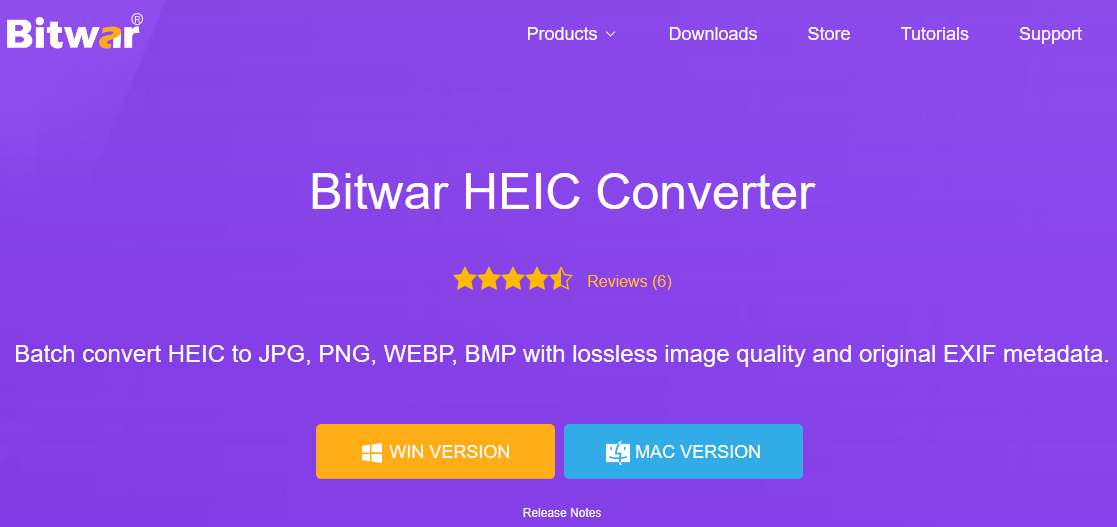
Besides, Apple also provides another user-friendly way that will convert HEIC to JPEG images directly if the users share the photos with other users by using any communication app!
了解差異!
越來越多的用戶會了解HEIC圖像的好處,隨著時間的推移,它可能會超過JPEG成為所有用戶的默認圖像格式。希望世界上會有更多新的圖像格式被開發出來,讓我們的世界變得越來越好!
上一篇
Full Guide to Fix Corrupted SD Card in 2022 (13 Ways) 總結:用戶將在Bitwar的幫助下通過下面的文章了解HEIC和JPEG圖像之間的區別......
About Bitwar HEIC Converter
One-click to convert the Apple HEIC imgages to JPG, PNG, WEBP with lossless image quality and original EXIF metadata.
閱讀更多
