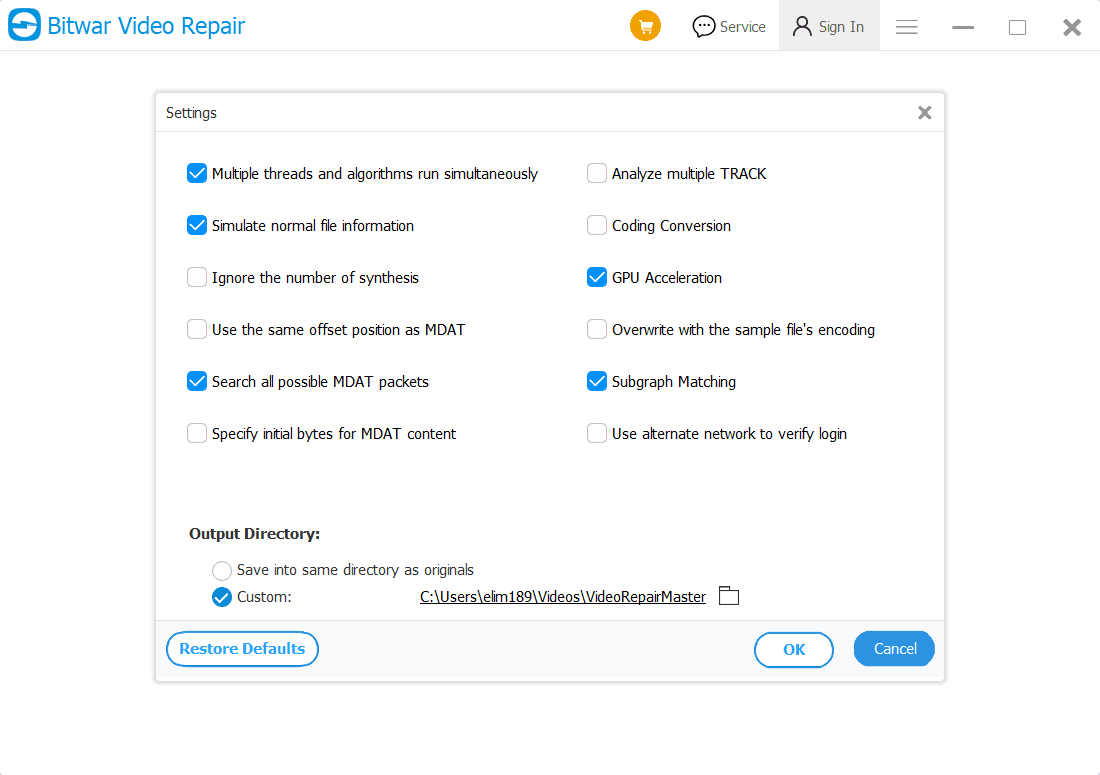自訂視頻保存路徑
Last Updated: 2022-06-06
概要:本文將向用戶展示自定義視頻保存路徑的最佳方式 Bitwar 視頻修復!
目錄
視頻保存路徑
Some users are having an issue that they couldn’t find their repaired video through the custom video save path. Therefore, we will show all the users two different ways on how to customize the video save path manually in Bitwar 視頻修復.
Method 1: Preferences
1. 選擇 偏愛 from the 更多菜單 主界面上的圖標。
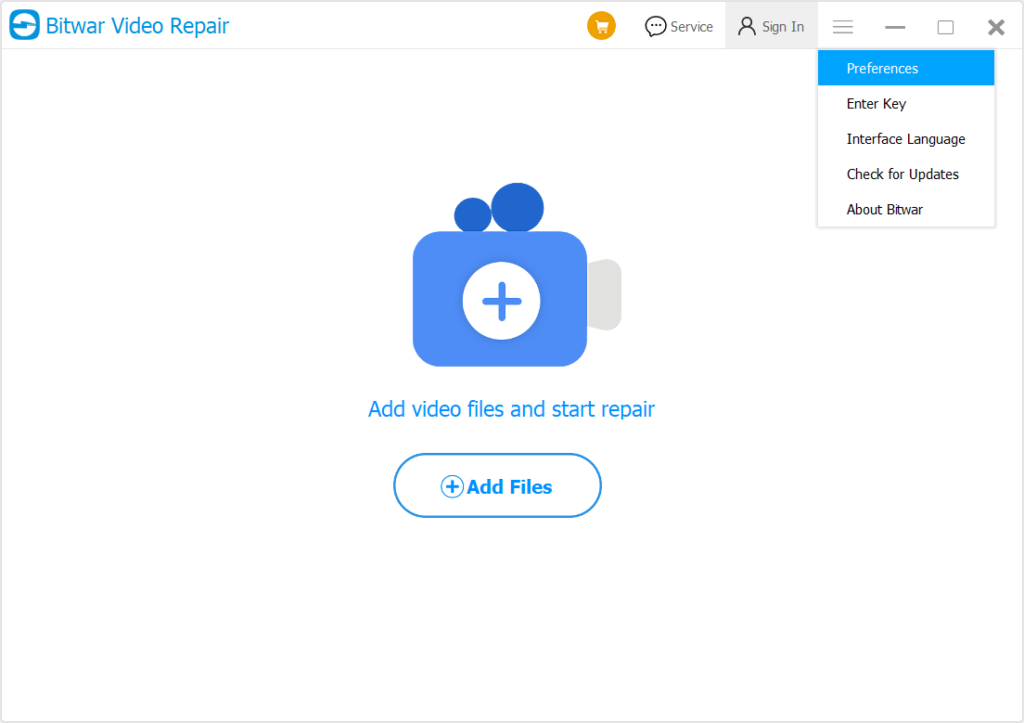
2. 勾選 風俗 option from the 輸出目錄.
3. 單擊 文件夾 圖標來選擇 視頻目錄路徑 and click OK 以完成更改。
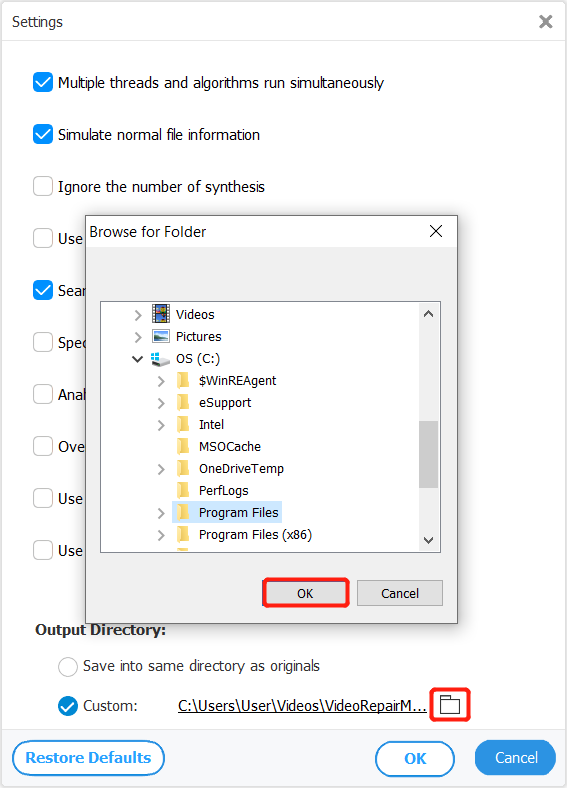
Method 2: Options
1. Click the Options menu from the software main menu.
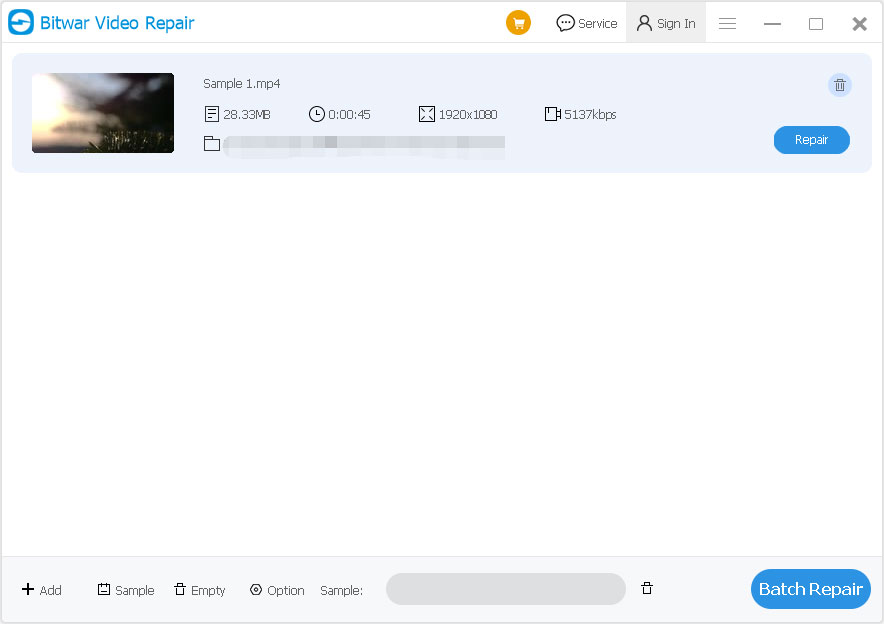
2. 勾選 風俗 option from the 設置.
3. Repeat step 3 from method 1 above and make sure to choose the correct 視頻目錄路徑.
有關刪除錯誤視頻文件的下一步,請單擊鏈接: