修復損壞的 MP4 視頻文件的最佳方法
概要:在本文中,我們討論瞭如何通過以下方法修復損壞的 MP4 文件。 Bitwar 視頻修復 is an advanced method to solve the problem of MP4 video file corruption.
使用 Bitwar Video Repair 修復 MP4 問題
無論我們怎麼想,MP4 文件格式都提供了最佳分辨率,並在播放視頻時提供了豐富的圖形和清晰的音頻。這可能是它被用作存儲電影和音樂視頻的全球標準的原因之一。
However, even this kind of MP4 format file catches so many users’ eyes, it is unavoidable that sometimes, you may receive an error message when you open a video file, which indicates that the video is damaged or there are other problems preventing the player from reading it. As for appearing such an issue, what shall we do if we do encounter such an issue? No worry about that, here, we can try Bitwar 視頻修復–software to fix corrupt MP4 video files.
修復損壞的 mp4 視頻文件的步驟。
Step 1. Launch Bitwar 視頻修復 and run it.
Step 2. Click 添加文件 將損壞的 MP4 視頻文件添加到軟件中。
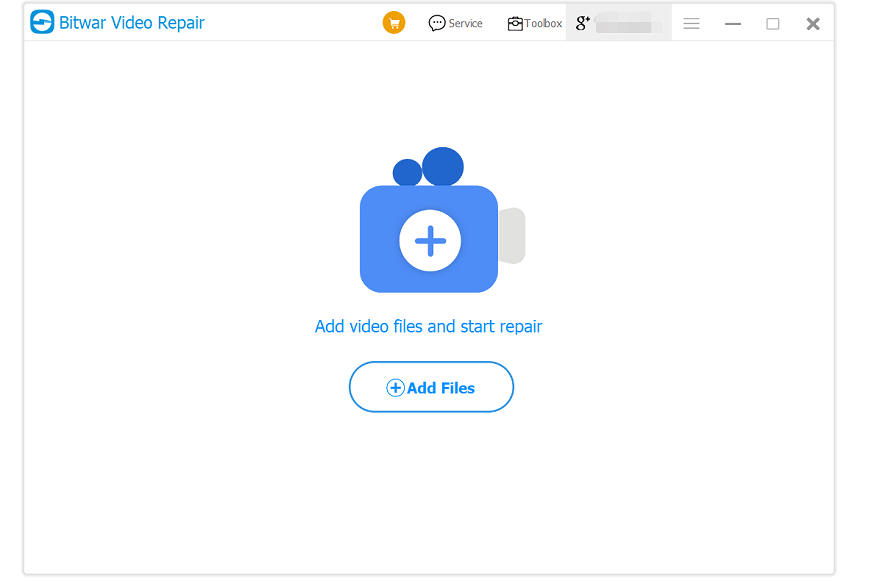
Step 3. Click the 修理 按鈕開始視頻修復過程。
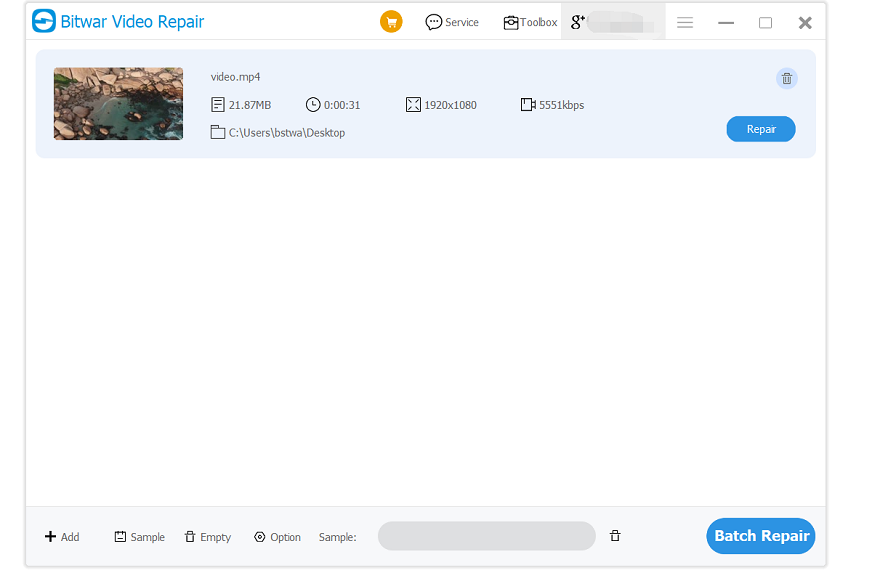
Step 4. 預覽 the repaired video files before saving them.

結論
這個 Bitwar 視頻修復 software can be considered an effective and powerful tool for restoring corrupt video files to a playable format, which can save your time, and make your life easier. Free download it now!


