2022 Best HEIC Converter Software for Windows and Mac
概要: 下面的文字會讓用戶學到最好的 HEIC converter——Bitwar HEIC 轉換 在 Windows 和 Mac 上!
該 HEIC 圖像格式 是 Apple 迄今為止最新、最多的圖像創新。儘管如此,許多用戶可能會面臨兼容性問題,因為除了 iOS 11 和 macOS High Sierra 或更高版本之外,可以打開或查看 HEIC 圖像的操作系統並不多。而且,JPEG 圖像格式仍然是 Internet 上大多數用戶的默認圖像格式。

Sometimes, Apple has helped users convert HEIC images to JPEG automatically when users are sharing pictures with other users to overcome compatibility problems. Still, JPEG格式 is even more convenient and compatible compared to HEIC, which is supported by most operating systems such as Android, Windows 10/8/7, macOS High Sierra, iOS, and more.
因此,解決兼容性問題的最佳替代方法是將 HEIC 圖像轉換為 JPEG、PNG、WEBP 或其他圖像格式,使用 HEIC converter.所以請保持密切,下面還有更多有用的信息將使用戶受益!
目錄
什麼是 HEIC 圖像?

HEIC 代表高效圖像格式,它已成為所有 iOS 11、macOS High Sierra 系統及更高版本的默認圖像格式。它帶來了很多好處,例如更好的圖像質量或視頻,並佔用更小的文件大小。因此,它可以佔用更小的空間並加快計算機和 iCloud 之間的圖像同步。
Besides, HEIC images can support a lot of new camera features like Live Photo and Burst Mode. Furthermore, it also allows users to save or undo edited photos to the original images in the camera album after cropping and rotating.
替代 HEIC 轉換器軟件
有兩種可選的 HEIC 轉換器來轉換 HEIC 圖像,如下所示:
免費在線 HEIC 轉換器
Many users will prefer to use an online HEIC converter to convert the HEIC images, such as HEIC to JPG Converter. But it is not safe to convert HEIC online as the photos may be exposed to the public, or HEIC conversions are limited. Therefore, it is not advisable to alter the pictures on the Internet, and the uploaded HEIC photos can get duplicated or stolen by other users on the Internet.
HEIC Converter For Windows and Mac
The best recommendation is Bitwar HEIC 轉換,因為它非常專業和高效,適合所有用戶使用!它支持 Windows 和 Mac 系統。此外,所有用戶都可以從官方網站免費下載。
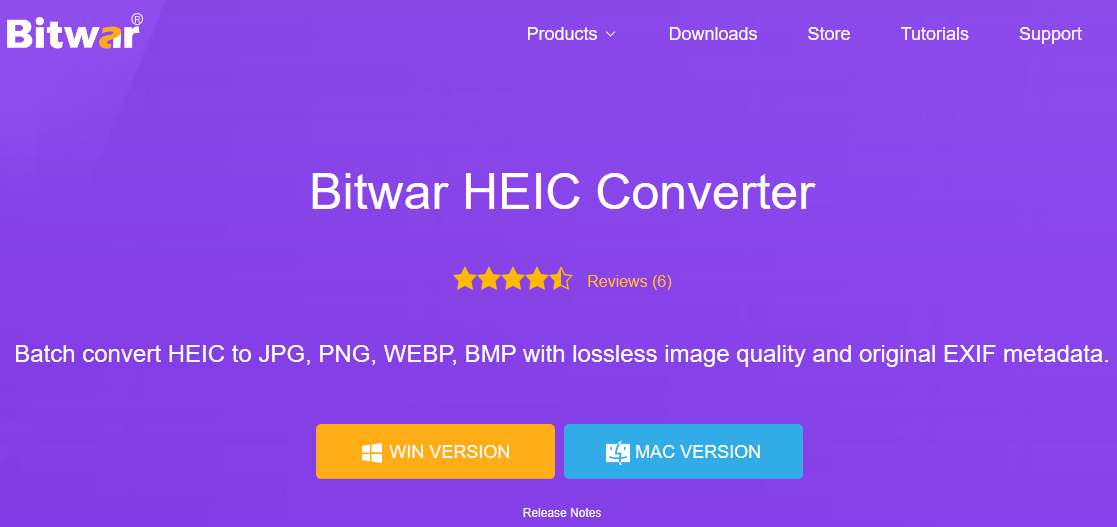
Friendly User interface
Bitwar HEIC Converter has an intuitive user interface. Users can easily operate the conversion from HEIC to other image formats without any tuition.
快速 HEIC 轉換
該軟件支持多種圖像格式,如 JPEG格式, PNG, BMP和 WEBP and the conversion process is quick, where it takes up to 0.5 seconds for each HEIC photo. Besides, users can check and preview the converted images in the file directory folder!
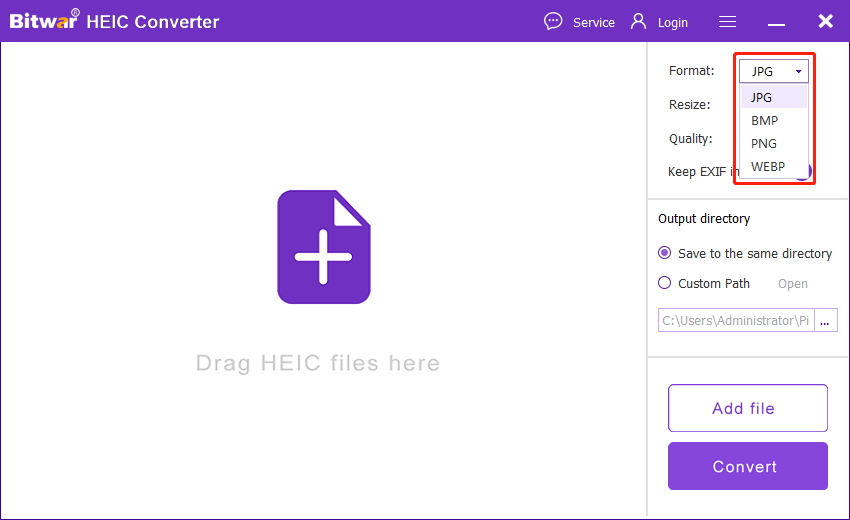
獎勵技巧
Users can set a custom path for output directory files from the right side of the interface. Moreover, users can also decide to keep EXIF info and select the quality and size of the photo!
Batch Converting
該軟件通過支持使所有用戶能夠更有效地工作 Batch Converting.用戶可以拖動所有 HEIC 照片 進入軟件並點擊 轉換.
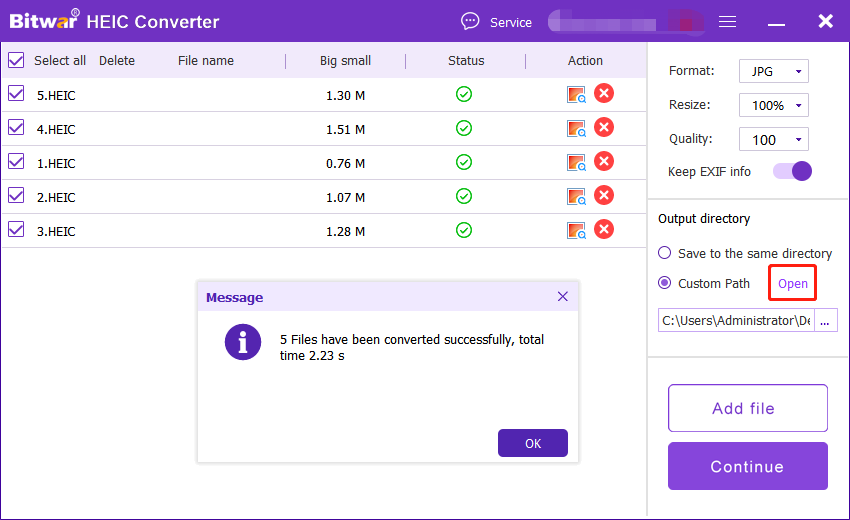
結論
隨著時間的推移,HEIC 圖像將成為所有電子設備的默認圖像格式,用戶可以使用 Bitwar HEIC 轉換 在 Windows 和 Mac 上!
上一篇
Best Free Online PDF Converter On Windows! 總結:下面的文字將讓用戶學習Windows和Mac上最好的HEIC轉換器-Bitwar HEIC Converter!贏...下一篇
How To Show Only Tiles On Start Menu In Windows 10? 總結:下面的文字將讓用戶學習Windows和Mac上最好的HEIC轉換器-Bitwar HEIC Converter!贏...
About Bitwar HEIC Converter
One-click to convert the Apple HEIC imgages to JPG, PNG, WEBP with lossless image quality and original EXIF metadata.
閱讀更多
