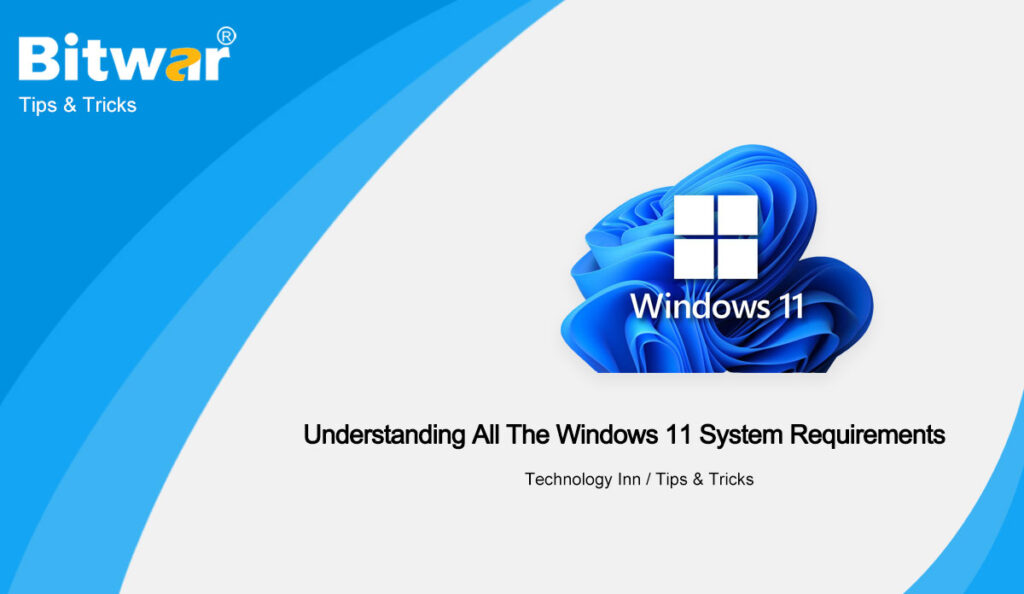Table of Contents
Overview of Latest Windows 11
Microsoft has dropped the biggest bomb new this year which is the latest Windows operating system, Windows 11. It will be the new successor to the well-known Windows 10 and it will be available in the last quarter of the year 2021!
Windows 11 will bring out the new interface and design of Start, centered taskbar icons, Settings, Windows File Explorer, themes, icon, Windows support for Android applications. Besides, it is going to introduce a new built-in Chat app that is empowered by Microsoft Teams.
Since the announcement of Windows 11, there will be a new version of minimum hardware requirements for the latest version. You need to check it precisely to secure that your Windows 10 PC can install and run Windows 11 smoothly with no technical issues.
Minimum System Requirements for Windows 11
Before checking the system requirement, make sure you have a Microsoft account to set up your device because Windows 11 will require users to set up a personal account with Microsoft account.
- Internal Processor: Minimum of 1 GHz or faster with over 2 cores that are compatible with 64-bit processor or System on a Chip (SoC)
- CPU RAM: 4 GB or more
- Internal Storage: 128 GB or more
- Firmware: Secure Boot or United Extensible Firmware Interface (UEFI)
- Trusted Platform Module (TPM): TPM version 2.0
- Display: 8 bits per color channel with at least 720p display
- Graphics Card: DirectX 12 with WDDM 2.0 driver
Difference System Requirements Between Windows 10 and Windows 11
Windows 10 needs a 32-bit processor only however Windows 11 requires at least a 64-bit dual-core processor. Besides, Windows 10 users can run the operating system smoothly on PC with a 1 GB RAM only but Windows 11 requires at least 4 GB of internal RAM.
While for internal storage Windows 11 requires a minimum of 64 GB but Windows 10 requires 32 GB only. Last users will need a DirectX 12 compatible graphics card and a Trusted Platform Module (TPM) version 2.0 for operating Windows 11.
Check It Now!
Check the requirements above and make sure you had all the system requirements so you can install and start using Windows 11 when it is available with no technical issues!