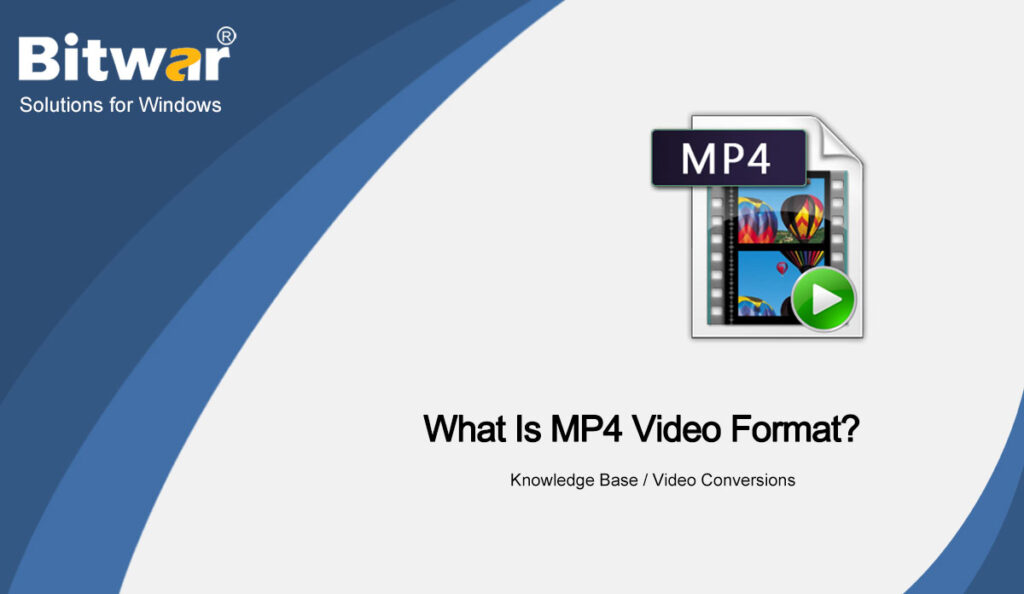Summary: The article below will help users to understand what is an MP4 video format and convert different video files to MP4 by using Bitwar Video Converter!
Table of Contents
Introduction to MP4 Video File
A file with the .mp4 file extension is a MPEG-4 video file format. MP4s are one of the more common video file formats used for downloading and streaming videos from the internet. It’s a highly versatile and compressed video format that also can store audio, subtitles, and still, images.
ISO/IEC and MPEG created the MP4-MPEG-4 Part 14 in 2003, with an ISO/IEC 14496-12:2001 standard and it has become a worldwide recognized audio-visual coding. Besides, it comes with a high compression that helps to store smaller file sizes compared to other video formats because mostly when the file size is reduced, it will affect the video quality.
Last, it can run audio files not like MP4A or MP3 that the video formats can store audio-only. These reasons make the MP4 more compatible, portable, and user-friendly when compared to other video formats!
How to Open MP4 Video File?
The high degree of compression used in MP4 videos, allows the files to be much smaller in size than other video formats. Reducing the file size doesn’t immediately impact the quality of the file, either. Almost all of the original quality is retained. This makes MP4 a portable and web-friendly video format.
Since MP4 is the most standard video format, therefore, it supports mobile devices and computer operating systems like Android, iOS, macOS, Windows, and others. If you want to watch MP4 videos on your computer, you don’t have to download any third-party software because Windows has Windows Media Player and macOS has QuickTime!
Convert MP4 Video Format
Some users are looking for alternative ways to convert video formats like AVI, MVI, FLV, WMV, MOV, GIF, or others to MP4 because not all video formats are supported by their electronic device. Don’t panic and follow the steps below as all you need is to use a video converter to convert the video formats to MP4 without losing video quality.
Steps to Convert Video Files to Mp4
Step 1: Download and Install Bitwar Video Converter from Bitwarsoft Download Center on your PC or phone.
Step 2: Start the video converter and click Choose File to add the video file into the software.
Step 3: Click the Preset menu and select output format as MP4.
Step 4: Tap the Convert button to convert the video file to MP4.
Step 5: Preview the MP4 video by clicking the file icon from the software.
Understanding MP4 Video Format!
Hopefully, the article can help all users to understand what is an MP4 video and how to open it on your device with no problem. In case your media player supports MP4 only, then all you need is to convert the video to MP4 by using the best video converter like Bitwar Video Converter!