Get Started Bitwar Document Repair
Last Updated: 2022-07-14
Bản tóm tắt: This user guide will allow users to learn details about the Installation and Software Interface of Bitwar Document Repair.
Mục lục
Tải xuống phần mềm
Proceed to Trang chủ tải phần mềm to download and install Bitwar Document Repair for free!
Cài đặt phần mềm
1. Open the BitwarDocumentRepairtSetup to begin the software installation setup.
2. Select the default Ngôn ngữ phần mềm you need and hit ĐƯỢC RỒI.
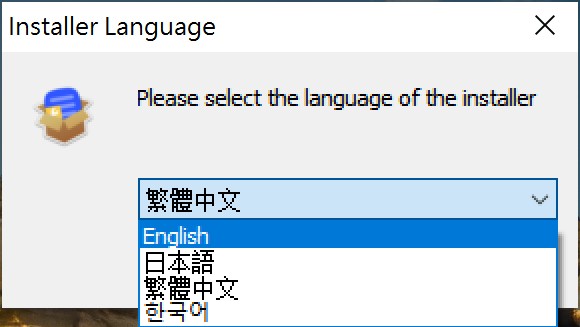
3. Click Kế tiếp và chọn Tôi đồng ý to the License Agreement.
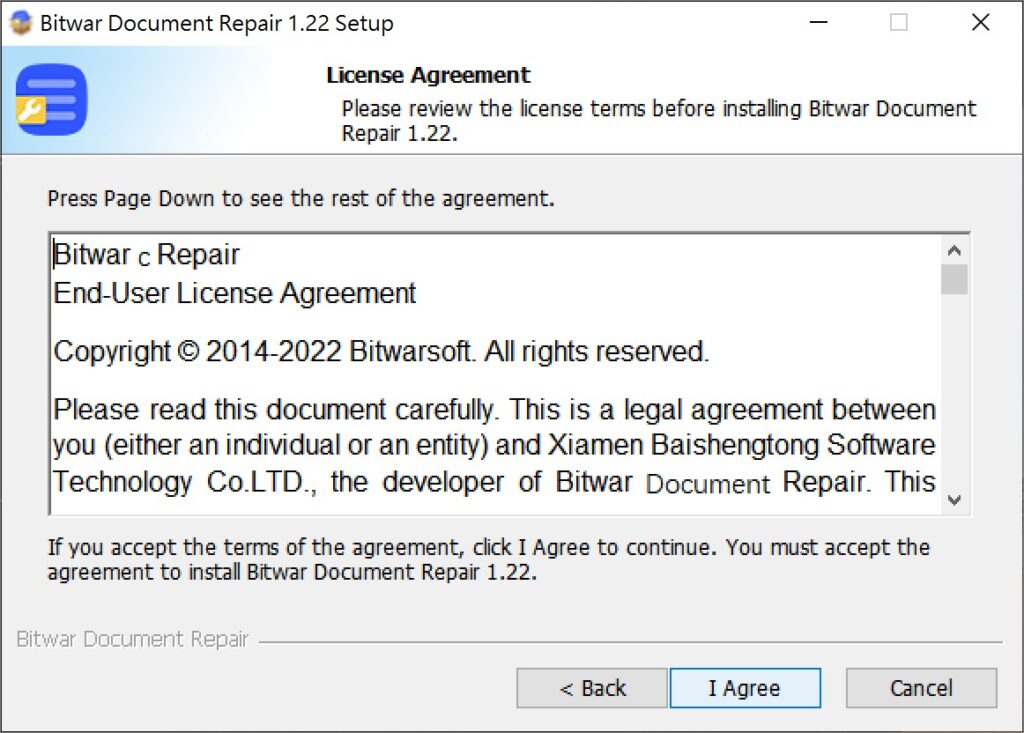
2. Browse the File Destination Location for documennt repair installation and click Cài đặt.
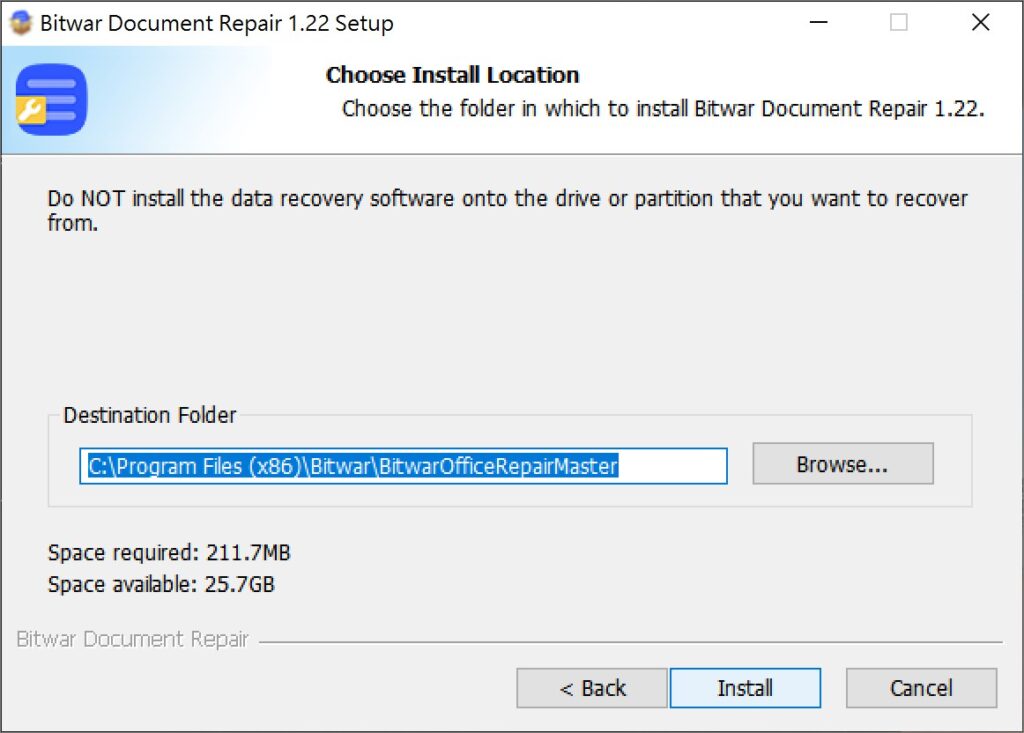
3. Nhấp vào Hoàn thành to launch the software.
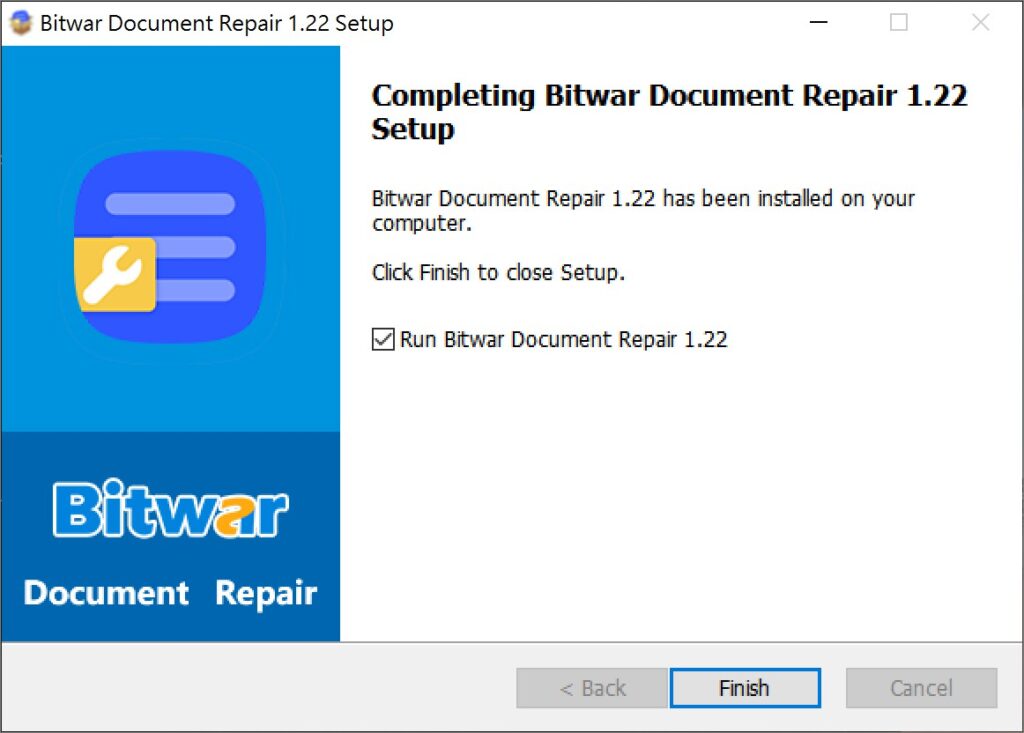
Tìm hiểu về Giao diện phần mềm
Giao diện chính
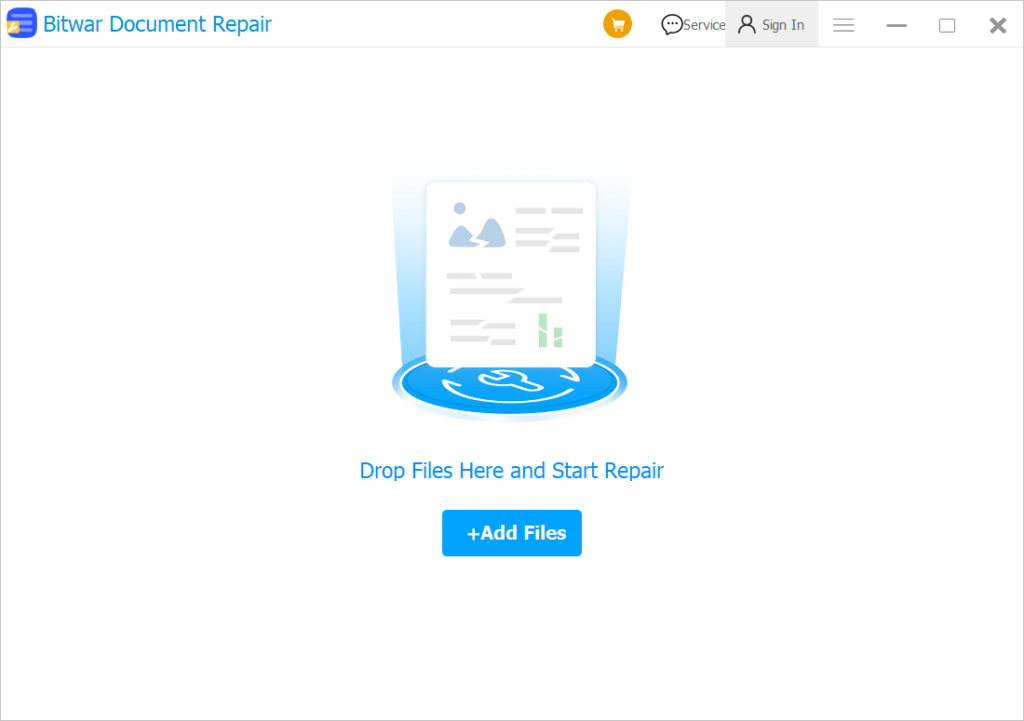
Nút giao diện
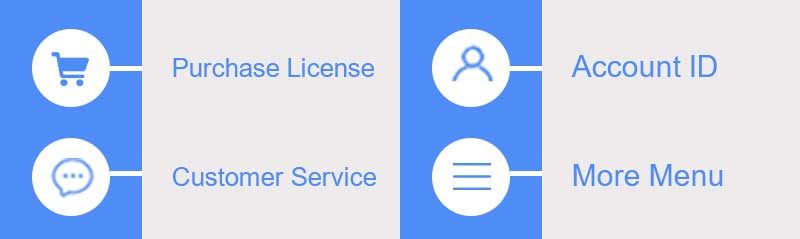
For the next step about repairing document files, click on the link:

