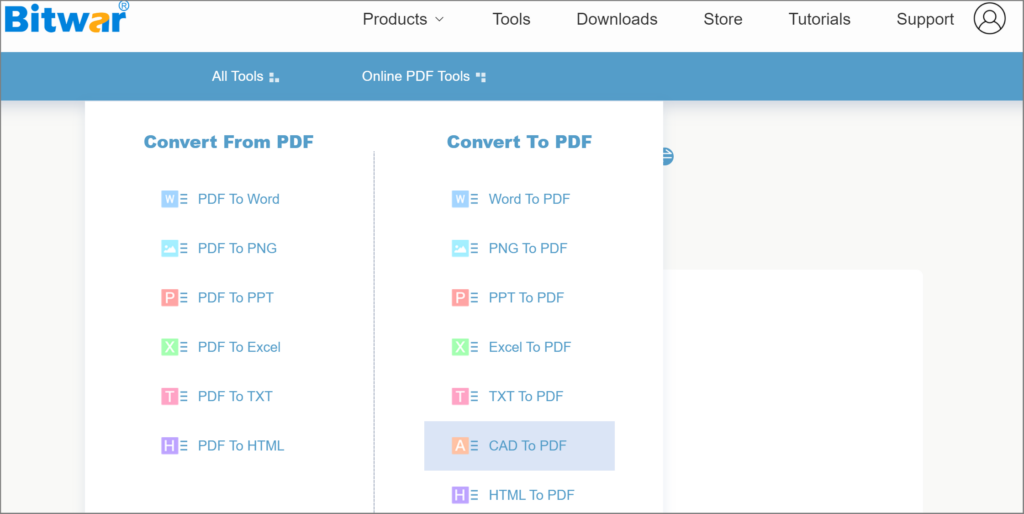Convert DWG To PDF Using Online PDF Converter in Windows 10
Mục lục
How to Convert DWG to PDF?
DWG stands for drawing file, and this file format is a common format for Computer Aided Design (CAD), which is used for storing 2D and 3D drawings. DWG is supported by several CAD software packages like AutoCAD, IntelliCAD or Caddie.
Now, if you want to share some DWG files with another person without CAD, you will need to convert them to a common and user-friendly format like PDF. So in addition to CAD, you need to find a converter to help you.
To help you out, we will teach you to use our Online PDF Converter to complete the conversion.
Steps to Convert DWG to PDF
- Mở Trang web chuyển đổi PDF trực tuyến Bitwar và chọn CAD to PDF trong Online PDF Tools menu.

- Add the DWG file need to convert by dragging and dropping or clicking the Chọn tập tin button. Uploaded files are automatically deleted after using the service. No one can access the files, and it remains no trace of the work once deleted.
- Sau khi tệp được tải lên thành công, hãy nhấp vào Chuyển thànhcái nút.
- Khi trang hiển thị Chuyển đổi tập tin đã hoàn tất, nhấp vào Tải về để lưu tệp PDF đã chuyển đổi trên máy tính của bạn.
So far, the DWG file has been converted into a PDF file. You can open it directly and share it with your friend.
Phần kết luận
That’s how easy it is to convert DWG to PDF by using Bitwar Chuyển Đổi PDF Trực Tuyến. At the same time, the online conversion tool supports the direct conversion of various file formats and PDF formats, which is suitable for the daily needs of office workers. Try it now!
Bài viết trước
2022 Best External Device Data Recovery Software Summary: If you are an engineer and work with CAD, you might need to convert DWG to PDF one day....Bài viết tiếp theo
Convert HEIC To JPG Using Bitwar HEIC Converter Summary: If you are an engineer and work with CAD, you might need to convert DWG to PDF one day....
Giới thiệu về Bitwar PDF Converter
Chuyển đổi hàng loạt PDF sang Word, Excel, PPT, hình ảnh, v.v. chỉ bằng một cú nhấp chuột hoặc khóa/mở khóa, tách, xoay, nén, hợp nhất các tệp PDF.
Tìm hiểu thêm