Learn All About the Difference Between PDF and Word!
Резюме: The article below will let the users learn all about the difference between PDF and Word with the help of Bitwar PDF Converter!
The computer is one of the essential electronic gadgets that we need in our daily life. Besides, many file documents are used in the network the most popular file formats are Word/DOC (Document) and PDF (Portable Document Format).
Both document formats are widely used in many industries, for example, school paperwork, office files, library, business document, and many more. Still, there is much difference between these two file formats, and users use different file documents in different situations. For a better understanding, the Word format is editable in Microsoft only while PDF is in Acrobat DC.
So what is the difference between PDF and Word? Which file format is more functional to users in a different situation? Don’t worry and follow the article below to learn all about the difference between PDF and Word!
Зміст
Word Document
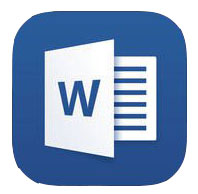
For a brief introduction, Microsoft developed the DOC files in 1983, and it was a word processing document that can be used as documentation in various types of text forms such as text, images, pages, letters, tables, and more.
PDF – Portable Document Format

While the PDF – Portable Document Format it is created ten years after the DOC file in 1993. The PDF file is an open file document for sending documents and views of users. The file format is more compatible and efficient compared to DOC, but it is uneditable or changed without the help of PDF editor software!
Difference Between PDF and Word

First, Word file is more compatible than PDF because the format is compatible with most types of operating systems that are available on the Internet. Users can edit and change the text content in the file easily. Besides, users can produce many types of text content by utilizing the writing toolset in Microsoft Office.
Then, for PDF files is more emphasis on document sharing, security, storing, printing, sending, and more. The content in PDF is uneditable or changed, which prevents the material from corruption or quality change. So PDF is more suitable for sharing a document with other users as it can keep the content, images, or layout.
The PDF file also allows users to lock PDF by encrypting a PDF password to protect the file content that is safe. While it is unavailable for Word files since the material is editable and open to the public to view but on the other side, a Word format file will be more useful when the receiver requires reusing and edit the content in the data.
Therefore, both document formats are useful and beneficial in different situations depends on the users!
PDF and Word are Mutual Compatible
Most people will divide both PDF and Word into two, which are Microsoft і Acrobat, just like Apple and Android in the mobile device industry. Still, these formats are mutually compatible because they can convert from one to another.
Users can convert the Word file to PDF format in Microsoft Word by choosing Menu > Save as > PDF Format. While in Acrobat, users can export the PDF file to Word or DOC format by clicking Export PDF > Word Document.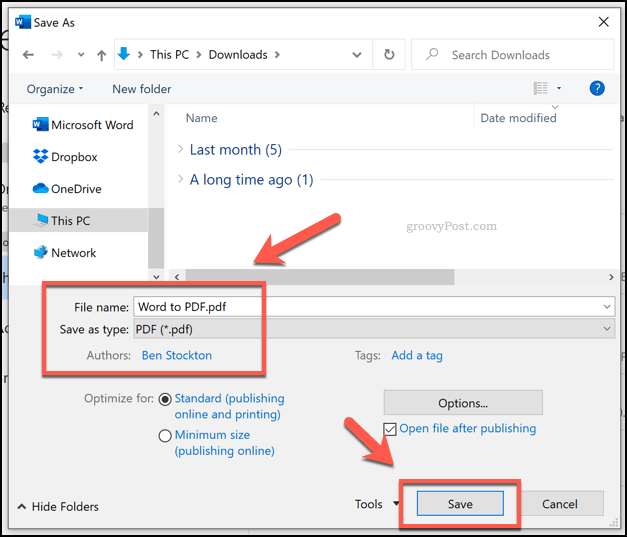
Sometimes a user can edit a PDF file easily by just converting the PDF to Word easily by using Bitwar PDF Converter, and vice versa, the user can convert Word to PDF file by using the same software!
Висновок
Through the article above, users may find out that Word and PDF files are both very reliable and useful file documents on the computer. Both the file formats had revolutionized digital technology by replacing document paper with paperless and digital!
Попередня стаття
Easy Tricks to Batch Convert Word to PDF! Summary: The article below will let the users learn all about the difference between PDF and Word with the help...Наступна стаття
Some Basic Information About MTS File Summary: The article below will let the users learn all about the difference between PDF and Word with the help...
Про Bitwar PDF Converter
Пакетне перетворення PDF у Word, Excel, PPT, зображення тощо одним клацанням миші або заблокуйте/розблокуйте, розділіть, обертайте, стисніть, об’єднайте файли PDF.
Дізнайтеся більше
