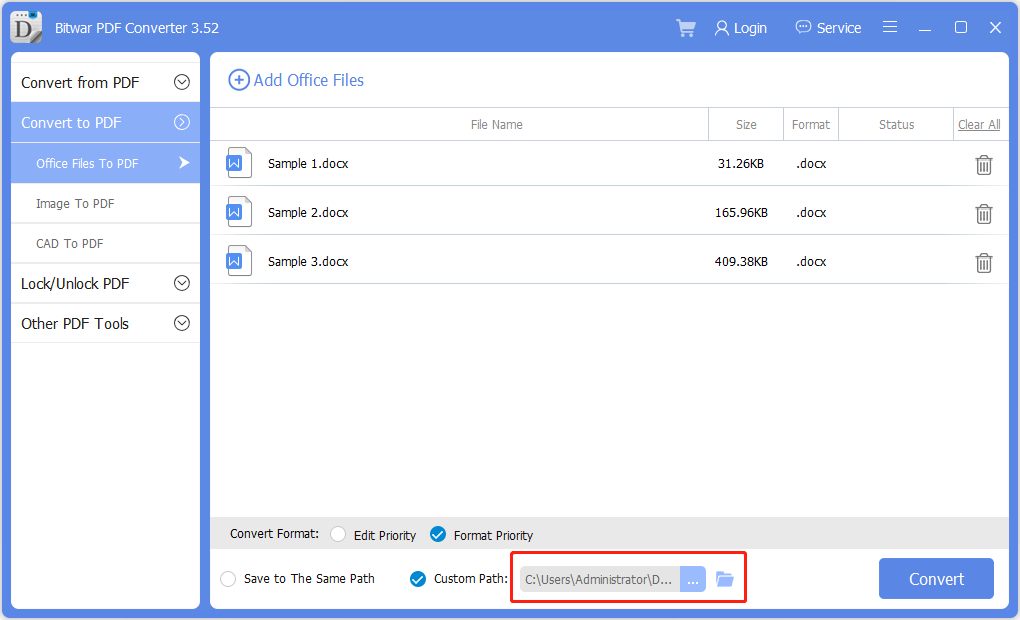Easy Tricks to Batch Convert Word to PDF!
Резюме: The article below will show the easy tricks to Batch Convert Word to PDF with the alternative PDF конвертер – Bitwar PDF Converter!
PDF format is a widely used file format users used to send or transfer documents. Besides, users can convert Word files to PDF quickly before sending them to other users by using Microsoft Word, but it can consume a lot of time by converting each Word file to PDF one at a time.

To solve this issue, Adobe Acrobat provides a batch converter that helps users to convert Word to PDF, but the subscription of the software can be high. Don’t rush to buy the software because the article below will show you the best alternative PDF конвертер Software to batch convert Word to PDF easily!
Зміст
Adobe Acrobat – Steps To Batch Convert Word to PDF
Make sure you had the Adobe Acrobat software and follow the steps below to batch convert the Word files.

Крок 1: Open Adobe Acrobat software and choose to Create PDF from the right-side toolbar.
Крок 2: Виберіть Multiple Files і Create Multiple PDF Files to continue with the Next кнопку.
Крок 3: After that, browse the Word Files and click добре to add them to the software.
Крок 4: Виберіть output directory folder і натисніть добре to start the batch conversion.
Suppose that you don’t own the Adobe Acrobat software, then you can proceed with the next steps below to batch convert Word to PDF by using the best alternative PDF converter software.
Best Alternative PDF Converter Software
The best alternative PDF converter software is Bitwar PDF Converter, which is a compatible and professional PDF software on the Internet. It supports Windows Vista, 7, 8, 10, and XP. Besides, various file formats are supported by software such as JPG, Word, PNG, TIFF, GIF, HTML, FLASH, RTF, TXT, CBZ, and more.
The software provides multiple PDF tools like Split PDF, Rotate PDF, Lock/Unlock PDF, Merge PDF, Compress PDF, Format Conversion, and Batch Conversion! So let’s follow the steps below to batch convert Word to PDF by using the PDF software for free.
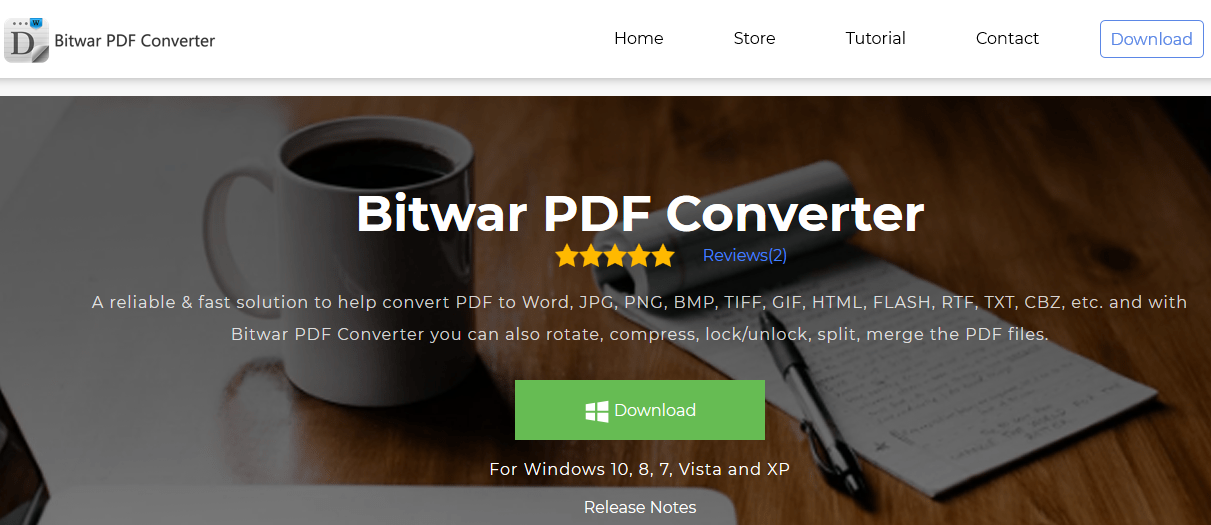
Step 1. Launch the Software after Installation.
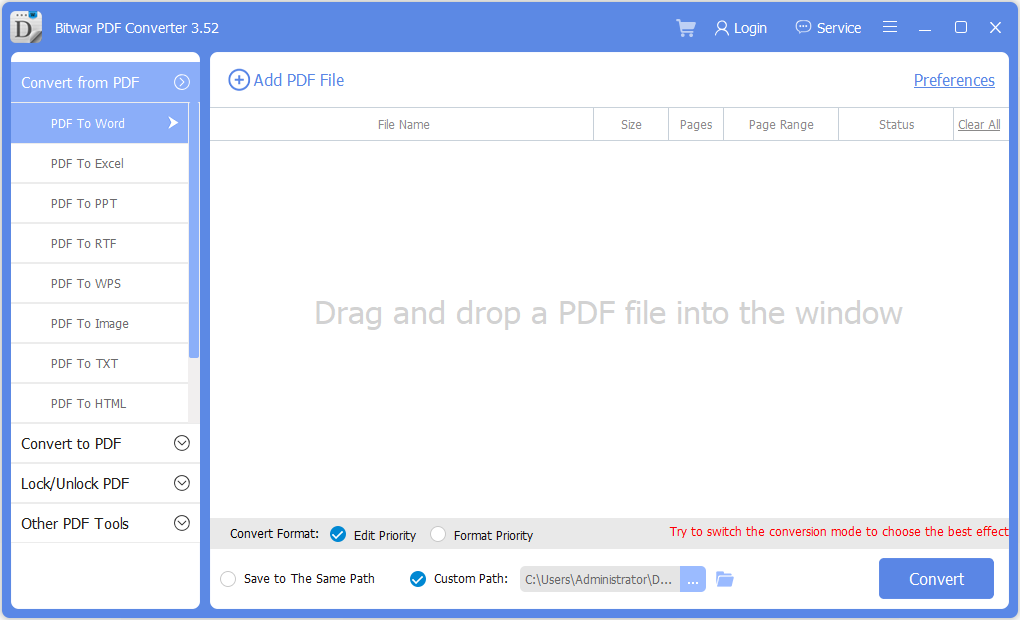
Step 2. Go to Convert to PDF and Add The Word Files into The Software.
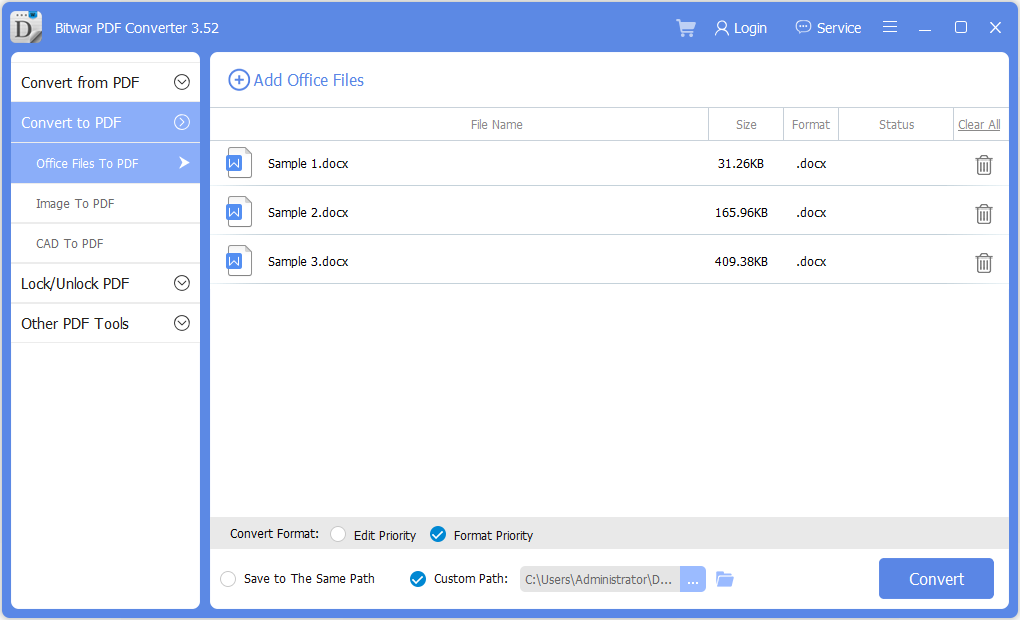
Step 3. Choose Own Output Directory Folder from the Custom Path or Default Path.
Step 4. Hit On Convert to Start the Batch Conversion.
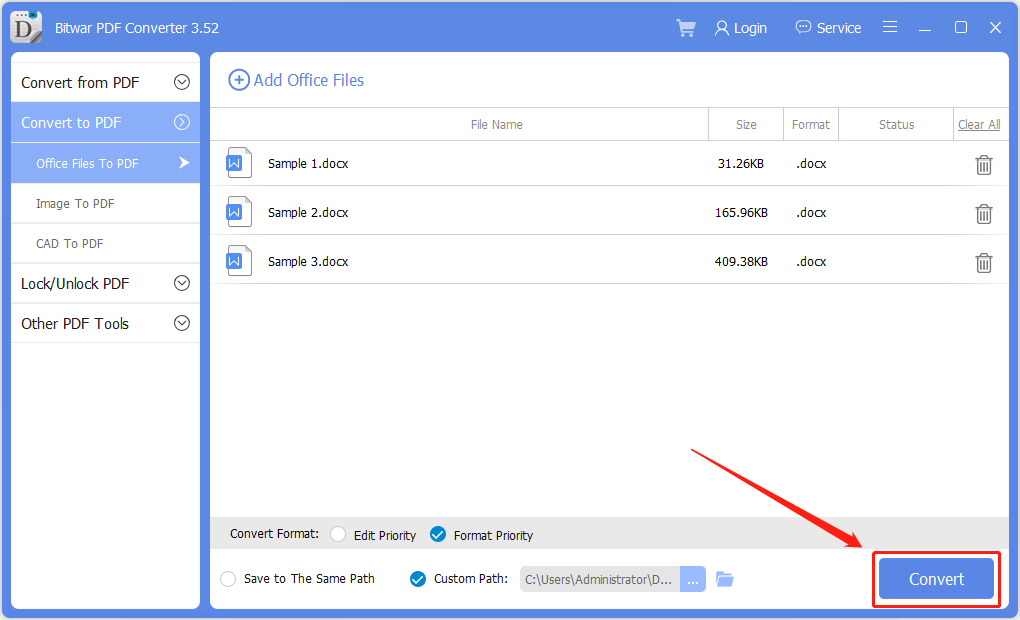
After following the last step, all the Word files will be converted to PDF successfully, and if you plan to convert the PDF files back to Word files, choose PDF to Word from the Конвертувати з PDF menu in the software!
Batch Convert Now!
Hopefully, the alternative PDF converter can save up more time and help users to batch convert Word to PDF files. Moreover, there are many PDF tools included in the software, so choose Bitwar PDF Converter instead of using Adobe Acrobat.
Попередня стаття
3 Solutions to Fix Unable to Read File in Excel Summary: The article below will show the easy tricks to Batch Convert Word to PDF with the alternative PDF Converter...Наступна стаття
Learn All About the Difference Between PDF and Word! Summary: The article below will show the easy tricks to Batch Convert Word to PDF with the alternative PDF Converter...
Про Bitwar PDF Converter
Пакетне перетворення PDF у Word, Excel, PPT, зображення тощо одним клацанням миші або заблокуйте/розблокуйте, розділіть, обертайте, стисніть, об’єднайте файли PDF.
Дізнайтеся більше