Filigran Video
Özet: The user guide below will allow users to learn the tutorial on adding watermark to video by using the Watermark Video tool in Bitwar Filigran Uzmanı.
İçindekiler
Video Eğitimi
Filigran Video
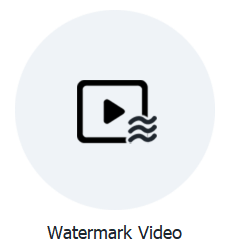
The Watermark video tool allows users to add watermark to video easily and also support batch add watermark to multiple videos at the same time!
Watermark Video Interface Button
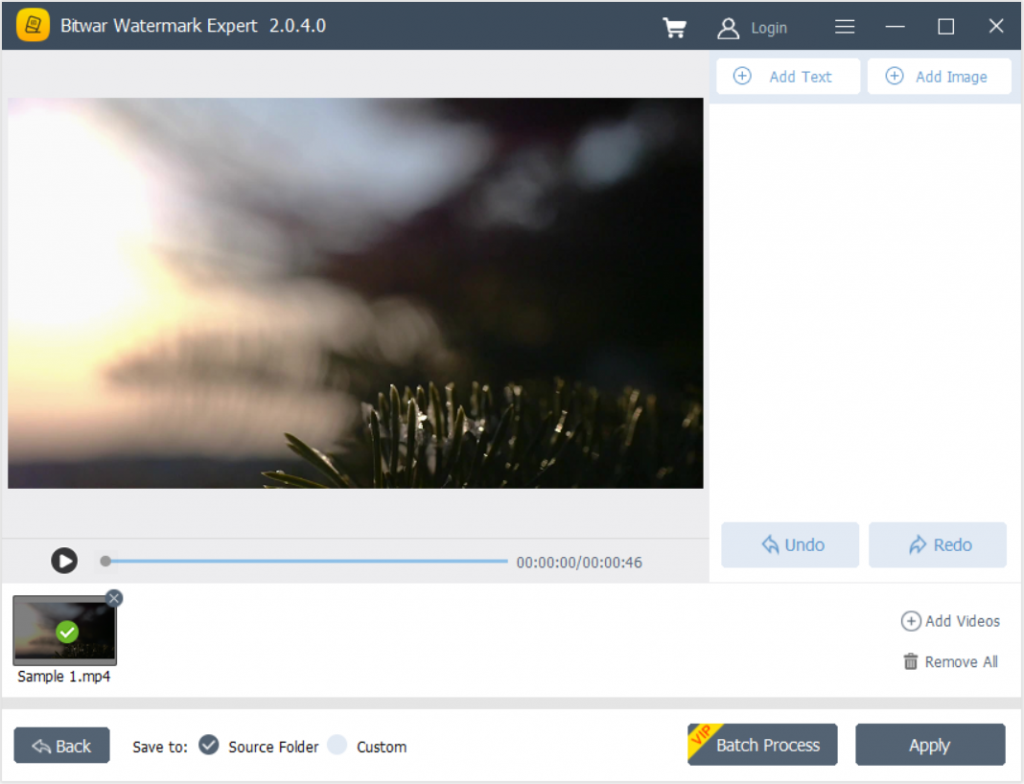
Steps to Add Watermark to Video
1. Başlatma Bitwar Filigran Uzmanı ve seç Filigran Video ana arayüzden.
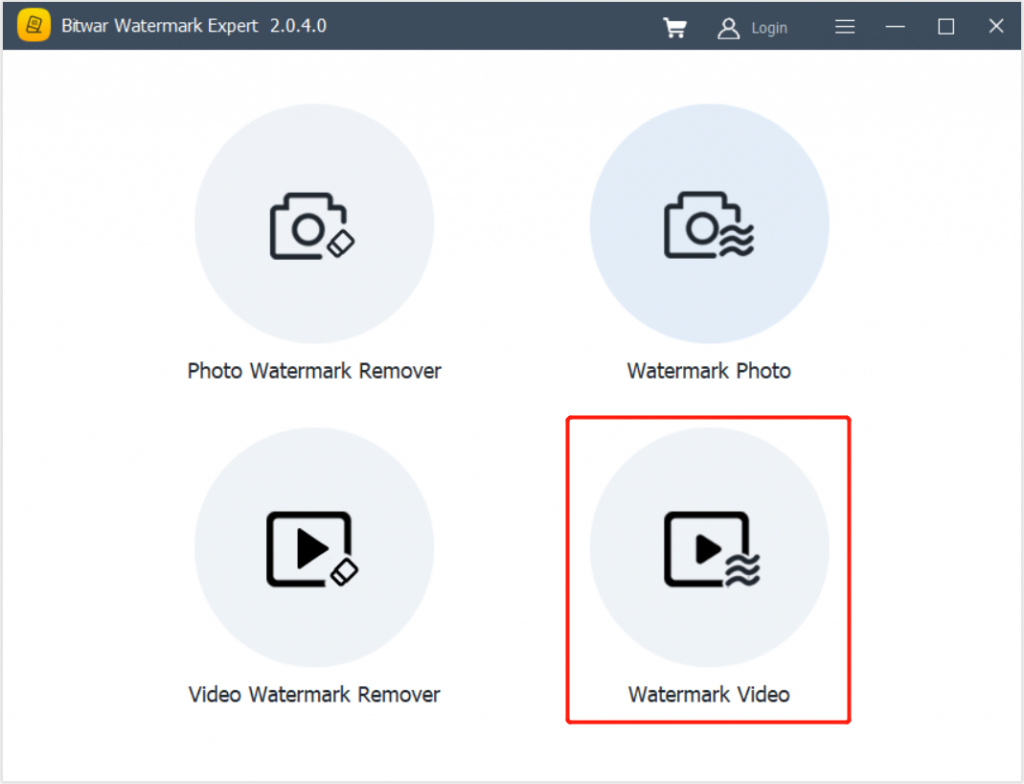
2. Sürüklemek video or click Add Video icon to add video into the software.
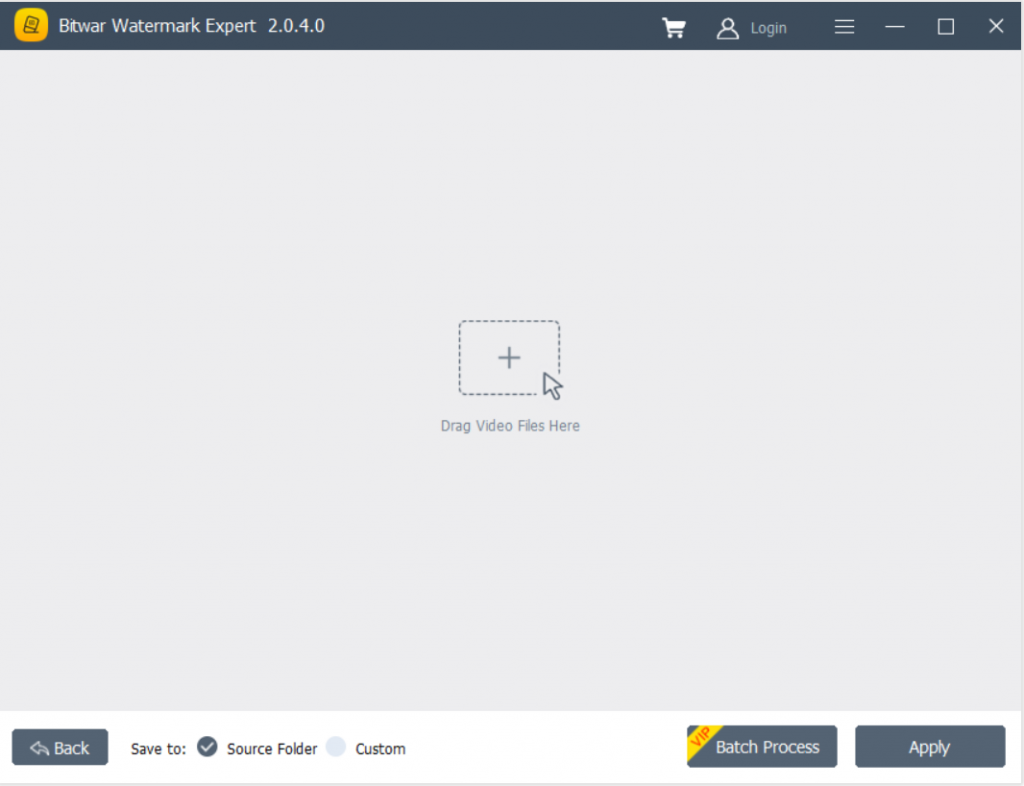
3. Tıklayın Metin Ekle veya Resim Ekle to watermark the video. Besides, users can edit or design the watermark by changing the font, size, rotate, colour, opacity, and more!
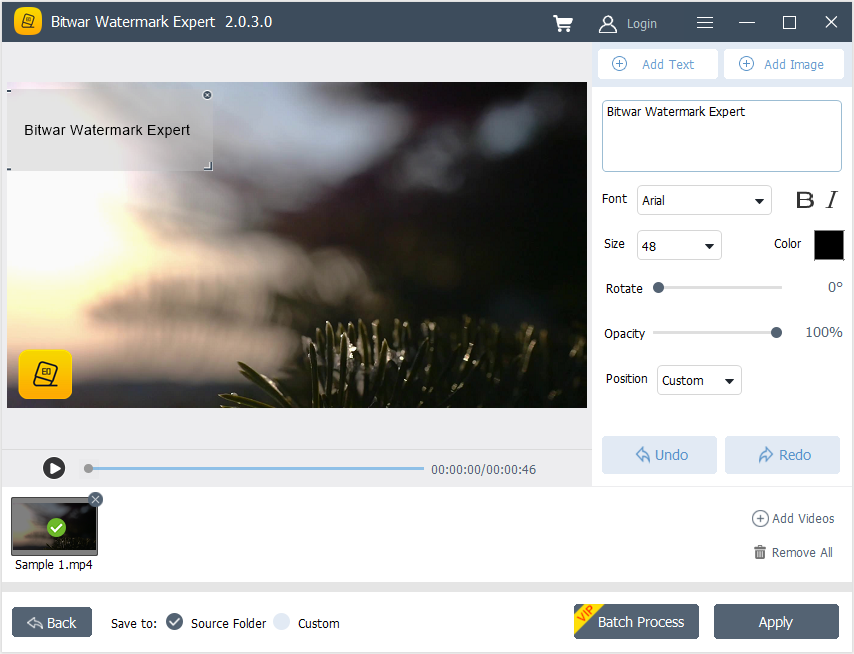
4. After finished adding watermark, click Apply, and please wait patiently for the process to complete. When it is complete, press Açık Yol to view the new video.
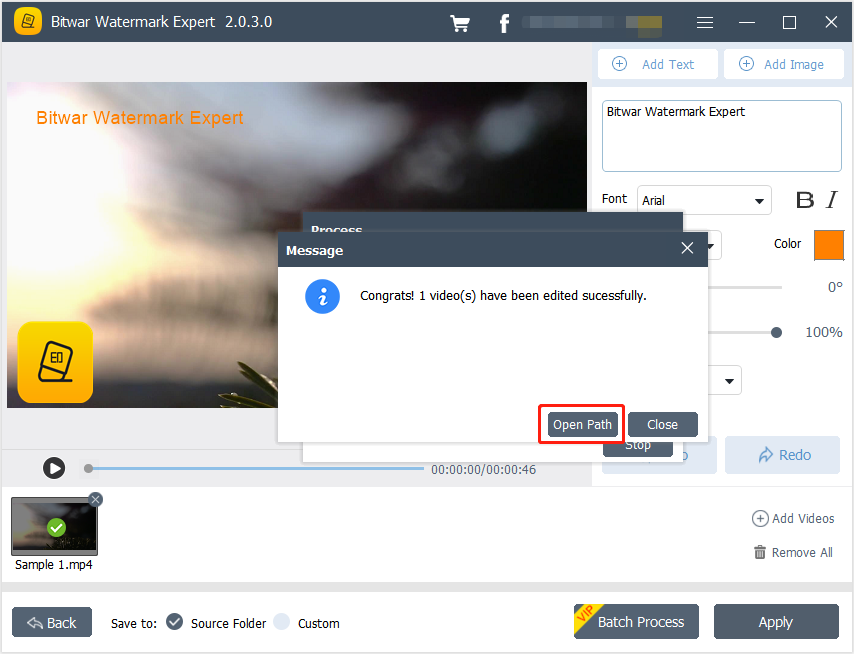
5. Önizleme the Video to check out the new video with the watermark!

Steps to Batch Add Watermark to Videos
Öğle yemeği Filigran Video Ve Sürüklemek all the videos into software. Design the watermark like the steps mentioned above and click Toplu İşlem to add the watermark to all the videos. Then, click Açık Yol to open and Önizleme the new videos in the file directory folder.
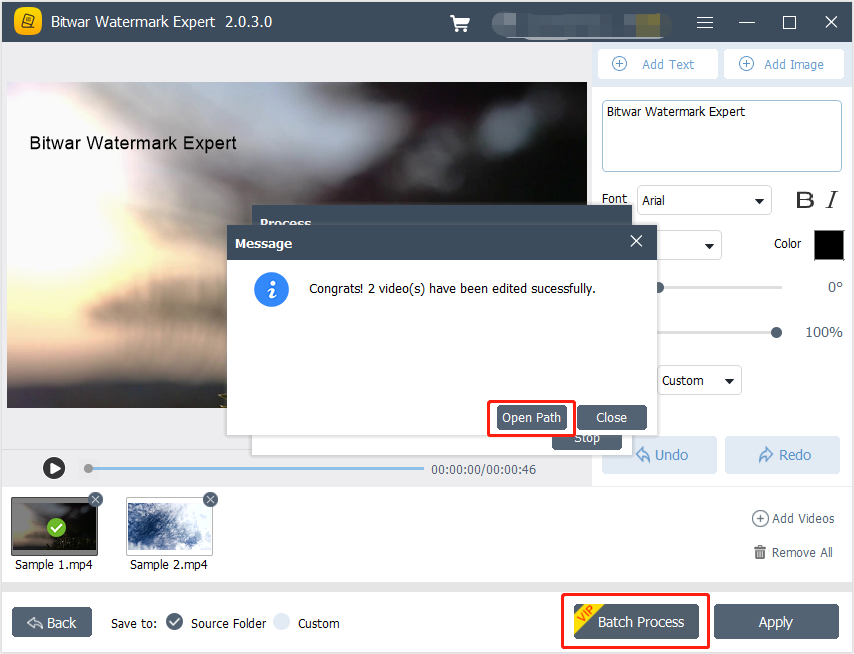
For the Next Tutorial on Watermark Photo, please click on the link below!

