[BEST] Fixes iPhone iOS 14 Won’t Turn On Issue
Özet: The article will help users to solve iPhone won’t turn on issue in iOS 14 and recover any lost files with the help of Bitwar iPhone Veri Kurtarma Yazılım!
İçindekiler
Overview iPhone Won’t Start on iOS 14
There are many other issues that can occur on an iPhone device such as personal hotspot not working, iPhone device keeps restarting, and others. However, the other most common issue is the iPhone won’t turn on problem in iPhone 11, iPhone 11 Pro, iPhone 12, iPhone 12 Pro Max, and other iPhone models.
So it’s best for you to recover all your important data first from your iPhone with the best iPhone veri kurtarma tool to prevent any permanent data loss!
Recover Important File from iPhone
The best data recovery tool for iPhone is Bitwar iPhone Veri Kurtarma Yazılımı because it can restore many files such as Calenders, Call logs, Bookmarks, Photos, Videos, and others from iPhone. Besides, you can recover files with three simple steps only!
Adım 1: Download Ve Düzenlemek , Bitwar iPhone Data Recovery software itibaren Bitwarsoft İndirme Merkezi to your computer.
Adım 2: Bağlamak iPhone'unuzu bilgisayarınıza ve Açık yazılım.
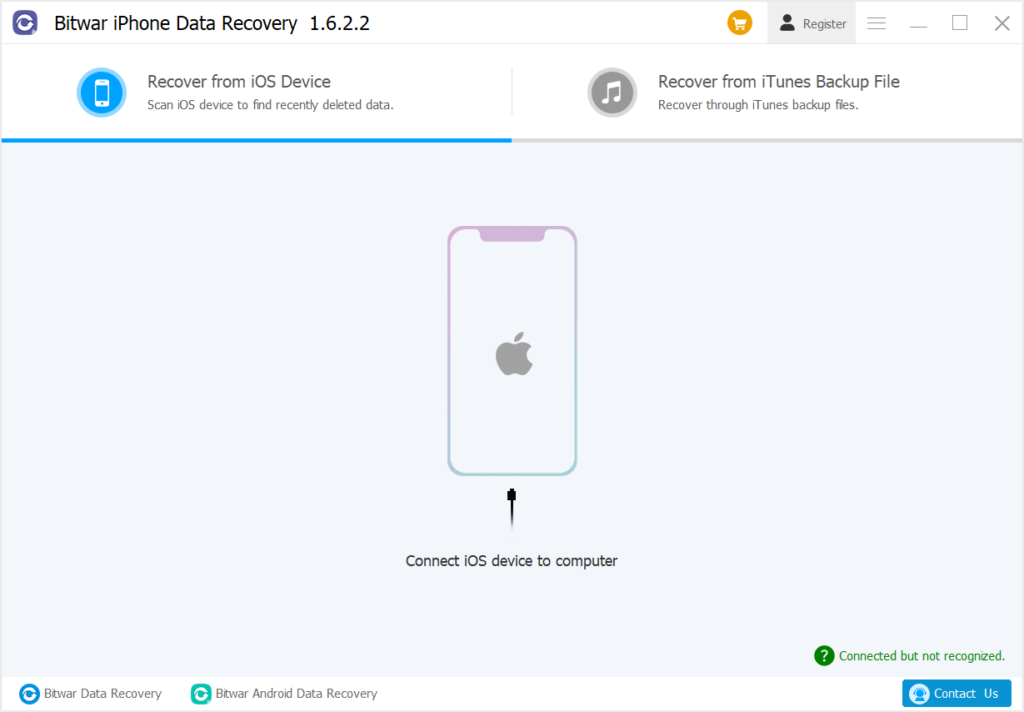
Adım 3: Seçin File types dosya türlerinden ve tıklayın Başlangıç Tarama.
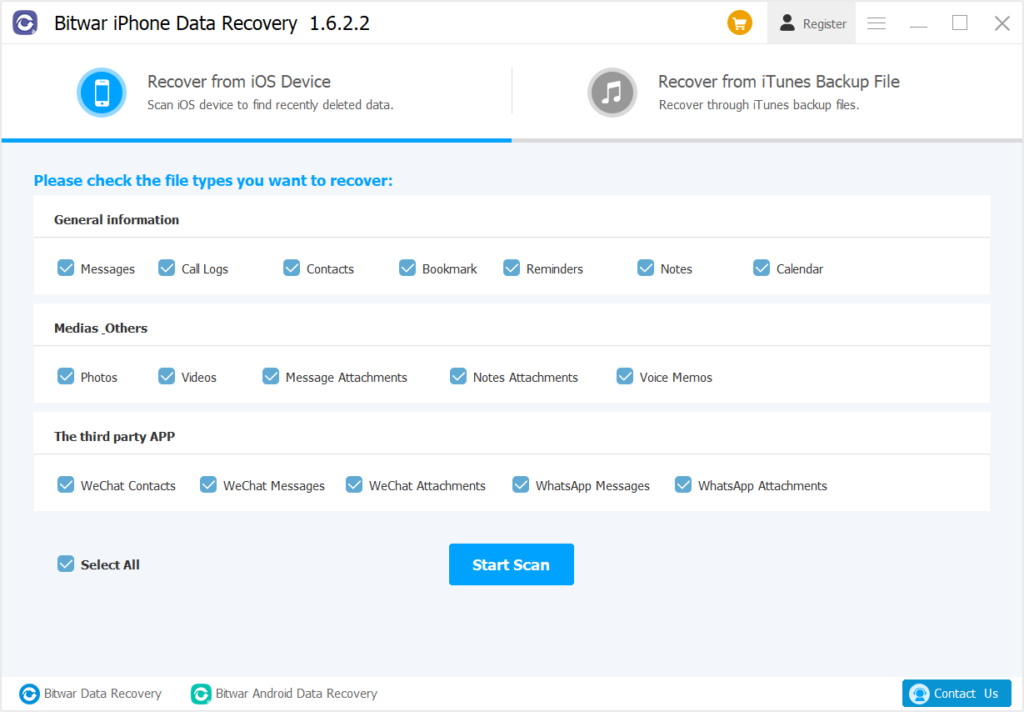
Adım 4: Önizleme tarama sonuçlarını tıklayın ve Bilgisayara Kurtar button to retrieve lost files to your PC.
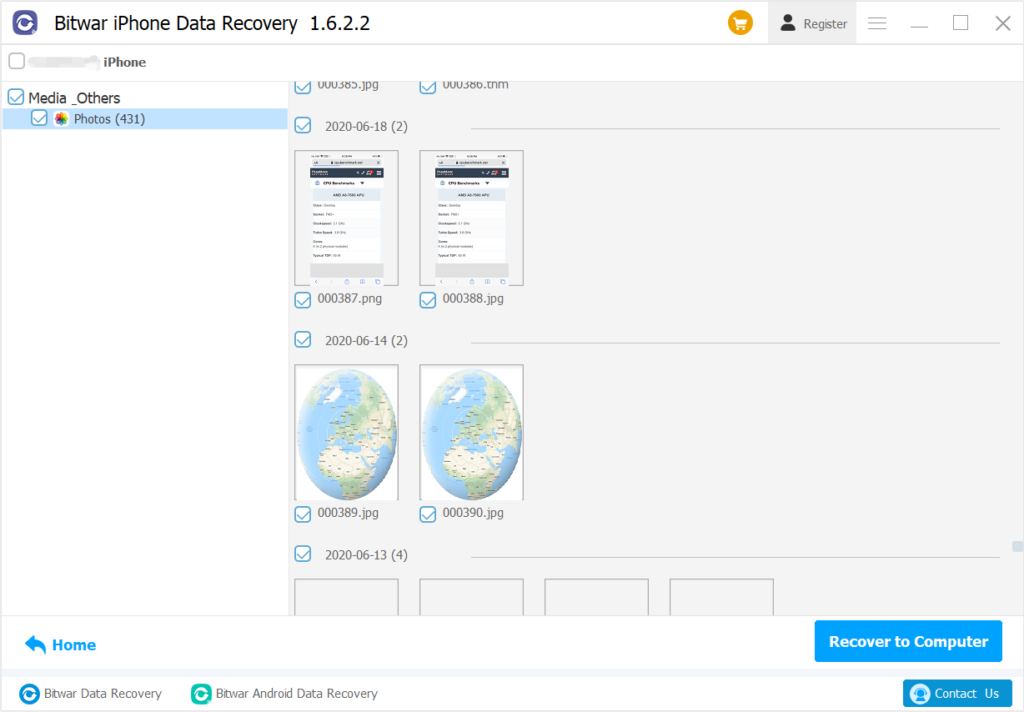
Best Solutions to Fix iPhone Won’t Turn On Issue
Solution 1: Restart iPhone Device
The first thing you need to do is to restart your iPhone because rebooting is always the best and fastest way to solve any electronic technical issues. Press and hold the power on button to wait for the restart menu to appear. Then slide right to restart the device and hold the same power button and wait for the Apple logo to appear.
Solution 2: Charge iPhone
Sometimes a dead battery can lead to the iPhone won’t turn on issue, so you will need to charge your iPhone to full battery capacity. Then you will need to change the official charging accessories and power outlet if there is an error charging your iPhone.
Solution 3: Contact Apple Help
Suppose that both the solutions can’t solve the iPhone issue, you will need to send the device to the nearest Apple center for technical help to fix it as soon as possible to prevent any further damages.
Fix-It Easily!
There are many ways to solve the iPhone won’t turn on issue but always remember to back up or recover your important files first to prevent any data loss with Bitwar iPhone Data Recovery Software!
Önceki Makale
How To Fix iPad And iPhone Not Charging Properly Issue Summary: The article will help users to solve iPhone won't turn on issue in iOS 14 and recover any lost...Sonraki Makale
How To Sign Out Microsoft Account Properly In Microsoft Edge Browser Summary: The article will help users to solve iPhone won't turn on issue in iOS 14 and recover any lost...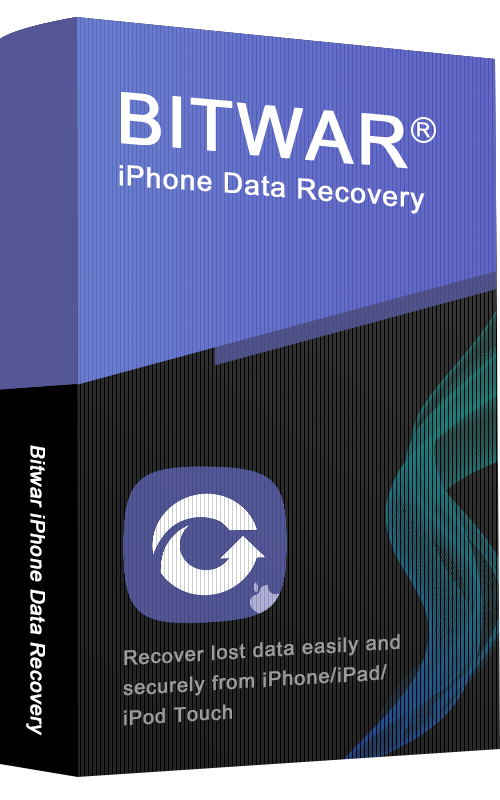
Bitwar iPhone Veri Kurtarma Hakkında
iPhone/iPad/iPod Touch'tan fotoğrafları, videoları, kişileri, arama kayıtlarını, notları, mesajları, hatırlatıcıları ve takvimleri, Safari yer imlerini vb. kurtarmak için 3 adım.
Daha fazla bilgi edin
