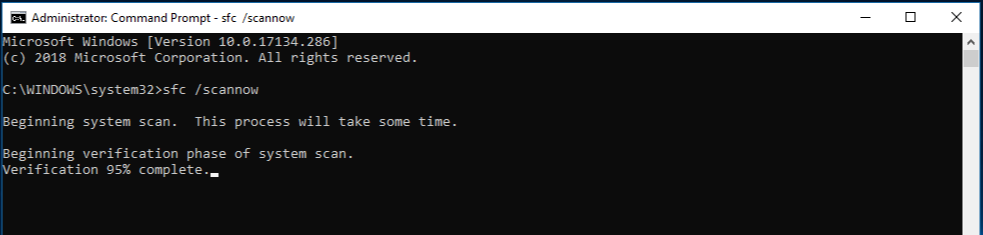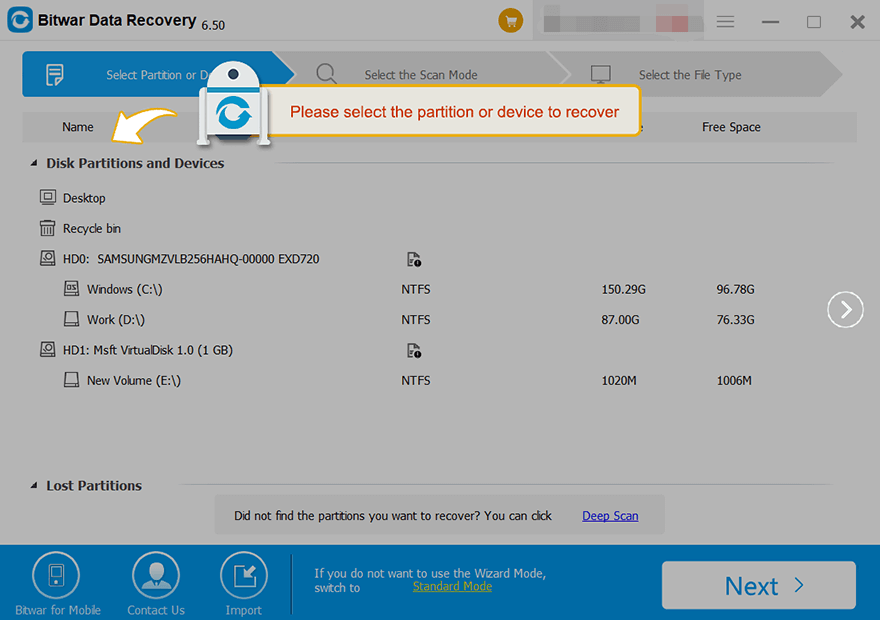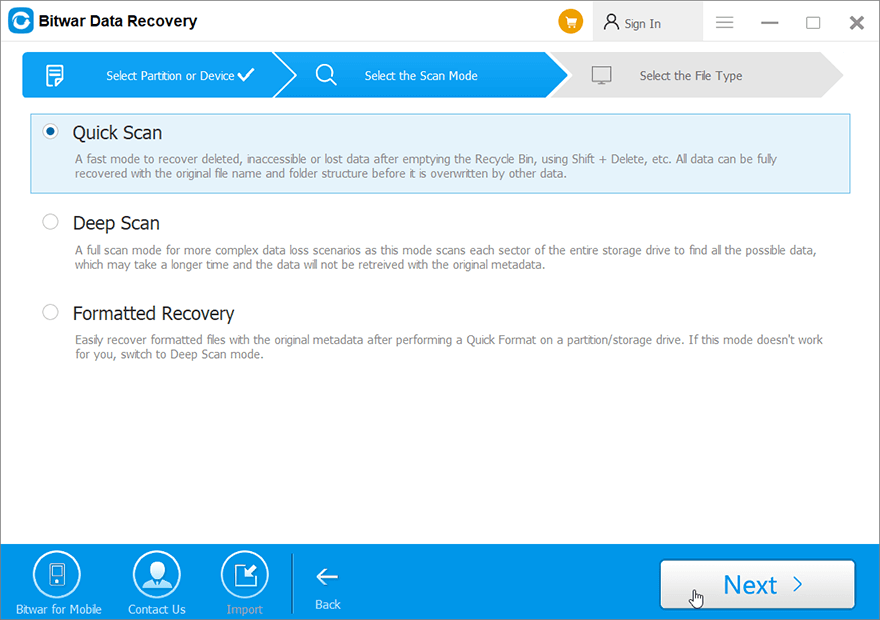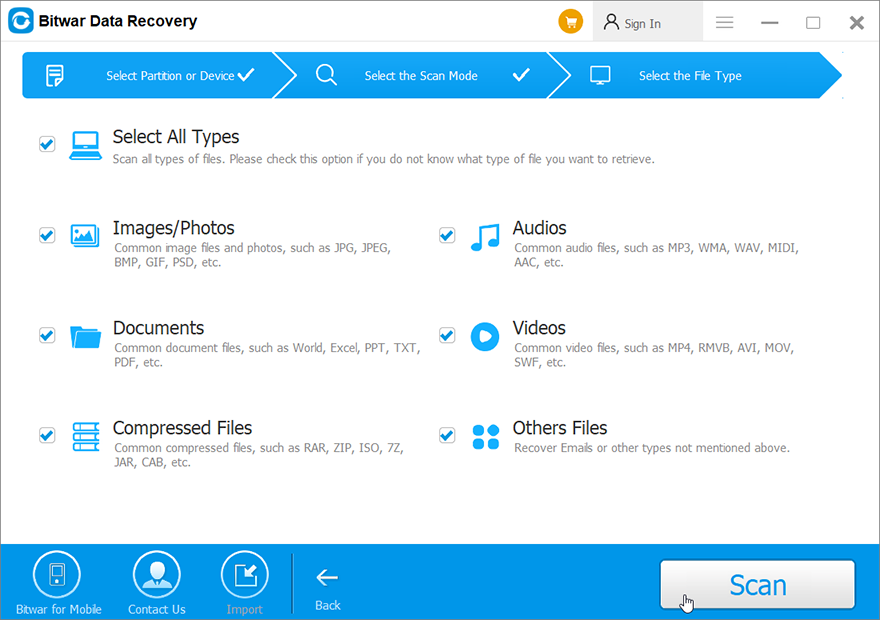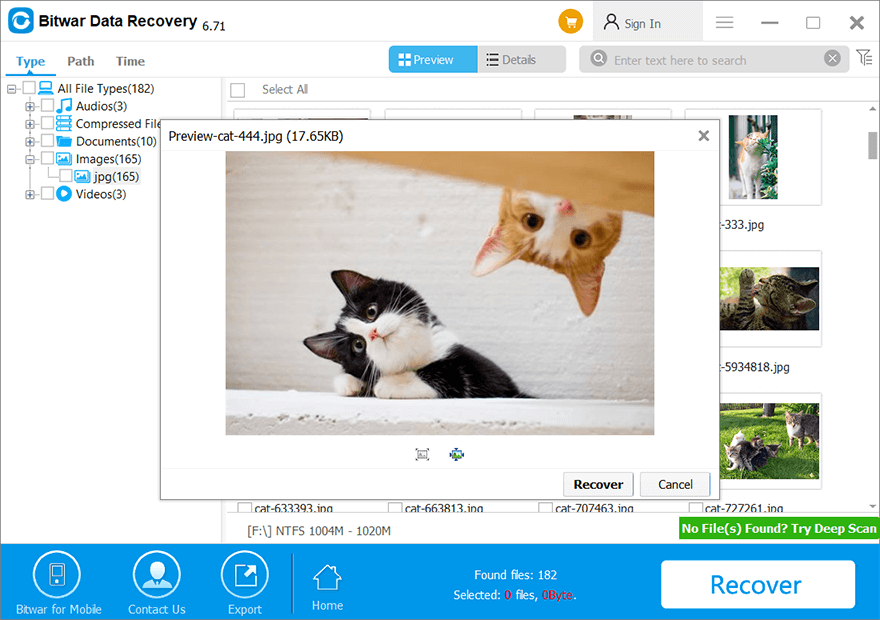Solutions To Fix Gray Box Covering Pictures Issue
Özet: Through this article, we will introduce you to some simple solutions to fix and repair the gray box covering pictures issue and recover all your essential data using Bitwar Veri Kurtarma Yazılımı.
Distorted pictures can surely ruin memories. Distortions like missing parts or strips are often to be witnessed due to the corruption of multimedia files, even in the pictures downloaded online. Some major reasons which contribute to this concern are as below:
- Files are not completely copied or transferred.
- Corrupted pictures
- Power outage while transferring photos
- Use of unsafe veri kurtarma yazılımı
- Logical and physical corruption of storage device
İçindekiler
How to Fix and Resolve Gray Box Covering Pictures Issue
Solution 1: Redownload Photos
At times, incomplete transfer or download of data like sudden system shutdown and storage media disconnection while in between the process can cause distortion of photos. In such a scenario, try to download the pictures again.
Solution 2: Recover Photos from the Backup
If you prefer keeping the backup of all the files maintained then you can seamlessly recover photos from the backup folder to get perfect images.
Solution 3: Command Prompt
- Open the Command Prompt by typing cmd in the search box of your system.
- Now, click right on the Command Prompt and select Run as Administrator.
- In the Command Prompt, input sfc/scannow ve basın Girmek.

- After the scan and repair process is finished, restart your computer and check if the issue has been resolved or not.
Solution 4: Image Editor
You can try opening the corrupted images in image editing software such as Photoshop and then make some minor changes and Save As the photos to the same destination path, overwriting the original greyed-out photo.
Most of the time this solution has helped many users to fix pictures with half or fully-greyed issues as it writes the missing data in the photo file, which might be missing in the original photo.
Solution 5: Hex Editor
HxD, Cygnus, or Hex Workshop is the three best Hex Editor Tools that are mainly used to alter a binary file of corrupt data. Here you can modify your file that is in the form of 0 & 1. Even a single wrong byte in a picture can cause corruption in the image and make it distorted. Choose Hex Editor to repair pictures that show grey boxes or display partially, only when you are familiar with binary coding.
- Launch the editor and open the JPEG photo that you wish to repair.
- Now, carefully examine the hexadecimal code of the JPEG file. From the header, you can change the code of the file. It can be anything from 0000 to FFFF.
- Once you have made the relevant changes, save the file on your system. We would recommend making a second copy of it instead of overwriting the file.
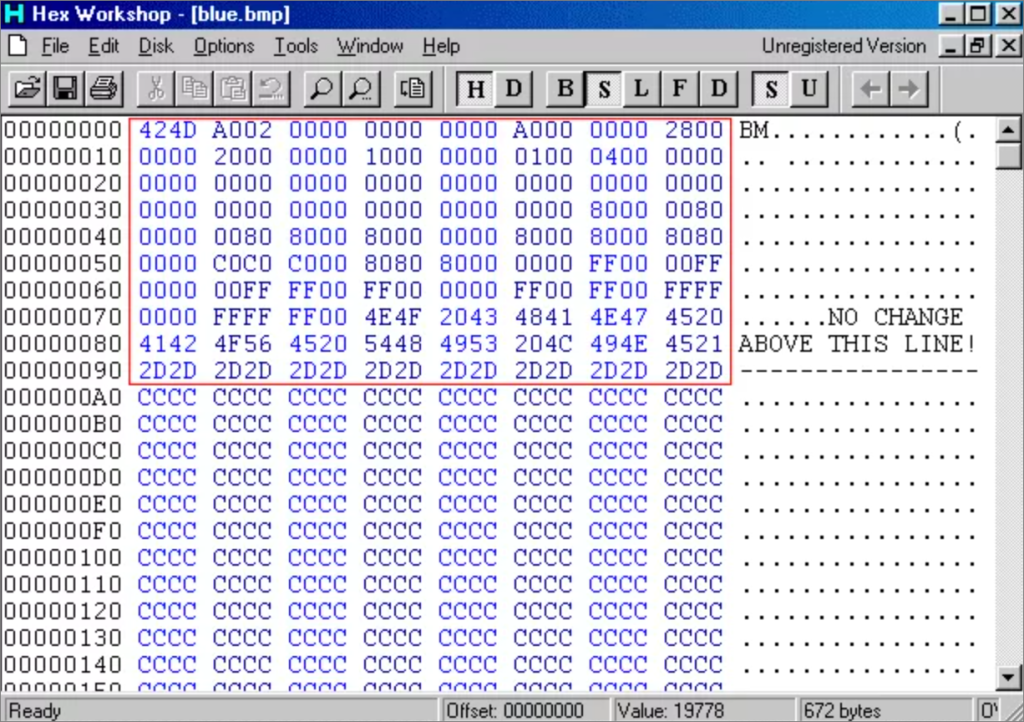
Method 6: Data Recovery Software
One of the best ways to fix the grey box in photos is by recovering your data. Usually, we overwrite our data and end up getting greyed-out photos. Bitwar Veri Kurtarma Yazılım can retrieve lost, inaccessible, or deleted photos of all formats. It can also recover videos, music, documents, emails, and other data files as well in Windows and Mac. You can learn about this software through the following features:
- Tanınan veri türlerinin hepsi desteklenmektedir; belgeler, fotoğraflar, videolar, ses dosyaları, e-postalar vb.
- Bu yazılım Windows veya Mac'teki dahili ve harici sabit disklerden, SD bellek kartlarından, USB flash sürücülerden veya diğer dijital depolama ortamlarından 580'den fazla silinmiş, biçimlendirilmiş, kaybolmuş ve ortadan kaybolmuş veriyi kurtarır.
- Kullanıcıların taranan dosyaları önizlemesine ve istedikleri dosyaları seçerek geri yüklemesine olanak tanır.
- Harika yerleşik navigasyon ile basitleştirilmiş veri kurtarma süreci, bireylerin kullanımını kolaylaştırır.
Now, let’s see how to operate this software to recover lost, inaccessible, or deleted photos of all formats:
- Git Bitwarsoft İndirme Merkezi, bul ve kur Bitwar Veri Kurtarma Bilgisayarda.
- Seçin Bölümler veya Aygıtlar that you want to scan.

- Seçin Hızlı Tarama modu. Silinen veriler bulunamazsa, seçebilirsiniz Derin Tarama modu. Bilgisayarınızın her köşesinde veri aramak için derinlemesine bir arama gerçekleştirir. Bundan sonra, Sonraki düğme.

- Hedef dosya türünüzü seçin: Images/Photosve tıklayın Tarama.

- Choose, preview and listen to the photo files, then click İyileşmek ve dosyaları farklı aygıtlara veya bölümlere kaydedin.

NOT: Remember to save all the deleted photos to a different file location to prevent data from being overwritten!
Çözüm
By following these solutions in this article, you would be able to fix the gray box covering pictures issue for sure. If you want to repair the photo files, you can simply try the first 5 methods. To recover lost or deleted files, simply try Bitwar Veri Kurtarma Yazılımı.
Önceki Makale
5 Methods To Recover Deleted Restore Points In Windows 10 Summary: Through this article, we will introduce you to some simple solutions to fix and repair the gray box covering...Sonraki Makale
What’s New in Bitwar Watermark Expert V2.1.8.0 Summary: Through this article, we will introduce you to some simple solutions to fix and repair the gray box covering...
Bitwar Data Recovery Hakkında
Çeşitli veri kaybı senaryolarından 500'den fazla silinmiş, biçimlendirilmiş veya kaybolan belge, fotoğraf, video, ses, arşiv dosyasını geri almak için 3 Adım.
Daha fazla bilgi edin