PDF'den dönüştür
Özet: The user guide below will allow users to learn the tutorial on converting PDF to other formats by using the Convert from PDF araç içindeBitwar PDF Dönüştürücü.
İçindekiler
PDF'den dönüştür
Convert from PDF tool supports multiple types of file formats such as below:
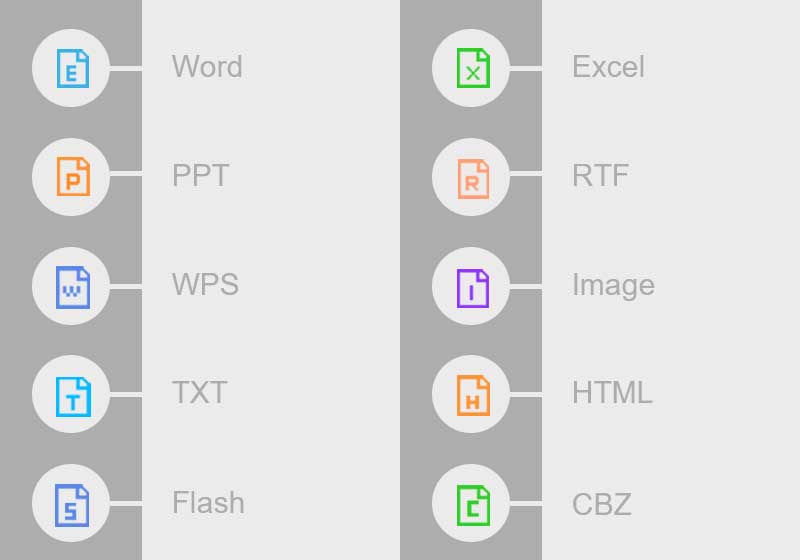
Steps to Convert from PDF
As there many file formats that can be converted from PDF, therefore we are going to show the steps to convert from PDF'den Word'e as an example because the steps are all the same for the other file formats.
1. Başlatma Bit savaşı PDF Dönüştürücü and choose PDF'den Word'e itibaren PDF'den dönüştür menü.
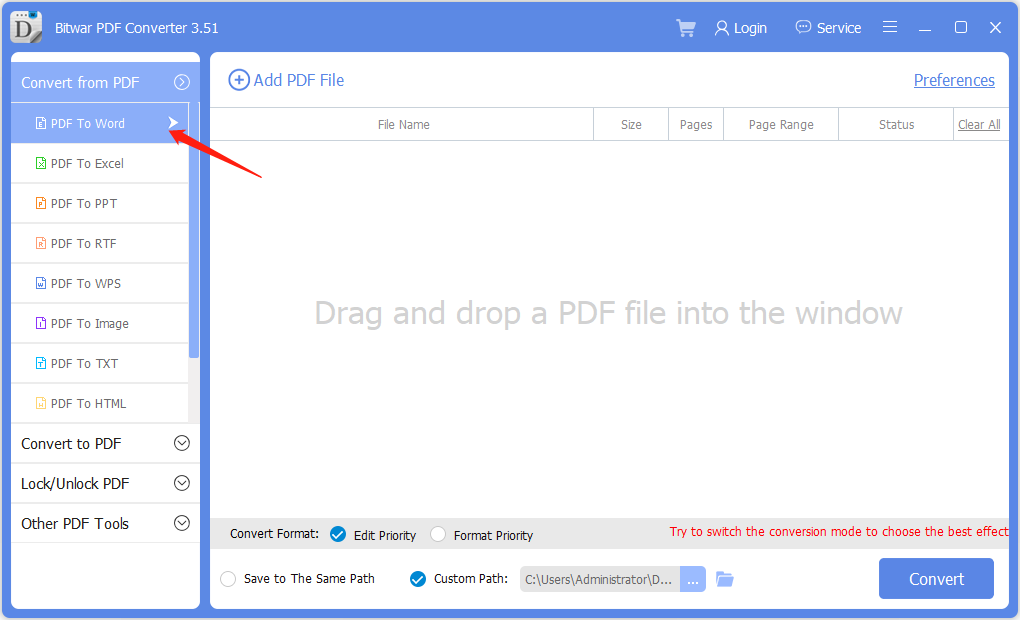
2. Drag PDF veya tıklayın Add PDF File to add PDF file into the software.
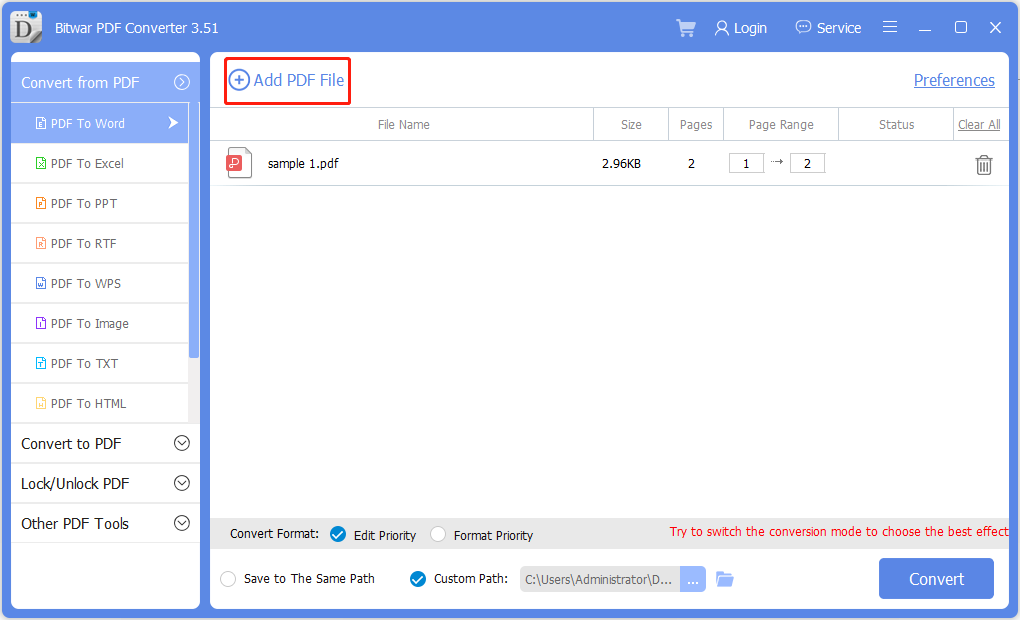
3. Seçin Convert Format ve tıkla Dönüştürmek dönüşümü başlatmak için.
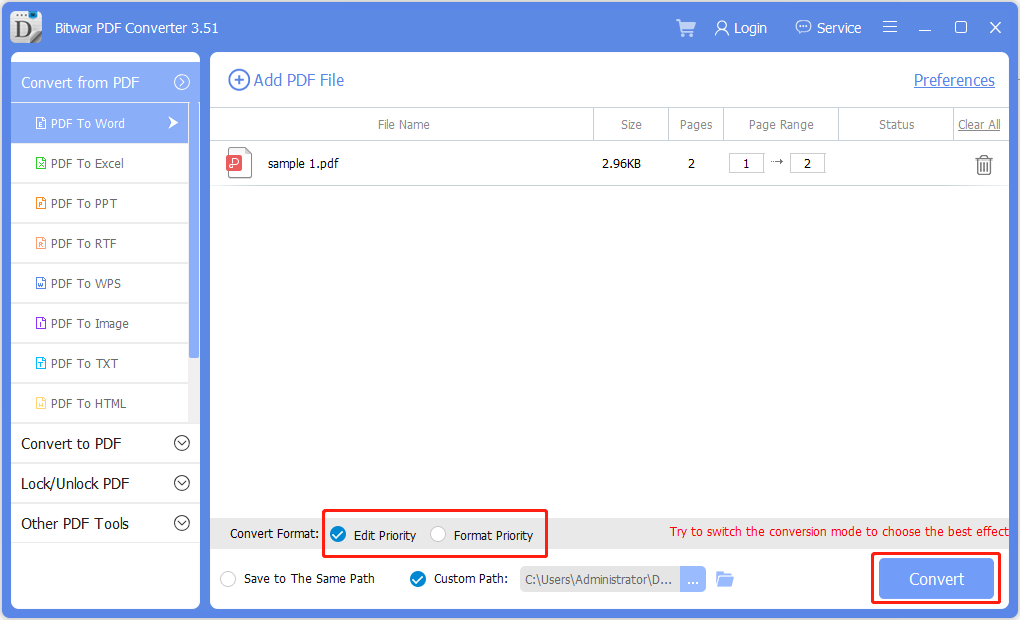
4. After the conversion is complete, click Dosyayı aç to preview the new document.
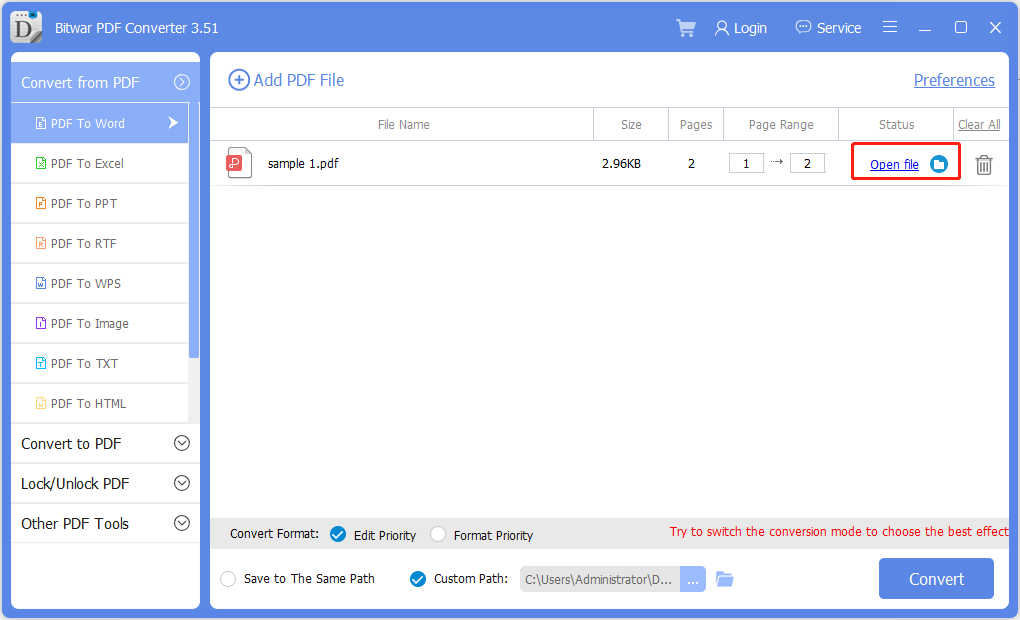
5. Açık Ve Önizleme the new document to check the result of the conversion!
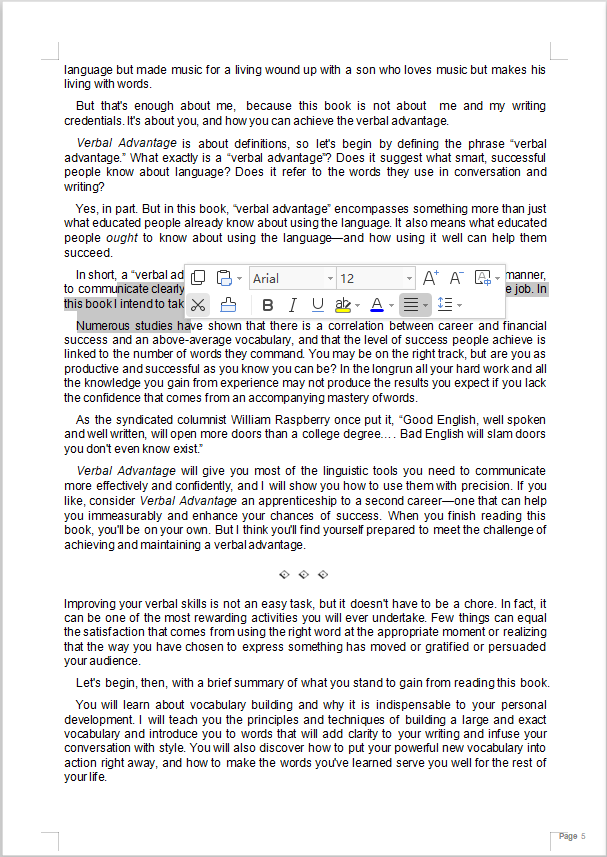
Steps to Batch Convert from PDF
Seçmek PDF'den Word'e itibaren PDF'den dönüştür in the main interface and drag or add all the PDF dosyaları into the software. Then, choose the Convert Format ve tıkla Dönüştürmek to start the batch conversion. Click Dosyayı aç when the conversion is complete and Önizleme all the new documents in the file directory folder!
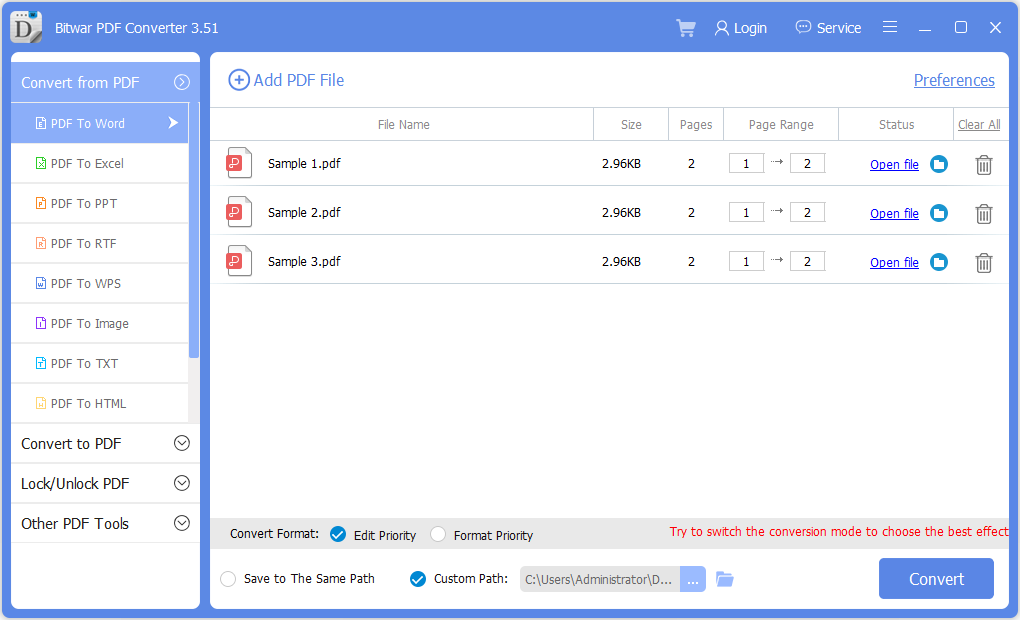
For the Next Tutorial on Convert to PDF, please click on the link below!


