Solved: Exception Code 0xc0000409 Error Windows 10
Table of Contents
Understanding error 0xc0000409
What is error 0xc00004096? When starting the application, you may encounter exception error 0xc0000409. This error indicates a malfunction in your system operation. Let’s see the common reasons that caused the error 0xc00004096 to occur. We have listed the below factors for your reference.
- Incorrect or failed application installations may leave invalid entries in your Windows registry;
- virus or malware attack;
- Improper system shutdown;
- Corrupted or deleted system files.
Know what could be causing the Unknown Software Exception 0xc0000409 error. Do you know how to fix this software error? Take one minute to read the below content to get to know the way to fix this error.
Practical Way to Fix the Exception Code 0xc0000409 Error
To fix the exception code: 0xc0000409, follow the below mention solution to fix it.
Solution 1. Run System File Checker
As we mentioned in the above section, exception code: 0xc0000409 can be caused by corrupted system files.
So, in order to fix the error, you can run System File Checker to scan and repair corrupt system files.
Look at the below steps one by one to fix it.
Step 1: Type the command prompt in the Windows search box and choose the one that matches the best. Then right-click on it to select Run as administrator to continue.
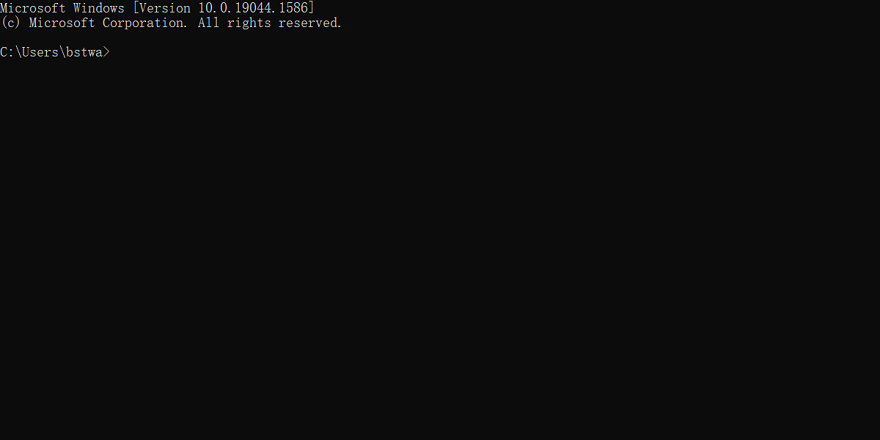
Step 2: In the command line window, type the command SFC /scannow and press Enter to continue.
Then System File Checker will start scanning and repairing corrupt system files. Do not close the command line window until you see the message Verification 100% complete. Once done, restart your computer and check if the error 0xc0000409 is resolved.
Solution 2. Perform a clean boot
In order to fix the error code 0xc0000409, you can try to perform a clean boot.
Now, look at the below operation steps to perform it.
Step 1: Press the Windows and R keys simultaneously to open the Run dialog, then type MSConfig in the box and click OK to continue.
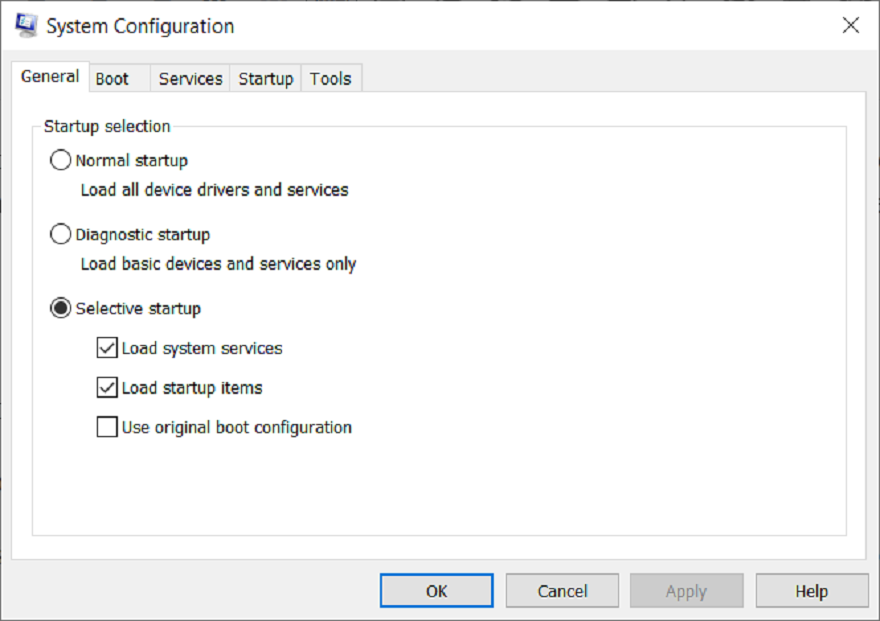
Step 2: In the pop-up window, go to the “Services” tab and check the “Hide all Microsoft services” option. Then click Disable All to continue.
Step 3: Then navigate to the Startup tab and click Open Task Manager to continue.
Step 4: In the Task Manager window, select the startup programs you don’t need, and then click Disable.
Solution 3. Reinstall the application
To fix the Unknown Software Exception 0xc0000409 error, you can choose to reinstall the application.
Therefore, you can go to the control panel to uninstall the software first, and then go to the official website to download it again. After that, start the application again and check if the error code: 0xc0000409 is resolved.
Solution 4. Perform a system restore
There is a solution available for you to use. This solution can only be applied if you previously created a system restore point. If you don’t have a restore point, you can apply the above solutions.
Now, look at the below-detailed operation steps.
Step 1: Type creates a restore point in the Windows search box and selects it to enter the system restore point window.
Step 2: In this window, select “System Restore…” to continue.

Step 3: Next, click Next to continue.
Step 4: Select a restore point and click Next to continue.
Step 5: Then confirm the recovery settings and click Finish to continue.
Final words
In conclusion, this article describes what causes the software exception code: 0xc0000409 and demonstrates 4 ways to fix this error. If you get the same error, try these solutions.
Previous Article
How To Convert PNG To PDF Online On Mac Summary: Do you know what is Unknown Software Exception 0xc00004096? What causes the exception code: 0xc0000409? How to fix this...Next Article
Hard Drive Recovery: Recover Lost Or Deleted Data Summary: Do you know what is Unknown Software Exception 0xc00004096? What causes the exception code: 0xc0000409? How to fix this...
About Bitwar Data Recovery
3 Steps to get back 500+ kinds of deleted, formatted or lost documents, photos, videos, audios, archive files from various data loss scenarios.
Learn More
