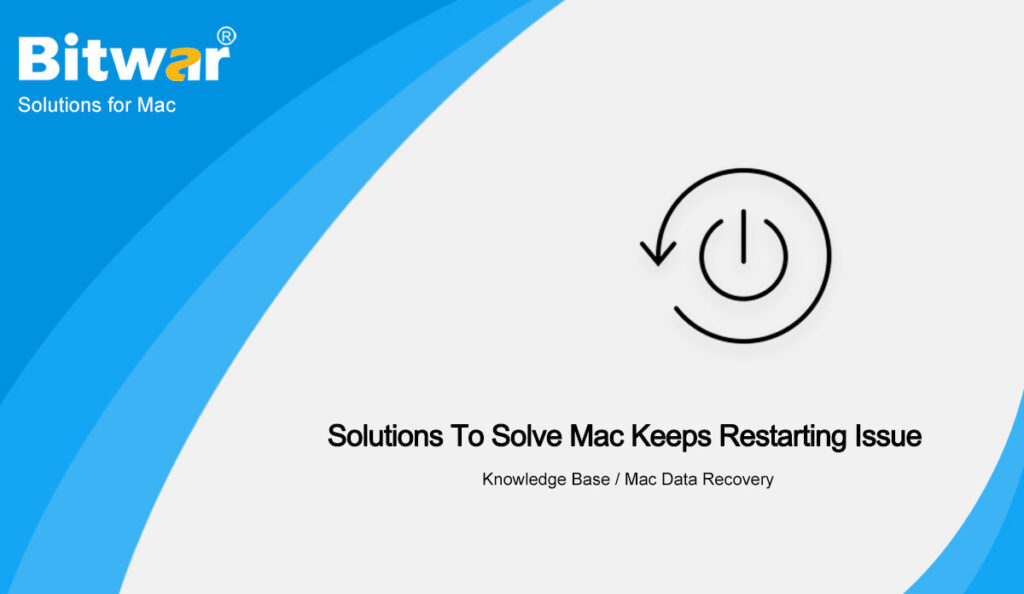Summary: The article below will show four effective solutions to solve the Mac keeps restarting issue and restore any lost files with Bitwar Data Recovery Software for Mac!
Table of Contents
Mac Issue: Mac or MacBook Pro Keeps Restarting
Mac users have reported they are having their Mac keeps restarting issue and the Mac will keep restarting with no warning too. It can compromise your working efficiency and cause some users to lose their work files.
A similar situation for MacBook Pro:
“Yesterday I am working from home using my MacBook Pro and suddenly it restarts with no warning at all, It causes me to lose all the files and I need to start my work all over again. Ever since yesterday, my MacBook will keep restart and it is causing more trouble to me. What should I do to fix it and recover my lost work files from Mac?”
Before you get to the fixes and Mac data recovery, you will need to understand some factors that can cause Mac to keep restarting issues to happen.
Understanding Factor for Mac to Reboot
After getting deep into the issue, we will show you a list of factors that cause the issue on Mac:
- Kernel panic.
- Internal storage ram.
- Faulty or problematic hardware and software.
- Virus or malware attack.
5 Best Solutions to Fix Mac Keeps Restarting Issue
There are multiple ways to overcome the issue and you can choose any of the solutions that best suit your situation!
Solution 1: Check Connected Peripheral Devices
Step 1: Turn off your Mac and disconnect all the external peripheral devices.
Step 2: Turn on Mac again and troubleshoot hardware devices.
Step 3: Suppose that there is no kernel panic that happens to your Mac, try to connect the peripheral device one by one.
Step 4: Check which peripheral device causes the issue. Then remove or fix it to solve the issue.
Solution 2: Internal RAM and Third-party Hardware
Step 1: Turn off Mac safely.
Step 2: Remove the internal Ram and third-party internal hardware from Mac.
Step 3: Start your Mac again and access it as usual.
Step 4: Suppose there is no problem after removing the internal Ram or internal hardware. Try to replace the Ram or internal hardware to fix it.
Step 5: If the Mac still keeps restarting, then you need to send the Mac to the nearest Apple Store for technical help.
Solution 3: Reinstall Mac Operating System
Step 1: Press Command + R after pressing the power button until the Apple logo appears.
Step 2: Select Reinstall macOS and click Continue.
Step 3: Go to App Store and select Updates install updates.
Solution 4: Disk Utility
Step 1: Perform step 1 from solution 3 above.
Step 2: Access Disk Utility to back up the data to a different external drive.
Step 3: Clean all the data in the internal drive.
Step 4: Install macOS X and start the mac from the internal drive.
Step 5: Go to App Store and Updates to install all the latest updates.
Step 6: Reinstall all the third-party Apps and transfer all the user data from the backup to your Mac.
Recover Lost Files with Mac Data Recovery Tool
Bitwar Data Recovery Software for Mac is the best choice to recover any lost files from Mac because it can support up to 300+ file types from any internal or external storage device such as flashcard, memory card, SD card, external hard drive, HDD, internal drive and others.
Steps to Restore Lost Files from Mac Keeps Restarting Issue:
Step 1: Download and install the Mac data recovery software on Mac from Bitwarsoft Download Center.
Step 2: Launch the software and choose the partition or devices where you lost your file. Then click on Next.
Step 3: Select the scan mode and click Next again.
Step 4: Choose the File type of the file you want to retrieve and click on the Next button.
Step 5: Preview the scan results and choose the file you need. Last, click recover to start the data recovery process.
Solve It Quickly!
There are many technical issues that can happen on Mac but Mac keeps restarting issue is one the most annoying problem because it can affect the Mac user’s efficiency and cause lost files too. So if you lost any important files, remember to recover the lost files with Bitwar Data Recovery Software for Mac!