What Is MP4 Video Format?
Summary: The article below will help users to understand what is an MP4 video format and convert different video files to MP4 by using Битвар видео конвертер!
Table of Contents
Введение в видеофайл MP4
A file with the .mp4 file extension is a MPEG-4 video file format. MP4s are one of the more common video file formats used for downloading and streaming videos from the internet. It’s a highly versatile and compressed video format that also can store audio, subtitles, and still, images.
ISO / IEC и MPEG создали MP4-MPEG-4 Part 14 в 2003 году со стандартом ISO / IEC 14496-12: 2001, и он стал всемирно признанным аудиовизуальным кодированием. Кроме того, он имеет высокую степень сжатия, которая помогает хранить файлы меньшего размера по сравнению с другими видеоформатами, потому что в большинстве случаев уменьшение размера файла влияет на качество видео.
Наконец, он может запускать аудиофайлы, отличные от MP4A или MP3, которые видеоформаты могут хранить только аудио. Эти причины делают MP4 более совместимым, портативным и удобным для пользователя по сравнению с другими видеоформатами!
Как открыть видеофайл MP4?
The high degree of compression used in MP4 videos, allows the files to be much smaller in size than other video formats. Reducing the file size doesn’t immediately impact the quality of the file, either. Almost all of the original quality is retained. This makes MP4 a portable and web-friendly video format.
Since MP4 is the most standard video format, therefore, it supports mobile devices and computer operating systems like Android, iOS, macOS, Windows, and others. If you want to watch MP4 videos on your computer, you don’t have to download any third-party software because Windows has Windows Media Player and macOS has QuickTime!
Конвертировать видео в формат MP4
Some users are looking for alternative ways to convert video formats like AVI, MVI, FLV, WMV, MOV, GIF, or others to MP4 because not all video formats are supported by their electronic device. Don’t panic and follow the steps below as all you need is to use a video converter to конвертировать видео форматы в MP4 без потери качества видео.
Шаги по преобразованию видеофайлов в Mp4
Step 1: Download and Установите Bitwar Video Converter from Bitwarsoft Download Center на вашем ПК или телефоне.
Step 2: Start the видео конвертер and click Выберите файл для добавления видеофайла в программу.
Step 3: Click the Preset меню и выберите Формат вывода в качестве MP4.
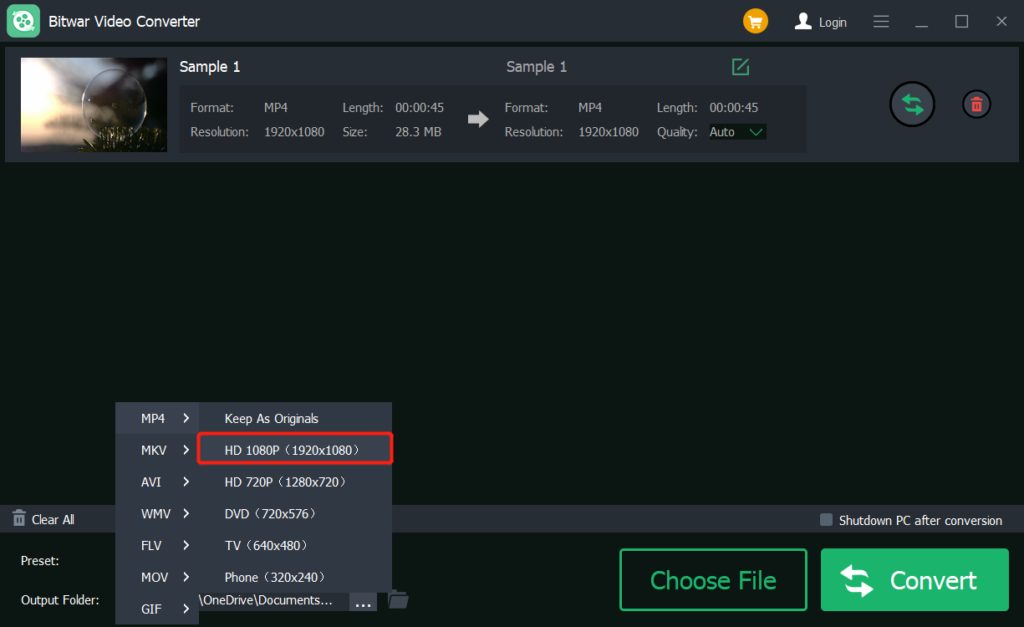
Step 4: Нажмите Convert кнопка для преобразования видео файл to MP4.
Step 5: Preview the MP4 видео by clicking the файл значок из программного обеспечения.
Понимание формата видео MP4!
Надеюсь, эта статья поможет всем пользователям без проблем понять, что такое видео MP4 и как открыть его на своем устройстве. Если ваш медиаплеер поддерживает только MP4, все, что вам нужно, это преобразовать видео в MP4 с помощью лучшего видео конвертера, например Битвар видео конвертер!
Previous Article
Что нового в Bitwar iPhone Data Recovery V1.6.4 Summary: The article below will help users to understand what is an MP4 video format and convert different video files...Next Article
[Лучший конвертер видео] Конвертируйте видео с iPhone в формат MP4 Summary: The article below will help users to understand what is an MP4 video format and convert different video files...
About Bitwar Video Converter
Batch convert all popular video files, including protected formats: QSV, QLV, KUX to MP4, AVI, FLV, WMV, MKV, MOV, GIF.,etc.
Learn More
