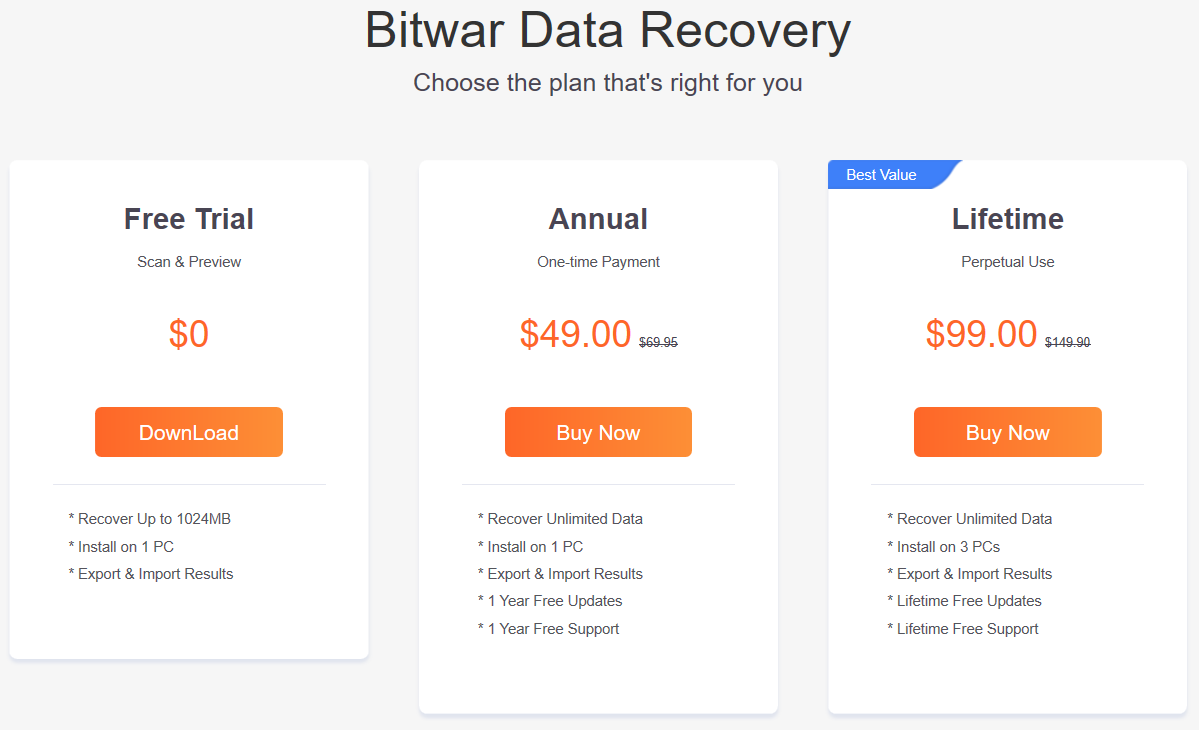Software Purchase, Activation and Update
Summary: Это руководство пользователя ниже покажет, как приобрести, активировать и обновить в Bitwar Data Recovery Software.
Table of Contents
Purchase License
Users can purchase the data recovery software лицензию через official online store or in-software purchase.
Note: In-software purchase requires no license code, as the license has been activated right after your payment.
In-software Purchase
1. Первый Log in to your account in the software then click the Purchase License значок. Если у вас нет учетной записи, вы можете ее создать.
2. Choose the Annual or Lifetime package according to your requirement and click Buy Now для продолжения оплаты.
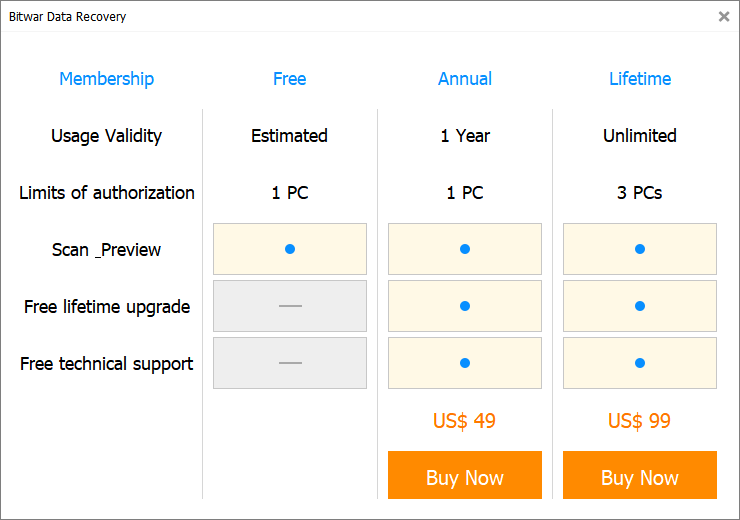
3. Choose the Payment Method and complete the transaction.
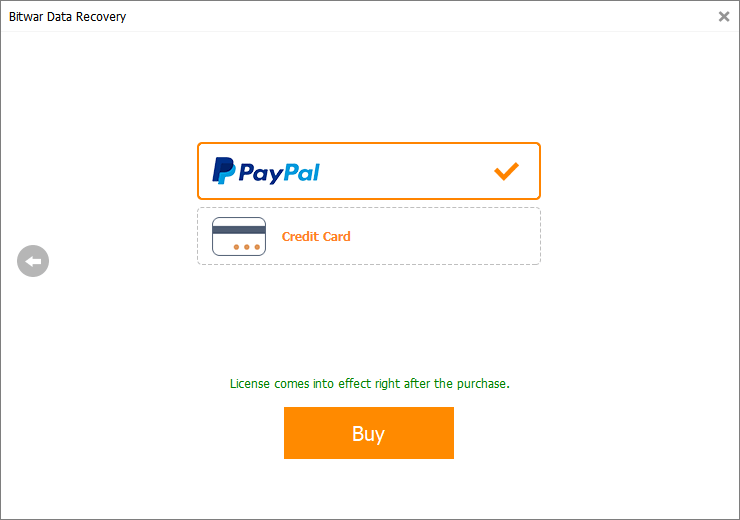
Official Online Store
Если вы предпочитаете код активации для активации программного обеспечения, вы можете приобрести код лицензии в Official Online Store; пользователи получат the code in the email address after purchasing the software.
Note: Пожалуйста, проверьте Junk/Spam or Inbox для кода активации от службы поддержки Bitwar.
After getting the activation code, we can then move to the next step to activate the software using this code.
Шаги по активации восстановления данных Bitwar
Step 1: Запустить Восстановление данных BitWar software and Login в вашу учетную запись. Если у вас нет учетной записи, создайте ее.
Step 2: Click the More Mеню and choose Enter Key.
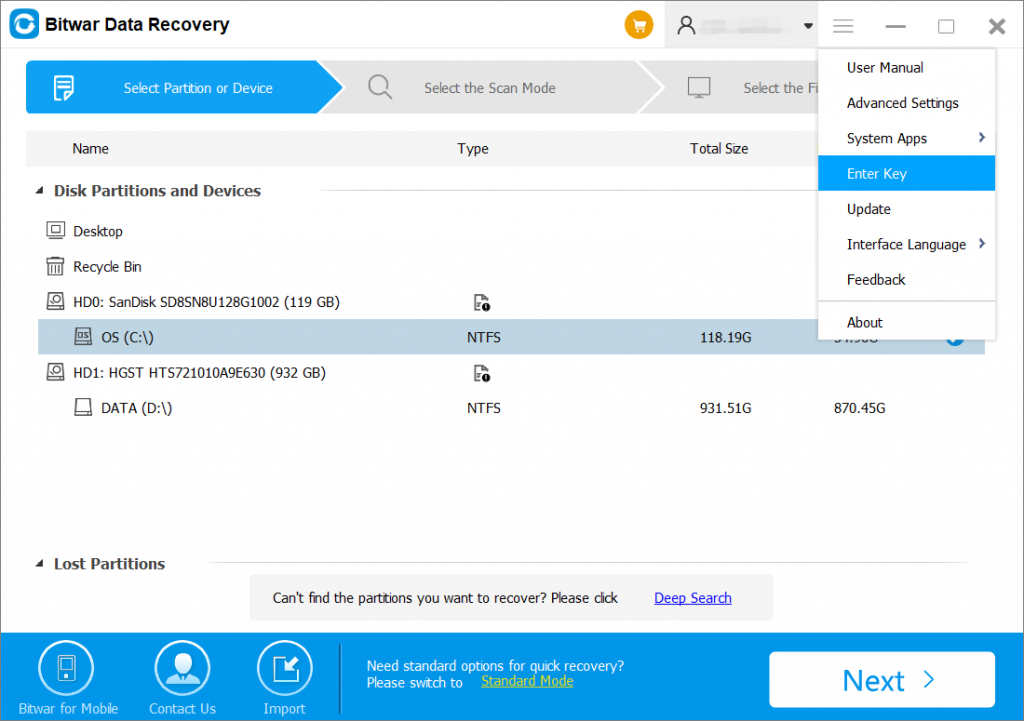
Step 3: Скопируйте Код активации с адреса электронной почты и Paste это в пустом месте дано.
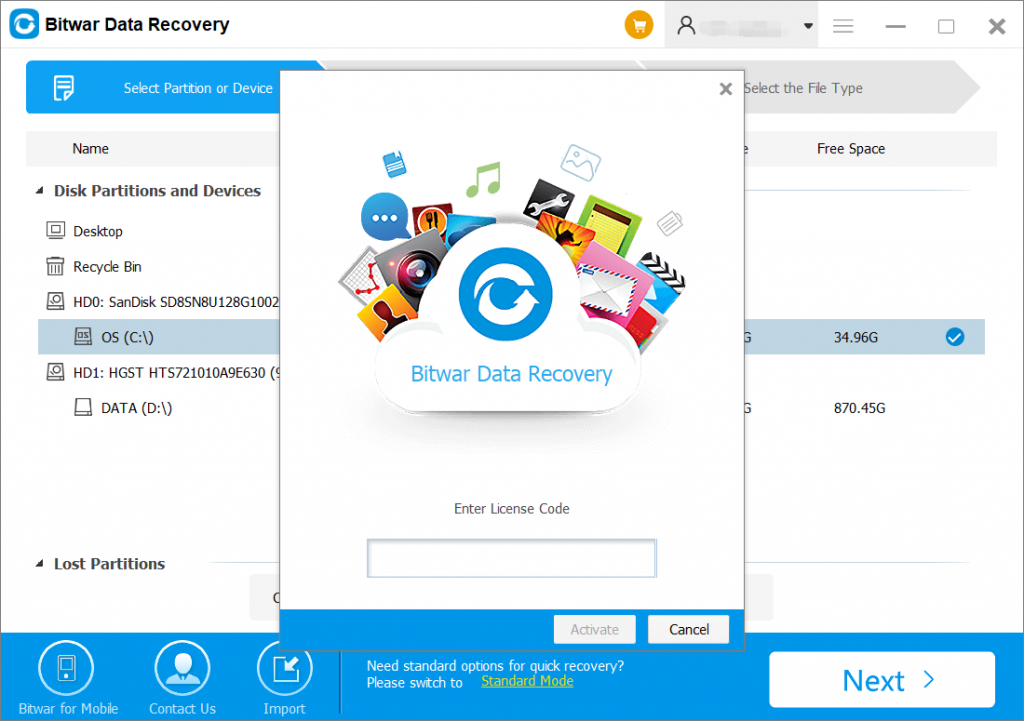
Step 4: Наконец, нажмите Activateдля активации вашего программного обеспечения.
Step 5: The activation code has been bound to your VIP account now and all you need to do is log in to this VIP account on your computer in the future.
How to Check the License Validity Time
In-software purchase presents as an in-app purchase that when you finish the payment, the license will be activated directly without a license code. You can check the license validity time following in this way: Click on your user name > User Center/My Account.
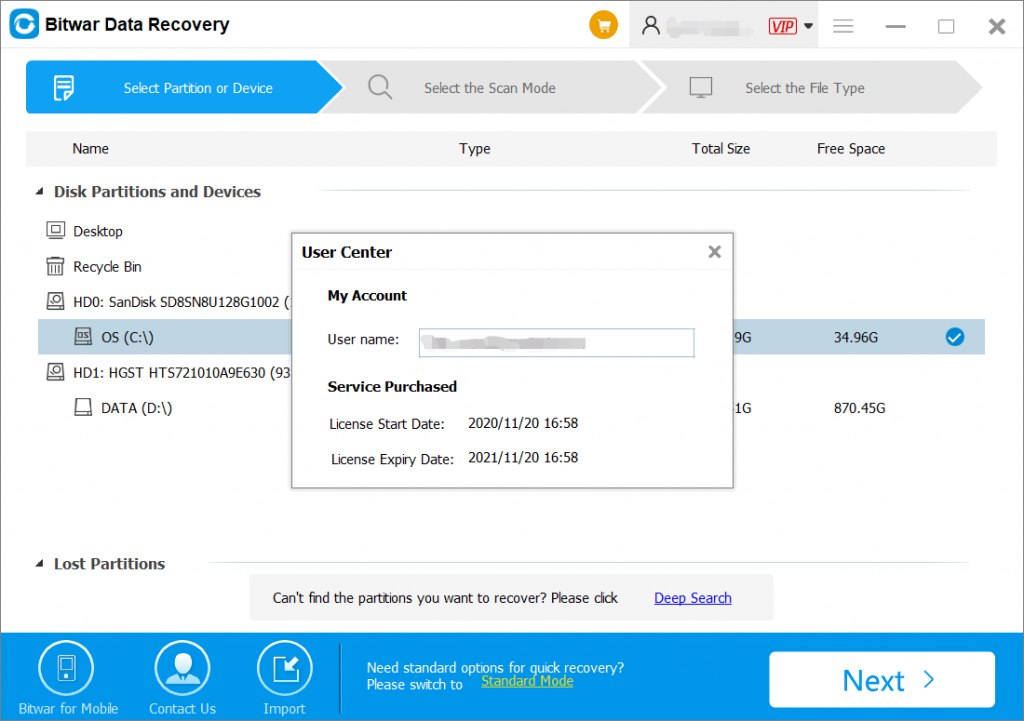
Update Software
Пользователи всегда могут обновить программное обеспечение до последней версии, если будет выпущена новая версия.
1. Launch Bitwar Data Recovery Software.
2. Перейдите в More menu and choose Update.
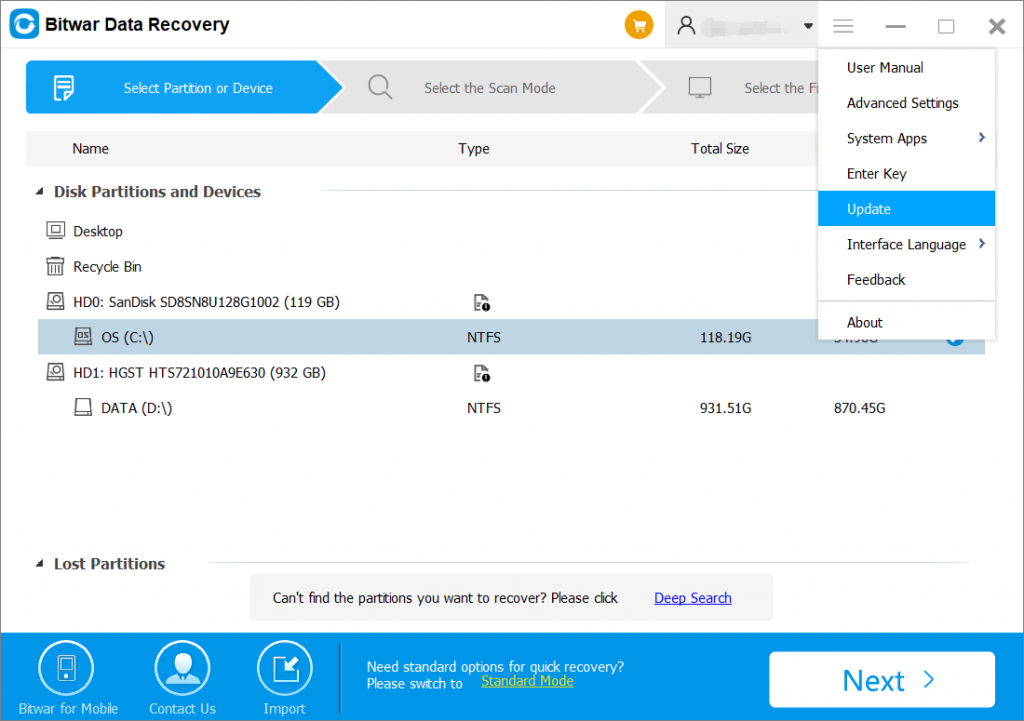
3. Следуйте инструкциям, чтобы обновить, если есть новая версия, и появится сообщение «Это последняя версия » если новой версии еще нет.
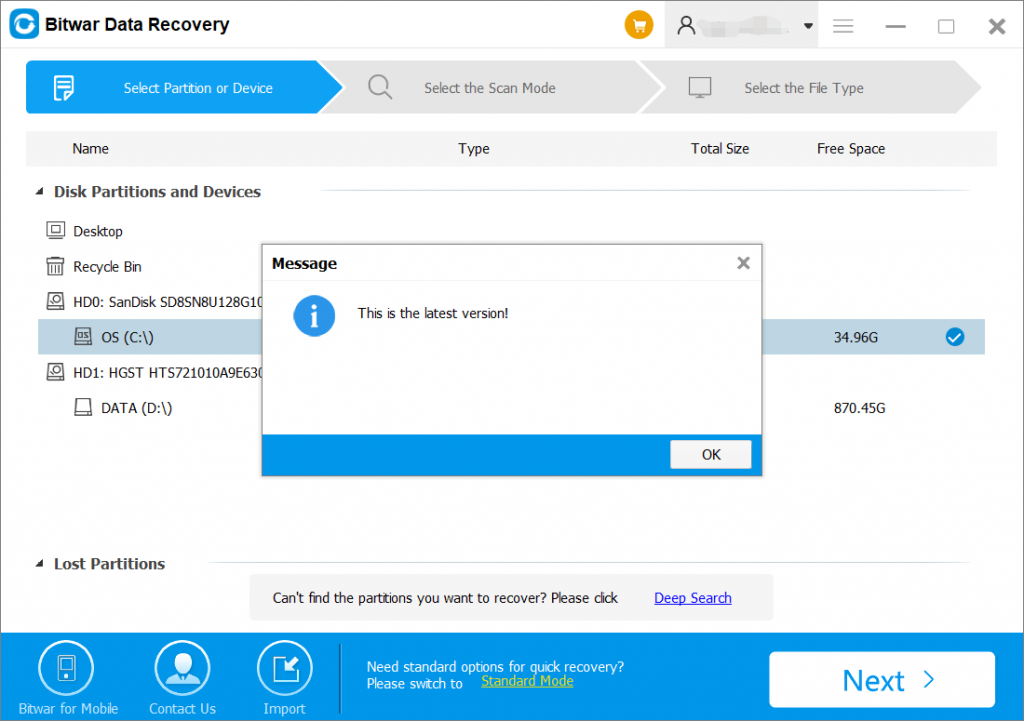
Warm Prompt
Please don’t forget to save the order number after the purchase; if you have forgotten your account login method, password or the license code, you will be required to send the order number for check if you contact the customer service for Получение учетной записи и лицензии.