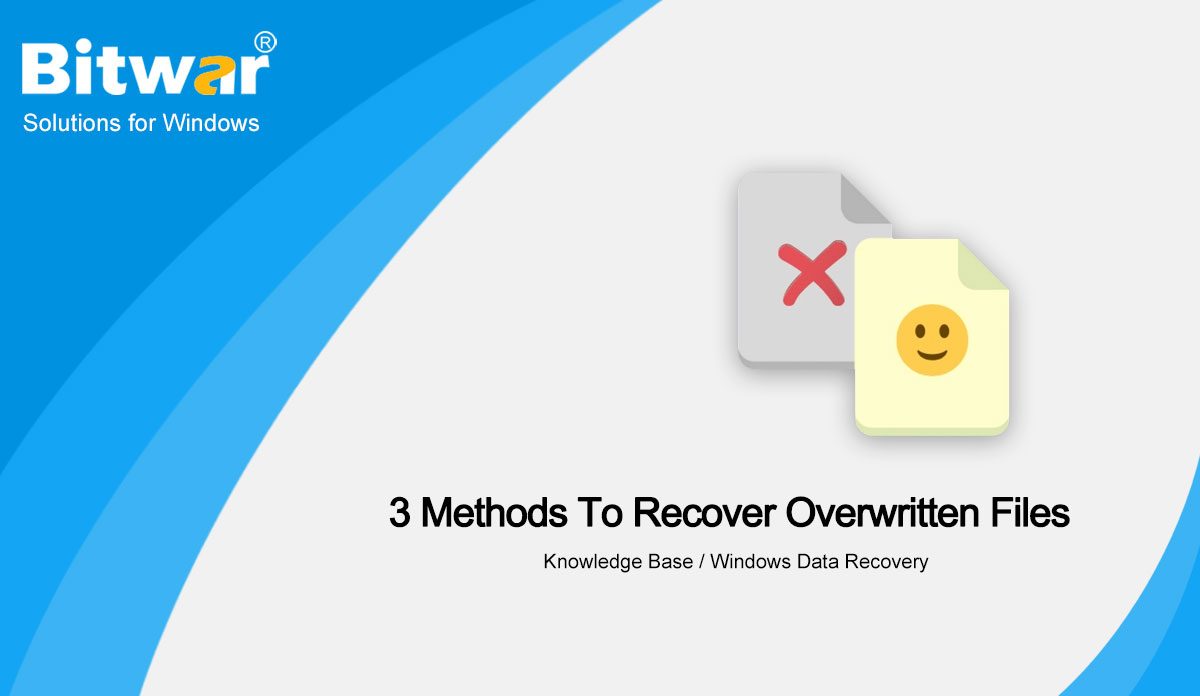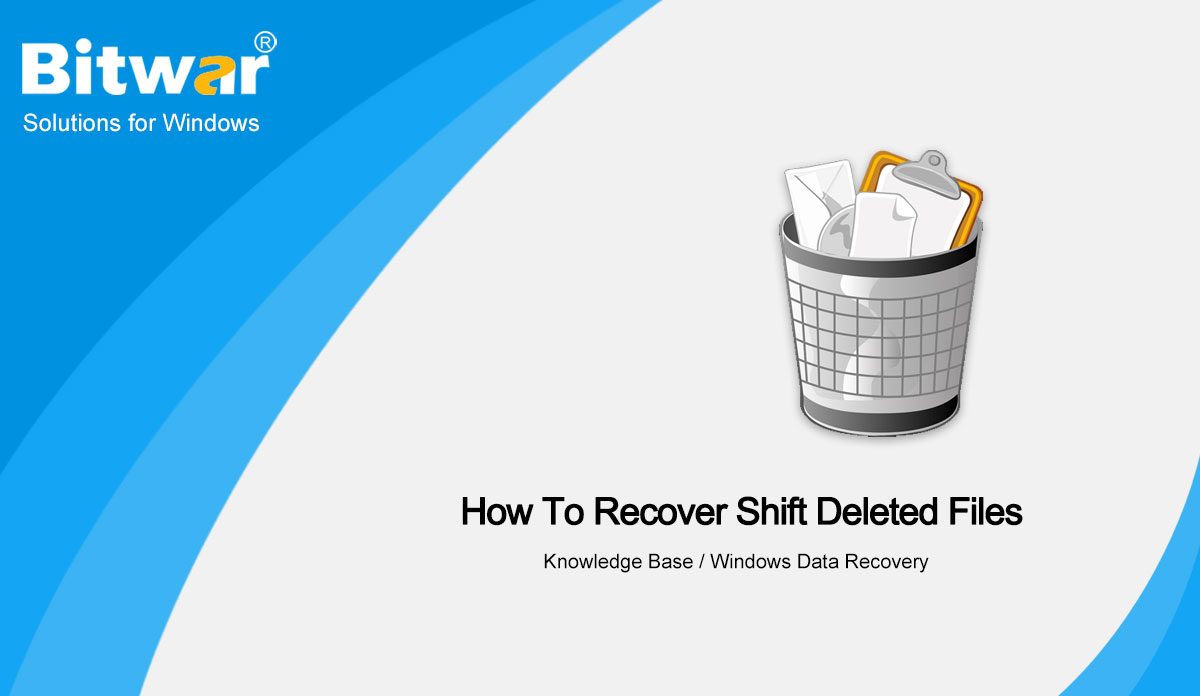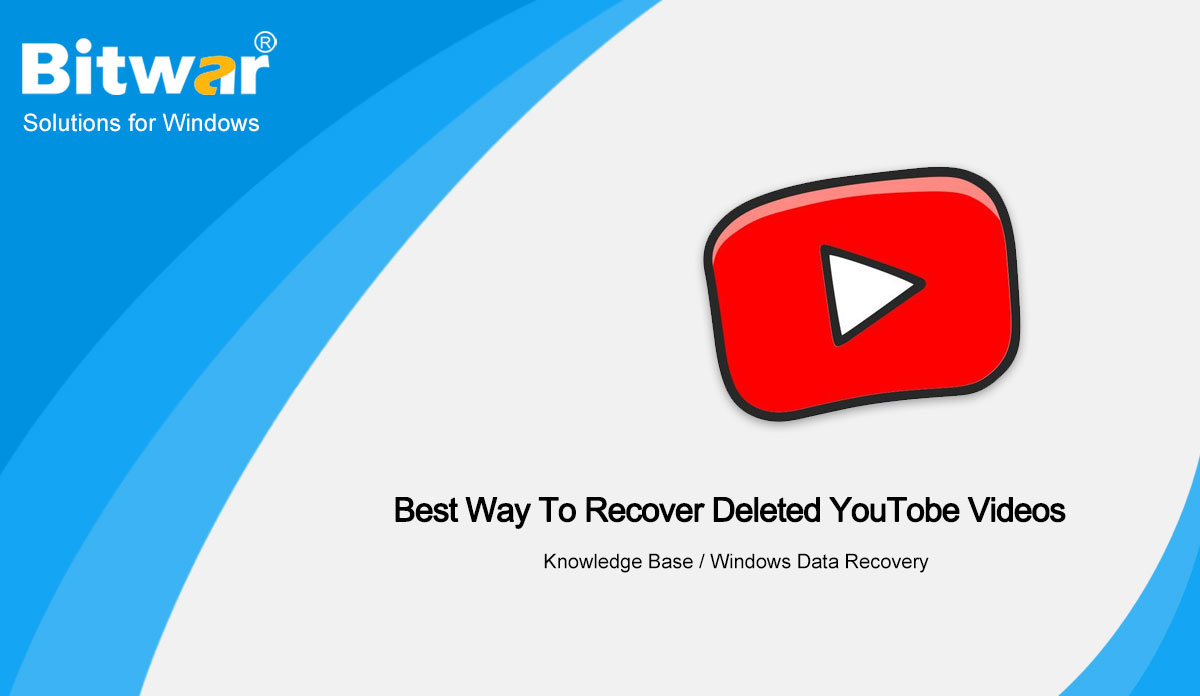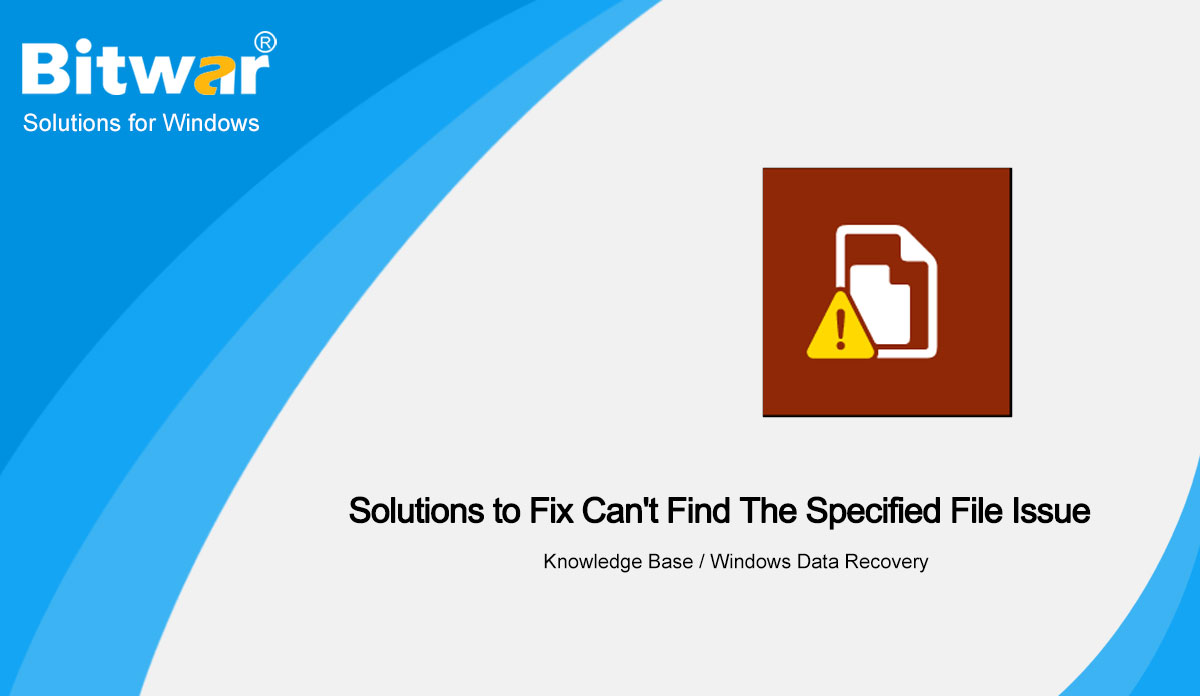- Location:
- Home >
- Knowledge Base >
- Windows Data Recovery
 Windows Data Recovery
Windows Data Recovery Windows Data Recovery
Windows Data Recovery Mac Data Recovery
Mac Data Recovery Hard Drive Data Recovery
Hard Drive Data Recovery USB Data Recovery
USB Data Recovery External Devices Recovery
External Devices Recovery iPhone Data Recovery
iPhone Data Recovery File Repair Tools
File Repair Tools Memory Card Data Recovery
Memory Card Data Recovery Technology Inn
Technology Inn File Conversions
File Conversions AI Image Editing
AI Image Editing Text Recognition
Text Recognition- 3 Methods To Recover Overwritten Files
Summary: In this article, we will introduce you to three methods, including using Bitwar Data Recovery Software to recover overwritten files. Can Overwritten Files be Recovered? Naming a new file sometimes conflicts with the name of a file. At this point, the computer will prompt you whether to replace the previous file. Unfortunately, sometimes your brain doesn't respond as quickly as your fingers, and you hit the Yes button. The sad thing happens, the previous file is gone. Moreover, overwritten files do not go into the resource recycle bin. So can overwritten files be recovered? The answer is yes. Here we have summarized three methods to help you retrieve overwritten files. Methods to Recover Overwritten Files Method 1: Windows Backup If You have previously enabled Windows Backup, you can successfully recover overwritten files as well as other formatted, corrupted changes and corrupted files. It doesn't matter how many files are replaced. Just make sure you can find the overwritten data in the latest backup file. Click This PC from the desktop. Find and right-click the overwrite file, then choose Restore previous version from the shortcut menu. In the appearing window, select the latest backup file and open it to check...
2021-12-17
- How To Recover Shift Deleted Files
Summary: In this article, we will explain in detail what the Shift + Delete shortcut do and recommend you several methods to recover shift deleted files. Shift + Delete Keys Generally, when you delete a file either by pressing the Delete key or by right-clicking and selecting Delete, it will be moved to the Recycle Bin. By default, the file will stay in the Recycle Bin for 30 days depending on the settings. This gives you a chance to easily retrieve it if you realize that you need the file. On the other hand, when you hold down the Shift key along with the Delete button, instead of sending that file to the Recycle Bin, the file will be permanently deleted from the computer. However, the file is still existing on the storage media, just hidden from the operating system running on your computer. Windows simply marks the storage area occupied by the file as being available for use by modifying the file table, a complete list of source files with their various attributes, and not the file itself. Can I Recover Files after Shift Delete? The answer is yes. You can recover files even after Shift Delete (Windows 10, Windows...
2021-11-11
- Best Way To Recover Deleted YouTube Videos
Summary: In this article, we discussed how to recover deleted YouTube videos with the best data recovery tool: Bitwar Data Recovery. WIN VERSION MAC VERSION Recovering Deleted YouTube Videos with Bitwar Data Recovery If you accidentally delete some YouTube videos, or YouTube delete the videos due to some reason, then you may lose the videos forever. Because YouTube itself doesn’t support recovering deleted YouTube videos since there is no deleted list available. However, we are still lucky to have some useful ways to recover deleted YouTube videos for 2021. Here we introduce you to a powerful data recovery tool: Bitwar Data Recovery Software. This software is a user-friendly data recovery software that has easy steps to recover any format of files, such as Documents, Photos, Videos, Audio, Emails, ZIP, etc. Meanwhiles, it supports any type of video files, such as MP4, M4V, MOV, AVI, 3GP, M2TS, MKV, MTS, FLV, INSV, etc. To recover deleted YouTube files, please follow the steps below: Step 1. Go to Bitwarsoft Download Center, find and install Bitwar Data Recovery on the computer. Step 2. Select the device where you save YouTube files. Step 3. Choose the Quick Scan mode. If the deleted data can't be...
2021-11-11
- 4 Effective Solutions To Fix Can’t Find The Specified File Issue
Summary: Through this post, we will introduce you to some best and effective solutions to eliminate can't find the specified file error and recover all your vital data using Bitwar Data Recovery Software. WIN VERSION MAC VERSION Many users come across the can't find the specified file error while they are involved in activities like accessing files, installing drivers and copying images. When you are having trouble with this issue, there is no need to worry as we will provide you with the most effective ways to resolve it! Possible Reasons behind Error Message Connection issues Missing drivers Abnormal registry keys Corrupted or missing system files Missing or corrupted software files Incorrect file permission setting It is hard to determine which reason that cause the problem so it is best to follow all the different solutions to solve eradicate the issue but make sure you recover all your important data first to prevent any permanent data loss. Recover Couldn't Find Specified Files with Best Data Recovery Tool We recommend using Bitwar Data Recovery software to implement data recovery as this software offers complete clean and quick recovery results. It has a user-friendly interface and retrieves data in a short while....
2021-9-15
- 4 Effective Solutions To Fix Bad System Config Info Error
Summary: This article will provide you with simple solutions to help you resolve the bad system config info error and recover any lost data with the help of the best data recovery software-Bitwar Data Recovery! WIN VERSION MAC VERSION Overview of Blue Screen on Windows System If you ever encounter a blue screen while working on your windows system, then its an indication that your system has crashed. This blue screen problem is called the Blue Screen of Death or BSOD or STOP error which describes the error that has occurred. It is a very common error on Windows 7, 8, and 10, which indicates that there is a problem in processing something. Though it's a daunting task to find the exact reason for this error to take place, so don't worry we will show you the reasons below that are associated with the bad system config info error on Windows PC: Corrupted Windows system files Corrupted device drivers Damaged/corrupted hard disk drive Newly installed hardware driver conflict Corrupted or damaged RAM Corrupted Windows registry files Other Windows 10 Issue: Solved: Blue Screen Issue When Playing Games On Windows 10 Effective Methods To Resolve Bad System Config Info Error Solution 1:...
2021-8-17