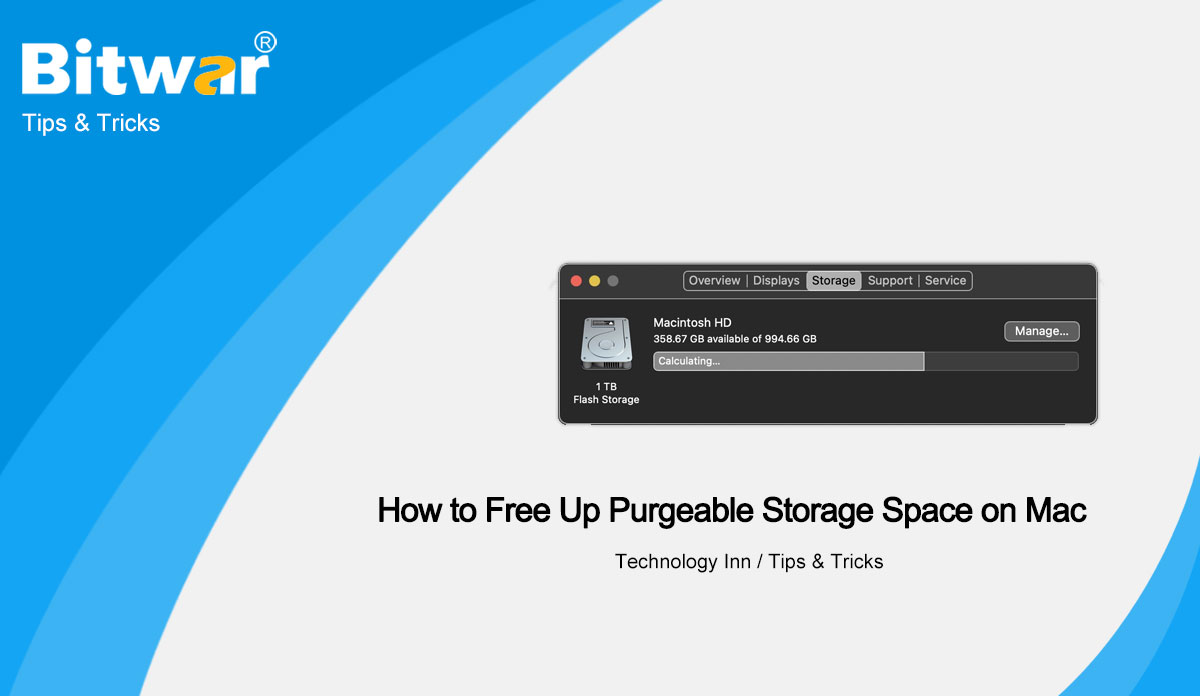- Location:
- Home >
- Knowledge Base >
- Technology Inn
 Windows Data Recovery
Windows Data Recovery Windows Data Recovery
Windows Data Recovery Mac Data Recovery
Mac Data Recovery Hard Drive Data Recovery
Hard Drive Data Recovery USB Data Recovery
USB Data Recovery External Devices Recovery
External Devices Recovery iPhone Data Recovery
iPhone Data Recovery File Repair Tools
File Repair Tools Memory Card Data Recovery
Memory Card Data Recovery Technology Inn
Technology Inn File Conversions
File Conversions AI Image Editing
AI Image Editing Text Recognition
Text Recognition- Four Methods to Block Windows 10 Updates
Summary: Windows updates are a common occurrence for users, but some users don't like them when they get used to the former system. In this article, we will introduce you to four methods to block Windows 10 updates. Overview Window 10 Updates Windows 10 is an excellent operating system, and you need to install cumulative updates to continuously improve it. For security and stability considerations, updates are an important part of the system. However, the Windows 10 mandatory update strategy is quite controversial and one of the most unpopular features. Although Microsoft aims to improve the efficiency of Windows 10 by pushing updates, the idea of mandatory updates may cause problems for users. Fortunately, you can block the forced update of Windows 10 for a long time. Here we will introduce you to four methods to block Windows 10 updates. Method 1: Pause and Delay Windows 10 Updates If you want to block Windows 10 updates within a certain period of time, there are now two ways to achieve it. Go to Settings > Update and Security > Windows Update, and then click Pause Updates for 7 Days. This will stop Windows 10 from updating for seven days. If you want,...
2021-11-11
- How to Turn Off the Location of Life360
Summary: Life360 is an excellent and important application that many families use to share location, which helps you always keep in touch with your family or people you know. But for most of us, privacy is also important. In this article we will introduce you to how to turn off the location of Life360 on IOS to protect your privacy. Overview Life360 Life360’s main function is location sharing, and the data sharing is only carried out among family members that you have agreed to. With the Life360 app, parents can see where their children are at any time and don't have to worry about whether their children are going somewhere they shouldn't be. In addition to location, Life360 also does a good job of security and communication. Users can seek immediate service, find a nearby hospital or police station, or communicate with family members by text or message. However, in some cases, you may be concerned about privacy issues. Spouses can track each other's movements. It’s great if you go home from work as usual, but what if you want to stop and buy an anniversary gift for your spouse? Or, what if you are in a bad relationship and need to seek...
2021-11-11
- What If You Forget Your iPhone Passcode
Summary: As an iPhone user, forgetting a passcode is an emergency accident. In this article, we will introduce you to what to do when you forget your iPhone passcode. Importance of Passcode If you are an iPhone user, you have two ways to log in to your iPhone. Normally, you can choose face ID or passcode, but you have to use a passcode in certain situations, such as the first login after boot, a dark environment, or broken face recognition. These days your smartphone passcode is just as important as your bank card passcode. Some even think the phone passcode is more important. It can protect our privacy from family and friends around us. At the same time, with the widespread popularity of mobile payment, a mobile phone is not only used for interpersonal communication tools but has also become a new generation of payment tools. So it is obvious that the phone passcode is indeed important for all users. Forgetting iPhone Passcode As with all passcodes, the phone passcode should be easy for you to remember and hard for others to guess. However, there are many other reasons that can cause you to forget your iPhone passcode, like resetting a new passcode...
2021-11-11
- How to Recover Your Google Account or Gmail Password
Summary: In this article, we will introduce you to how to recover your Google account or Gmail password. Overview Google Account and Gmail Password Recovery It is a headache when you can't log into your Google account because of forgetting your Gmail password. But it is a pretty easy way to recover your Gmail password if you submitted enough security information during account registration. Today we will introduce easy solutions to help you to solve this problem. Solution 1: Google Account Recovery Page The first thing you can try is Google’s Account Recovery page. Enter your Gmail address and click on the Forgot password option, then click on Try another way. If you attached your phone number to your email account, you can retrieve your password according to the verification code sent in a text message. If you forgot your email address and haven’t submitted any recovery information such as your phone number or recovery email, you also be able to find your email address. In case you have recently used your email account in your web browser, you can search your web browser history for Inbox to find your address. Solution 2: Google Identity Identification If you didn't attach your...
2021-11-1
- How to Free Up Purgeable Storage Space on Mac
Summary: In this article, we will talk about purgeable storage space on Mac and what you can do to manually manage this type of storage. What is Purgeable Storage Space? Purgeable Storage Space is the space that the system can automatically provide when needed. Files in Purgeable Storage Space have been stored on your iCloud Drive and haven’t been used recently, so deleting these files does not affect your Mac. If you are someone like me who get a headache with being told that you have 90GB of free storage space, but you actually have access to 42GB because 48GB is a purgeable space, I think it is time for you to manage Mac Storage and manually free up the Purgeable Storage Space on your Mac. Manage Mac Storage step 1. Go to Apple Menu > About This Mac. step 2. Click on the Storage button and the Manage button. step 3. In the right bar of the appearing window that appears, tap the Recommendations button. Then in the right bar of the appearing window, you can operate the following four entries to free up the Purgeable Storage Space on your Mac. Store in iCloud Selecting the option can save space on...
2021-11-1