- Location:
- Home >
- Knowledge Base >
- iPhone Data Recovery
 Windows Data Recovery
Windows Data Recovery Windows Data Recovery
Windows Data Recovery Mac Data Recovery
Mac Data Recovery Hard Drive Data Recovery
Hard Drive Data Recovery USB Data Recovery
USB Data Recovery External Devices Recovery
External Devices Recovery iPhone Data Recovery
iPhone Data Recovery File Repair Tools
File Repair Tools Memory Card Data Recovery
Memory Card Data Recovery Technology Inn
Technology Inn File Conversions
File Conversions AI Image Editing
AI Image Editing Text Recognition
Text Recognition- Fast Fixes iPhone Not Saving Photos To Camera Roll On iOS 14
Summary: The text below will show the fast fixes to solve iPhone not saving photos to the camera roll on iOS 14 and recover any lost photos with the help of Bitwar iPhone Data Recovery! WIN VERSION MAC VERSION Understanding iPhone not Saving Photos on iOS 14 There are many tools or features that are not working well after the latest iOS 14 update such as notifications not working, messages disappearing, Apple Pay not working, and others. Recently, iPhone users had complained that their iPhones do not save photos in the photo album, which causes them to lose a lot of important photos from their iPhone. So if you had lost your photos because of the iPhone issue, we suggest you recover the photo first before you carry out the fixes to solve the issue. Recover Lost Photos with iPhone Data Recovery Bitwar iPhone Data Recovery is the most efficient data recovery tool for iPhone because it can restore multiple file types which include Messages, Photos, Calendars, Call logs, Videos, Bookmark, and others. So follow the guided steps below to retrieve the lost photos from iPhone to prevent any further data loss. Step 1: Download and Install the iPhone data recovery...
2021-5-25
- 4 Best Solutions To Fix iPhone Messages Disappeared From Inbox
Summary: The article below will show the best solutions to fix iPhone messages that disappeared from the inbox and recover the lost messages by using Bitwar iPhone Data Recovery! WIN VERSION MAC VERSION Overview iPhone Messages Disappeared from Inbox Every message on our iPhone is important and we love to store it without deleting it to keep it as a backup. However, recently there are iPhone users complained that the messages are magically disappeared from the inbox. So if you are looking to recover your messages first before fixing the issue, we will show you the fastest way to recover your lost messages from your iPhone by using third-party software. Data Recovery: Recover Lost Messages from Inbox We recommend using Bitwar iPhone Data Recovery to save your data because it can restore messages from all iPhone models which include iPhone XR, iPhone 12 Pro, iPhone 12 Pro Max, iPhone 11 Pro, iPhone XS, and others. Pursue the steps below to retrieve the lost messages from your iPhone inbox. Step 1: Download and Install the data recovery software from Bitwarsoft Download Center. Step 2: Connect your iPhone device to the PC and Launch the software. Step 3: Choose Messages from the list and...
2021-5-24
- Best Solutions To Fix Screenshot Not Working On iPhone iOS 14
Summary: The article below will help iPhone users to fix the screenshot not working issue on iPhone and recover any lost files with Bitwar iPhone Data Recovery Software! WIN VERSION MAC VERSION Overview of Taking Screenshot on iPhone Apple makes taking screenshots an easy camera feature for iPhone as all we need is to touch the 3D touch menu and select screenshots. However, it can frustrate many iPhone users if the screenshot cannot function properly. It can happen because of operation system error, settings menu, or others. Don't worry as we will help users to solve the screenshot not working issue on iPhone iOS 14. Other iPhone Issues: Effective Methods To Fix Can’t Delete App On iPhone Solutions to Fix Screenshot not Working Issue There are three solutions to fix the problem, so follow the solutions given and solve it according to your situation. Solution 1: Restart iPhone Device Don't matter what iPhone models you are using, for example, iPhone XR, iPhone 12 Pro, iPhone 12 Pro Max, iPhone 11 Pro, iPhone XS Max, iPhone 8 Plus, or others, the first effective step is for you to restart your device to reboot the operating system of your iPhone. Solution 2: Turn...
2021-5-21
- Effective Methods To Fix Can’t Delete App On iPhone
Summary: The text below will help users to fix the can't delete App on iPhone and recover any lost files with the help of Bitwar iPhone Data Recovery! WIN VERSION MAC VERSION Introduction Can't Delete iPhone App After updating to the latest iOS, many iPhone users report they are having the App issue where they can't delete iPhone App on their device. Here is an example of the issue on iPhone 12 Pro Max: "After I upgrade my iPhone to iOS 14, I can't delete any apps on my phone. I tried to press and hold the unwanted app icon but there is no X icon for me to delete it. What should I do to delete the unwanted apps on my iPhone?" If you are one of the victims, don't worry just follow the methods below to solve the can't delete app issue on your iPhone! Look Here: [SIMPLE] Steps To Keep iPhone From Turning Screen Off And Sleep Effective Methods to Fix Can't Delete Apps on iOS 14 There are multiple ways to fix the issue so you can select any of the methods below that are more suitable for you. Method 1: Deactivate 3D Touch Menu The first...
2021-5-19
- [SOLVED] Apple Pay Not Working On iPhone iOS 14
Summary: The text below includes the best solutions to fix Apple Pay not working on iPhone iOS 14 and recover any lost files with Bitwar iPhone Data Recovery! WIN VERSION MAC VERSION Understanding Apple Pay on iPhone Device Every Apple user had heard about Apple Pay, which is a safe and efficient cashless payment that Apple provides for all of us. It is very convenient and you won't need to bring out any cash or cards when you are making any payment in the public. However, there are some users complaining that their Apple Pay is not working well after the iOS 14 update. They are cannot make the payment or they can't access their Apple Pay. Then it can cause them to lose iTunes songs that they bought before, so don't worry we will help you fix the Apple Pay not working issue and recover any lost data from your iPhone. Related iPhone Issues: 4 Best Fixes To Solve iPhone Reminders Not Working On iOS 14 Recover Lost iTunes Song from iPhone The safest way to recover any lost iTunes songs from your device is iTunes backup but sometimes, users may forget to back up their songs or data on...
2021-5-18
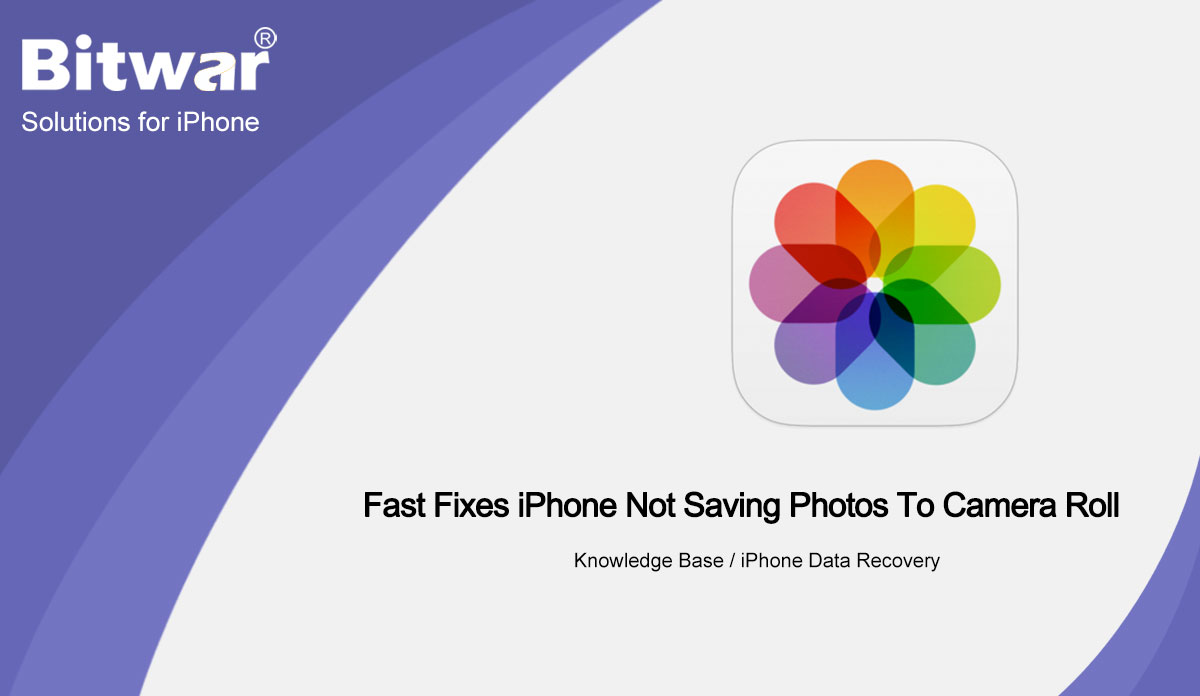

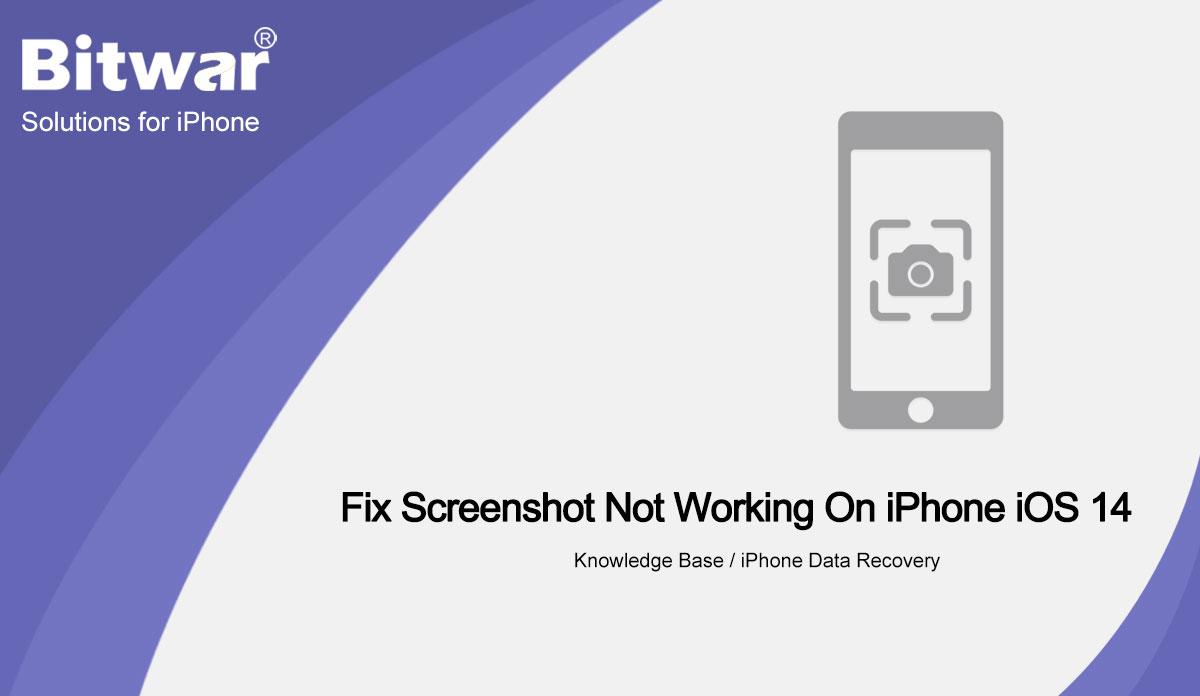
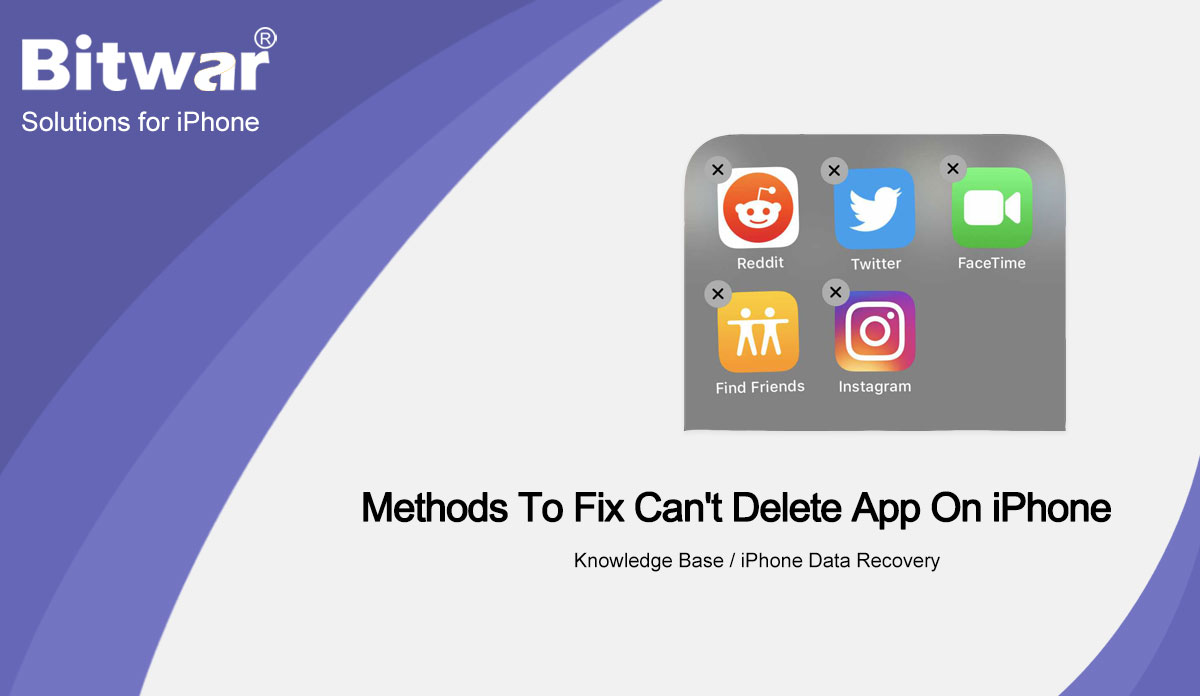
![[SOLVED] Apple Pay Not Working On iPhone iOS 14](https://www.bitwarsoft.com/wp-content/uploads/2021/05/SOLVED-Apple-Pay-Not-Working-On-iPhone-iOS-14.gif)
