How To Download Word On Mac
Table of Contents
Overview Microsoft Word
Microsoft Word is one of the most popular productivity applications in the world, which works just as well on Macs as it does on Windows computers. If you are a Mac user, you may need to download Word on Mac by yourself but the process is easy to learn!
For family use, the Microsoft 365 suite is currently available in three editions which include the family, personal, and family& student editions. The first, priced at $99.99 a year (or $9.99 a month), includes Word, Excel, PowerPoint, OneNote, and Outlook for Mac and can be used by up to six users.
The personal edition for one person costs $69.99 a year or $6.99 a month. The family& student edition is a one-time purchase of $150 that includes Word, Excel, PowerPoint, and OneNote only.
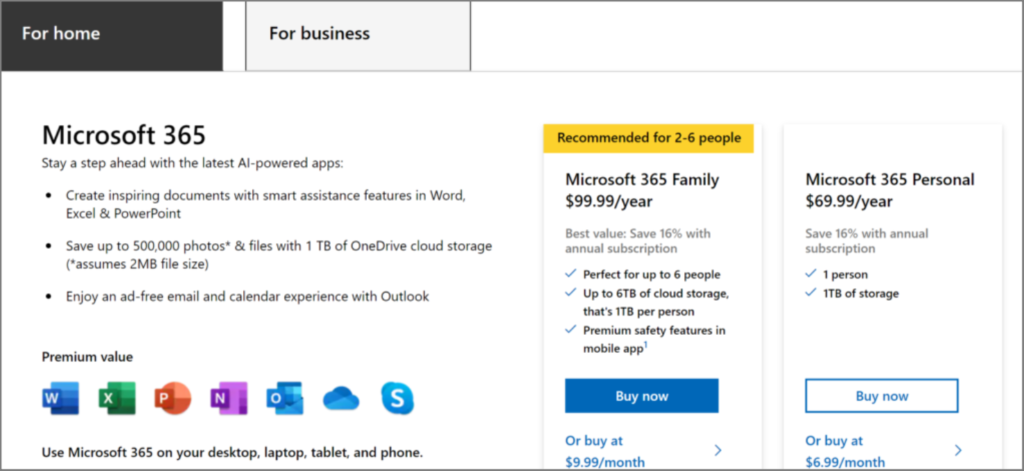
Business users can choose from basic, standard, and premium plans starting at $5 per user per month.
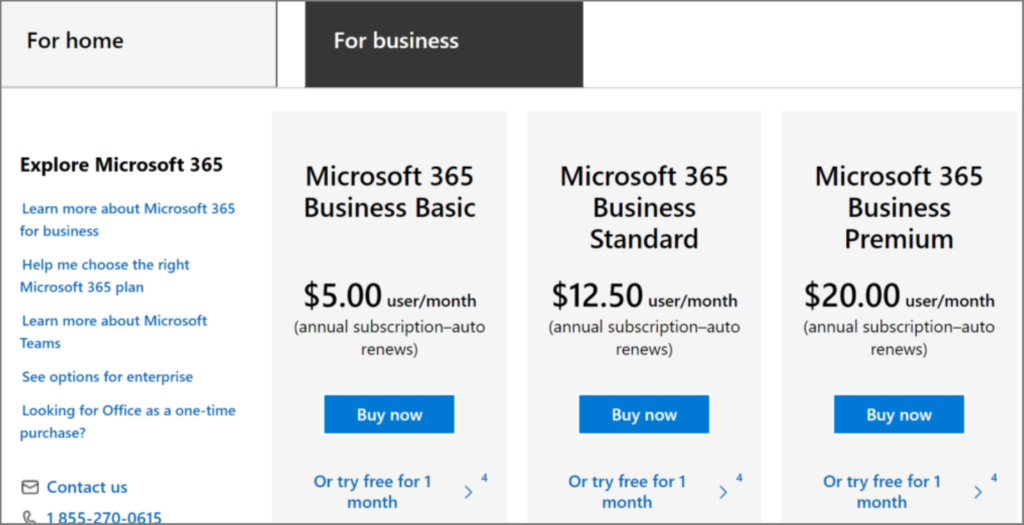
Two Best Methods to Download Word on Mac
Method 1: Mac App Store
The easiest way to download Word on Mac is to download it through the Mac App Store. However, you still need a Microsoft 365 subscription to activate the application. The Microsoft 365 application supports four applications, including Excel, PowerPoint, and Outlook, in addition to Word.
Method 2: Microsoft Official Website
You can also download Word on Mac from www.office.com. After purchasing a Microsoft 365 subscription, you need to log in to the site using a Microsoft user name and password. From there:
- Click on Your user account in the upper right corner of the site.
- Select My Microsoft account.
- Select Install Microsoft 365 subscription below. Alternatively, click Install Office.
Extra Tips: Install and Uninstall Microsoft Word on Mac
Part 1: Install Microsoft Word
Once Microsoft 365 is downloaded, you can install the suite just like any other application on your Mac. The first time you open any application in the suite, you need to verify your subscription by logging into your account. And then, you’re ready.
Part 2: Uninstall Microsoft Word
- Open Finder and navigate to Applications.
- Press Command and tap to select the Word for Mac applications.
- Hold down the Command key, click the selected application, and then click Move to Garbage.
Recover Office Files with Best Mac Data Recovery Tool
The latest version of Microsoft Office for Mac supports cloud synchronization, but that doesn’t protect Office files from corruption or data loss. If you want 100% data protection, we strongly recommend that you download and install Bitwar Data Recovery Software for Mac, an advanced data recovery software for Mac.
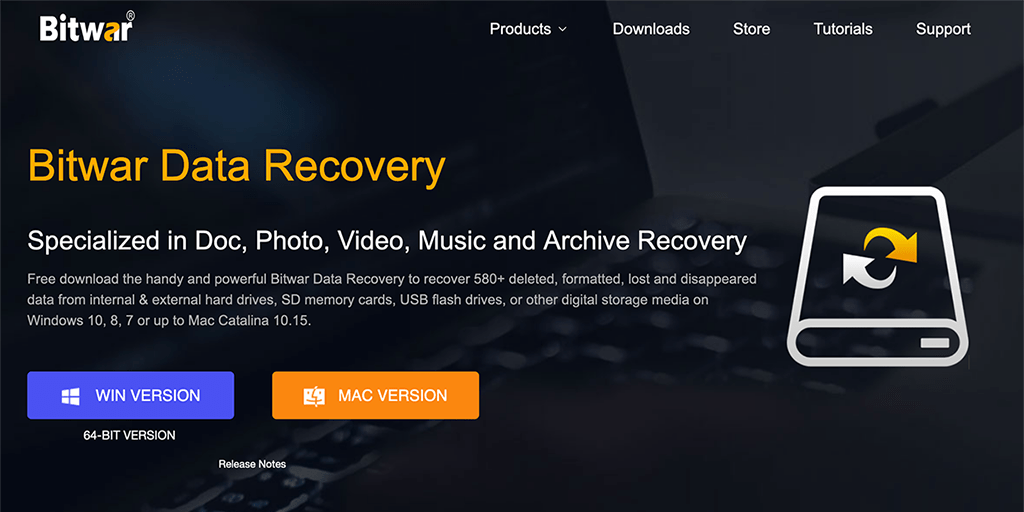
The handy and powerful Mac data recovery software can recover the deleted, formatted, lost, and disappeared data from internal & external hard drives, SD memory cards, USB flash drives, or other digital storage media on Mac or Windows.
What’s more, this software supports any type of files, such as Document, Photo, Video, Audio, Email, etc. Windows or Mac users can download this software for free from the official website: https://www.bitwarsoft.com/.
Learn It Now!
The above is today’s share on how to download Word on Mac. Microsoft Word is indeed a necessary software in daily life and works for office workers and students. But in the use of the software at the same time, you also remember to use Baitwar Data Recovery Software for Mac to protect your important data.
Previous Article
What’s New in Bitwar Text Scanner for iOS V2.0.0 Summary: This article will focus on Microsoft Word for Mac and introduce Mac users to how to download, install and...Next Article
What’s New in Bitwar PDF Converter V3.7.4 Summary: This article will focus on Microsoft Word for Mac and introduce Mac users to how to download, install and...
About Bitwar Data Recovery
3 Steps to get back 500+ kinds of deleted, formatted or lost documents, photos, videos, audios, archive files from various data loss scenarios.
Learn More
