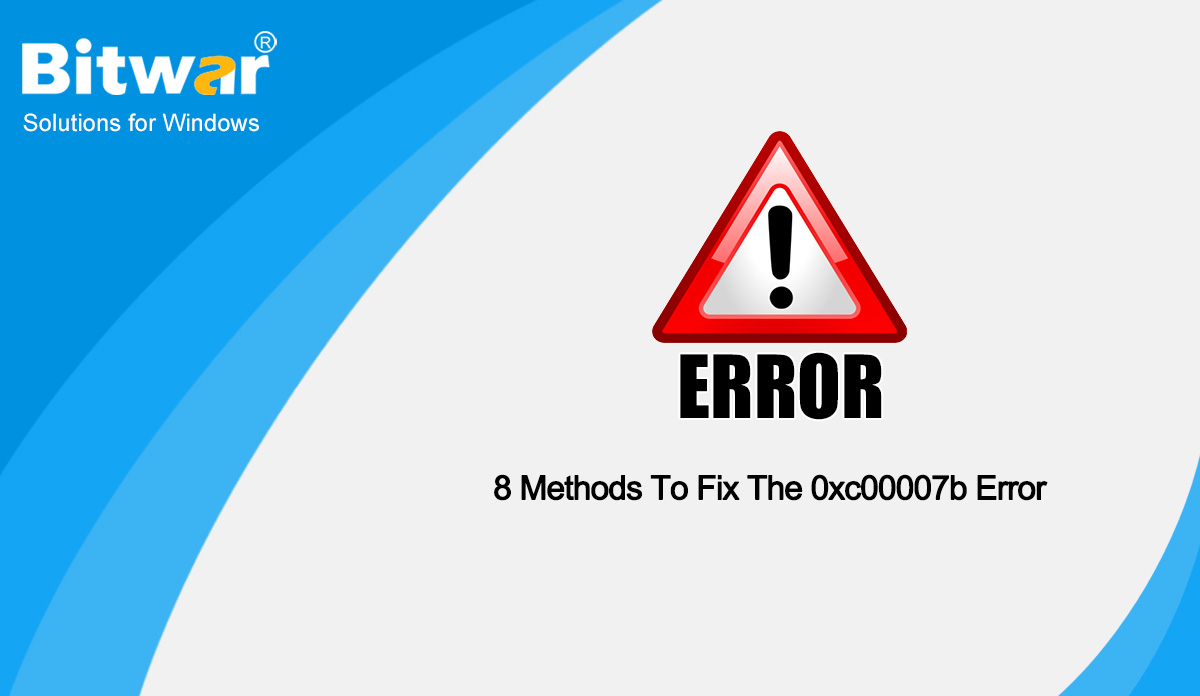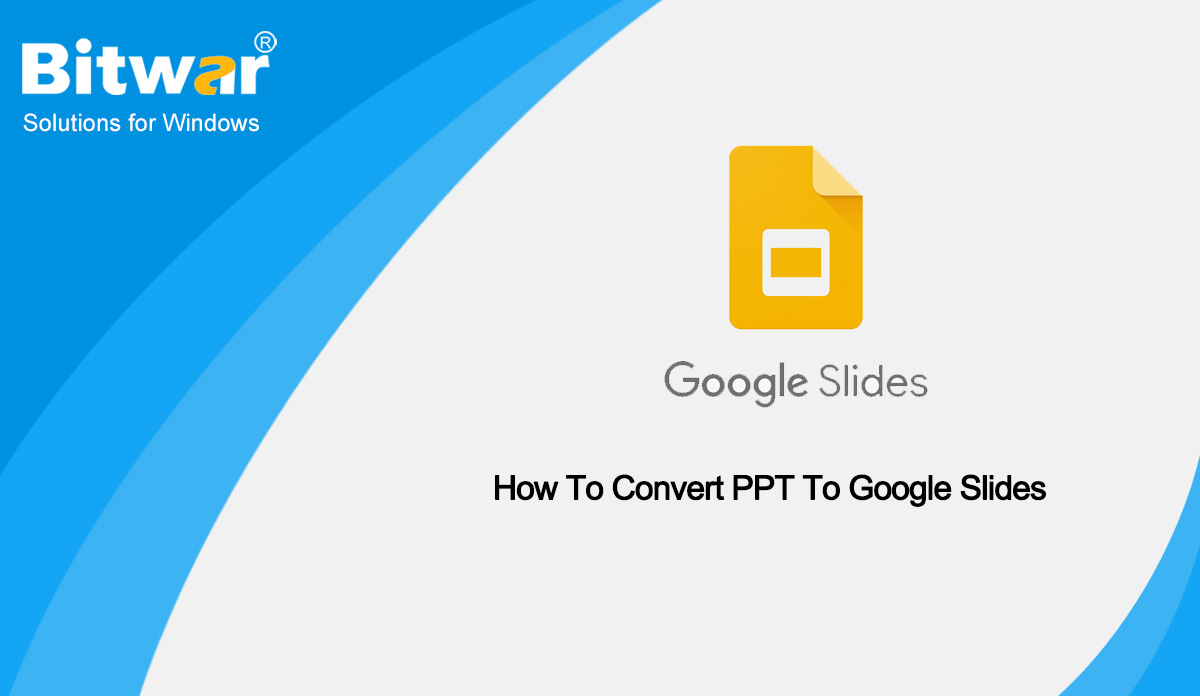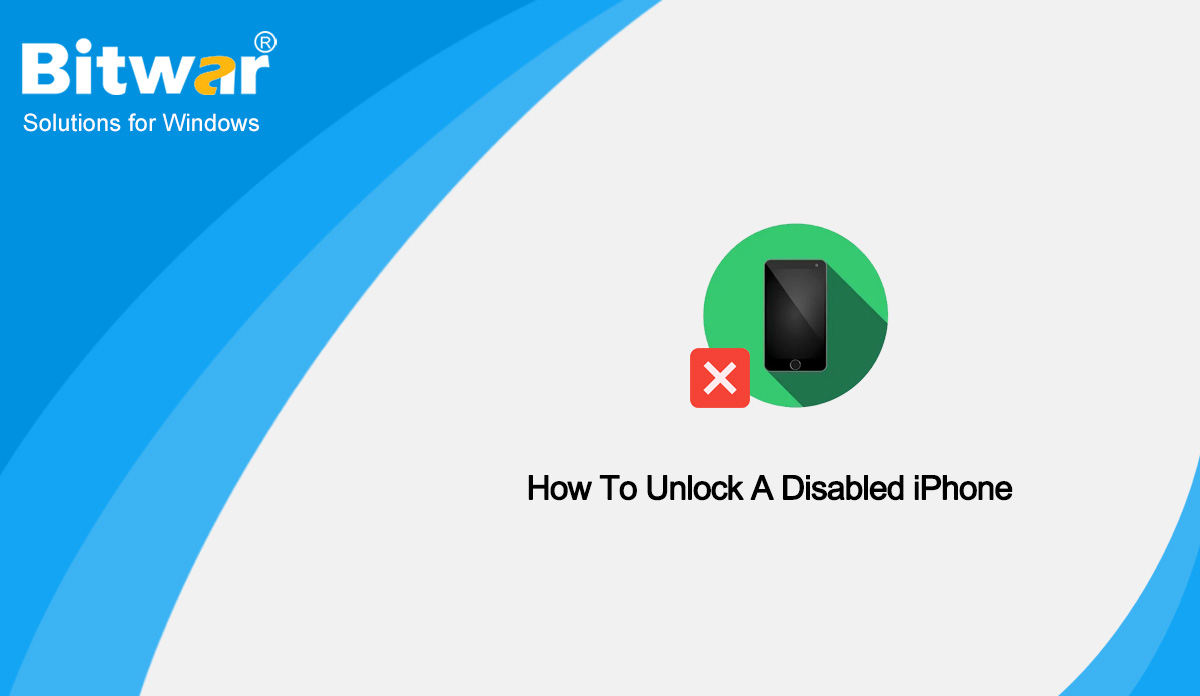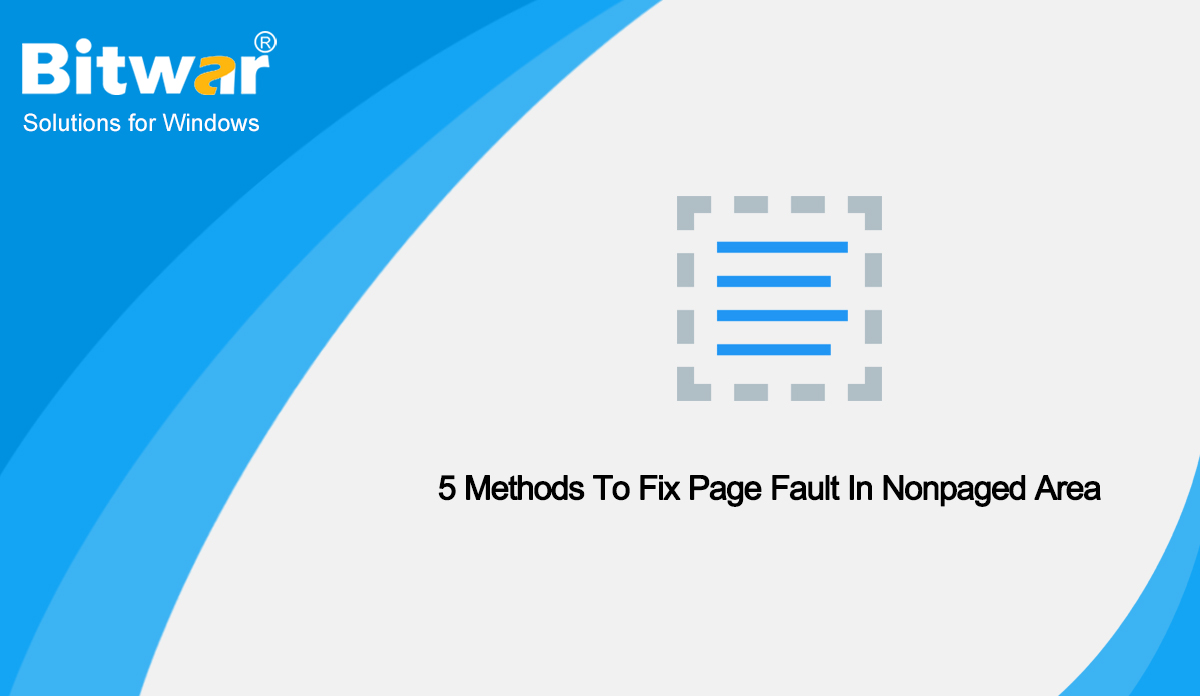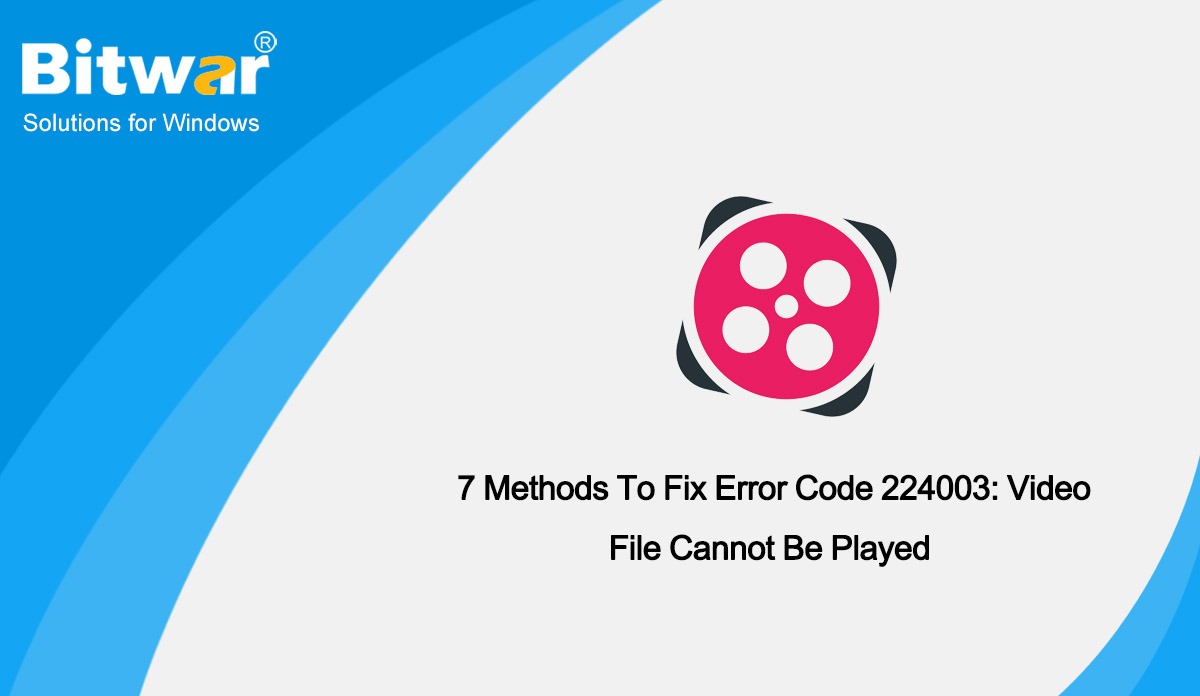- Locaţie:
- Acasă >
- Baza de cunoștințe >
- Hanul Tehnologic
 Windows Data Recovery
Windows Data Recovery Windows Data Recovery
Windows Data Recovery Recuperarea datelor Mac
Recuperarea datelor Mac Recuperarea datelor pe hard disk
Recuperarea datelor pe hard disk Recuperare date USB
Recuperare date USB Recuperare dispozitive externe
Recuperare dispozitive externe Recuperare date iPhone
Recuperare date iPhone Instrumente de reparare a fișierelor
Instrumente de reparare a fișierelor Recuperarea datelor cardului de memorie
Recuperarea datelor cardului de memorie Hanul Tehnologic
Hanul Tehnologic Conversii de fișiere
Conversii de fișiere Editarea imaginii AI
Editarea imaginii AI Recunoașterea textului
Recunoașterea textului- 8 Methods To Fix The 0xc00007b Error
Summary: When you are trying to open an application on Windows, you may get an error message saying "The application was unable to start correctly". It’s almost certainly because you’re trying to run a game or program in Windows and there’s something not quite right on your PC or laptop. In this article, we will introduce you to methods to fix this issue. Overview 0xc00007b Error The error code 0xc00007b represents that there is something corrupted within your Windows files or that a DLL file from your application files is missing. Usually, this happens when a user installs 64-bit software in place of the 32-bit or the other way around, or even upgrades the windows operating system. This error code can also be triggered if you don’t have the correct redistributions installed on your computer. This can be really confusing because if you are trying to run a 32-bit application and you don’t have 32-bit DLLs you will have problems running that application. In that case, you will have to install all the VC runtimes. Identifying the real cause of this type of error is always difficult so it will require several fixes to try and get rid of the...
2022-12-1
- How To Convert PPT To Google Slides?
Summary: Google Slides and PowerPoint are both powerful tools for creating presentations. Though PowerPoint might be more equipped and reputable, Google Slides has the advantage of being in sync with Google Drive. Luckily, converting PowerPoint presentations to Google Slides can be accomplished in a few methods, and the process is easy and simple. Google Slides is a tool that allows you to create and share online presentations. You can construct a sequence of slides with audio, texts, photos, and videos. When creating a visual aid for presentations or lectures, professionals frequently turn to Google Slides and comparable apps. Besides, Google Drive automatically saves any changes you make to a Google Slides document. If your computer loses power or internet connectivity, you won't lose any data. If you often use Google Slides for your presentations and you receive a PowerPoint template or presentation, you’ll need to convert it to a different format. Methods to Convert PowerPoint Presentations to Google Slides Method 1: Open a PowerPoint Presentation With Google Slides You can upload a PowerPoint presentation directly to the Google Slides website. From there, open it in Slides, make your changes, and it will save automatically. Go to your Google Drive. Navigate...
2022-12-1
- How To Unlock A Disabled iPhone?
Summary: If you enter the wrong passcode too many times, you’ll end up with a locked iPhone which shows 'iPhone is disabled, Connect to iTunes'. But don't worry, this problem needn’t be terminal. In this article, we explain how to unlock a disabled iPhone. iPhone has a brilliant security system. Once an iPhone was set up, it is protected by the screen password and Apple ID. Anyone who can’t remember the iPhone passcode will not unlock iPhone. Although this is a great feature for iPhone users, it could be trouble. When your iPhone got disabled after entering the wrong passcodes several times, basically you can try again several minutes later. However, if you want to unlock the iPhone but enter the wrong passcode 10 times in a row, you will get the page “iPhone is disabled, connect to iTunes”. Then, you can do nothing but restore iPhone to factory settings. If you are facing the same disabled iPhone issue, try the following methods right now! Methods to Unlock a disabled iPhone Method 1: Restore Backup to Fix a Disabled iPhone If you have the habit of backing up your iPhone data with iTunes before the iPhone is deactivated, you can...
2022-12-1
- 5 Methods To Fix Page Fault In Nonpaged Area
Summary: Page Fault In Nonpaged Area is also called Page Fault In Nonpaged Area error, and it has an error code 0x00000050, which can be called bug check 0x50. It will cause BSOD, which is pretty annoying. In this article, we will recommend you five methods to help you fix the error Page Fault in Nonpaged Area on Windows 10. Overview Page Fault In Nonpaged Area BSOD signals a condition where the OS has requested a locked-in page and gets a page fault instead. The reason why Microsoft handles this as a stop code and generates a BSOD is that this error is not supposed to occur, and it directly affects the operating system (only highly privileged, important memory pages get allocated into the non-paged pool). There could be several reasons to encounter this error on your Windows 10 PC: The error occurs when Windows PC can't find the data that should be in the nonpaged area. Page Fault In Nonpaged Area error also occurs when the incorrect system service or the wrong driver code is installed on the PC. You can encounter the error if there are faulty hardware/hardware problems on the PC - RAM is corrupted or there...
2022-12-1
- 7 Methods To Fix Error Code 224003: Video File Cannot Be Played
Summary: Are you getting the error code 224003 prompts while playing a video on Chrome or Safari? Don't worry, this article will introduce 7 methods to fix the error code 224003: This video file cannot be played in Chrome browser. What is the Error Code 224003? The error code 224003 is a common issue when users try to play a video on a browser. This error can happen due to a variety of reasons such as: A connectivity issue on your system A third-party extension or add-on The inbuilt settings in your browsers An anti-virus application Outdated version of the video player or browser If you come across video error code 224003, the first thing you can do is to check if the internet connection is working correctly and if the video is downloaded from a legitimate source. Besides, you can try re-launching the browser and it may help fix the issue sometimes. However, if these tricks fail, proceed with the possible methods below. The following method uses the Chrome browser as an example. How to Fix Error Code 224003? Method 1: Update Your Browser An outdated browser can cause many issues, like error code 224003. So before you take...
2022-12-1