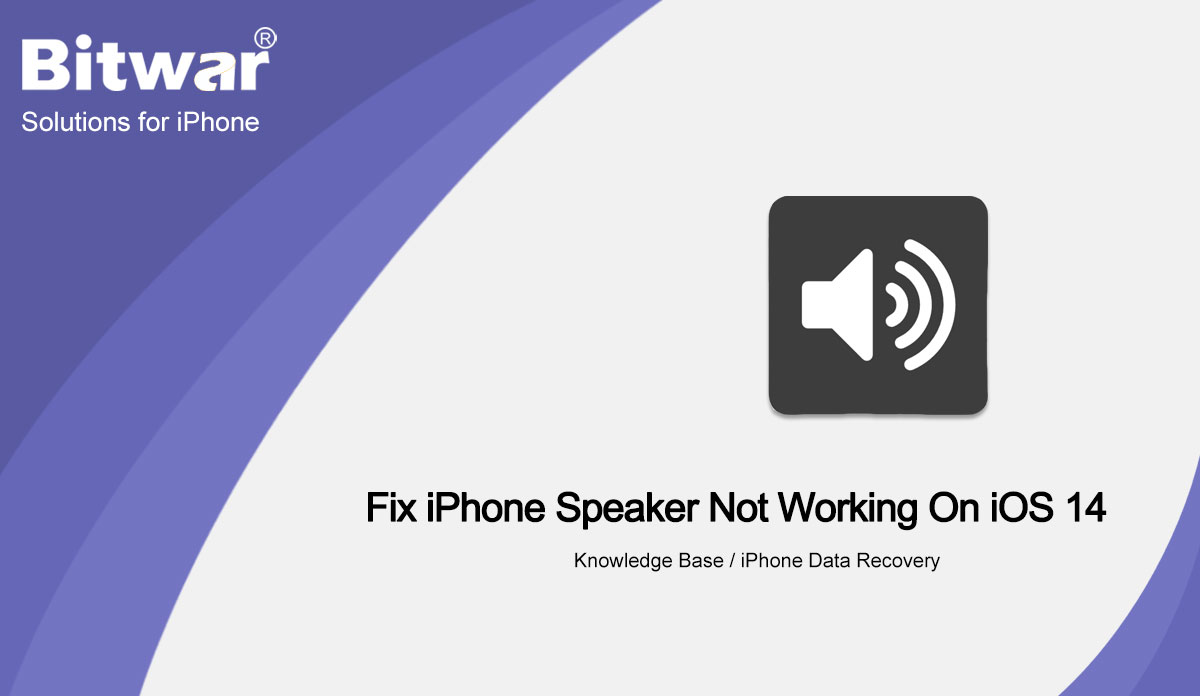- Locaţie:
- Acasă >
- Baza de cunoștințe >
- Recuperare date iPhone
 Windows Data Recovery
Windows Data Recovery Windows Data Recovery
Windows Data Recovery Recuperarea datelor Mac
Recuperarea datelor Mac Recuperarea datelor pe hard disk
Recuperarea datelor pe hard disk Recuperare date USB
Recuperare date USB Recuperare dispozitive externe
Recuperare dispozitive externe Recuperare date iPhone
Recuperare date iPhone Instrumente de reparare a fișierelor
Instrumente de reparare a fișierelor Recuperarea datelor cardului de memorie
Recuperarea datelor cardului de memorie Hanul Tehnologic
Hanul Tehnologic Conversii de fișiere
Conversii de fișiere Editarea imaginii AI
Editarea imaginii AI Recunoașterea textului
Recunoașterea textului- How To Recover Music From iPod
Summary: This article will introduce you to how to recover deleted or lost music from iPod with Bitwar iPhone Data Recovery Software. WIN VERSION MAC VERSION Overview Music Recovery On iPod iPod is a portable multifunctional digital media player designed and marketed by Apple Inc. It can play MP3, WAV, AAC/M4A, Protected AAC, AIFF, audiobooks, and Apple Lossless file formats. But like other digital devices, the data on iPod also is not 100% safe. As the most commonly stored file on iPod, music or audio is often deleted or lost for various reasons. Accidentally deleting important songs from iPod while removing unwanted ones Abrupt removal of iPod device from the system while in use Formatting iPod Classic drive unintentionally Improper transferring of songs from iPod Classic to the system Restoring iPod Classic device to its factory settings The above-listed are the common scenarios for the data loss on your iPod, in the below section you will learn the hassle-free solutions on how to restore your iPod. Is iPod Music Recovery Possible? As mentioned, different reasons cause your iPod music to be lost. But the result is the same: you can't enjoy music anymore. At this time, there's one thing you...
2022-5-20
- 4 Methods To Fix iPad Keeps Crashing
Summary: Many iPad users complain that their iPads keep crashing after upgrading to iOS 15. What to do if we encounter this issue? In this article, we will show you 4 methods to fix the issue that iPad keeps crashing after the upgrade. How does A Crash Happen? A crash occurs when the operating system fails to recover from a serious system error or when a hardware problem happens, and the system remains unresponsive for a long time. There are many reasons why an electronic device may crash, but a few are usually considered first: Bugs in the system version cause poor compatibility with software. Too many running apps result in system load. An error occurred during the new iOS update. So many iPad users complain that crashes often happen after a system update. Next, follow us to learn the methods to fix the iPad keeps crashing issue. Methods to Solve Crashes On iPad Method 1: Forced Reboot of iPad When an iPad is crashing, a simple restart may not work. At this point, you can force a reboot of your iPad to fix the crash issue. Press and hold either of the Volume button and the Top button until...
2022-5-5
- 3 Methods To Recover Lost Data On iPad
Summary: In recent years, more and more people have discarded their bulky MacBook for iPad because of the convenience of the iPad. But while focusing on convenience, don't forget the security of iPad. In this article, we will introduce you to three methods and a data recovery software to recover lost data on iPad. WIN VERSION MAC VERSION Overview iPad iPad can be used not only to watch movies but also to work and study. With an Apple Pencil, you can take notes, draw pictures, make music, edit videos and teach in class on an iPad, etc. Meanwhile, because of its small size, you can easily carry it with you on business trips. So iPad has become one of the most popular electronic devices among students and office staff. With the popularity of iPad, the importance of data on the iPad is getting more attention. Careless slide deletes, power off, quit unexpectedly, and virus infection may lead to data loss. When these happen, the most important is to recover the data as quickly as possible before it is overwritten. Here we will recommend three methods to help you to recover lost data on iPad. Methods to Recover Lost Data on...
2021-12-17
- [BEST] Fixes iPhone iOS 14 Won’t Turn On Issue
Summary: The article will help users to solve iPhone won't turn on issue in iOS 14 and recover any lost files with the help of Bitwar iPhone Data Recovery Software! WIN VERSION MAC VERSION Overview iPhone Won't Start on iOS 14 There are many other issues that can occur on an iPhone device such as personal hotspot not working, iPhone device keeps restarting, and others. However, the other most common issue is the iPhone won't turn on problem in iPhone 11, iPhone 11 Pro, iPhone 12, iPhone 12 Pro Max, and other iPhone models. So it's best for you to recover all your important data first from your iPhone with the best iPhone data recovery tool to prevent any permanent data loss! Recover Important File from iPhone The best data recovery tool for iPhone is Bitwar iPhone Data Recovery Software because it can restore many files such as Calenders, Call logs, Bookmarks, Photos, Videos, and others from iPhone. Besides, you can recover files with three simple steps only! Step 1: Download and Install the Bitwar iPhone Data Recovery software from Bitwarsoft Download Center to your computer. Step 2: Connect your iPhone to the PC and Open the software. Step 3:...
2021-6-15
- 5 Useful Solutions To Fix iPhone Speaker Not Working On iOS 14
Summary: The article below will help users to solve the iPhone speaker not working on the iOS 14 issue and recover any lost files with Bitwar iPhone Data Recovery Software! WIN VERSION MAC VERSION Overview iPhone Speaker Having Issue Many iPhone users are very pleased with the feature of the iPhone, especially the iOS utility. However, there is some minor technical issue that can happen which is the iPhone speaker is not working on iOS 14. This issue can be very troublesome as it will bother a lot of users especially when they are on call or trying to watch or listen to videos. Therefore, if you are facing this technical issue on iPhone, make sure you follow all the solutions below to fix it as soon as possible to prevent any further damages or it can cause unnecessary data loss! Other iPhone issues: Best Fixes | iPhone Videos Won’t Play on Windows 10 PC 5 Useful Solutions to Solve iPhone Speaker not Working on iOS 14 It doesn't matter whether you are iPhone X, iPhone Xs, iPhone 8 Plus, iPhone 11 Pro, iPhone 12 Pro Max, iPhone 12, or other models, choose any of the solutions that can help you...
2021-6-10
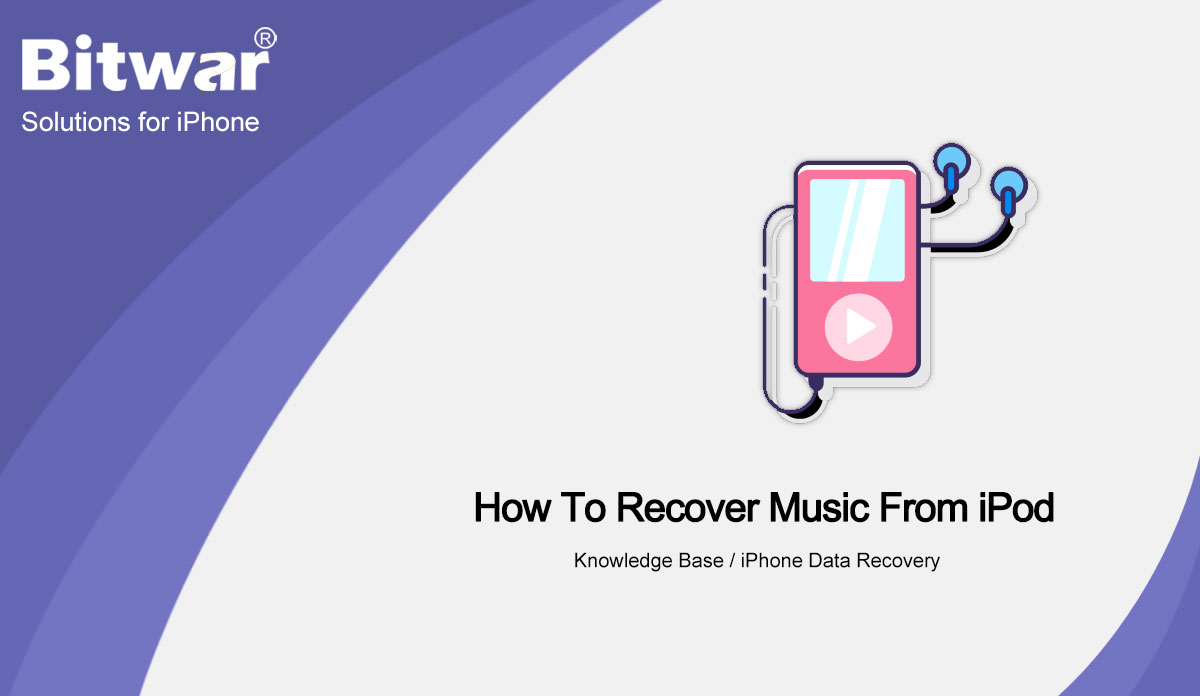
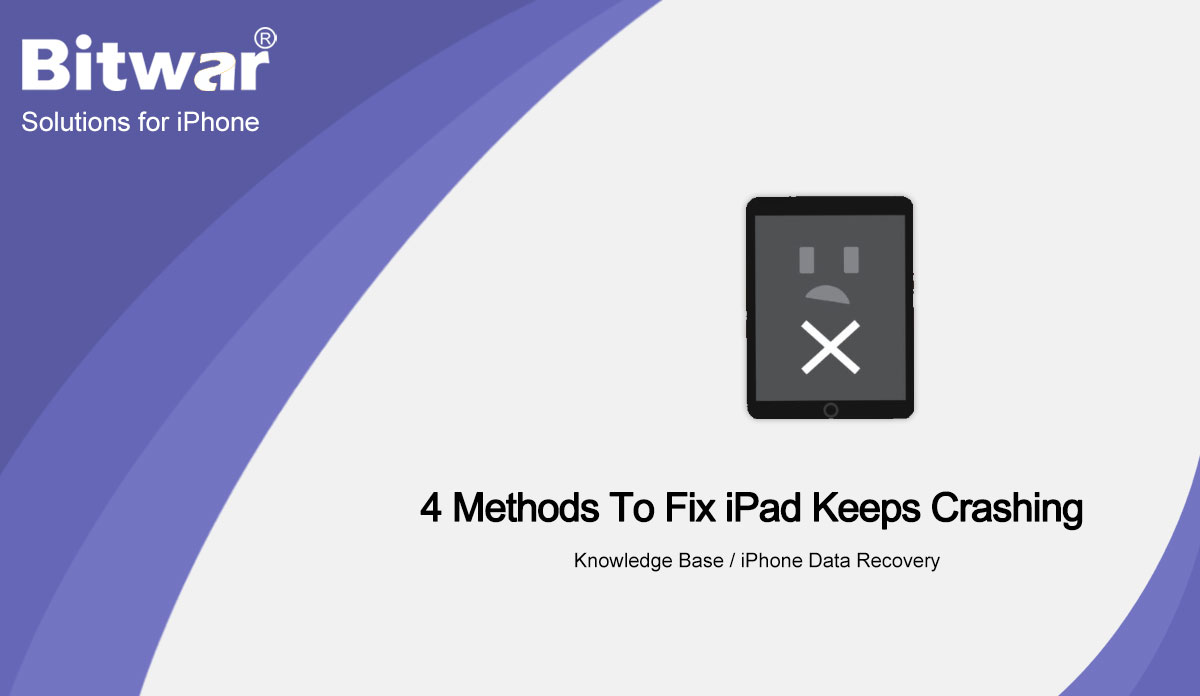
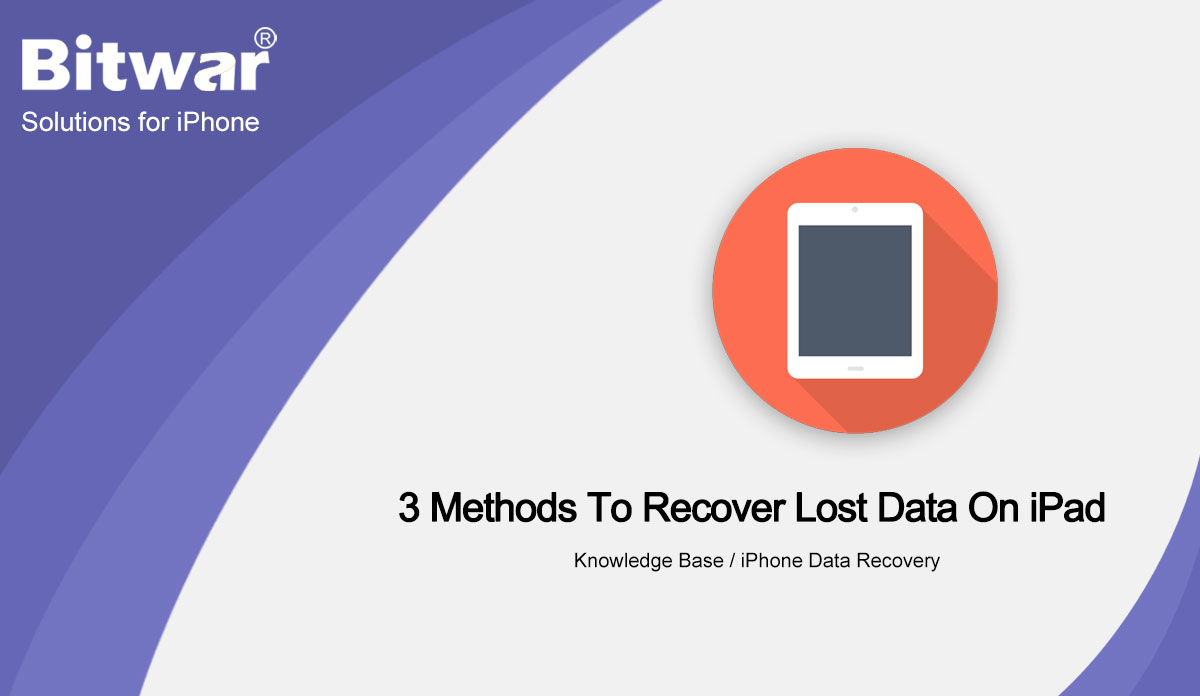
![[BEST] Fixes iPhone iOS 14 Won't Turn On Issue](https://www.bitwarsoft.com/wp-content/uploads/2021/06/BEST-Fixes-iPhone-iOS-14-Wont-Turn-On-Issue.jpg)