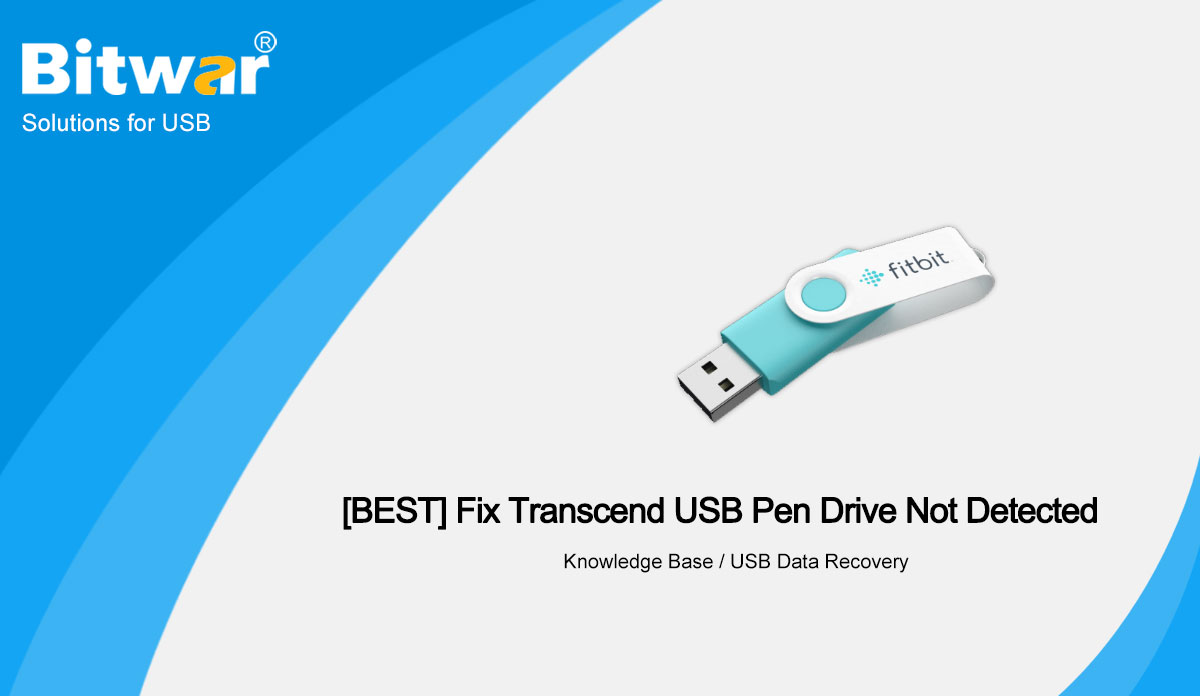- Locaţie:
- Acasă >
- Baza de cunoștințe >
- Recuperare dispozitive externe
 Windows Data Recovery
Windows Data Recovery Windows Data Recovery
Windows Data Recovery Recuperarea datelor Mac
Recuperarea datelor Mac Recuperarea datelor pe hard disk
Recuperarea datelor pe hard disk Recuperare date USB
Recuperare date USB Recuperare dispozitive externe
Recuperare dispozitive externe Recuperare date iPhone
Recuperare date iPhone Instrumente de reparare a fișierelor
Instrumente de reparare a fișierelor Recuperarea datelor cardului de memorie
Recuperarea datelor cardului de memorie Hanul Tehnologic
Hanul Tehnologic Conversii de fișiere
Conversii de fișiere Editarea imaginii AI
Editarea imaginii AI Recunoașterea textului
Recunoașterea textului- How To Recover Data From RAID?
Summary: Redundant Array of Independent Disks (RAID) is a redundant array of independent disks (disk array for short). In fact, multiple independent disks are used to form a large disk system to achieve better storage performance and higher reliability than a single disk. However, as a complex data storage technology, RAID also can be damaged. In this article, we will take you through a systematic RAID recovery approach that you can apply to safely rebuild and recover data from RAID 0/5/6. WIN VERSION MAC VERSION RAID is a complex data storage technology that uses multiple disks to create one logical volume. The technology is achieved by combining multiple disk drives into a single logical component. The need for data redundancy and performance differs from instance to instance. So there are certain levels as to how the data redundancy and the performance would be affected. There are numbers given to the RAID mechanism to serve the purpose better. RAID 0 is the least tolerant and redundant whereas RAID 6 has two levels of error recovery. The reason why RAID is damaged and users need a RAID recovery is the same as that of the normal hard disk data recovery. A broken...
2022-11-7
- How To Recover Deleted Voice Files From A Voice Recorder?
Summary: The portable and dedicated microphone is essential for anyone who needs to capture a voice. Despite the increasing popularity of smartphones, voice recorders still remain popular. Although the latest voice recorders have the function of uploading and backing up data on the Internet, many users still encounter accident data loss. In this article, we will provide you with the method to recover deleted voice files from a voice recorder. WIN VERSION MAC VERSION Can We Recover Deleted Voice Files from a Voice Recorder? When we record something, it will write the recorded data into the storage and add an index so that the device can find it. Audio files stored on a voice recorder can be lost or deleted for a variety of reasons, such as sudden power-off, the attacks of virus or malware on the device, interrupted transmission, etc. Delete a voice recorder file just simply removes the recording to the file in the index instead of deleting it permanently. The voice recorder file will be overwritten until the new voice data is written. So, it’s vital to recover deleted voice files from a voice recorder as soon as possible. As stand-alone devices, we can use Bitwar Data...
2022-6-1
- Convert PPT To PNG Using Bitwar Online PDF Converter
Summary: Before, we introduced the method to easily convert PPT to PDF using Bitwar Online PDF Converter. While in this article, we will introduce another function: converting PPT to PNG. Overview PPT and PNG Microsoft PowerPoint is the most popular presentation file format in the world. It is originally developed by Forethought, which was acquired by Microsoft later. PPT is a very powerful tool for creating presentations that include pictures, charts, text, and many other objects. Almost businesses and students use PPT when making presentations. However, users sometimes need to add some pages from a PPT file to another document like Word, and the best way is to save the PPT as an image. And after converting PPT to an image format, users can quickly print it for presentation and storage. The image format is also more comfortable to share from one device to another. Next, we will show you the method to convert PPT to PNG without downloading and installing software. Steps To Convert PPT To PNG As an online tool, Bitwar Online PDF Converter not only saves users the trouble of downloading and installing but also has perfect privacy protection measures. This tool is easy to operate, has...
2022-5-12
- [FULL] Fix Disk Structure Is Corrupted And Unreadable Error
Summary: This article will show some easy solutions to resolve the disk structure is corrupted and unreadable error and recover all your essential data from drive by using Bitwar Data Recovery Software! WIN VERSION MAC VERSION Summary Disk Structure Corrupt and Unreadable Error The disk structure is corrupted and unreadable is one of the corrupted drive or partition errors that take place in storage devices like USB drive, memory card, HDD, and etc. This is a usual error that prevents the users from accessing the drive and thus the data stored in it. When this error arises, the windows pops up the message Location is not available and the drive becomes inaccessible. Some of the reasons which contribute to The Disk Structure Is Corrupted and Unreadable error are as below: Virus attack Connection issues corrupted/incorrect file system Insufficient power supply Unsafe ejection of storage device Hardware issues Well, there is no need to panic when this error occurs as we have some simple solutions in place to resolve it depending on various reasons but before applying these solutions, it is recommended to recover all your vital data from the drive to prevent permanent data loss. Other Disk Issue: How To Fix...
2022-3-18
- [BEST] Fix Transcend USB Pen Drive Not Detected
Summary: In this article we will introduce you to some best solutions to resolve the transcend USB pen drive not detected issue and recover all your vital data to prevent any data loss. WIN VERSION MAC VERSION Summary Transcend USB Pen Drive not Showing Up In a normal situation any transcend USB that is connected to our computer it will shows up in our system but sometimes it is not recognized or failed to show up on the computer. There are many possible reasons that can cause the issue to happen and we will bring it to you slow as listed below: Unsafe or incorrect way of removing USB pen drive Power failure issue Virus or malware attack USB malfunction File system error Software conflict These are the most common factors to cause the external drive not detected issue but don't panic, there are many other effective solutions to overcome the issue! 4 Best Solutions to Resolve Transcend USB Pen Drive Not Detected Issue Solution 1: Reconnect USB Pen Drive Sometime the USB port on the computer can affect the connection of the USB pen drive. So it is best you restart your computer first to reboot the system. Then,...
2022-3-8
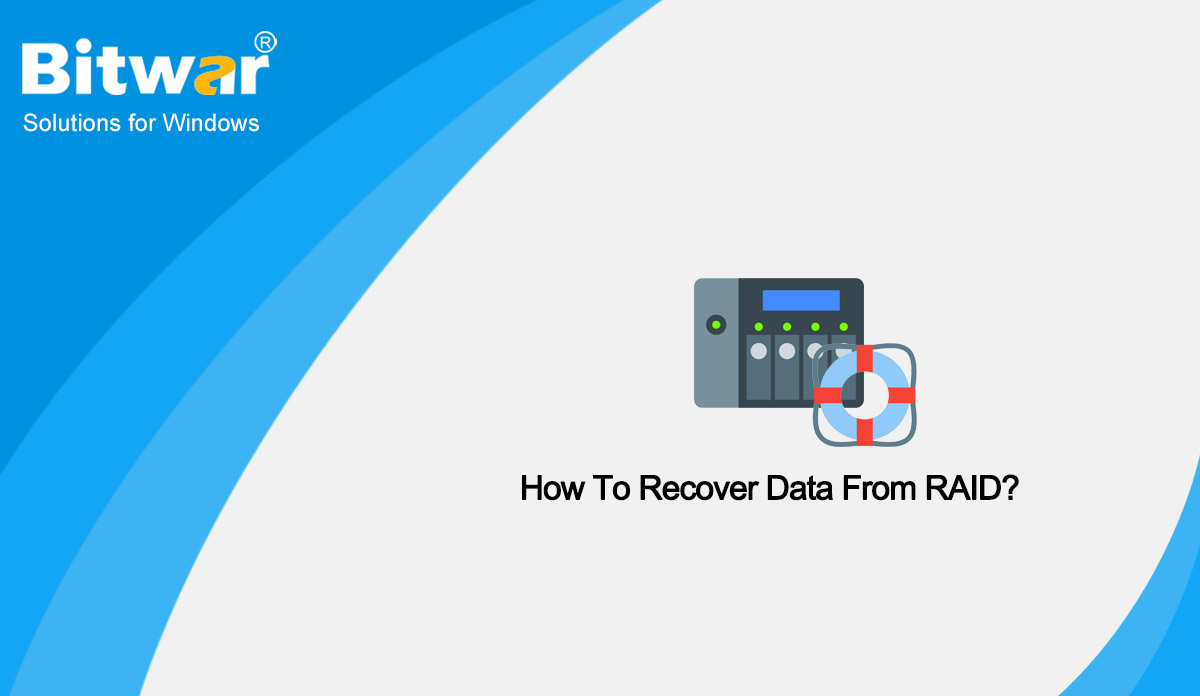
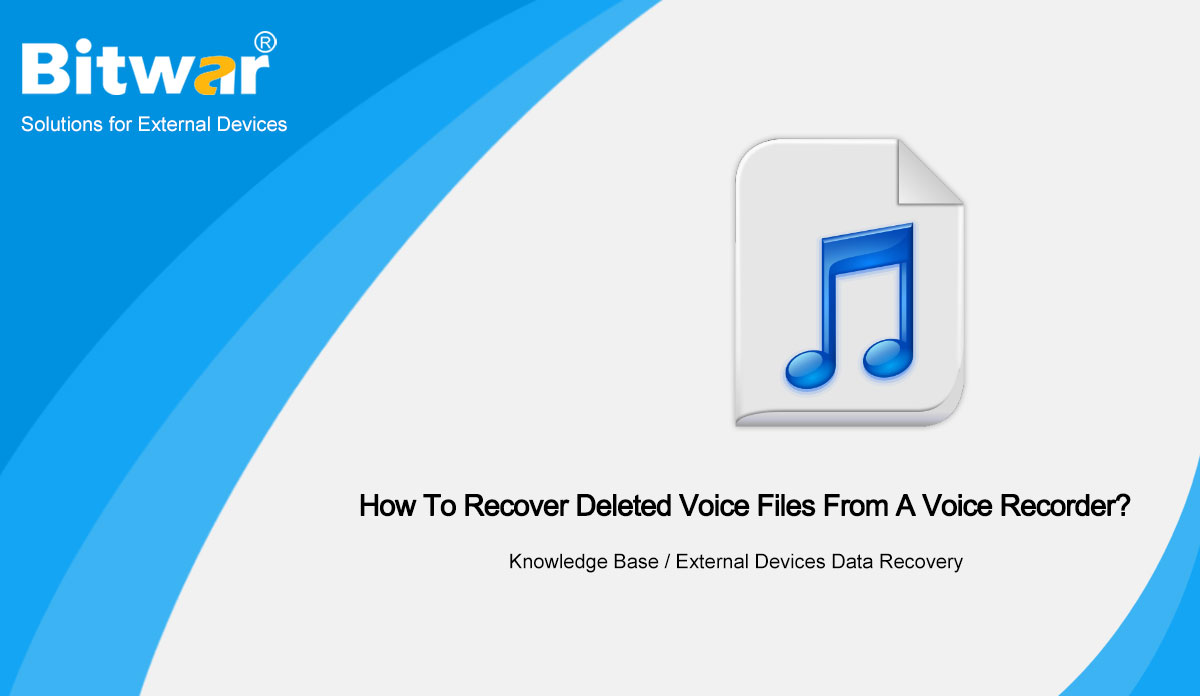
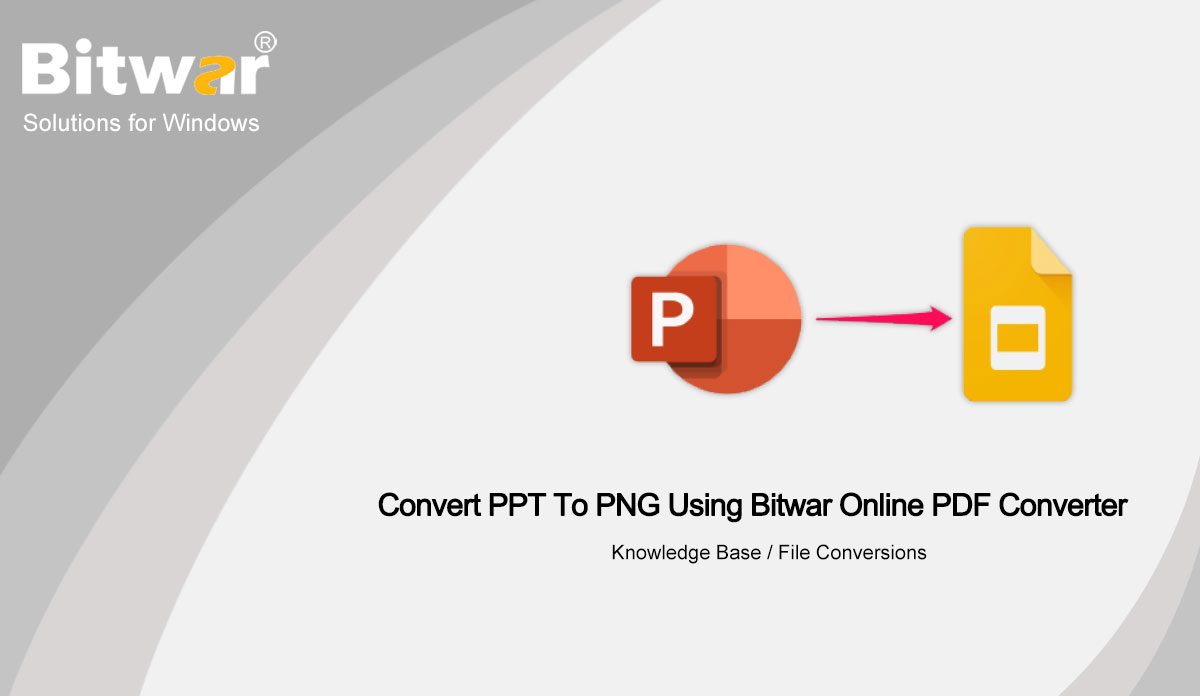
![[Solved] BSOD Error Machine Check Exception](https://www.bitwarsoft.com/wp-content/uploads/2022/03/Solved-BSOD-Error-Machine-Check-Exception.jpg)