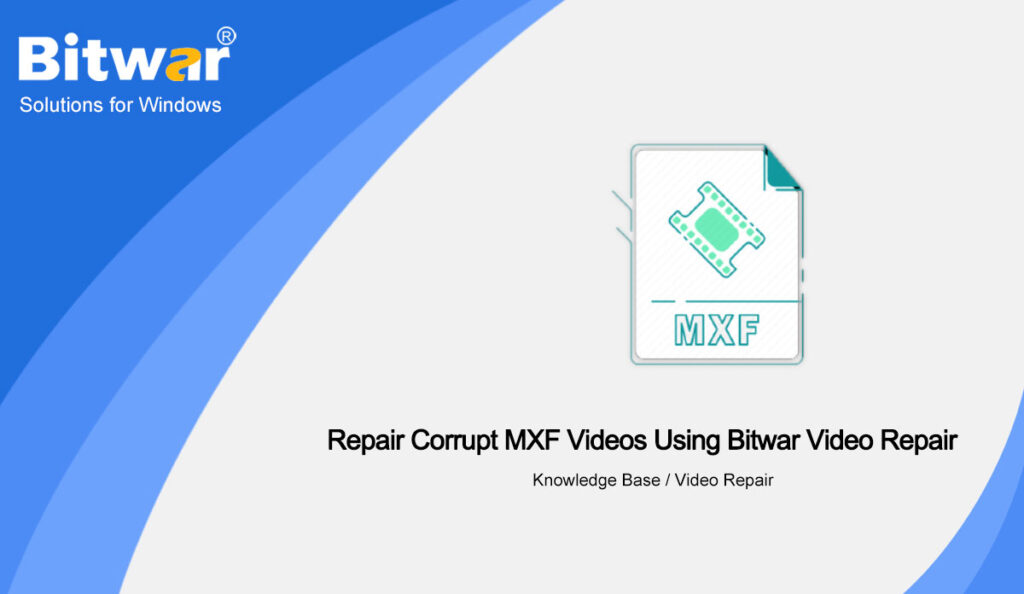Summary: Some users reported that the MXF videos that they used Panasonic digital video cameras to shoot could not be played in media players normally. In order to enable everyone to use MXF videos normally, this article will focus on how to repair corrupt MXF videos.
Table of Contents
What is the MXF format?
MXF (full name Material Exchange Format) is a video/audio container format, which is defined by the SMPTE standard and solves the problems of non-professional formats. At present, it is mainly used in some professional cameras to store video, audio and other data like Panasonic HVX200, Canon XF300/XF305, Sony XDCAM, etc.
To meet the SMPTE standards for professional video and audio production, MXF highly supports full timecode and metadata. As a container, MXF files have a more complex structure. In some cases, MXF files can be corrupted simply by corrupt metadata in the header and footer sections. Meanwhile, accidental power off, shutdown and other misuses also can cause MXF videos to corrupt.
At this point, you need video repair software to repair the corrupt MXF videos. Here, we sincerely recommend our professional video tool: Bitwar Video Repair.
Steps to Repair Corrupt MXF Videos
- Download Bitwar Video Repair from Bitwarsoft Download Center and install it on your computer.
- Double-click to start the Bitwar Video Repair tool.
- Click Add Files to select the corrupted MXF video. You can also click Add to select more videos to batch repair them.
- Click the Repair or Batch Repair to repair the videos.
- Preview the repaired files before saving them. You can open the repaired files to check if the MXF videos are really repaired.
Conclusion
After repairing, the picture quality remains the same, the sound and voice remain synchronized, the playback is smooth, and the overall effect is the same as normal shooting. So if you happen to need a repair tool, download and try Bitwar Video Repair.