How to Recover Your Google Account or Gmail Password
Summary: In this article, we will introduce you to how to recover your Google account or Gmail password.
Table of Contents
Overview Google Account and Gmail Password Recovery
It is a headache when you can’t log into your Google account because of forgetting your Gmail password. But it is a pretty easy way to recover your Gmail password if you submitted enough security information during account registration. Today we will introduce easy solutions to help you to solve this problem.
Solution 1: Google Account Recovery Page
The first thing you can try is Google’s Account Recovery page. Enter your Gmail address and click on the Forgot password option, then click on Try another way.
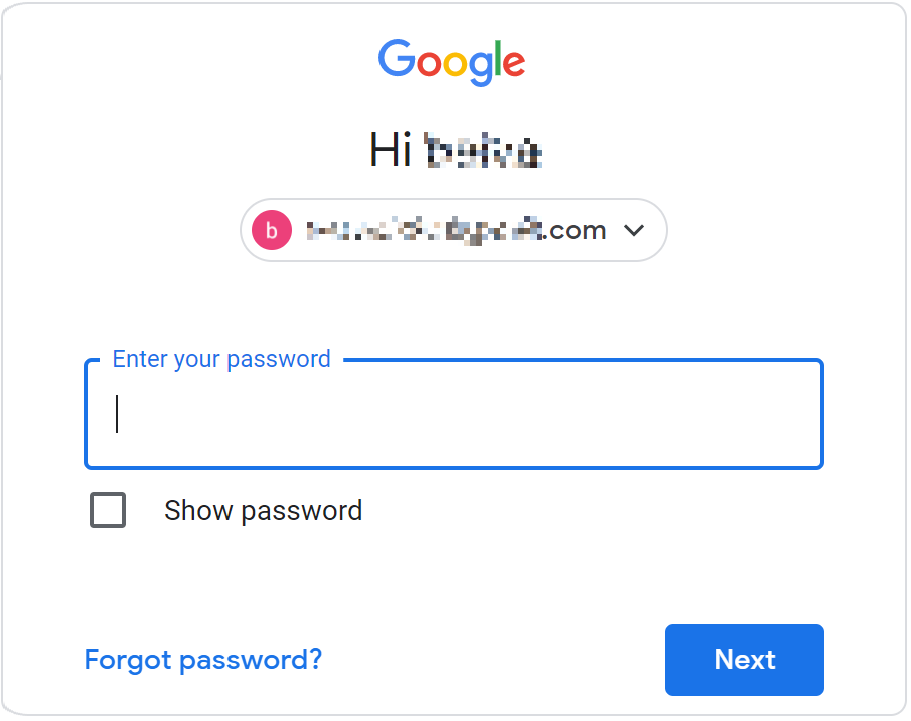 If you attached your phone number to your email account, you can retrieve your password according to the verification code sent in a text message.
If you attached your phone number to your email account, you can retrieve your password according to the verification code sent in a text message.
If you forgot your email address and haven’t submitted any recovery information such as your phone number or recovery email, you also be able to find your email address. In case you have recently used your email account in your web browser, you can search your web browser history for Inbox to find your address.
Solution 2: Google Identity Identification
If you didn’t attach your phone number to your email account, you may still be able to recover the password by manually verifying your identity.
- Go to the Google Account Recovery page.
- Enter your email address and tap Forgot password option.
- Click on the Verify your identity option link under all other available options.
- Try your best to answer all the questions and you will get back your Google account if you are able to provide accurate information.
Restore Google Account With Best Data Recovery Software
Although you can restore your Google account to get back your data, it is difficult to guarantee a 100% Gmail recovery. So here we introduce a data recovery software: Bitwar Data Recovery.
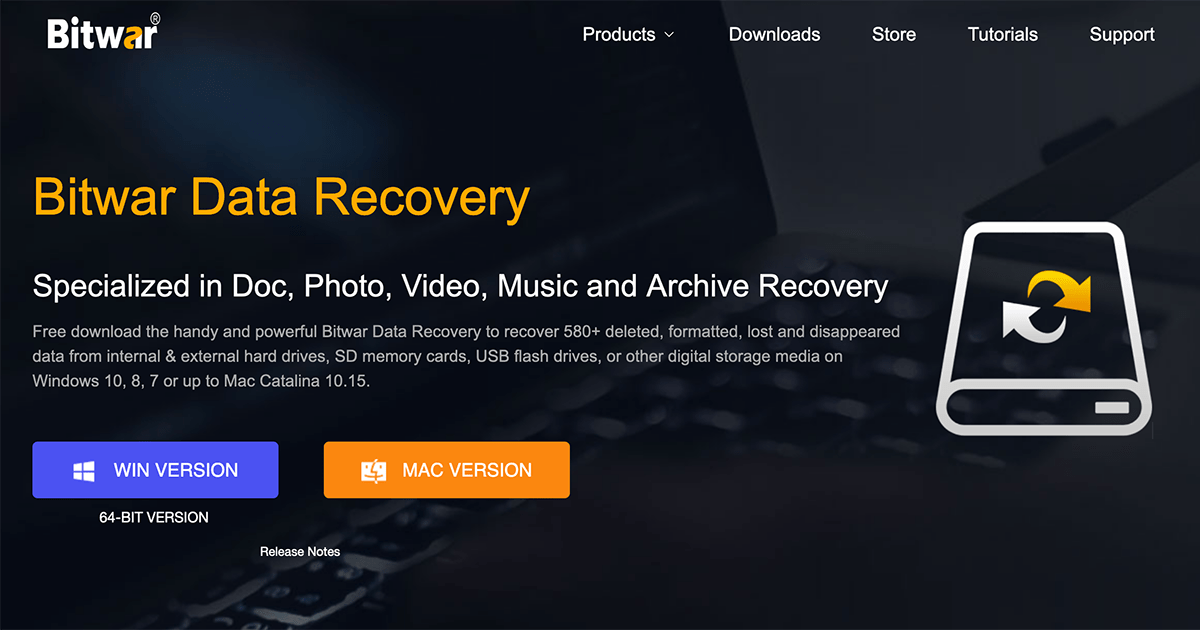
This software is easy to use and can recover deleted or lost external and internal data. At the same time, its recovery and protection cover almost all data types. While Bitwar recovery software cannot recover your Gmail password directly, it may help in recovering your password storage in case it was unexpectedly lost.
Conclusion
The above are some common ways to retrieve your Google account or Gmail password and daily protect data that I share today. It’s easy, right? Just try it.
Previous Article
How to Fix Corrupted AVI Files Summary: In this article, we will introduce you to how to recover your Google account or Gmail password. Overview Google...Next Article
How to Free Up Purgeable Storage Space on Mac Summary: In this article, we will introduce you to how to recover your Google account or Gmail password. Overview Google...
About Bitwar Data Recovery
3 Steps to get back 500+ kinds of deleted, formatted or lost documents, photos, videos, audios, archive files from various data loss scenarios.
Learn More
